Hey everyone,
Essentially my computer is having a software issue or hardware issue I can't tell. I contacted Toshiba and followed all their steps and they concluded that it was a Software issue. My computer is a Toshiba Satellite using a Realtek WiFi card.
I've tried updating drivers. I've tried uninstalling drivers and reinstalling them. I've tried resetting my modem. It's not my modem. It's my machine.
Please help.

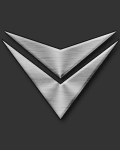















 Sign In
Sign In Create Account
Create Account

