Hi. sorry no, I had not forgotten, I did start following the instructions yesterday evening, but it took so long that I had to leave it until today.
The computer is working very slowly and after each of the instructions running the software the computer became quite unresponsive, so I had to force shutdown each time and then choose start windows normally. I have just about managed to complete the tasks. The computer has thrown up a few error messages and my windows explorer icon on the taskbar has changed to something that looks like a white piece of paper and when clicked it says not available ( I think) I can get to windows explorer via the keyboard shortcut. Before it did this is was showing my 2 memory sticks as being empty, when restarted the files showed, but still no windows explorer from the task bar. I had trouble saving the jrt log to my stick, it just wouldn't do either File - Save as to the stick drive neither would it click and drag to the drive. To move to the next step I had to force shut down. I forgot to look again for this file, so I'll post this and restart the computer to see if I can find it. I have glanced over these logs, I don't know what you have to look for , but one thing that has me slightly concerned is that ADWCleaner seemed to be running from here: C:\Users\Yvonne\Documents\4 house 15 Victoria Road\House documents\AdwCleaner.exe
Here are the logs
Tweaking.com - Windows Repair v3.0.0
--------------------------------------------------------------------------------
System Variables
--------------------------------------------------------------------------------
OS: Windows 7 Home Premium
OS Architecture: 64-bit
OS Version: 6.1.7601
OS Service Pack: Service Pack 1
Computer Name: YVONNE-PC
Windows Drive: C:\
Windows Path: C:\Windows
Program Files: C:\Program Files
Program Files (x86): C:\Program Files (x86)
Current Profile: C:\Users\Yvonne
Current Profile SID: S-1-5-21-2680941182-924487306-1447265962-1000
Current Profile Classes: S-1-5-21-2680941182-924487306-1447265962-1000_Classes
Profiles Location: C:\Users
Profiles Location 2: C:\Windows\ServiceProfiles
Local Settings AppData: C:\Users\Yvonne\AppData\Local
--------------------------------------------------------------------------------
System Information
--------------------------------------------------------------------------------
System Up Time: 0 Days 00:13:58
Process Count: 46
Commit Total: 8.20 GB
Commit Limit: 8.88 GB
Commit Peak: 8.20 GB
Handle Count: 16319
Kernel Total: 356.04 MB
Kernel Paged: 204.11 MB
Kernel Non Paged: 151.93 MB
System Cache: 45.34 MB
Thread Count: 1695
--------------------------------------------------------------------------------
Memory Before Cleaning with CleanMem
--------------------------------------------------------------------------------
Memory Total: 3.88 GB
Memory Used: 3.08 GB(79.2941%)
Memory Avail.: 822.88 MB
--------------------------------------------------------------------------------
Cleaning Memory Before Starting Repairs...
Memory After Cleaning with CleanMem
--------------------------------------------------------------------------------
Memory Total: 3.88 GB
Memory Used: 3.10 GB(79.7694%)
Memory Avail.: 804.00 MB
--------------------------------------------------------------------------------
Starting Repairs...
Started at (08/07/2015 21:57:54)
The current repair has failed to start for over 30 sec.
Trying Again....
Setting Any Missing 'InstallDate' From Uninstall Sections Before Running Repair...
Total Missing 'InstallDate' Fixed: 0
01 - Reset Registry Permissions 01/03
HKEY_CURRENT_USER & Sub Keys
Start (08/07/2015 21:59:45)
Running Repair Under Current User Account
Done (08/07/2015 22:01:10)
01 - Reset Registry Permissions 02/03
HKEY_LOCAL_MACHINE & Sub Keys
Start (08/07/2015 22:01:10)
Decompressing & Updating Windows Permission File services.txt
Done, 8.55 seconds.
Running Repair Under System Account
Done (08/07/2015 22:30:38)
01 - Reset Registry Permissions 03/03
HKEY_CLASSES_ROOT & Sub Keys
Start (08/07/2015 22:30:43)
Running Repair Under System Account
# AdwCleaner v3.311 - Report created 03/10/2014 at 18:44:34
# Updated 30/09/2014 by Xplode
# Operating System : Windows 7 Home Premium Service Pack 1 (64 bits)
# Username : Yvonne - YVONNE-PC
# Running from : C:\Users\Yvonne\Documents\4 house 15 Victoria Road\House documents\AdwCleaner.exe
# Option : Scan
***** [ Services ] *****
***** [ Files / Folders ] *****
File Found : C:\Program Files (x86)\Mozilla Firefox\browser\searchplugins\safeguard-secure-search.xml
Folder Found : C:\Program Files (x86)\AVG SafeGuard toolbar
Folder Found : C:\Program Files (x86)\AVG Security Toolbar
Folder Found : C:\Program Files (x86)\Common Files\AVG Secure Search
Folder Found : C:\ProgramData\AVG SafeGuard toolbar
Folder Found : C:\ProgramData\AVG Secure Search
Folder Found : C:\Users\Yvonne\AppData\Local\AVG SafeGuard toolbar
Folder Found : C:\Users\Yvonne\AppData\Local\PackageAware
Folder Found : C:\Users\Yvonne\AppData\LocalLow\AVG SafeGuard toolbar
***** [ Scheduled Tasks ] *****
***** [ Shortcuts ] *****
***** [ Registry ] *****
Key Found : HKCU\Software\AVG SafeGuard toolbar
Key Found : HKCU\Software\AVG Security Toolbar
Key Found : HKCU\Software\Microsoft\Internet Explorer\SearchScopes\{95B7759C-8C7F-4BF1-B163-73684A933233}
Key Found : HKCU\Software\Microsoft\Windows\CurrentVersion\Ext\Settings\{95B7759C-8C7F-4BF1-B163-73684A933233}
Key Found : HKCU\Software\Microsoft\Windows\CurrentVersion\Ext\Stats\{95B7759C-8C7F-4BF1-B163-73684A933233}
Key Found : HKCU\Software\Microsoft\Windows\CurrentVersion\Ext\Stats\{F25AF245-4A81-40DC-92F9-E9021F207706}
Key Found : [x64] HKCU\Software\AVG SafeGuard toolbar
Key Found : [x64] HKCU\Software\AVG Security Toolbar
Key Found : [x64] HKCU\Software\Microsoft\Internet Explorer\SearchScopes\{95B7759C-8C7F-4BF1-B163-73684A933233}
Key Found : HKLM\SOFTWARE\AVG SafeGuard toolbar
Key Found : HKLM\SOFTWARE\AVG Security Toolbar
Key Found : HKLM\SOFTWARE\Classes\AppID\{1FDFF5A2-7BB1-48E1-8081-7236812B12B2}
Key Found : HKLM\SOFTWARE\Classes\AppID\{BB711CB0-C70B-482E-9852-EC05EBD71DBB}
Key Found : HKLM\SOFTWARE\Classes\AppID\ScriptHelper.EXE
Key Found : HKLM\SOFTWARE\Classes\AppID\ViProtocol.DLL
Key Found : HKLM\SOFTWARE\Classes\AVG SafeGuard toolbar.BrowserWndAPI
Key Found : HKLM\SOFTWARE\Classes\AVG SafeGuard toolbar.BrowserWndAPI.1
Key Found : HKLM\SOFTWARE\Classes\AVG SafeGuard toolbar.PugiObj
Key Found : HKLM\SOFTWARE\Classes\AVG SafeGuard toolbar.PugiObj.1
Key Found : HKLM\SOFTWARE\Classes\CLSID\{408CFAD9-8F13-4747-8EC7-770A339C7237}
Key Found : HKLM\SOFTWARE\Classes\CLSID\{4E92DB5F-AAD9-49D3-8EAB-B40CBE5B1FF7}
Key Found : HKLM\SOFTWARE\Classes\CLSID\{6E993643-8FBC-44FE-BC85-D318495C4D96}
Key Found : HKLM\SOFTWARE\Classes\CLSID\{933B95E2-E7B7-4AD9-B952-7AC336682AE3}
Key Found : HKLM\SOFTWARE\Classes\CLSID\{95B7759C-8C7F-4BF1-B163-73684A933233}
Key Found : HKLM\SOFTWARE\Classes\CLSID\{B658800C-F66E-4EF3-AB85-6C0C227862A9}
Key Found : HKLM\SOFTWARE\Classes\CLSID\{DE9028D0-5FFA-4E69-94E3-89EE8741F468}
Key Found : HKLM\SOFTWARE\Classes\CLSID\{E7DF6BFF-55A5-4EB7-A673-4ED3E9456D39}
Key Found : HKLM\SOFTWARE\Classes\CLSID\{F25AF245-4A81-40DC-92F9-E9021F207706}
Key Found : HKLM\SOFTWARE\Classes\Interface\{03E2A1F3-4402-4121-8B35-733216D61217}
Key Found : HKLM\SOFTWARE\Classes\Interface\{4E92DB5F-AAD9-49D3-8EAB-B40CBE5B1FF7}
Key Found : HKLM\SOFTWARE\Classes\Interface\{79FB5FC8-44B9-4AF5-BADD-CCE547F953E5}
Key Found : HKLM\SOFTWARE\Classes\Interface\{9E3B11F6-4179-4603-A71B-A55F4BCB0BEC}
Key Found : HKLM\SOFTWARE\Classes\Interface\{C401D2CE-DC27-45C7-BC0C-8E6EA7F085D6}
Key Found : HKLM\SOFTWARE\Classes\protector_dll.protectorbho
Key Found : HKLM\SOFTWARE\Classes\protector_dll.protectorbho.1
Key Found : HKLM\SOFTWARE\Classes\protocols\handler\viprotocol
Key Found : HKLM\SOFTWARE\Classes\S
Key Found : HKLM\SOFTWARE\Classes\ScriptHelper.ScriptHelperApi
Key Found : HKLM\SOFTWARE\Classes\ScriptHelper.ScriptHelperApi.1
Key Found : HKLM\SOFTWARE\Classes\TypeLib\{07CAC314-E962-4F78-89AB-DD002F2490EE}
Key Found : HKLM\SOFTWARE\Classes\TypeLib\{74FB6AFD-DD77-4CEB-83BD-AB2B63E63C93}
Key Found : HKLM\SOFTWARE\Classes\TypeLib\{9C049BA6-EA47-4AC3-AED6-A66D8DC9E1D8}
Key Found : HKLM\SOFTWARE\Classes\TypeLib\{C2AC8A0E-E48E-484B-A71C-C7A937FAAB94}
Key Found : HKLM\SOFTWARE\Classes\ViProtocol.ViProtocolOLE
Key Found : HKLM\SOFTWARE\Classes\ViProtocol.ViProtocolOLE.1
Key Found : HKLM\SOFTWARE\Microsoft\Internet Explorer\Low Rights\ElevationPolicy\{E7DF6BFF-55A5-4EB7-A673-4ED3E9456D39}
Key Found : HKLM\SOFTWARE\Microsoft\Internet Explorer\Low Rights\ElevationPolicy\{F25AF245-4A81-40DC-92F9-E9021F207706}
Key Found : HKLM\SOFTWARE\Microsoft\Tracing\avg-secure-search-installer_RASAPI32
Key Found : HKLM\SOFTWARE\Microsoft\Tracing\avg-secure-search-installer_RASMANCS
Key Found : HKLM\SOFTWARE\Microsoft\Windows\CurrentVersion\Explorer\Browser Helper Objects\{95B7759C-8C7F-4BF1-B163-73684A933233}
Key Found : HKLM\SOFTWARE\Microsoft\Windows\CurrentVersion\Ext\PreApproved\{C6FDD0C3-266A-4DC3-B459-28C697C44CDC}
Key Found : HKLM\SOFTWARE\Microsoft\Windows\CurrentVersion\Ext\PreApproved\{F25AF245-4A81-40DC-92F9-E9021F207706}
Key Found : HKLM\SOFTWARE\Microsoft\Windows\CurrentVersion\Uninstall\AVG SafeGuard toolbar
Key Found : HKLM\SOFTWARE\MozillaPlugins\@avg.com/AVG SiteSafety plugin,version=11.0.0.1,application/x-avg-sitesafety-plugin
Key Found : [x64] HKLM\SOFTWARE\Classes\Interface\{03E2A1F3-4402-4121-8B35-733216D61217}
Key Found : [x64] HKLM\SOFTWARE\Classes\Interface\{4E92DB5F-AAD9-49D3-8EAB-B40CBE5B1FF7}
Key Found : [x64] HKLM\SOFTWARE\Classes\Interface\{9E3B11F6-4179-4603-A71B-A55F4BCB0BEC}
Key Found : [x64] HKLM\SOFTWARE\Classes\Interface\{C401D2CE-DC27-45C7-BC0C-8E6EA7F085D6}
Key Found : [x64] HKLM\SOFTWARE\Microsoft\Internet Explorer\Low Rights\ElevationPolicy\{F25AF245-4A81-40DC-92F9-E9021F207706}
Value Found : HKLM\SOFTWARE\Microsoft\Internet Explorer\Toolbar [{95B7759C-8C7F-4BF1-B163-73684A933233}]
Value Found : HKLM\SOFTWARE\Microsoft\Windows\CurrentVersion\Run [vProt]
Value Found : HKLM\SOFTWARE\Mozilla\Firefox\Extensions [Avg@toolbar]
***** [ Browsers ] *****
-\\ Internet Explorer v11.0.9600.17280
-\\ Mozilla Firefox v32.0.3 (x86 en-GB)
[ File : C:\Users\Yvonne\AppData\Roaming\Mozilla\Firefox\Profiles\w7dd9gw4.default\prefs.js ]
Line Found : user_pref("browser.search.defaultenginename", "AVG Secure Search");
Line Found : user_pref("browser.search.selectedEngine", "AVG Secure Search");
-\\ Google Chrome v37.0.2062.124
[ File : C:\Users\Yvonne\AppData\Local\Google\Chrome\User Data\Default\preferences ]
Found [Search Provider] : hxxp://uk.ask.com/web?q={searchTerms}
*************************
AdwCleaner[R0].txt - [6709 octets] - [03/10/2014 18:44:34]
########## EOF - C:\AdwCleaner\AdwCleaner[R0].txt - [6769 octets] ##########
Scan result of Farbar Recovery Scan Tool (FRST) (x64) Version:24-06-2015
Ran by Yvonne (administrator) on YVONNE-PC on 09-07-2015 20:23:52
Running from C:\Users\Yvonne\Desktop
Loaded Profiles: Yvonne (Available Profiles: Yvonne)
Platform: Windows 7 Home Premium Service Pack 1 (X64) OS Language: English (United States)
Internet Explorer Version 11 (Default browser: IE)
Boot Mode: Normal
Tutorial for Farbar Recovery Scan Tool: http://www.geekstogo...very-scan-tool/
==================== Processes (Whitelisted) =================
(If an entry is included in the fixlist, the process will be closed. The file will not be moved.)
(AVG Technologies CZ, s.r.o.) C:\Program Files (x86)\AVG\AVG2013\avgrsa.exe
(AVG Technologies CZ, s.r.o.) C:\Program Files (x86)\AVG\AVG2013\avgcsrva.exe
(Microsoft Corporation) C:\Windows\System32\wlanext.exe
(AVG Technologies CZ, s.r.o.) C:\Program Files (x86)\AVG\AVG2013\avgidsagent.exe
(AVG Technologies CZ, s.r.o.) C:\Program Files (x86)\AVG\AVG2013\avgwdsvc.exe
(AVG Technologies CZ, s.r.o.) C:\Program Files (x86)\AVG\AVG2013\avgui.exe
(AVG Technologies CZ, s.r.o.) C:\Program Files (x86)\AVG\AVG2013\avgnsa.exe
(AVG Technologies CZ, s.r.o.) C:\Program Files (x86)\AVG\AVG2013\avgemca.exe
(Microsoft Corporation) C:\Windows\System32\dllhost.exe
(Microsoft Corporation) C:\Windows\System32\wbem\WMIADAP.exe
==================== Registry (Whitelisted) ==================
(If an entry is included in the fixlist, the registry item will be restored to default or removed. The file will not be moved.)
HKLM-x32\...\Run: [AVG_UI] => C:\Program Files (x86)\AVG\AVG2013\avgui.exe [4411952 2014-11-04] (AVG Technologies CZ, s.r.o.)
Winlogon\Notify\igfxcui: C:\Windows\system32\igfxdev.dll (Intel Corporation)
ShellIconOverlayIdentifiers: [ AccExtIco1] -> {AB9CF9F8-8A96-4F9D-BF21-CE85714C3A47} => C:\Program Files (x86)\Adobe\Adobe Creative Cloud\CoreSync\CoreSync_v_1_1_0_x64.dll [2013-08-30] ()
ShellIconOverlayIdentifiers: [ AccExtIco2] -> {853B7E05-C47D-4985-909A-D0DC5C6D7303} => C:\Program Files (x86)\Adobe\Adobe Creative Cloud\CoreSync\CoreSync_v_1_1_0_x64.dll [2013-08-30] ()
ShellIconOverlayIdentifiers: [ AccExtIco3] -> {42D38F2E-98E9-4382-B546-E24E4D6D04BB} => C:\Program Files (x86)\Adobe\Adobe Creative Cloud\CoreSync\CoreSync_v_1_1_0_x64.dll [2013-08-30] ()
ShellIconOverlayIdentifiers: [DropboxExt1] -> {FB314ED9-A251-47B7-93E1-CDD82E34AF8B} => C:\Users\Yvonne\AppData\Roaming\Dropbox\bin\DropboxExt64.26.dll [2015-06-10] (Dropbox, Inc.)
ShellIconOverlayIdentifiers: [DropboxExt2] -> {FB314EDA-A251-47B7-93E1-CDD82E34AF8B} => C:\Users\Yvonne\AppData\Roaming\Dropbox\bin\DropboxExt64.26.dll [2015-06-10] (Dropbox, Inc.)
ShellIconOverlayIdentifiers: [DropboxExt3] -> {FB314EDB-A251-47B7-93E1-CDD82E34AF8B} => C:\Users\Yvonne\AppData\Roaming\Dropbox\bin\DropboxExt64.26.dll [2015-06-10] (Dropbox, Inc.)
ShellIconOverlayIdentifiers: [DropboxExt4] -> {FB314EDC-A251-47B7-93E1-CDD82E34AF8B} => C:\Users\Yvonne\AppData\Roaming\Dropbox\bin\DropboxExt64.26.dll [2015-06-10] (Dropbox, Inc.)
ShellIconOverlayIdentifiers-x32: [DropboxExt1] -> {FB314ED9-A251-47B7-93E1-CDD82E34AF8B} => C:\Users\Yvonne\AppData\Roaming\Dropbox\bin\DropboxExt.26.dll [2015-06-10] (Dropbox, Inc.)
ShellIconOverlayIdentifiers-x32: [DropboxExt2] -> {FB314EDA-A251-47B7-93E1-CDD82E34AF8B} => C:\Users\Yvonne\AppData\Roaming\Dropbox\bin\DropboxExt.26.dll [2015-06-10] (Dropbox, Inc.)
ShellIconOverlayIdentifiers-x32: [DropboxExt3] -> {FB314EDB-A251-47B7-93E1-CDD82E34AF8B} => C:\Users\Yvonne\AppData\Roaming\Dropbox\bin\DropboxExt.26.dll [2015-06-10] (Dropbox, Inc.)
==================== Internet (Whitelisted) ====================
(If an item is included in the fixlist, if it is a registry item it will be removed or restored to default.)
HKU\.DEFAULT\SOFTWARE\Policies\Microsoft\Internet Explorer: Policy restriction <======= ATTENTION
HKU\S-1-5-21-2680941182-924487306-1447265962-1000\SOFTWARE\Policies\Microsoft\Internet Explorer: Policy restriction <======= ATTENTION
HKU\S-1-5-21-2680941182-924487306-1447265962-1000\Software\Microsoft\Internet Explorer\Main,Start Page = https://www.google.co.uk/
BHO: Groove GFS Browser Helper -> {72853161-30C5-4D22-B7F9-0BBC1D38A37E} -> C:\Program Files\Microsoft Office\Office14\GROOVEEX.DLL [2013-12-19] (Microsoft Corporation)
BHO: Google Toolbar Helper -> {AA58ED58-01DD-4d91-8333-CF10577473F7} -> C:\Program Files (x86)\Google\Google Toolbar\GoogleToolbar_64.dll [2015-02-28] (Google Inc.)
BHO: Office Document Cache Handler -> {B4F3A835-0E21-4959-BA22-42B3008E02FF} -> C:\Program Files\Microsoft Office\Office14\URLREDIR.DLL [2013-03-06] (Microsoft Corporation)
BHO-x32: Groove GFS Browser Helper -> {72853161-30C5-4D22-B7F9-0BBC1D38A37E} -> C:\Program Files (x86)\Microsoft Office\Office14\GROOVEEX.DLL [2013-12-19] (Microsoft Corporation)
BHO-x32: No Name -> {7DB2D5A0-7241-4E79-B68D-6309F01C5231} -> No File
BHO-x32: Google Toolbar Helper -> {AA58ED58-01DD-4d91-8333-CF10577473F7} -> C:\Program Files (x86)\Google\Google Toolbar\GoogleToolbar_32.dll [2015-02-28] (Google Inc.)
BHO-x32: Office Document Cache Handler -> {B4F3A835-0E21-4959-BA22-42B3008E02FF} -> C:\Program Files (x86)\Microsoft Office\Office14\URLREDIR.DLL [2013-03-06] (Microsoft Corporation)
Toolbar: HKLM - Google Toolbar - {2318C2B1-4965-11d4-9B18-009027A5CD4F} - C:\Program Files (x86)\Google\Google Toolbar\GoogleToolbar_64.dll [2015-02-28] (Google Inc.)
Toolbar: HKLM-x32 - Google Toolbar - {2318C2B1-4965-11d4-9B18-009027A5CD4F} - C:\Program Files (x86)\Google\Google Toolbar\GoogleToolbar_32.dll [2015-02-28] (Google Inc.)
DPF: HKLM-x32 {8A5BE387-D09A-4DFA-A56B-DCB89BD11468} http://magnetplanner...X_WEB_Win32.cab
FireFox:
========
FF ProfilePath: C:\Users\Yvonne\AppData\Roaming\Mozilla\Firefox\Profiles\w7dd9gw4.default
FF NewTab: https://www.google.co.uk/
FF Plugin: @adobe.com/FlashPlayer -> C:\Windows\system32\Macromed\Flash\NPSWF64_17_0_0_188.dll No File
FF Plugin: @microsoft.com/OfficeAuthz,version=14.0 -> C:\PROGRA~1\MICROS~2\Office14\NPAUTHZ.DLL [2010-01-09] (Microsoft Corporation)
FF Plugin: adobe.com/AdobeExManDetect -> C:\Program Files (x86)\Adobe\Adobe Extension Manager CS6\Win64Plugin\npAdobeExManDetectX64.dll [2013-07-14] (Adobe Systems)
FF Plugin-x32: @adobe.com/FlashPlayer -> C:\Windows\SysWOW64\Macromed\Flash\NPSWF32_17_0_0_188.dll No File
FF Plugin-x32: @microsoft.com/OfficeAuthz,version=14.0 -> C:\PROGRA~2\MICROS~1\Office14\NPAUTHZ.DLL [2010-01-09] (Microsoft Corporation)
FF Plugin-x32: @microsoft.com/SharePoint,version=14.0 -> C:\PROGRA~2\MICROS~1\Office14\NPSPWRAP.DLL [2010-03-24] (Microsoft Corporation)
FF Plugin-x32: @tools.google.com/Google Update;version=3 -> C:\Program Files (x86)\Google\Update\1.3.27.5\npGoogleUpdate3.dll [2015-05-15] (Google Inc.)
FF Plugin-x32: @tools.google.com/Google Update;version=9 -> C:\Program Files (x86)\Google\Update\1.3.27.5\npGoogleUpdate3.dll [2015-05-15] (Google Inc.)
FF Plugin-x32: Adobe Reader -> C:\Program Files (x86)\Adobe\Reader 11.0\Reader\AIR\nppdf32.dll [2015-05-01] (Adobe Systems Inc.)
FF Plugin-x32: adobe.com/AdobeExManDetect -> C:\Program Files (x86)\Adobe\Adobe Extension Manager CS6\npAdobeExManDetectX86.dll [2013-07-14] (Adobe Systems)
FF Extension: AVG Web TuneUp - C:\Users\Yvonne\AppData\Roaming\Mozilla\Firefox\Profiles\w7dd9gw4.default\Extensions\avg@toolbar [2015-06-09]
FF HKLM-x32\...\Firefox\Extensions: [[email protected]] - C:\Program Files (x86)\PasswordBox\Firefox
Chrome:
=======
CHR Profile: C:\Users\Yvonne\AppData\Local\Google\Chrome\User Data\Default
CHR Extension: (Google Slides) - C:\Users\Yvonne\AppData\Local\Google\Chrome\User Data\Default\Extensions\aapocclcgogkmnckokdopfmhonfmgoek [2014-10-17]
CHR Extension: (Google Docs) - C:\Users\Yvonne\AppData\Local\Google\Chrome\User Data\Default\Extensions\aohghmighlieiainnegkcijnfilokake [2014-10-17]
CHR Extension: (Google Drive) - C:\Users\Yvonne\AppData\Local\Google\Chrome\User Data\Default\Extensions\apdfllckaahabafndbhieahigkjlhalf [2014-08-26]
CHR Extension: (YouTube) - C:\Users\Yvonne\AppData\Local\Google\Chrome\User Data\Default\Extensions\blpcfgokakmgnkcojhhkbfbldkacnbeo [2014-10-17]
CHR Extension: (Google Search) - C:\Users\Yvonne\AppData\Local\Google\Chrome\User Data\Default\Extensions\coobgpohoikkiipiblmjeljniedjpjpf [2014-10-17]
CHR Extension: (Google Sheets) - C:\Users\Yvonne\AppData\Local\Google\Chrome\User Data\Default\Extensions\felcaaldnbdncclmgdcncolpebgiejap [2014-10-17]
CHR Extension: (Bookmark Manager) - C:\Users\Yvonne\AppData\Local\Google\Chrome\User Data\Default\Extensions\gmlllbghnfkpflemihljekbapjopfjik [2015-05-09]
CHR Extension: (Chrome Hotword Shared Module) - C:\Users\Yvonne\AppData\Local\Google\Chrome\User Data\Default\Extensions\lccekmodgklaepjeofjdjpbminllajkg [2015-05-07]
CHR Extension: (Google Wallet) - C:\Users\Yvonne\AppData\Local\Google\Chrome\User Data\Default\Extensions\nmmhkkegccagdldgiimedpiccmgmieda [2013-08-21]
CHR Extension: (Gmail) - C:\Users\Yvonne\AppData\Local\Google\Chrome\User Data\Default\Extensions\pjkljhegncpnkpknbcohdijeoejaedia [2014-10-17]
CHR HKU\S-1-5-21-2680941182-924487306-1447265962-1000\SOFTWARE\Google\Chrome\Extensions\...\Chrome\Extension: [apdfllckaahabafndbhieahigkjlhalf] - C:\Users\Yvonne\AppData\Local\Google\Drive\apdfllckaahabafndbhieahigkjlhalf_live.crx [2014-08-20]
==================== Services (Whitelisted) =================
(If an entry is included in the fixlist, it will be removed from the registry. The file will not be moved unless listed separately.)
R2 AVGIDSAgent; C:\Program Files (x86)\AVG\AVG2013\avgidsagent.exe [4942384 2014-10-17] (AVG Technologies CZ, s.r.o.)
R2 avgwd; C:\Program Files (x86)\AVG\AVG2013\avgwdsvc.exe [283136 2013-11-20] (AVG Technologies CZ, s.r.o.)
S4 SwitchBoard; C:\Program Files (x86)\Common Files\Adobe\SwitchBoard\SwitchBoard.exe [517096 2010-02-19] (Adobe Systems Incorporated) [File not signed]
S3 WinDefend; C:\Program Files\Windows Defender\mpsvc.dll [1011712 2013-05-27] (Microsoft Corporation)
S4 WtuSystemSupport; C:\Program Files (x86)\AVG Web TuneUp\WtuSystemSupport.exe [620056 2015-06-09] ()
S4 ZAtheros Wlan Agent; C:\Program Files (x86)\Dell Wireless\Ath_WlanAgent.exe [73728 2012-02-08] (Atheros) [File not signed]
==================== Drivers (Whitelisted) ====================
(If an entry is included in the fixlist, it will be removed from the registry. The file will not be moved unless listed separately.)
R1 AFD; C:\Windows\system32\drivers\afd.sys [79672 2015-06-24] (AVG Technologies CZ, s.r.o.)
R1 AVGIDSDriver; C:\Windows\System32\DRIVERS\avgidsdrivera.sys [246072 2013-11-25] (AVG Technologies CZ, s.r.o.)
R0 AVGIDSHA; C:\Windows\System32\DRIVERS\avgidsha.sys [71480 2013-07-20] (AVG Technologies CZ, s.r.o.)
R1 Avgldx64; C:\Windows\System32\DRIVERS\avgldx64.sys [209720 2014-11-04] (AVG Technologies CZ, s.r.o.)
R0 Avgloga; C:\Windows\System32\DRIVERS\avgloga.sys [311608 2013-07-20] (AVG Technologies CZ, s.r.o.)
R0 Avgmfx64; C:\Windows\System32\DRIVERS\avgmfx64.sys [116536 2013-07-01] (AVG Technologies CZ, s.r.o.)
R0 Avgrkx64; C:\Windows\System32\DRIVERS\avgrkx64.sys [45880 2013-10-23] (AVG Technologies CZ, s.r.o.)
R1 Avgtdia; C:\Windows\System32\DRIVERS\avgtdia.sys [240952 2014-10-17] (AVG Technologies CZ, s.r.o.)
R1 avgtp; C:\Windows\system32\drivers\avgtpx64.sys [50976 2014-08-16] (AVG Technologies)
S4 ws2ifsl; C:\Windows\system32\drivers\ws2ifsl.sys [79672 2015-06-24] (AVG Technologies CZ, s.r.o.)
==================== NetSvcs (Whitelisted) ===================
(If an entry is included in the fixlist, it will be removed from the registry. The file will not be moved unless listed separately.)
==================== One Month Created files and folders ========
(If an entry is included in the fixlist, the file/folder will be moved.)
2015-07-09 19:34 - 2015-07-08 22:04 - 02244096 _____ C:\Users\Yvonne\Desktop\AdwCleaner.exe
2015-07-08 22:51 - 2015-07-08 22:03 - 02953707 _____ (Malwarebytes Corporation) C:\Users\Yvonne\Desktop\JRT.exe
2015-07-04 23:10 - 2015-07-04 23:10 - 666839443 _____ C:\Windows\MEMORY.DMP
2015-07-04 23:10 - 2015-07-04 23:10 - 00279040 _____ C:\Windows\Minidump\070415-33758-01.dmp
2015-07-03 10:13 - 2015-07-03 10:13 - 00000000 ____D C:\Windows\pss
2015-07-03 09:55 - 2015-07-03 09:56 - 00000000 _____ C:\Users\Yvonne\AppData\Local\{6A5523B9-3D4A-421C-A166-86C9F4480B3E}
2015-07-01 18:16 - 2015-07-01 18:06 - 00000722 _____ C:\Users\Yvonne\Desktop\ManualRestorePoint.vbs
2015-06-30 22:30 - 2015-06-30 22:31 - 00002826 _____ C:\Users\Yvonne\Desktop\FSS.txt
2015-06-30 22:23 - 2015-06-30 22:28 - 00037230 _____ C:\Users\Yvonne\Desktop\Addition.txt
2015-06-30 22:10 - 2015-07-09 20:29 - 00011837 _____ C:\Users\Yvonne\Desktop\FRST.txt
2015-06-30 19:07 - 2015-06-30 19:07 - 00004255 _____ C:\Windows\SysWOW64\SystemData.xml
2015-06-30 17:54 - 2015-06-30 17:54 - 00000207 _____ C:\Windows\tweaking.com-regbackup-YVONNE-PC-Windows-7-Home-Premium-(64-bit).dat
2015-06-30 17:54 - 2015-06-30 17:54 - 00000000 ____D C:\RegBackup
2015-06-30 04:00 - 2015-06-30 04:00 - 00000000 ____D C:\Windows\system32\config\HiveBackup
2015-06-29 21:43 - 2015-06-29 21:43 - 00000000 _____ C:\Users\Yvonne\AppData\Local\{B7BB013A-3524-4159-818F-FE6EA4F85E4E}
2015-06-28 20:49 - 2015-06-28 20:53 - 00415232 ____N (Farbar) C:\Users\Yvonne\Desktop\FSS.exe
2015-06-25 18:39 - 2015-06-25 18:39 - 00005148 _____ C:\Users\Yvonne\Documents\avl log.csv
2015-06-25 18:37 - 2015-06-25 18:37 - 00000538 _____ C:\Users\Yvonne\Documents\dot.csv
2015-06-24 21:00 - 2015-07-09 20:24 - 00000000 ____D C:\FRST
2015-06-24 21:00 - 2015-06-24 21:00 - 02112512 _____ (Farbar) C:\Users\Yvonne\Desktop\FRST64.exe
2015-06-24 20:35 - 2015-06-24 20:35 - 18174128 _____ (Adobe Systems Incorporated) C:\Windows\SysWOW64\FlashPlayerInstaller.exe
2015-06-24 20:20 - 2015-06-24 20:20 - 05200384 _____ (AVAST Software) C:\Users\Yvonne\Desktop\aswmbr.exe
2015-06-24 20:15 - 2015-06-24 20:18 - 00002422 _____ C:\Users\Yvonne\Desktop\Rkill.txt
2015-06-24 20:14 - 2015-06-24 20:14 - 01943800 _____ (Bleeping Computer, LLC) C:\Users\Yvonne\Desktop\rkill.com
2015-06-24 20:00 - 2015-07-04 12:07 - 00003148 _____ C:\Windows\PFRO.log
2015-06-23 19:49 - 2015-06-27 20:37 - 00000000 ___SD C:\ComboFix
2015-06-23 19:48 - 2015-06-23 19:49 - 00000000 ____D C:\Qoobox
2015-06-23 19:46 - 2015-06-23 19:46 - 00000000 ____D C:\Windows\erdnt
2015-06-23 19:36 - 2015-06-23 19:36 - 00014320 _____ C:\Users\Yvonne\Documents\cc_20150623_193638.reg
2015-06-23 15:34 - 2015-07-09 20:19 - 00001994 _____ C:\Windows\setupact.log
2015-06-23 15:34 - 2015-06-23 15:34 - 00000000 _____ C:\Windows\setuperr.log
2015-06-20 12:35 - 2015-06-27 20:37 - 00000000 ____D C:\Users\Yvonne\AppData\Roaming\Microsoft\Windows\Start Menu\Programs\Dropbox
2015-06-20 12:34 - 2015-06-24 20:39 - 00000922 _____ C:\Windows\Tasks\DropboxUpdateTaskUserS-1-5-21-2680941182-924487306-1447265962-1000UA.job
2015-06-20 12:34 - 2015-06-23 14:06 - 00000870 _____ C:\Windows\Tasks\DropboxUpdateTaskUserS-1-5-21-2680941182-924487306-1447265962-1000Core.job
2015-06-20 12:34 - 2015-06-20 12:34 - 00003894 _____ C:\Windows\System32\Tasks\DropboxUpdateTaskUserS-1-5-21-2680941182-924487306-1447265962-1000UA
2015-06-20 12:34 - 2015-06-20 12:34 - 00003498 _____ C:\Windows\System32\Tasks\DropboxUpdateTaskUserS-1-5-21-2680941182-924487306-1447265962-1000Core
2015-06-20 12:34 - 2015-06-20 12:34 - 00000000 ____D C:\Users\Yvonne\AppData\Local\Dropbox
2015-06-20 12:34 - 2015-06-20 12:34 - 00000000 ____D C:\ProgramData\Dropbox
2015-06-09 23:18 - 2015-06-01 20:16 - 00389840 _____ (Microsoft Corporation) C:\Windows\system32\iedkcs32.dll
2015-06-09 23:18 - 2015-06-01 19:07 - 00342736 _____ (Microsoft Corporation) C:\Windows\SysWOW64\iedkcs32.dll
2015-06-09 23:18 - 2015-05-27 15:35 - 24917504 _____ (Microsoft Corporation) C:\Windows\system32\mshtml.dll
2015-06-09 23:18 - 2015-05-27 15:08 - 19607040 _____ (Microsoft Corporation) C:\Windows\SysWOW64\mshtml.dll
2015-06-09 23:18 - 2015-05-23 04:28 - 02724864 _____ (Microsoft Corporation) C:\Windows\SysWOW64\mshtml.tlb
2015-06-09 23:18 - 2015-05-23 04:15 - 00503808 _____ (Microsoft Corporation) C:\Windows\SysWOW64\vbscript.dll
2015-06-09 23:18 - 2015-05-23 04:15 - 00062464 _____ (Microsoft Corporation) C:\Windows\SysWOW64\iesetup.dll
2015-06-09 23:18 - 2015-05-23 04:15 - 00047616 _____ (Microsoft Corporation) C:\Windows\SysWOW64\ieetwproxystub.dll
2015-06-09 23:18 - 2015-05-23 04:14 - 00341504 _____ (Microsoft Corporation) C:\Windows\SysWOW64\html.iec
2015-06-09 23:18 - 2015-05-23 04:13 - 00064000 _____ (Microsoft Corporation) C:\Windows\SysWOW64\MshtmlDac.dll
2015-06-09 23:18 - 2015-05-23 04:10 - 02278912 _____ (Microsoft Corporation) C:\Windows\SysWOW64\iertutil.dll
2015-06-09 23:18 - 2015-05-23 04:09 - 00047104 _____ (Microsoft Corporation) C:\Windows\SysWOW64\jsproxy.dll
2015-06-09 23:18 - 2015-05-23 04:08 - 00030720 _____ (Microsoft Corporation) C:\Windows\SysWOW64\iernonce.dll
2015-06-09 23:18 - 2015-05-23 04:06 - 00478208 _____ (Microsoft Corporation) C:\Windows\SysWOW64\ieui.dll
2015-06-09 23:18 - 2015-05-23 04:05 - 00664064 _____ (Microsoft Corporation) C:\Windows\SysWOW64\jscript.dll
2015-06-09 23:18 - 2015-05-23 04:05 - 00115712 _____ (Microsoft Corporation) C:\Windows\SysWOW64\ieUnatt.exe
2015-06-09 23:18 - 2015-05-23 04:04 - 00620032 _____ (Microsoft Corporation) C:\Windows\SysWOW64\jscript9diag.dll
2015-06-09 23:18 - 2015-05-23 03:57 - 00418304 _____ (Microsoft Corporation) C:\Windows\SysWOW64\dxtmsft.dll
2015-06-09 23:18 - 2015-05-23 03:52 - 00060416 _____ (Microsoft Corporation) C:\Windows\SysWOW64\JavaScriptCollectionAgent.dll
2015-06-09 23:18 - 2015-05-23 03:49 - 00168960 _____ (Microsoft Corporation) C:\Windows\SysWOW64\msrating.dll
2015-06-09 23:18 - 2015-05-23 03:48 - 00076288 _____ (Microsoft Corporation) C:\Windows\SysWOW64\mshtmled.dll
2015-06-09 23:18 - 2015-05-23 03:47 - 04305920 _____ (Microsoft Corporation) C:\Windows\SysWOW64\jscript9.dll
2015-06-09 23:18 - 2015-05-23 03:47 - 00285696 _____ (Microsoft Corporation) C:\Windows\SysWOW64\dxtrans.dll
2015-06-09 23:18 - 2015-05-23 03:38 - 00689152 _____ (Microsoft Corporation) C:\Windows\SysWOW64\msfeeds.dll
2015-06-09 23:18 - 2015-05-23 03:37 - 02052608 _____ (Microsoft Corporation) C:\Windows\SysWOW64\inetcpl.cpl
2015-06-09 23:18 - 2015-05-23 03:37 - 01155072 _____ (Microsoft Corporation) C:\Windows\SysWOW64\mshtmlmedia.dll
2015-06-09 23:18 - 2015-05-23 03:28 - 12829696 _____ (Microsoft Corporation) C:\Windows\SysWOW64\ieframe.dll
2015-06-09 23:18 - 2015-05-23 03:20 - 01950720 _____ (Microsoft Corporation) C:\Windows\SysWOW64\wininet.dll
2015-06-09 23:18 - 2015-05-23 03:16 - 01309696 _____ (Microsoft Corporation) C:\Windows\SysWOW64\urlmon.dll
2015-06-09 23:18 - 2015-05-23 03:14 - 00710144 _____ (Microsoft Corporation) C:\Windows\SysWOW64\ieapfltr.dll
2015-06-09 23:18 - 2015-05-22 20:16 - 02724864 _____ (Microsoft Corporation) C:\Windows\system32\mshtml.tlb
2015-06-09 23:18 - 2015-05-22 20:16 - 00004096 _____ (Microsoft Corporation) C:\Windows\system32\ieetwcollectorres.dll
2015-06-09 23:18 - 2015-05-22 20:01 - 00066560 _____ (Microsoft Corporation) C:\Windows\system32\iesetup.dll
2015-06-09 23:18 - 2015-05-22 20:00 - 02885632 _____ (Microsoft Corporation) C:\Windows\system32\iertutil.dll
2015-06-09 23:18 - 2015-05-22 20:00 - 00584192 _____ (Microsoft Corporation) C:\Windows\system32\vbscript.dll
2015-06-09 23:18 - 2015-05-22 20:00 - 00417792 _____ (Microsoft Corporation) C:\Windows\system32\html.iec
2015-06-09 23:18 - 2015-05-22 20:00 - 00048640 _____ (Microsoft Corporation) C:\Windows\system32\ieetwproxystub.dll
2015-06-09 23:18 - 2015-05-22 19:59 - 00088064 _____ (Microsoft Corporation) C:\Windows\system32\MshtmlDac.dll
2015-06-09 23:18 - 2015-05-22 19:53 - 00054784 _____ (Microsoft Corporation) C:\Windows\system32\jsproxy.dll
2015-06-09 23:18 - 2015-05-22 19:52 - 06026240 _____ (Microsoft Corporation) C:\Windows\system32\jscript9.dll
2015-06-09 23:18 - 2015-05-22 19:52 - 00034304 _____ (Microsoft Corporation) C:\Windows\system32\iernonce.dll
2015-06-09 23:18 - 2015-05-22 19:48 - 00633856 _____ (Microsoft Corporation) C:\Windows\system32\ieui.dll
2015-06-09 23:18 - 2015-05-22 19:47 - 00816640 _____ (Microsoft Corporation) C:\Windows\system32\jscript.dll
2015-06-09 23:18 - 2015-05-22 19:47 - 00814080 _____ (Microsoft Corporation) C:\Windows\system32\jscript9diag.dll
2015-06-09 23:18 - 2015-05-22 19:47 - 00144384 _____ (Microsoft Corporation) C:\Windows\system32\ieUnatt.exe
2015-06-09 23:18 - 2015-05-22 19:47 - 00114688 _____ (Microsoft Corporation) C:\Windows\system32\ieetwcollector.exe
2015-06-09 23:18 - 2015-05-22 19:40 - 00968704 _____ (Microsoft Corporation) C:\Windows\system32\MsSpellCheckingFacility.exe
2015-06-09 23:18 - 2015-05-22 19:36 - 00490496 _____ (Microsoft Corporation) C:\Windows\system32\dxtmsft.dll
2015-06-09 23:18 - 2015-05-22 19:29 - 00077824 _____ (Microsoft Corporation) C:\Windows\system32\JavaScriptCollectionAgent.dll
2015-06-09 23:18 - 2015-05-22 19:25 - 00199680 _____ (Microsoft Corporation) C:\Windows\system32\msrating.dll
2015-06-09 23:18 - 2015-05-22 19:24 - 00092160 _____ (Microsoft Corporation) C:\Windows\system32\mshtmled.dll
2015-06-09 23:18 - 2015-05-22 19:21 - 00316928 _____ (Microsoft Corporation) C:\Windows\system32\dxtrans.dll
2015-06-09 23:18 - 2015-05-22 19:07 - 00720384 _____ (Microsoft Corporation) C:\Windows\system32\ie4uinit.exe
2015-06-09 23:18 - 2015-05-22 19:06 - 00801280 _____ (Microsoft Corporation) C:\Windows\system32\msfeeds.dll
2015-06-09 23:18 - 2015-05-22 19:05 - 02125824 _____ (Microsoft Corporation) C:\Windows\system32\inetcpl.cpl
2015-06-09 23:18 - 2015-05-22 19:05 - 01359360 _____ (Microsoft Corporation) C:\Windows\system32\mshtmlmedia.dll
2015-06-09 23:18 - 2015-05-22 18:57 - 14404096 _____ (Microsoft Corporation) C:\Windows\system32\ieframe.dll
2015-06-09 23:18 - 2015-05-22 18:50 - 02426880 _____ (Microsoft Corporation) C:\Windows\system32\wininet.dll
2015-06-09 23:18 - 2015-05-22 18:38 - 01545728 _____ (Microsoft Corporation) C:\Windows\system32\urlmon.dll
2015-06-09 23:18 - 2015-05-22 18:26 - 00800768 _____ (Microsoft Corporation) C:\Windows\system32\ieapfltr.dll
2015-06-09 23:18 - 2015-04-29 19:22 - 14635008 _____ (Microsoft Corporation) C:\Windows\system32\wmp.dll
2015-06-09 23:18 - 2015-04-29 19:21 - 00009728 _____ (Microsoft Corporation) C:\Windows\system32\spwmp.dll
2015-06-09 23:18 - 2015-04-29 19:21 - 00005120 _____ (Microsoft Corporation) C:\Windows\system32\msdxm.ocx
2015-06-09 23:18 - 2015-04-29 19:21 - 00005120 _____ (Microsoft Corporation) C:\Windows\system32\dxmasf.dll
2015-06-09 23:18 - 2015-04-29 19:19 - 12625920 _____ (Microsoft Corporation) C:\Windows\system32\wmploc.DLL
2015-06-09 23:18 - 2015-04-29 19:07 - 11411456 _____ (Microsoft Corporation) C:\Windows\SysWOW64\wmp.dll
2015-06-09 23:18 - 2015-04-29 19:07 - 00008192 _____ (Microsoft Corporation) C:\Windows\SysWOW64\spwmp.dll
2015-06-09 23:18 - 2015-04-29 19:07 - 00004096 _____ (Microsoft Corporation) C:\Windows\SysWOW64\msdxm.ocx
2015-06-09 23:18 - 2015-04-29 19:07 - 00004096 _____ (Microsoft Corporation) C:\Windows\SysWOW64\dxmasf.dll
2015-06-09 23:18 - 2015-04-29 19:05 - 12625408 _____ (Microsoft Corporation) C:\Windows\SysWOW64\wmploc.DLL
2015-06-09 23:17 - 2015-05-25 19:24 - 05569984 _____ (Microsoft Corporation) C:\Windows\system32\ntoskrnl.exe
2015-06-09 23:17 - 2015-05-25 19:23 - 00155584 _____ (Microsoft Corporation) C:\Windows\system32\Drivers\ksecpkg.sys
2015-06-09 23:17 - 2015-05-25 19:23 - 00095680 _____ (Microsoft Corporation) C:\Windows\system32\Drivers\ksecdd.sys
2015-06-09 23:17 - 2015-05-25 19:21 - 01728960 _____ (Microsoft Corporation) C:\Windows\system32\ntdll.dll
2015-06-09 23:17 - 2015-05-25 19:19 - 01461760 _____ (Microsoft Corporation) C:\Windows\system32\lsasrv.dll
2015-06-09 23:17 - 2015-05-25 19:19 - 01255424 _____ (Microsoft Corporation) C:\Windows\system32\diagtrack.dll
2015-06-09 23:17 - 2015-05-25 19:19 - 01162752 _____ (Microsoft Corporation) C:\Windows\system32\kernel32.dll
2015-06-09 23:17 - 2015-05-25 19:19 - 00879104 _____ (Microsoft Corporation) C:\Windows\system32\tdh.dll
2015-06-09 23:17 - 2015-05-25 19:19 - 00728576 _____ (Microsoft Corporation) C:\Windows\system32\kerberos.dll
2015-06-09 23:17 - 2015-05-25 19:19 - 00503808 _____ (Microsoft Corporation) C:\Windows\system32\srcore.dll
2015-06-09 23:17 - 2015-05-25 19:19 - 00424960 _____ (Microsoft Corporation) C:\Windows\system32\KernelBase.dll
2015-06-09 23:17 - 2015-05-25 19:19 - 00362496 _____ (Microsoft Corporation) C:\Windows\system32\wow64win.dll
2015-06-09 23:17 - 2015-05-25 19:19 - 00342016 _____ (Microsoft Corporation) C:\Windows\system32\schannel.dll
2015-06-09 23:17 - 2015-05-25 19:19 - 00314880 _____ (Microsoft Corporation) C:\Windows\system32\msv1_0.dll
2015-06-09 23:17 - 2015-05-25 19:19 - 00309760 _____ (Microsoft Corporation) C:\Windows\system32\ncrypt.dll
2015-06-09 23:17 - 2015-05-25 19:19 - 00243712 _____ (Microsoft Corporation) C:\Windows\system32\wow64.dll
2015-06-09 23:17 - 2015-05-25 19:19 - 00215040 _____ (Microsoft Corporation) C:\Windows\system32\winsrv.dll
2015-06-09 23:17 - 2015-05-25 19:19 - 00210944 _____ (Microsoft Corporation) C:\Windows\system32\wdigest.dll
2015-06-09 23:17 - 2015-05-25 19:19 - 00136192 _____ (Microsoft Corporation) C:\Windows\system32\sspicli.dll
2015-06-09 23:17 - 2015-05-25 19:19 - 00113664 _____ (Microsoft Corporation) C:\Windows\system32\sechost.dll
2015-06-09 23:17 - 2015-05-25 19:19 - 00086528 _____ (Microsoft Corporation) C:\Windows\system32\TSpkg.dll
2015-06-09 23:17 - 2015-05-25 19:19 - 00050176 _____ (Microsoft Corporation) C:\Windows\system32\srclient.dll
2015-06-09 23:17 - 2015-05-25 19:19 - 00029184 _____ (Microsoft Corporation) C:\Windows\system32\sspisrv.dll
2015-06-09 23:17 - 2015-05-25 19:19 - 00028160 _____ (Microsoft Corporation) C:\Windows\system32\secur32.dll
2015-06-09 23:17 - 2015-05-25 19:19 - 00016384 _____ (Microsoft Corporation) C:\Windows\system32\ntvdm64.dll
2015-06-09 23:17 - 2015-05-25 19:19 - 00013312 _____ (Microsoft Corporation) C:\Windows\system32\wow64cpu.dll
2015-06-09 23:17 - 2015-05-25 19:18 - 00879104 _____ (Microsoft Corporation) C:\Windows\system32\advapi32.dll
2015-06-09 23:17 - 2015-05-25 19:18 - 00404992 _____ (Microsoft Corporation) C:\Windows\system32\tracerpt.exe
2015-06-09 23:17 - 2015-05-25 19:18 - 00338432 _____ (Microsoft Corporation) C:\Windows\system32\conhost.exe
2015-06-09 23:17 - 2015-05-25 19:18 - 00296960 _____ (Microsoft Corporation) C:\Windows\system32\rstrui.exe
2015-06-09 23:17 - 2015-05-25 19:18 - 00112640 _____ (Microsoft Corporation) C:\Windows\system32\smss.exe
2015-06-09 23:17 - 2015-05-25 19:18 - 00104448 _____ (Microsoft Corporation) C:\Windows\system32\logman.exe
2015-06-09 23:17 - 2015-05-25 19:18 - 00064000 _____ (Microsoft Corporation) C:\Windows\system32\auditpol.exe
2015-06-09 23:17 - 2015-05-25 19:18 - 00047104 _____ (Microsoft Corporation) C:\Windows\system32\typeperf.exe
2015-06-09 23:17 - 2015-05-25 19:18 - 00043520 _____ (Microsoft Corporation) C:\Windows\system32\csrsrv.dll
2015-06-09 23:17 - 2015-05-25 19:18 - 00043008 _____ (Microsoft Corporation) C:\Windows\system32\relog.exe
2015-06-09 23:17 - 2015-05-25 19:18 - 00031232 _____ (Microsoft Corporation) C:\Windows\system32\lsass.exe
2015-06-09 23:17 - 2015-05-25 19:18 - 00022016 _____ (Microsoft Corporation) C:\Windows\system32\credssp.dll
2015-06-09 23:17 - 2015-05-25 19:18 - 00019456 _____ (Microsoft Corporation) C:\Windows\system32\diskperf.exe
2015-06-09 23:17 - 2015-05-25 19:14 - 00146432 _____ (Microsoft Corporation) C:\Windows\system32\msaudite.dll
2015-06-09 23:17 - 2015-05-25 19:14 - 00060416 _____ (Microsoft Corporation) C:\Windows\system32\msobjs.dll
2015-06-09 23:17 - 2015-05-25 19:11 - 00686080 _____ (Microsoft Corporation) C:\Windows\system32\adtschema.dll
2015-06-09 23:17 - 2015-05-25 19:11 - 00006656 _____ (Microsoft Corporation) C:\Windows\system32\apisetschema.dll
2015-06-09 23:17 - 2015-05-25 19:11 - 00006144 _____ (Microsoft Corporation) C:\Windows\system32\api-ms-win-security-base-l1-1-0.dll
2015-06-09 23:17 - 2015-05-25 19:11 - 00005120 _____ (Microsoft Corporation) C:\Windows\system32\api-ms-win-core-file-l1-1-0.dll
2015-06-09 23:17 - 2015-05-25 19:11 - 00004608 _____ (Microsoft Corporation) C:\Windows\system32\api-ms-win-core-threadpool-l1-1-0.dll
2015-06-09 23:17 - 2015-05-25 19:11 - 00004608 _____ (Microsoft Corporation) C:\Windows\system32\api-ms-win-core-processthreads-l1-1-0.dll
2015-06-09 23:17 - 2015-05-25 19:11 - 00004096 _____ (Microsoft Corporation) C:\Windows\system32\api-ms-win-core-sysinfo-l1-1-0.dll
2015-06-09 23:17 - 2015-05-25 19:11 - 00004096 _____ (Microsoft Corporation) C:\Windows\system32\api-ms-win-core-synch-l1-1-0.dll
2015-06-09 23:17 - 2015-05-25 19:11 - 00004096 _____ (Microsoft Corporation) C:\Windows\system32\api-ms-win-core-localregistry-l1-1-0.dll
2015-06-09 23:17 - 2015-05-25 19:11 - 00004096 _____ (Microsoft Corporation) C:\Windows\system32\api-ms-win-core-localization-l1-1-0.dll
2015-06-09 23:17 - 2015-05-25 19:11 - 00003584 _____ (Microsoft Corporation) C:\Windows\system32\api-ms-win-core-rtlsupport-l1-1-0.dll
2015-06-09 23:17 - 2015-05-25 19:11 - 00003584 _____ (Microsoft Corporation) C:\Windows\system32\api-ms-win-core-processenvironment-l1-1-0.dll
2015-06-09 23:17 - 2015-05-25 19:11 - 00003584 _____ (Microsoft Corporation) C:\Windows\system32\api-ms-win-core-namedpipe-l1-1-0.dll
2015-06-09 23:17 - 2015-05-25 19:11 - 00003584 _____ (Microsoft Corporation) C:\Windows\system32\api-ms-win-core-misc-l1-1-0.dll
2015-06-09 23:17 - 2015-05-25 19:11 - 00003584 _____ (Microsoft Corporation) C:\Windows\system32\api-ms-win-core-memory-l1-1-0.dll
2015-06-09 23:17 - 2015-05-25 19:11 - 00003584 _____ (Microsoft Corporation) C:\Windows\system32\api-ms-win-core-libraryloader-l1-1-0.dll
2015-06-09 23:17 - 2015-05-25 19:11 - 00003584 _____ (Microsoft Corporation) C:\Windows\system32\api-ms-win-core-heap-l1-1-0.dll
2015-06-09 23:17 - 2015-05-25 19:11 - 00003072 _____ (Microsoft Corporation) C:\Windows\system32\api-ms-win-core-xstate-l1-1-0.dll
2015-06-09 23:17 - 2015-05-25 19:11 - 00003072 _____ (Microsoft Corporation) C:\Windows\system32\api-ms-win-core-util-l1-1-0.dll
2015-06-09 23:17 - 2015-05-25 19:11 - 00003072 _____ (Microsoft Corporation) C:\Windows\system32\api-ms-win-core-string-l1-1-0.dll
2015-06-09 23:17 - 2015-05-25 19:11 - 00003072 _____ (Microsoft Corporation) C:\Windows\system32\api-ms-win-core-profile-l1-1-0.dll
2015-06-09 23:17 - 2015-05-25 19:11 - 00003072 _____ (Microsoft Corporation) C:\Windows\system32\api-ms-win-core-io-l1-1-0.dll
2015-06-09 23:17 - 2015-05-25 19:11 - 00003072 _____ (Microsoft Corporation) C:\Windows\system32\api-ms-win-core-interlocked-l1-1-0.dll
2015-06-09 23:17 - 2015-05-25 19:11 - 00003072 _____ (Microsoft Corporation) C:\Windows\system32\api-ms-win-core-handle-l1-1-0.dll
2015-06-09 23:17 - 2015-05-25 19:11 - 00003072 _____ (Microsoft Corporation) C:\Windows\system32\api-ms-win-core-fibers-l1-1-0.dll
2015-06-09 23:17 - 2015-05-25 19:11 - 00003072 _____ (Microsoft Corporation) C:\Windows\system32\api-ms-win-core-errorhandling-l1-1-0.dll
2015-06-09 23:17 - 2015-05-25 19:11 - 00003072 _____ (Microsoft Corporation) C:\Windows\system32\api-ms-win-core-delayload-l1-1-0.dll
2015-06-09 23:17 - 2015-05-25 19:11 - 00003072 _____ (Microsoft Corporation) C:\Windows\system32\api-ms-win-core-debug-l1-1-0.dll
2015-06-09 23:17 - 2015-05-25 19:11 - 00003072 _____ (Microsoft Corporation) C:\Windows\system32\api-ms-win-core-datetime-l1-1-0.dll
2015-06-09 23:17 - 2015-05-25 19:11 - 00003072 _____ (Microsoft Corporation) C:\Windows\system32\api-ms-win-core-console-l1-1-0.dll
2015-06-09 23:17 - 2015-05-25 19:07 - 03989440 _____ (Microsoft Corporation) C:\Windows\SysWOW64\ntkrnlpa.exe
2015-06-09 23:17 - 2015-05-25 19:07 - 03934144 _____ (Microsoft Corporation) C:\Windows\SysWOW64\ntoskrnl.exe
2015-06-09 23:17 - 2015-05-25 19:04 - 01310744 _____ (Microsoft Corporation) C:\Windows\SysWOW64\ntdll.dll
2015-06-09 23:17 - 2015-05-25 19:01 - 00641536 _____ (Microsoft Corporation) C:\Windows\SysWOW64\advapi32.dll
2015-06-09 23:17 - 2015-05-25 19:01 - 00635392 _____ (Microsoft Corporation) C:\Windows\SysWOW64\tdh.dll
2015-06-09 23:17 - 2015-05-25 19:01 - 00551424 _____ (Microsoft Corporation) C:\Windows\SysWOW64\kerberos.dll
2015-06-09 23:17 - 2015-05-25 19:01 - 00259584 _____ (Microsoft Corporation) C:\Windows\SysWOW64\msv1_0.dll
2015-06-09 23:17 - 2015-05-25 19:01 - 00248832 _____ (Microsoft Corporation) C:\Windows\SysWOW64\schannel.dll
2015-06-09 23:17 - 2015-05-25 19:01 - 00221184 _____ (Microsoft Corporation) C:\Windows\SysWOW64\ncrypt.dll
2015-06-09 23:17 - 2015-05-25 19:01 - 00172032 _____ (Microsoft Corporation) C:\Windows\SysWOW64\wdigest.dll
2015-06-09 23:17 - 2015-05-25 19:01 - 00092160 _____ (Microsoft Corporation) C:\Windows\SysWOW64\sechost.dll
2015-06-09 23:17 - 2015-05-25 19:01 - 00065536 _____ (Microsoft Corporation) C:\Windows\SysWOW64\TSpkg.dll
2015-06-09 23:17 - 2015-05-25 19:01 - 00043008 _____ (Microsoft Corporation) C:\Windows\SysWOW64\srclient.dll
2015-06-09 23:17 - 2015-05-25 19:01 - 00022016 _____ (Microsoft Corporation) C:\Windows\SysWOW64\secur32.dll
2015-06-09 23:17 - 2015-05-25 19:01 - 00017408 _____ (Microsoft Corporation) C:\Windows\SysWOW64\credssp.dll
2015-06-09 23:17 - 2015-05-25 19:01 - 00014336 _____ (Microsoft Corporation) C:\Windows\SysWOW64\ntvdm64.dll
2015-06-09 23:17 - 2015-05-25 19:00 - 00364544 _____ (Microsoft Corporation) C:\Windows\SysWOW64\tracerpt.exe
2015-06-09 23:17 - 2015-05-25 19:00 - 00082944 _____ (Microsoft Corporation) C:\Windows\SysWOW64\logman.exe
2015-06-09 23:17 - 2015-05-25 19:00 - 00050176 _____ (Microsoft Corporation) C:\Windows\SysWOW64\auditpol.exe
2015-06-09 23:17 - 2015-05-25 19:00 - 00040448 _____ (Microsoft Corporation) C:\Windows\SysWOW64\typeperf.exe
2015-06-09 23:17 - 2015-05-25 19:00 - 00037888 _____ (Microsoft Corporation) C:\Windows\SysWOW64\relog.exe
2015-06-09 23:17 - 2015-05-25 19:00 - 00025600 _____ (Microsoft Corporation) C:\Windows\SysWOW64\setup16.exe
2015-06-09 23:17 - 2015-05-25 19:00 - 00017408 _____ (Microsoft Corporation) C:\Windows\SysWOW64\diskperf.exe
2015-06-09 23:17 - 2015-05-25 18:59 - 01114112 _____ (Microsoft Corporation) C:\Windows\SysWOW64\kernel32.dll
2015-06-09 23:17 - 2015-05-25 18:59 - 00274944 _____ (Microsoft Corporation) C:\Windows\SysWOW64\KernelBase.dll
2015-06-09 23:17 - 2015-05-25 18:59 - 00096768 _____ (Microsoft Corporation) C:\Windows\SysWOW64\sspicli.dll
2015-06-09 23:17 - 2015-05-25 18:59 - 00005120 _____ (Microsoft Corporation) C:\Windows\SysWOW64\wow32.dll
2015-06-09 23:17 - 2015-05-25 18:57 - 00146432 _____ (Microsoft Corporation) C:\Windows\SysWOW64\msaudite.dll
2015-06-09 23:17 - 2015-05-25 18:57 - 00060416 _____ (Microsoft Corporation) C:\Windows\SysWOW64\msobjs.dll
2015-06-09 23:17 - 2015-05-25 18:55 - 00686080 _____ (Microsoft Corporation) C:\Windows\SysWOW64\adtschema.dll
2015-06-09 23:17 - 2015-05-25 18:55 - 00006656 _____ (Microsoft Corporation) C:\Windows\SysWOW64\apisetschema.dll
2015-06-09 23:17 - 2015-05-25 18:55 - 00005120 _____ (Microsoft Corporation) C:\Windows\SysWOW64\api-ms-win-core-file-l1-1-0.dll
2015-06-09 23:17 - 2015-05-25 18:55 - 00004608 _____ (Microsoft Corporation) C:\Windows\SysWOW64\api-ms-win-core-processthreads-l1-1-0.dll
2015-06-09 23:17 - 2015-05-25 18:55 - 00004096 _____ (Microsoft Corporation) C:\Windows\SysWOW64\api-ms-win-core-sysinfo-l1-1-0.dll
2015-06-09 23:17 - 2015-05-25 18:55 - 00004096 _____ (Microsoft Corporation) C:\Windows\SysWOW64\api-ms-win-core-synch-l1-1-0.dll
2015-06-09 23:17 - 2015-05-25 18:55 - 00004096 _____ (Microsoft Corporation) C:\Windows\SysWOW64\api-ms-win-core-misc-l1-1-0.dll
2015-06-09 23:17 - 2015-05-25 18:55 - 00004096 _____ (Microsoft Corporation) C:\Windows\SysWOW64\api-ms-win-core-localregistry-l1-1-0.dll
2015-06-09 23:17 - 2015-05-25 18:55 - 00004096 _____ (Microsoft Corporation) C:\Windows\SysWOW64\api-ms-win-core-localization-l1-1-0.dll
2015-06-09 23:17 - 2015-05-25 18:55 - 00003584 _____ (Microsoft Corporation) C:\Windows\SysWOW64\api-ms-win-core-processenvironment-l1-1-0.dll
2015-06-09 23:17 - 2015-05-25 18:55 - 00003584 _____ (Microsoft Corporation) C:\Windows\SysWOW64\api-ms-win-core-namedpipe-l1-1-0.dll
2015-06-09 23:17 - 2015-05-25 18:55 - 00003584 _____ (Microsoft Corporation) C:\Windows\SysWOW64\api-ms-win-core-memory-l1-1-0.dll
2015-06-09 23:17 - 2015-05-25 18:55 - 00003584 _____ (Microsoft Corporation) C:\Windows\SysWOW64\api-ms-win-core-libraryloader-l1-1-0.dll
2015-06-09 23:17 - 2015-05-25 18:55 - 00003584 _____ (Microsoft Corporation) C:\Windows\SysWOW64\api-ms-win-core-interlocked-l1-1-0.dll
2015-06-09 23:17 - 2015-05-25 18:55 - 00003584 _____ (Microsoft Corporation) C:\Windows\SysWOW64\api-ms-win-core-heap-l1-1-0.dll
2015-06-09 23:17 - 2015-05-25 18:55 - 00003072 _____ (Microsoft Corporation) C:\Windows\SysWOW64\api-ms-win-core-string-l1-1-0.dll
2015-06-09 23:17 - 2015-05-25 18:55 - 00003072 _____ (Microsoft Corporation) C:\Windows\SysWOW64\api-ms-win-core-rtlsupport-l1-1-0.dll
2015-06-09 23:17 - 2015-05-25 18:55 - 00003072 _____ (Microsoft Corporation) C:\Windows\SysWOW64\api-ms-win-core-profile-l1-1-0.dll
2015-06-09 23:17 - 2015-05-25 18:55 - 00003072 _____ (Microsoft Corporation) C:\Windows\SysWOW64\api-ms-win-core-io-l1-1-0.dll
2015-06-09 23:17 - 2015-05-25 18:55 - 00003072 _____ (Microsoft Corporation) C:\Windows\SysWOW64\api-ms-win-core-handle-l1-1-0.dll
2015-06-09 23:17 - 2015-05-25 18:55 - 00003072 _____ (Microsoft Corporation) C:\Windows\SysWOW64\api-ms-win-core-fibers-l1-1-0.dll
2015-06-09 23:17 - 2015-05-25 18:55 - 00003072 _____ (Microsoft Corporation) C:\Windows\SysWOW64\api-ms-win-core-errorhandling-l1-1-0.dll
2015-06-09 23:17 - 2015-05-25 18:55 - 00003072 _____ (Microsoft Corporation) C:\Windows\SysWOW64\api-ms-win-core-delayload-l1-1-0.dll
2015-06-09 23:17 - 2015-05-25 18:55 - 00003072 _____ (Microsoft Corporation) C:\Windows\SysWOW64\api-ms-win-core-debug-l1-1-0.dll
2015-06-09 23:17 - 2015-05-25 18:55 - 00003072 _____ (Microsoft Corporation) C:\Windows\SysWOW64\api-ms-win-core-datetime-l1-1-0.dll
2015-06-09 23:17 - 2015-05-25 18:55 - 00003072 _____ (Microsoft Corporation) C:\Windows\SysWOW64\api-ms-win-core-console-l1-1-0.dll
2015-06-09 23:17 - 2015-05-25 18:08 - 03206144 _____ (Microsoft Corporation) C:\Windows\system32\win32k.sys
2015-06-09 23:17 - 2015-05-25 18:00 - 00036864 _____ (Microsoft Corporation) C:\Windows\system32\UtcResources.dll
2015-06-09 23:17 - 2015-05-25 17:50 - 00007680 _____ (Microsoft Corporation) C:\Windows\SysWOW64\instnm.exe
2015-06-09 23:17 - 2015-05-25 17:50 - 00002048 _____ (Microsoft Corporation) C:\Windows\SysWOW64\user.exe
2015-06-09 23:17 - 2015-05-25 17:48 - 00006144 _____ (Microsoft Corporation) C:\Windows\SysWOW64\api-ms-win-security-base-l1-1-0.dll
2015-06-09 23:17 - 2015-05-25 17:48 - 00004608 _____ (Microsoft Corporation) C:\Windows\SysWOW64\api-ms-win-core-threadpool-l1-1-0.dll
2015-06-09 23:17 - 2015-05-25 17:48 - 00003584 _____ (Microsoft Corporation) C:\Windows\SysWOW64\api-ms-win-core-xstate-l1-1-0.dll
2015-06-09 23:17 - 2015-05-25 17:48 - 00003072 _____ (Microsoft Corporation) C:\Windows\SysWOW64\api-ms-win-core-util-l1-1-0.dll
2015-06-09 23:17 - 2015-05-22 19:18 - 01021440 _____ (Microsoft Corporation) C:\Windows\system32\appraiser.dll
2015-06-09 23:17 - 2015-05-22 19:18 - 00757248 _____ (Microsoft Corporation) C:\Windows\system32\invagent.dll
2015-06-09 23:17 - 2015-05-22 19:18 - 00700416 _____ (Microsoft Corporation) C:\Windows\system32\generaltel.dll
2015-06-09 23:17 - 2015-05-22 19:18 - 00423424 _____ (Microsoft Corporation) C:\Windows\system32\devinv.dll
2015-06-09 23:17 - 2015-05-22 19:18 - 00227328 _____ (Microsoft Corporation) C:\Windows\system32\aepdu.dll
2015-06-09 23:17 - 2015-05-22 19:18 - 00045568 _____ (Microsoft Corporation) C:\Windows\system32\acmigration.dll
2015-06-09 23:17 - 2015-05-22 19:13 - 01119232 _____ (Microsoft Corporation) C:\Windows\system32\aeinv.dll
2015-06-09 23:17 - 2015-05-21 14:19 - 00193536 _____ (Microsoft Corporation) C:\Windows\system32\aepic.dll
2015-06-09 23:17 - 2015-04-24 19:17 - 00633856 _____ (Microsoft Corporation) C:\Windows\system32\comctl32.dll
2015-06-09 23:17 - 2015-04-24 18:56 - 00530432 _____ (Microsoft Corporation) C:\Windows\SysWOW64\comctl32.dll
2015-06-09 23:17 - 2015-04-11 04:19 - 00069888 _____ (Microsoft Corporation) C:\Windows\system32\Drivers\stream.sys
2015-06-09 23:05 - 2015-06-27 20:37 - 00000000 ____D C:\Program Files (x86)\AVG Web TuneUp
2015-06-09 17:57 - 2015-06-09 17:57 - 00000000 ____D C:\Users\Yvonne\AppData\Local\GWX
==================== One Month Modified files and folders ========
(If an entry is included in the fixlist, the file/folder will be moved.)
2015-07-09 20:25 - 2013-04-21 18:14 - 00000000 ____D C:\ProgramData\MFAData
2015-07-09 20:24 - 2009-07-14 05:45 - 00028352 _____ C:\Windows\system32\7B296FB0-376B-497e-B012-9C450E1B7327-5P-1.C7483456-A289-439d-8115-601632D005A0
2015-07-09 20:24 - 2009-07-14 05:45 - 00028352 _____ C:\Windows\system32\7B296FB0-376B-497e-B012-9C450E1B7327-5P-0.C7483456-A289-439d-8115-601632D005A0
2015-07-09 20:23 - 2009-07-14 06:13 - 00782470 _____ C:\Windows\system32\PerfStringBackup.INI
2015-07-09 20:22 - 2012-08-17 13:04 - 01463141 _____ C:\Windows\WindowsUpdate.log
2015-07-09 20:19 - 2009-07-14 06:08 - 00032594 _____ C:\Windows\Tasks\SCHEDLGU.TXT
2015-07-09 20:19 - 2009-07-14 06:08 - 00000006 ____H C:\Windows\Tasks\SA.DAT
2015-07-09 19:38 - 2014-10-03 18:44 - 00000000 ____D C:\AdwCleaner
2015-07-08 22:44 - 2009-07-14 05:45 - 05100272 _____ C:\Windows\system32\FNTCACHE.DAT
2015-07-04 23:46 - 2009-07-14 03:34 - 00000546 _____ C:\Windows\win.ini
2015-07-04 23:28 - 2009-07-14 03:34 - 00000035 _____ C:\Windows\system32\Drivers\etc\hosts_bak_515
2015-07-04 23:10 - 2014-08-16 15:22 - 00000000 ____D C:\Windows\Minidump
2015-07-03 23:56 - 2009-07-14 04:20 - 00000000 ____D C:\Windows\system32\NDF
2015-07-03 10:32 - 2013-11-21 23:16 - 00000000 ____D C:\Program Files (x86)\PasswordBox
2015-07-03 10:32 - 2009-07-14 03:34 - 00000035 _____ C:\Windows\system32\Drivers\etc\hosts_bak_264
2015-07-03 09:53 - 2012-11-28 21:01 - 00109296 _____ C:\Users\Yvonne\AppData\Local\GDIPFONTCACHEV1.DAT
2015-07-03 09:52 - 2012-11-30 20:59 - 00000000 ____D C:\Users\Yvonne\AppData\Local\Adobe
2015-07-03 09:52 - 2012-08-17 11:50 - 00000000 ____D C:\Users\Default\AppData\Local\SoftThinks
2015-07-03 09:52 - 2012-08-17 11:50 - 00000000 ____D C:\Users\Default User\AppData\Local\SoftThinks
2015-07-03 09:52 - 2012-08-17 11:30 - 00000000 ____D C:\Program Files (x86)\Dell DataSafe Local Backup
2015-06-27 20:37 - 2015-06-08 17:38 - 00000000 ____D C:\Users\Yvonne\AppData\Roaming\Audacity
2015-06-27 20:37 - 2015-06-08 17:37 - 00000000 ____D C:\Program Files (x86)\Audacity
2015-06-27 20:37 - 2015-05-07 18:54 - 00000000 ____D C:\Users\Yvonne\AppData\Local\AVG Web TuneUp
2015-06-27 20:37 - 2015-01-06 15:35 - 00000000 ____D C:\Users\Yvonne\Documents\memory stick 6 jan delete
2015-06-27 20:37 - 2013-11-21 23:11 - 00000000 ____D C:\ProgramData\Microsoft\Windows\Start Menu\Programs\Google Drive
2015-06-27 20:37 - 2013-08-17 12:54 - 00000000 ____D C:\ProgramData\Microsoft\Windows\Start Menu\Programs\Google Chrome
2015-06-27 20:37 - 2013-05-02 20:48 - 00000000 ____D C:\Users\Yvonne\AppData\Roaming\Dropbox
2015-06-27 20:37 - 2012-11-28 21:05 - 00000000 ____D C:\Users\Yvonne\AppData\Local\VirtualStore
2015-06-27 20:37 - 2012-11-28 21:01 - 00000000 ____D C:\Users\Yvonne
2015-06-27 20:37 - 2009-07-14 04:20 - 00000000 ____D C:\Windows\AppCompat
2015-06-27 20:37 - 2009-07-14 04:20 - 00000000 ____D C:\Program Files\Common Files\Microsoft Shared
2015-06-27 20:36 - 2015-04-08 03:00 - 00000000 ___SD C:\Windows\SysWOW64\GWX
2015-06-27 20:36 - 2015-04-08 03:00 - 00000000 ___SD C:\Windows\system32\GWX
2015-06-27 20:36 - 2014-12-15 10:06 - 00000000 ____D C:\Windows\system32\appraiser
2015-06-27 20:36 - 2014-05-07 03:01 - 00000000 ___SD C:\Windows\system32\CompatTel
2015-06-27 20:36 - 2009-07-14 06:09 - 00000000 ____D C:\Windows\System32\Tasks\WPD
2015-06-27 20:36 - 2009-07-14 04:20 - 00000000 ____D C:\Windows\system32\spool
2015-06-27 20:36 - 2009-07-14 04:20 - 00000000 ____D C:\Windows\servicing
2015-06-27 20:36 - 2009-07-14 04:20 - 00000000 ____D C:\Windows\rescache
2015-06-27 20:36 - 2009-07-14 04:20 - 00000000 ____D C:\Windows\registration
2015-06-27 20:36 - 2009-07-14 04:20 - 00000000 ____D C:\Windows\PolicyDefinitions
2015-06-25 18:33 - 2012-08-17 11:10 - 00000830 _____ C:\Windows\Tasks\Adobe Flash Player Updater.job
2015-06-24 21:24 - 2012-11-29 21:45 - 00000000 ____D C:\Users\Yvonne\Documents\Outlook Files
2015-06-24 21:21 - 2013-05-02 20:50 - 00000000 ___RD C:\Users\Yvonne\Dropbox
2015-06-24 20:35 - 2012-08-17 11:10 - 00778416 _____ (Adobe Systems Incorporated) C:\Windows\SysWOW64\FlashPlayerApp.exe
2015-06-24 20:35 - 2012-08-17 11:10 - 00142512 _____ (Adobe Systems Incorporated) C:\Windows\SysWOW64\FlashPlayerCPLApp.cpl
2015-06-24 20:35 - 2012-08-17 11:10 - 00003768 _____ C:\Windows\System32\Tasks\Adobe Flash Player Updater
2015-06-24 20:31 - 2013-08-17 12:53 - 00000898 _____ C:\Windows\Tasks\GoogleUpdateTaskMachineUA.job
2015-06-24 20:03 - 2013-08-17 12:53 - 00000894 _____ C:\Windows\Tasks\GoogleUpdateTaskMachineCore.job
2015-06-24 20:00 - 2014-07-09 11:11 - 00079672 _____ (AVG Technologies CZ, s.r.o.) C:\Windows\system32\Drivers\AFD.SYS
2015-06-24 20:00 - 2009-07-14 01:10 - 00079672 _____ (AVG Technologies CZ, s.r.o.) C:\Windows\system32\Drivers\WS2IFSL.SYS
2015-06-23 20:04 - 2009-07-14 06:32 - 00000000 ____D C:\Program Files (x86)\Windows Defender
2015-06-22 18:18 - 2012-11-28 20:34 - 00000000 ____D C:\Users\Yvonne\Documents\1 YVONNE
2015-06-10 18:51 - 2014-11-14 17:10 - 00000000 __SHD C:\Users\Yvonne\AppData\Local\EmieBrowserModeList
2015-06-10 18:51 - 2014-05-09 16:10 - 00000000 __SHD C:\Users\Yvonne\AppData\Local\EmieUserList
2015-06-10 18:51 - 2014-05-09 16:10 - 00000000 __SHD C:\Users\Yvonne\AppData\Local\EmieSiteList
2015-06-09 23:29 - 2012-11-28 22:44 - 00000000 ____D C:\ProgramData\Microsoft Help
2015-06-09 23:27 - 2013-08-15 03:01 - 00000000 ____D C:\Windows\system32\MRT
2015-06-09 23:22 - 2013-01-21 17:24 - 140135120 _____ (Microsoft Corporation) C:\Windows\system32\MRT.exe
==================== Files in the root of some directories =======
2013-05-27 18:35 - 2014-06-02 18:50 - 0003745 _____ () C:\Program Files (x86)\Mozilla Firefoxsafeguard-secure-search.xml
2015-07-03 09:55 - 2015-07-03 09:56 - 0000000 _____ () C:\Users\Yvonne\AppData\Local\{6A5523B9-3D4A-421C-A166-86C9F4480B3E}
2015-06-29 21:43 - 2015-06-29 21:43 - 0000000 _____ () C:\Users\Yvonne\AppData\Local\{B7BB013A-3524-4159-818F-FE6EA4F85E4E}
==================== Bamital & volsnap Check =================
(There is no automatic fix for files that do not pass verification.)
C:\Windows\System32\winlogon.exe => File is digitally signed
C:\Windows\System32\wininit.exe => File is digitally signed
C:\Windows\SysWOW64\wininit.exe => File is digitally signed
C:\Windows\explorer.exe => File is digitally signed
C:\Windows\SysWOW64\explorer.exe => File is digitally signed
C:\Windows\System32\svchost.exe => File is digitally signed
C:\Windows\SysWOW64\svchost.exe => File is digitally signed
C:\Windows\System32\services.exe => File is digitally signed
C:\Windows\System32\User32.dll => File is digitally signed
C:\Windows\SysWOW64\User32.dll => File is digitally signed
C:\Windows\System32\userinit.exe => File is digitally signed
C:\Windows\SysWOW64\userinit.exe => File is digitally signed
C:\Windows\System32\rpcss.dll => File is digitally signed
C:\Windows\System32\Drivers\volsnap.sys => File is digitally signed
LastRegBack: 2015-06-13 11:27
==================== End of log ============================
Additional scan result of Farbar Recovery Scan Tool (x64) Version:24-06-2015
Ran by Yvonne at 2015-07-09 20:31:29
Running from C:\Users\Yvonne\Desktop
Boot Mode: Normal
==========================================================
==================== Accounts: =============================
Administrator (S-1-5-21-2680941182-924487306-1447265962-500 - Administrator - Disabled)
Guest (S-1-5-21-2680941182-924487306-1447265962-501 - Limited - Disabled)
HomeGroupUser$ (S-1-5-21-2680941182-924487306-1447265962-1002 - Limited - Enabled)
Yvonne (S-1-5-21-2680941182-924487306-1447265962-1000 - Administrator - Enabled) => C:\Users\Yvonne
==================== Security Center ========================
(If an entry is included in the fixlist, it will be removed.)
AV: AVG AntiVirus Free Edition 2013 (Disabled - Out of date) {0E9420C4-06B3-7FA0-3AB1-6E49CB52ECD9}
AS: Windows Defender (Disabled - Out of date) {D68DDC3A-831F-4fae-9E44-DA132C1ACF46}
AS: AVG AntiVirus Free Edition 2013 (Disabled - Out of date) {B5F5C120-2089-702E-0001-553BB0D5A664}
==================== Installed Programs ======================
(Only the adware programs with "hidden" flag could be added to the fixlist to unhide them. The adware programs should be uninstalled manually.)
Acronis True Image Personal (HKLM-x32\...\{A7D5787B-3A91-4433-A753-CFE520671683}) (Version: 13.0.12043 - Acronis)
Adobe AIR (HKLM-x32\...\Adobe AIR) (Version: 3.1.0.4880 - Adobe Systems Incorporated)
Adobe Creative Cloud (HKLM-x32\...\Adobe Creative Cloud) (Version: 2.1.2.232 - Adobe Systems Incorporated)
Adobe Creative Suite 6 Master Collection (HKLM-x32\...\{E8AD3069-9EB7-4BA8-8BFE-83F4E69355C0}) (Version: 6 - Adobe Systems Incorporated)
Adobe Download Assistant (HKLM-x32\...\com.adobe.downloadassistant.AdobeDownloadAssistant) (Version: 1.2.5 - Adobe Systems Incorporated)
Adobe Flash Player 17 ActiveX (HKLM-x32\...\Adobe Flash Player ActiveX) (Version: 17.0.0.188 - Adobe Systems Incorporated)
Adobe Flash Player 17 NPAPI (HKLM-x32\...\Adobe Flash Player NPAPI) (Version: 17.0.0.188 - Adobe Systems Incorporated)
Adobe Help Manager (HKLM-x32\...\chc.4875E02D9FB21EE389F73B8D1702B320485DF8CE.1) (Version: 4.0.244 - Adobe Systems Incorporated)
Adobe Photoshop CC (HKLM-x32\...\{2D99B50E-431D-4AA8-85C1-172A6F8BCF09}) (Version: 14.0 - Adobe Systems Incorporated)
Adobe Photoshop CS6 (HKLM-x32\...\{74EB3499-8B95-4B5C-96EB-7B342F3FD0C6}) (Version: 13.0 - Adobe Systems Incorporated)
Adobe Premiere Pro CS6 (HKLM-x32\...\{7176B973-6011-43C1-AEBC-2D73FE7C6982}) (Version: 6.0 - Adobe Systems Incorporated)
Adobe Reader XI (11.0.11) (HKLM-x32\...\{AC76BA86-7AD7-1033-7B44-AB0000000001}) (Version: 11.0.11 - Adobe Systems Incorporated)
Adobe Widget Browser (HKLM-x32\...\com.adobe.WidgetBrowser) (Version: 2.0 Build 348 - Adobe Systems Incorporated.)
ArcSoft ShowBiz DVD 2 (HKLM-x32\...\{A9FC434F-9950-487C-82F1-E1515FA70DA4}) (Version: - ArcSoft)
Audacity 2.1.0 (HKLM-x32\...\Audacity_is1) (Version: 2.1.0 - Audacity Team)
AVG 2013 (HKLM\...\AVG) (Version: 2013.0.3495 - AVG Technologies)
AVG 2013 (Version: 13.0.3495 - AVG Technologies) Hidden
AVG 2013 (Version: 13.0.4311 - AVG Technologies) Hidden
AVG Web TuneUp (HKLM-x32\...\AVG Web TuneUp) (Version: 4.1.0.411 - AVG Technologies)
bl (x32 Version: 1.0.0 - Your Company Name) Hidden
Blio (HKLM-x32\...\{400182B4-CA55-46A9-9D88-F8413DCFB36D}) (Version: 2.3.7140 - K-NFB Reading Technology, Inc.)
CCleaner (HKLM\...\CCleaner) (Version: 5.03 - Piriform)
Cisco EAP-FAST Module (HKLM-x32\...\{64BF0187-F3D2-498B-99EA-163AF9AE6EC9}) (Version: 2.2.14 - Cisco Systems, Inc.)
Cisco LEAP Module (HKLM-x32\...\{51C7AD07-C3F6-4635-8E8A-231306D810FE}) (Version: 1.0.19 - Cisco Systems, Inc.)
Cisco PEAP Module (HKLM-x32\...\{ED5776D5-59B4-46B7-AF81-5F2D94D7C640}) (Version: 1.1.6 - Cisco Systems, Inc.)
Conexant SmartAudio HD (HKLM\...\CNXT_AUDIO_HDA) (Version: 8.50.8.0 - Conexant)
CyberLink PowerDVD 9.5 (HKLM-x32\...\InstallShield_{A8516AC9-AAF1-47F9-9766-03E2D4CDBCF8}) (Version: 9.5.1.5127 - CyberLink Corp.)
Data Doctor Recovery - SIM Card (Demo) (HKLM-x32\...\{56FE9BA1-FD2F-4C78-9FA0-6EBA28B22905}_is1) (Version: 5.4.1.2 - Pro Data Doctor Pvt. Ltd.)
Dell DataSafe Local Backup - Support Software (HKLM-x32\...\{A9668246-FB70-4103-A1E3-66C9BC2EFB49}) (Version: 9.4.67 - Dell Inc.)
Dell DataSafe Local Backup (HKLM-x32\...\{0ED7EE95-6A97-47AA-AD73-152C08A15B04}) (Version: 9.4.67 - Dell Inc.)
Dell DataSafe Online (HKLM-x32\...\{7EC66A95-AC2D-4127-940B-0445A526AB2F}) (Version: 2.1.19634 - Dell)
Dell Edoc Viewer (HKLM\...\{8EBA8727-ADC2-477B-9D9A-1A1836BE4E05}) (Version: 1.0.0 - Dell Inc)
Dell Getting Started Guide (HKLM-x32\...\{7DB9F1E5-9ACB-410D-A7DC-7A3D023CE045}) (Version: 1.00.0000 - Dell Inc.)
Dell MusicStage (HKLM-x32\...\{3BD7DD08-991B-4A2F-A165-614ED14EAADD}) (Version: 1.6.225.0 - Fingertapps)
Dell PhotoStage (HKLM-x32\...\{E4335E82-17B3-460F-9E70-39D9BC269DB3}) (Version: 1.5.0.130 - ArcSoft)
Dell Stage (HKLM-x32\...\{FE182796-F6BA-486A-8590-89B7E8D1D60F}) (Version: 1.7.209.0 - Fingertapps)
Dell Stage Remote (HKLM-x32\...\{AF4D3C63-009B-4A17-B02E-D395065DD3F0}) (Version: 2.0.0.43 - ArcSoft)
Dell Support Center (HKLM\...\Dell Support Center) (Version: 3.1.5907.16 - Dell Inc.)
Dell Support Center (Version: 3.1.5907.16 - PC-Doctor, Inc.) Hidden
Dell VideoStage (HKLM-x32\...\InstallShield_{DCE0E79A-B9AC-41AC-98C1-7EF0538BCA7F}) (Version: 1.3.0.2513 - CyberLink Corp.)
Dell VideoStage (x32 Version: 1.3.0.2513 - CyberLink Corp.) Hidden
Dell Wireless Driver Installation (HKLM-x32\...\{451517F1-7E41-400B-AA36-FB7E2563526D}) (Version: 9.0 - Dell)
Dropbox (HKU\S-1-5-21-2680941182-924487306-1447265962-1000\...\Dropbox) (Version: 3.6.7 - Dropbox, Inc.)
Google Chrome (HKLM-x32\...\Google Chrome) (Version: 43.0.2357.124 - Google Inc.)
Google Drive (HKLM-x32\...\{35574F09-89F9-4B16-B69B-64F3E25901B8}) (Version: 1.21.9226.6034 - Google, Inc.)
Google Toolbar for Internet Explorer (HKLM-x32\...\{2318C2B1-4965-11d4-9B18-009027A5CD4F}) (Version: 7.5.6227.252 - Google Inc.)
Google Toolbar for Internet Explorer (x32 Version: 1.0.0 - Google Inc.) Hidden
Google Update Helper (x32 Version: 1.3.25.11 - Google Inc.) Hidden
Google Update Helper (x32 Version: 1.3.27.5 - Google Inc.) Hidden
Intel® Control Center (HKLM-x32\...\{F8A9085D-4C7A-41a9-8A77-C8998A96C421}) (Version: 1.2.1.1007 - Intel Corporation)
Intel® Management Engine Components (HKLM-x32\...\{65153EA5-8B6E-43B6-857B-C6E4FC25798A}) (Version: 8.0.0.1351 - Intel Corporation)
Intel® Processor Graphics (HKLM-x32\...\{F0E3AD40-2BBD-4360-9C76-B9AC9A5886EA}) (Version: 8.15.10.2696 - Intel Corporation)
Intel® Rapid Storage Technology (HKLM-x32\...\{3E29EE6C-963A-4aae-86C1-DC237C4A49FC}) (Version: 11.1.0.1006 - Intel Corporation)
Intel® USB 3.0 eXtensible Host Controller Driver (HKLM-x32\...\{240C3DDD-C5E9-4029-9DF7-95650D040CF2}) (Version: 1.0.4.220 - Intel Corporation)
Intel® Trusted Connect Service Client (HKLM\...\{6199B534-A1B6-46ED-873B-97B0ECF8F81E}) (Version: 1.23.216.0 - Intel Corporation)
Microsoft .NET Framework 4.5.1 (HKLM\...\{92FB6C44-E685-45AD-9B20-CADF4CABA132} - 1033) (Version: 4.5.50938 - Microsoft Corporation)
Microsoft Office 2010 (HKLM-x32\...\{95140000-0070-0000-0000-0000000FF1CE}) (Version: 14.0.4763.1000 - Microsoft Corporation)
Microsoft Office Professional Plus 2010 (HKLM-x32\...\Office14.PROPLUSR) (Version: 14.0.7015.1000 - Microsoft Corporation)
Microsoft Visual C++ 2005 Redistributable (HKLM-x32\...\{710f4c1c-cc18-4c49-8cbf-51240c89a1a2}) (Version: 8.0.61001 - Microsoft Corporation)
Microsoft Visual C++ 2005 Redistributable (HKLM-x32\...\{7299052b-02a4-4627-81f2-1818da5d550d}) (Version: 8.0.56336 - Microsoft Corporation)
Microsoft Visual C++ 2005 Redistributable (HKLM-x32\...\{837b34e3-7c30-493c-8f6a-2b0f04e2912c}) (Version: 8.0.59193 - Microsoft Corporation)
Microsoft Visual C++ 2005 Redistributable (x64) (HKLM\...\{ad8a2fa1-06e7-4b0d-927d-6e54b3d31028}) (Version: 8.0.61000 - Microsoft Corporation)
Microsoft Visual C++ 2008 Redistributable - x64 9.0.30729.4148 (HKLM\...\{4B6C7001-C7D6-3710-913E-5BC23FCE91E6}) (Version: 9.0.30729.4148 - Microsoft Corporation)
Microsoft Visual C++ 2008 Redistributable - x64 9.0.30729.6161 (HKLM\...\{5FCE6D76-F5DC-37AB-B2B8-22AB8CEDB1D4}) (Version: 9.0.30729.6161 - Microsoft Corporation)
Microsoft Visual C++ 2008 Redistributable - x86 9.0.30729 (HKLM-x32\...\{820B6609-4C97-3A2B-B644-573B06A0F0CC}) (Version: 9.0.30729 - Microsoft Corporation)
Microsoft Visual C++ 2008 Redistributable - x86 9.0.30729.4148 (HKLM-x32\...\{1F1C2DFC-2D24-3E06-BCB8-725134ADF989}) (Version: 9.0.30729.4148 - Microsoft Corporation)
Microsoft Visual C++ 2008 Redistributable - x86 9.0.30729.6161 (HKLM-x32\...\{9BE518E6-ECC6-35A9-88E4-87755C07200F}) (Version: 9.0.30729.6161 - Microsoft Corporation)
Microsoft Visual C++ 2010 x64 Redistributable - 10.0.40219 (HKLM\...\{1D8E6291-B0D5-35EC-8441-6616F567A0F7}) (Version: 10.0.40219 - Microsoft Corporation)
Microsoft Visual C++ 2010 x86 Redistributable - 10.0.40219 (HKLM-x32\...\{F0C3E5D1-1ADE-321E-8167-68EF0DE699A5}) (Version: 10.0.40219 - Microsoft Corporation)
Microsoft Visual Studio 2010 Tools for Office Runtime (x64) (HKLM\...\Microsoft Visual Studio 2010 Tools for Office Runtime (x64)) (Version: 10.0.50903 - Microsoft Corporation)
Mozilla Firefox 33.0 (x86 en-GB) (HKLM-x32\...\Mozilla Firefox 33.0 (x86 en-GB)) (Version: 33.0 - Mozilla)
Mozilla Maintenance Service (HKLM-x32\...\MozillaMaintenanceService) (Version: 29.0.1 - Mozilla)
PDF Settings CC (x32 Version: 12.0 - Adobe Systems Incorporated) Hidden
PDF Settings CS6 (x32 Version: 11.0 - Adobe Systems Incorporated) Hidden
ph (x32 Version: 1.0.0 - Your Company Name) Hidden
PlayReady PC Runtime x86 (HKLM-x32\...\{CCA5EAAD-92F4-4B7A-B5EE-14294C66AB61}) (Version: 1.3.0 - Microsoft Corporation)
Secure Download Manager (HKLM-x32\...\{7682DFED-23C6-44C9-B9FD-109E0B630277}) (Version: 3.1.10 - Kivuto Solutions Inc.)
Service Pack 2 for Microsoft Office 2010 (KB2687455) 32-Bit Edition (HKLM-x32\...\{91140000-0011-0000-0000-0000000FF1CE}_Office14.PROPLUSR_{DE28B448-32E8-4E8F-84F0-A52B21A49B5B}) (Version: - Microsoft)
Shared C Run-time for x64 (HKLM\...\{EF79C448-6946-4D71-8134-03407888C054}) (Version: 10.0.0 - McAfee)
Skype™ 7.0 (HKLM-x32\...\{24991BA0-F0EE-44AD-9CC8-5EC50AECF6B7}) (Version: 7.0.102 - Skype Technologies S.A.)
USB Video/Audio Driver (HKLM-x32\...\InstallShield_{4D6FC0A8-37D6-45FE-A5D0-67A995AA082C}) (Version: 1.00.0000 - )
USB Video/Audio Driver (x32 Version: 1.00.0000 - ) Hidden
Visual Studio 2010 x64 Redistributables (HKLM\...\{21B133D6-5979-47F0-BE1C-F6A6B304693F}) (Version: 13.0.0.1 - AVG Technologies)
Wondershare Dr.Fone for Android(Build 2.0.0.15) (HKLM-x32\...\{1DB91A95-C548-4BA5-9D4C-18C7DEAAC39F}_is1) (Version: 2.0.0.15 - Wondershare Software Co.,Ltd.)
Zinio Reader 4 (HKLM-x32\...\ZinioReader4) (Version: 4.2.4164 - Zinio LLC)
Zinio Reader 4 (x32 Version: 4.2.4164 - Zinio LLC) Hidden
==================== Custom CLSID (Whitelisted): ==========================
(If an entry is included in the fixlist, it will be removed from the registry. The file will not be moved unless listed separately.)
CustomCLSID: HKU\S-1-5-21-2680941182-924487306-1447265962-1000_Classes\CLSID\{005A3A96-BAC4-4B0A-94EA-C0CE100EA736}\localserver32 -> C:\Users\Yvonne\AppData\Roaming\Dropbox\bin\Dropbox.exe (Dropbox, Inc.)
CustomCLSID: HKU\S-1-5-21-2680941182-924487306-1447265962-1000_Classes\CLSID\{ECD97DE5-3C8F-4ACB-AEEE-CCAB78F7711C}\InprocServer32 -> C:\Users\Yvonne\AppData\Roaming\Dropbox\bin\DropboxExt64.26.dll (Dropbox, Inc.)
CustomCLSID: HKU\S-1-5-21-2680941182-924487306-1447265962-1000_Classes\CLSID\{FB314ED9-A251-47B7-93E1-CDD82E34AF8B}\InprocServer32 -> C:\Users\Yvonne\AppData\Roaming\Dropbox\bin\DropboxExt64.26.dll (Dropbox, Inc.)
CustomCLSID: HKU\S-1-5-21-2680941182-924487306-1447265962-1000_Classes\CLSID\{FB314EDA-A251-47B7-93E1-CDD82E34AF8B}\InprocServer32 -> C:\Users\Yvonne\AppData\Roaming\Dropbox\bin\DropboxExt64.26.dll (Dropbox, Inc.)
CustomCLSID: HKU\S-1-5-21-2680941182-924487306-1447265962-1000_Classes\CLSID\{FB314EDB-A251-47B7-93E1-CDD82E34AF8B}\InprocServer32 -> C:\Users\Yvonne\AppData\Roaming\Dropbox\bin\DropboxExt64.26.dll (Dropbox, Inc.)
CustomCLSID: HKU\S-1-5-21-2680941182-924487306-1447265962-1000_Classes\CLSID\{FB314EDC-A251-47B7-93E1-CDD82E34AF8B}\InprocServer32 -> C:\Users\Yvonne\AppData\Roaming\Dropbox\bin\DropboxExt64.26.dll (Dropbox, Inc.)
CustomCLSID: HKU\S-1-5-21-2680941182-924487306-1447265962-1000_Classes\CLSID\{FB314EDD-A251-47B7-93E1-CDD82E34AF8B}\InprocServer32 -> C:\Users\Yvonne\AppData\Roaming\Dropbox\bin\DropboxExt64.26.dll (Dropbox, Inc.)
CustomCLSID: HKU\S-1-5-21-2680941182-924487306-1447265962-1000_Classes\CLSID\{FB314EDE-A251-47B7-93E1-CDD82E34AF8B}\InprocServer32 -> C:\Users\Yvonne\AppData\Roaming\Dropbox\bin\DropboxExt64.26.dll (Dropbox, Inc.)
CustomCLSID: HKU\S-1-5-21-2680941182-924487306-1447265962-1000_Classes\CLSID\{FB314EDF-A251-47B7-93E1-CDD82E34AF8B}\InprocServer32 -> C:\Users\Yvonne\AppData\Roaming\Dropbox\bin\DropboxExt64.26.dll (Dropbox, Inc.)
CustomCLSID: HKU\S-1-5-21-2680941182-924487306-1447265962-1000_Classes\CLSID\{FB314EE0-A251-47B7-93E1-CDD82E34AF8B}\InprocServer32 -> C:\Users\Yvonne\AppData\Roaming\Dropbox\bin\DropboxExt64.26.dll (Dropbox, Inc.)
==================== Restore Points =========================
04-07-2015 23:15:48 Restore Operation
04-07-2015 23:27:26 Restore Point Created by FRST
04-07-2015 23:33:44 Tweaking.com - Windows Repair
08-07-2015 21:47:57 Tweaking.com - Windows Repair
==================== Hosts content: ===============================
(If needed Hosts: directive could be included in the fixlist to reset Hosts.)
2009-07-14 03:34 - 2015-07-04 23:47 - 00000855 ____A C:\Windows\system32\Drivers\etc\hosts
127.0.0.1 localhost
==================== Scheduled Tasks (Whitelisted) =============
(If an entry is included in the fixlist, it will be removed from the registry. The file will not be moved unless listed separately.)
Task: {0D30F40D-7D67-4381-8F57-E6D58C963CD6} - System32\Tasks\SidebarExecute => C:\Program Files\Windows Sidebar\sidebar.exe [2010-11-21] (Microsoft Corporation)
Task: {116836AD-F61C-4783-AE24-1B74EB8FF170} - System32\Tasks\GoogleUpdateTaskMachineCore => C:\Program Files (x86)\Google\Update\GoogleUpdate.exe [2014-10-28] (Google Inc.)
Task: {14412581-7CD5-4747-9E48-140D4644C1DE} - \Microsoft\Windows\Setup\GWXTriggers\Logon No Task File <==== ATTENTION
Task: {26CA0CDE-97AB-4406-AB1C-3626DC08D6A0} - \1114avUpdateInfo No Task File <==== ATTENTION
Task: {43983933-3787-4442-872C-5B65A2FDFEFD} - System32\Tasks\Adobe Acrobat Update Task => C:\Program Files (x86)\Common Files\Adobe\ARM\1.0\AdobeARM.exe [2014-12-19] (Adobe Systems Incorporated)
Task: {4F5E4AA7-84D6-48EE-9966-2624277CB855} - System32\Tasks\GoogleUpdateTaskMachineUA => C:\Program Files (x86)\Google\Update\GoogleUpdate.exe [2014-10-28] (Google Inc.)
Task: {55E890D5-C907-4EFE-87B9-F28FBD63C946} - System32\Tasks\Microsoft\Windows\Windows Activation Technologies\ValidationTask => C:\Windows\system32\Wat\WatAdminSvc.exe [2012-11-29] (Microsoft Corporation)
Task: {740FB10F-EA0E-41E7-9361-495CAF65DDA0} - System32\Tasks\CCleanerSkipUAC => C:\Program Files\CCleaner\CCleaner.exe [2015-02-19] (Piriform Ltd)
Task: {9644BA65-D990-437A-8F4D-6E12C219CFB2} - \Microsoft\Windows\Setup\GWXTriggers\OutOfIdle No Task File <==== ATTENTION
Task: {BDF5B269-04D8-4AF1-8C80-F37A8442E7E4} - System32\Tasks\AdobeAAMUpdater-1.0-Yvonne-PC-Yvonne => C:\Program Files (x86)\Common Files\Adobe\OOBE\PDApp\UWA\UpdaterStartupUtility.exe [2013-09-25] (Adobe Systems Incorporated)
Task: {D756B66D-9699-4067-BEE5-4A5E17B050EA} - System32\Tasks\Microsoft\Windows\Setup\GWXTriggers\refreshgwxconfig-B => schtasks
Task: {EC533B61-D3B7-4825-B77A-3E85799ADFCB} - System32\Tasks\Adobe Flash Player Updater => C:\Windows\SysWOW64\Macromed\Flash\FlashPlayerUpdateService.exe [2015-06-24] (Adobe Systems Incorporated)
Task: C:\Windows\Tasks\Adobe Flash Player Updater.job => C:\Windows\SysWOW64\Macromed\Flash\FlashPlayerUpdateService.exe
Task: C:\Windows\Tasks\DropboxUpdateTaskUserS-1-5-21-2680941182-924487306-1447265962-1000Core.job => C:\Users\Yvonne\AppData\Local\Dropbox\Update\DropboxUpdate.exe
Task: C:\Windows\Tasks\DropboxUpdateTaskUserS-1-5-21-2680941182-924487306-1447265962-1000UA.job => C:\Users\Yvonne\AppData\Local\Dropbox\Update\DropboxUpdate.exe
Task: C:\Windows\Tasks\GoogleUpdateTaskMachineCore.job => C:\Program Files (x86)\Google\Update\GoogleUpdate.exe
Task: C:\Windows\Tasks\GoogleUpdateTaskMachineUA.job => C:\Program Files (x86)\Google\Update\GoogleUpdate.exe
==================== Loaded Modules (Whitelisted) ==============
2013-08-30 10:01 - 2013-08-30 10:01 - 03358064 _____ () C:\Program Files (x86)\Adobe\Adobe Creative Cloud\CoreSync\CoreSync_v_1_1_0_x64.dll
2010-10-20 16:23 - 2010-10-20 16:23 - 08801632 _____ () C:\Program Files\Microsoft Office\Office14\1033\GrooveIntlResource.dll
==================== Alternate Data Streams (Whitelisted) =========
(If an entry is included in the fixlist, only the ADS will be removed.)
AlternateDataStreams: C:\Users\Yvonne\Cookies:0Zy52loBTbmGuAzjPMZllK
==================== Safe Mode (Whitelisted) ===================
(If an item is included in the fixlist, it will be removed from the registry. The "AlternateShell" will be restored.)
HKLM\SYSTEM\CurrentControlSet\Control\SafeBoot\Minimal\BFE => ""="Service"
HKLM\SYSTEM\CurrentControlSet\Control\SafeBoot\Minimal\BITS => ""="Service"
HKLM\SYSTEM\CurrentControlSet\Control\SafeBoot\Minimal\MpsSvc => ""="Service"
HKLM\SYSTEM\CurrentControlSet\Control\SafeBoot\Minimal\msiserver => ""="Service"
HKLM\SYSTEM\CurrentControlSet\Control\SafeBoot\Minimal\SharedAccess => ""="Service"
HKLM\SYSTEM\CurrentControlSet\Control\SafeBoot\Minimal\vss => ""="Service"
HKLM\SYSTEM\CurrentControlSet\Control\SafeBoot\Network\BITS => ""="Service"
HKLM\SYSTEM\CurrentControlSet\Control\SafeBoot\Network\msiserver => ""="Service"
HKLM\SYSTEM\CurrentControlSet\Control\SafeBoot\Network\vss => ""="Service"
==================== EXE Association (Whitelisted) ===============
(If an entry is included in the fixlist, the registry item will be restored to default or removed.)
==================== Internet Explorer trusted/restricted ===============
(If an entry is included in the fixlist, it will be removed from the registry.)
==================== Other Areas ============================
(Currently there is no automatic fix for this section.)
HKU\S-1-5-21-2680941182-924487306-1447265962-1000\Control Panel\Desktop\\Wallpaper -> C:\Users\Yvonne\AppData\Roaming\Microsoft\Windows\Themes\TranscodedWallpaper.jpg
DNS Servers: Media is not connected to internet.
==================== MSCONFIG/TASK MANAGER disabled items ==
(Currently there is no automatic fix for this section.)
MSCONFIG\Services: AcrSch2Svc => 2
MSCONFIG\Services: AdobeARMservice => 2
MSCONFIG\Services: AdobeFlashPlayerUpdateSvc => 3
MSCONFIG\Services: cphs => 3
MSCONFIG\Services: gupdate => 2
MSCONFIG\Services: gupdatem => 3
MSCONFIG\Services: gusvc => 3
MSCONFIG\Services: IAStorDataMgrSvc => 2
MSCONFIG\Services: Intel® Capability Licensing Service Interface => 2
MSCONFIG\Services: LMS => 2
MSCONFIG\Services: MozillaMaintenance => 3
MSCONFIG\Services: NOBU => 2
MSCONFIG\Services: PasswordBox => 2
MSCONFIG\Services: SftService => 2
MSCONFIG\Services: SkypeUpdate => 2
MSCONFIG\Services: SwitchBoard => 3
MSCONFIG\Services: UNS => 2
MSCONFIG\Services: vToolbarUpdater18.4.0 => 2
MSCONFIG\Services: WtuSystemSupport => 2
MSCONFIG\Services: ZAtheros Wlan Agent => 2
MSCONFIG\startupfolder: C:^Users^Yvonne^AppData^Roaming^Microsoft^Windows^Start Menu^Programs^Startup^Dropbox.lnk => C:\Windows\pss\Dropbox.lnk.Startup
==================== FirewallRules (Whitelisted) ===============
(If an entry is included in the fixlist, it will be removed from the registry. The file will not be moved unless listed separately.)
==================== Faulty Device Manager Devices =============
Name: E:\
Description: Multi-Card
Class Guid: {eec5ad98-8080-425f-922a-dabf3de3f69a}
Manufacturer: Generic-
Service: WUDFRd
Problem: : Windows cannot initialize the device driver for this hardware. (Code 37)
Resolution: The driver returned failure from its DriverEntry routine. Uninstall the driver, and then click "Scan for hardware changes" to reinstall or upgrade the driver.
Name: HTTP
Description: HTTP
Class Guid: {8ECC055D-047F-11D1-A537-0000F8753ED1}
Manufacturer:
Service: HTTP
Problem: : This device is not present, is not working properly, or does not have all its drivers installed. (Code 24)
Resolution: The device is installed incorrectly. The problem could be a hardware failure, or a new driver might be needed.
Devices stay in this state if they have been prepared for removal.
After you remove the device, this error disappears.Remove the device, and this error should be resolved.
Name: STORE N GO
Description: STORE N GO
Class Guid: {eec5ad98-8080-425f-922a-dabf3de3f69a}
Manufacturer: Verbatim
Service: WUDFRd
Problem: : Windows cannot initialize the device driver for this hardware. (Code 37)
Resolution: The driver returned failure from its DriverEntry routine. Uninstall the driver, and then click "Scan for hardware changes" to reinstall or upgrade the driver.
Name: YVONNE
Description:
Class Guid: {eec5ad98-8080-425f-922a-dabf3de3f69a}
Manufacturer:
Service: WUDFRd
Problem: : Windows cannot initialize the device driver for this hardware. (Code 37)
Resolution: The driver returned failure from its DriverEntry routine. Uninstall the driver, and then click "Scan for hardware changes" to reinstall or upgrade the driver.
==================== Event log errors: =========================
Application errors:
==================
Error: (07/09/2015 08:19:33 PM) (Source: Schedule) (EventID: 0) (User: )
Description: Schedule error: 10050Initialize call failed, bailing out
Error: (07/09/2015 07:28:36 PM) (Source: Schedule) (EventID: 0) (User: )
Description: Schedule error: 10050Initialize call failed, bailing out
Error: (07/08/2015 11:06:57 PM) (Source: Windows Search Service) (EventID: 3100) (User: )
Description: Unable to initialize the filter host process. Terminating.
Details:
(HRESULT : 0x80070008) (0x80070008)
Error: (07/08/2015 10:42:08 PM) (Source: Schedule) (EventID: 0) (User: )
Description: Schedule error: 10050Initialize call failed, bailing out
Error: (07/08/2015 10:26:00 PM) (Source: Desktop Window Manager) (EventID: 9020) (User: )
Description: The Desktop Window Manager has encountered a fatal error (0x8007000e)
Error: (07/08/2015 10:25:47 PM) (Source: Desktop Window Manager) (EventID: 9020) (User: )
Description: The Desktop Window Manager has encountered a fatal error (0x8007000e)
Error: (07/08/2015 10:22:08 PM) (Source: Desktop Window Manager) (EventID: 9020) (User: )
Description: The Desktop Window Manager has encountered a fatal error (0x80070008)
Error: (07/08/2015 09:44:02 PM) (Source: Schedule) (EventID: 0) (User: )
Description: Schedule error: 10050Initialize call failed, bailing out
Error: (07/05/2015 00:45:00 AM) (Source: Schedule) (EventID: 0) (User: )
Description: Schedule error: 10050Initialize call failed, bailing out
Error: (07/05/2015 00:18:13 AM) (Source: SideBySide) (EventID: 59) (User: )
Description: Activation context generation failed for "1".Error in manifest or policy file "2" on line 3.
Invalid Xml syntax.
System errors:
=============
Error: (07/09/2015 08:34:16 PM) (Source: Service Control Manager) (EventID: 7001) (User: )
Description: The SMB 1.x MiniRedirector service depends on the SMB MiniRedirector Wrapper and Engine service which failed to start because of the following error:
%%22
Error: (07/09/2015 08:34:16 PM) (Source: Service Control Manager) (EventID: 7000) (User: )
Description: The SMB MiniRedirector Wrapper and Engine service failed to start due to the following error:
%%22
Error: (07/09/2015 08:34:16 PM) (Source: Service Control Manager) (EventID: 7000) (User: )
Description: The srvnet service failed to start due to the following error:
%%22
Error: (07/09/2015 08:34:16 PM) (Source: Service Control Manager) (EventID: 7001) (User: )
Description: The Server service depends on the Server SMB 1.xxx Driver service which failed to start because of the following error:
%%1068
Error: (07/09/2015 08:34:16 PM) (Source: Service Control Manager) (EventID: 7001) (User: )
Description: The Computer Browser service depends on the Workstation service which failed to start because of the following error:
%%1068
Error: (07/09/2015 08:34:16 PM) (Source: Service Control Manager) (EventID: 7001) (User: )
Description: The Server SMB 1.xxx Driver service depends on the Server SMB 2.xxx Driver service which failed to start because of the following error:
%%1068
Error: (07/09/2015 08:34:16 PM) (Source: Service Control Manager) (EventID: 7001) (User: )
Description: The Workstation service depends on the SMB 2.0 MiniRedirector service which failed to start because of the following error:
%%1068
Error: (07/09/2015 08:34:16 PM) (Source: Service Control Manager) (EventID: 7001) (User: )
Description: The Server SMB 2.xxx Driver service depends on the srvnet service which failed to start because of the following error:
%%22
Error: (07/09/2015 08:34:16 PM) (Source: Service Control Manager) (EventID: 7001) (User: )
Description: The SMB 2.0 MiniRedirector service depends on the SMB MiniRedirector Wrapper and Engine service which failed to start because of the following error:
%%22
Error: (07/09/2015 08:34:16 PM) (Source: Service Control Manager) (EventID: 7001) (User: )
Description: The SMB 1.x MiniRedirector service depends on the SMB MiniRedirector Wrapper and Engine service which failed to start because of the following error:
%%22
Microsoft Office:
=========================
Error: (07/09/2015 08:19:33 PM) (Source: Schedule) (EventID: 0) (User: )
Description: Schedule error: 10050Initialize call failed, bailing out
Error: (07/09/2015 07:28:36 PM) (Source: Schedule) (EventID: 0) (User: )
Description: Schedule error: 10050Initialize call failed, bailing out
Error: (07/08/2015 11:06:57 PM) (Source: Windows Search Service) (EventID: 3100) (User: )
Description:
Details:
(HRESULT : 0x80070008) (0x80070008)
Error: (07/08/2015 10:42:08 PM) (Source: Schedule) (EventID: 0) (User: )
Description: Schedule error: 10050Initialize call failed, bailing out
Error: (07/08/2015 10:26:00 PM) (Source: Desktop Window Manager) (EventID: 9020) (User: )
Description: 0x8007000e
Error: (07/08/2015 10:25:47 PM) (Source: Desktop Window Manager) (EventID: 9020) (User: )
Description: 0x8007000e
Error: (07/08/2015 10:22:08 PM) (Source: Desktop Window Manager) (EventID: 9020) (User: )
Description: 0x80070008
Error: (07/08/2015 09:44:02 PM) (Source: Schedule) (EventID: 0) (User: )
Description: Schedule error: 10050Initialize call failed, bailing out
Error: (07/05/2015 00:45:00 AM) (Source: Schedule) (EventID: 0) (User: )
Description: Schedule error: 10050Initialize call failed, bailing out
Error: (07/05/2015 00:18:13 AM) (Source: SideBySide) (EventID: 59) (User: )
Description: C:\Windows\SysWOW64\werui.dllC:\Windows\SysWOW64\werui.dll0
==================== Memory info ===========================
Processor: Intel® Core™ i5-2320 CPU @ 3.00GHz
Percentage of memory in use: 95%
Total physical RAM: 3974.15 MB
Available physical RAM: 194.18 MB
Total Pagefile: 12202.51 MB
Available Pagefile: 922.69 MB
Total Virtual: 8192 MB
Available Virtual: 8191.85 MB
==================== Drives ================================
Drive c: (OS) (Fixed) (Total:917.37 GB) (Free:755.43 GB) NTFS
Drive f: (YVONNE) (Removable) (Total:7.22 GB) (Free:7.19 GB) FAT32
Drive g: (YVONNE W) (Removable) (Total:3.73 GB) (Free:3.09 GB) FAT32
==================== MBR & Partition Table ==================
========================================================
Disk: 0 (MBR Code: Windows 7 or Vista) (Size: 931.5 GB) (Disk ID: 6C6B85D2)
Partition 1: (Not Active) - (Size=39 MB) - (Type=DE)
Partition 2: (Active) - (Size=14.1 GB) - (Type=07 NTFS)
Partition 3: (Not Active) - (Size=917.4 GB) - (Type=07 NTFS)
========================================================
Disk: 2 (Size: 7.2 GB) (Disk ID: 04030201)
Partition 1: (Not Active) - (Size=7.2 GB) - (Type=0B)
========================================================
Disk: 3 (Size: 3.7 GB) (Disk ID: 6F20736B)
No partition Table on disk 3.
Disk 3 is a removable device.
==================== End of log ============================

 This topic is locked
This topic is locked



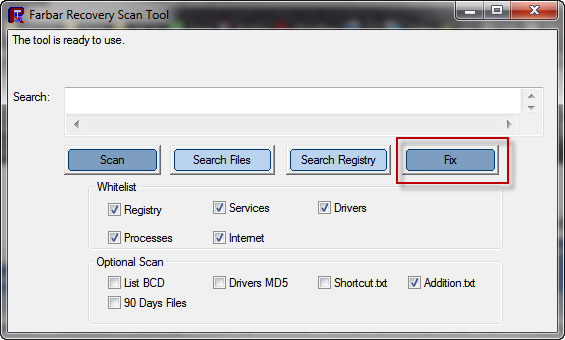
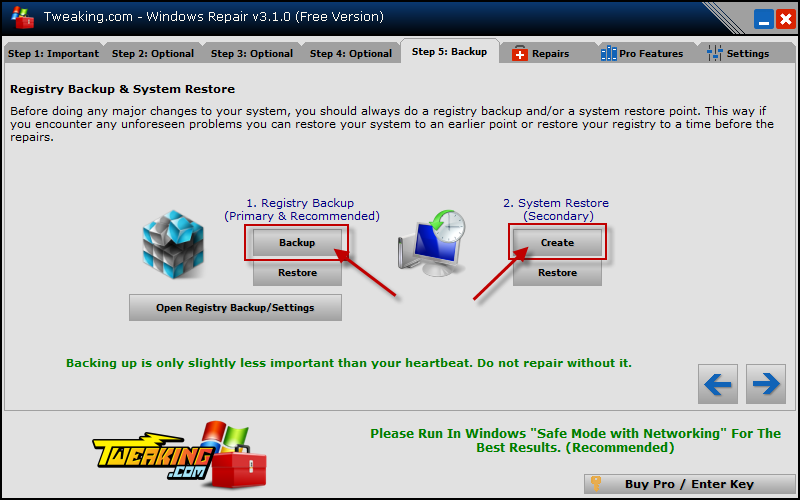
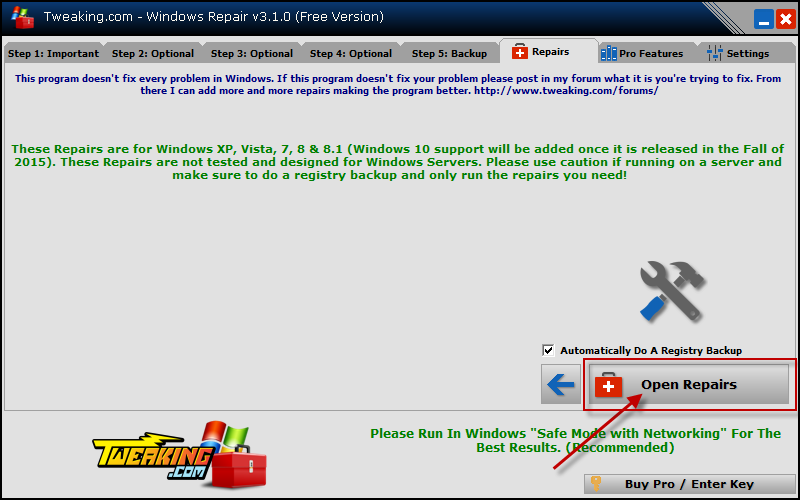
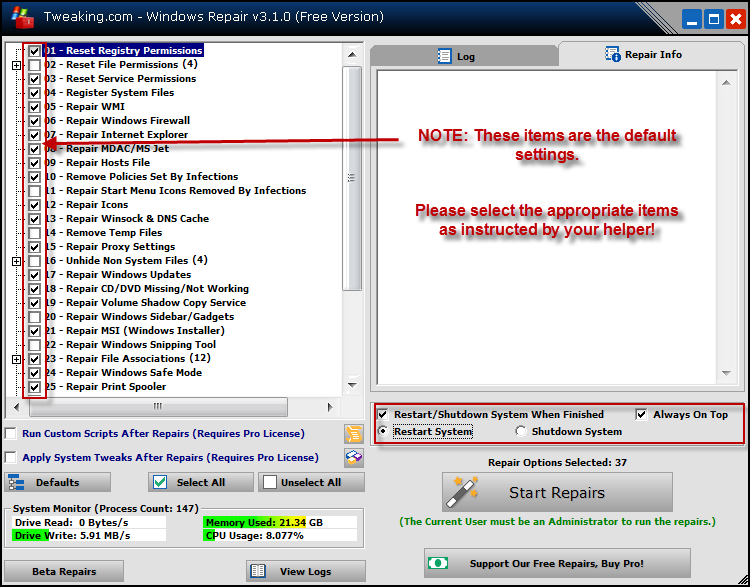


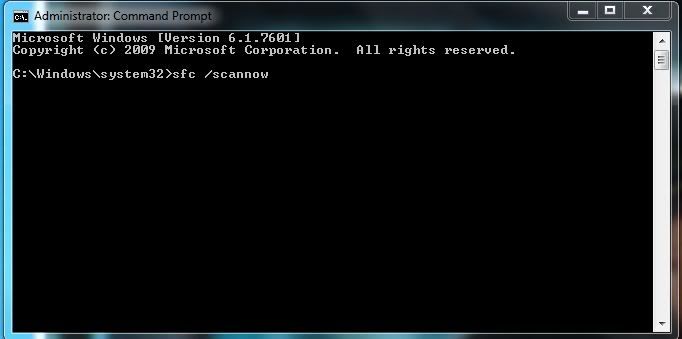



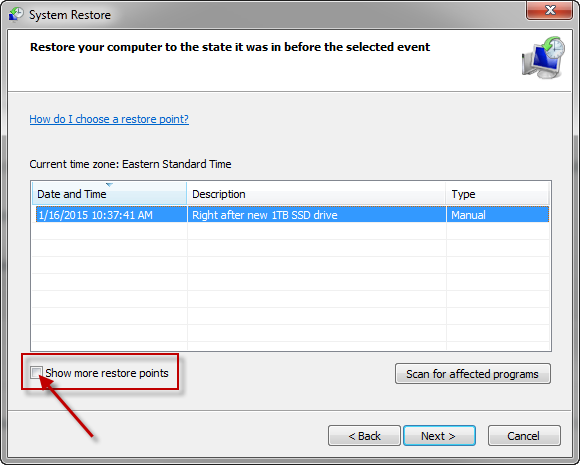
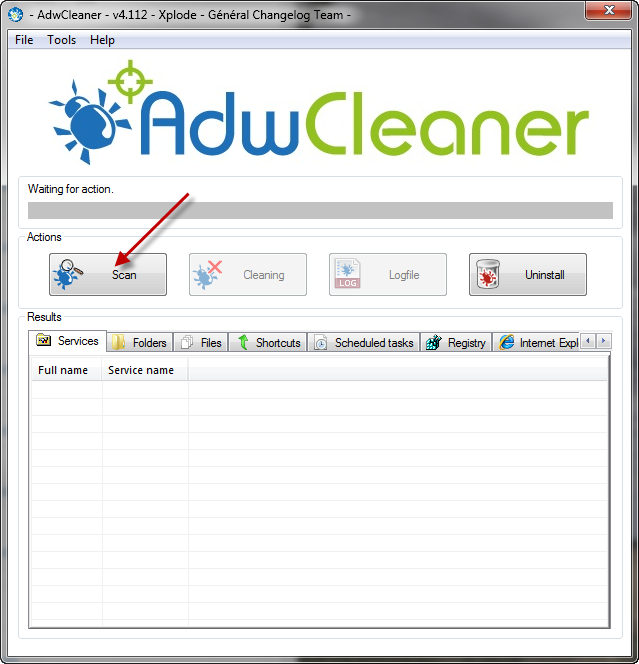
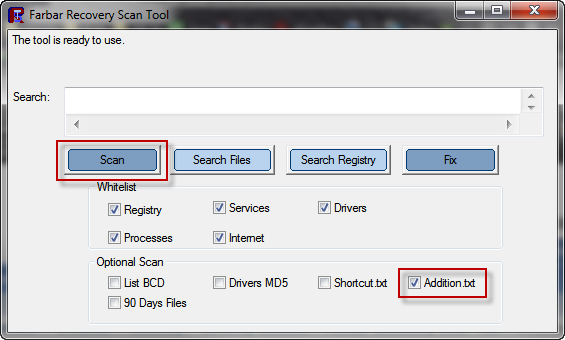











 Sign In
Sign In Create Account
Create Account

