Hi,
My system is abysmally slow. Pages take ages to load. I have tried the steps given in fine tuning Firefox but there is no discernible difference.
Please let me know what else I can do. I use Kaspersky antivirus and clean the system once a month with Malwarebytes.
Thanks in advance.
Hari
Additional scan result of Farbar Recovery Scan Tool (x86) Version: 28-06-2015 01
Ran by windows at 2015-07-02 09:59:32
Running from C:\Users\windows\Desktop
Boot Mode: Normal
==========================================================
==================== Accounts: =============================
Administrator (S-1-5-21-2511622759-3551197285-1972888053-500 - Administrator - Disabled)
Guest (S-1-5-21-2511622759-3551197285-1972888053-501 - Limited - Disabled)
Jini (S-1-5-21-2511622759-3551197285-1972888053-1001 - Limited - Enabled) => C:\Users\Jini
windows (S-1-5-21-2511622759-3551197285-1972888053-1000 - Administrator - Enabled) => C:\Users\windows
==================== Security Center ========================
(If an entry is included in the fixlist, it will be removed.)
AV: Kaspersky Internet Security (Enabled - Up to date) {179979E8-273D-D14E-0543-2861940E4886}
AS: Kaspersky Internet Security (Enabled - Up to date) {ACF8980C-0107-DEC0-3FF3-1313EF89023B}
AS: Windows Defender (Enabled - Up to date) {D68DDC3A-831F-4fae-9E44-DA132C1ACF46}
FW: Kaspersky Internet Security (Enabled) {2FA2F8CD-6D52-D016-2E1C-81546ADD0FFD}
==================== Installed Programs ======================
(Only the adware programs with "hidden" flag could be added to the fixlist to unhide them. The adware programs should be uninstalled manually.)
7-Zip 9.38 beta (HKLM\...\7-Zip) (Version: - )
Apple Application Support (32-bit) (HKLM\...\{AFA1153A-F547-409B-B837-3A0D6C5A3FEC}) (Version: 3.1.3 - Apple Inc.)
Apple Mobile Device Support (HKLM\...\{E1DB0812-2D60-43DB-AE09-6C7027D93B28}) (Version: 8.1.1.3 - Apple Inc.)
Apple Software Update (HKLM\...\{789A5B64-9DD9-4BA5-915A-F0FC0A1B7BFE}) (Version: 2.1.3.127 - Apple Inc.)
Bonjour (HKLM\...\{79155F2B-9895-49D7-8612-D92580E0DE5B}) (Version: 3.0.0.10 - Apple Inc.)
Capture Screenshot lite version 14 (HKLM\...\{BE2B6229-7D74-414B-8636-7B8F60C4525C}_is1) (Version: 14 - GutmannSoft)
Foxit Cloud (HKLM\...\{41914D8B-9D6E-4764-A1F9-BC43FB6782C1}_is1) (Version: 3.4.96.511 - Foxit Software Inc.)
Foxit Reader (HKLM\...\Foxit Reader_is1) (Version: 6.2.1.618 - Foxit Corporation)
Freemake Video Converter version 4.1.6 (HKLM\...\Freemake Video Converter_is1) (Version: 4.1.6 - Ellora Assets Corporation)
Google Chrome (HKLM\...\Google Chrome) (Version: 43.0.2357.130 - Google Inc.)
Google Update Helper (Version: 1.3.25.11 - Google Inc.) Hidden
Google Update Helper (Version: 1.3.27.5 - Google Inc.) Hidden
IrfanView (remove only) (HKLM\...\IrfanView) (Version: 4.38 - Irfan Skiljan)
iTunes (HKLM\...\{CE1F04C7-79BC-4219-BE6A-BA490224D4B5}) (Version: 12.1.2.27 - Apple Inc.)
Java 8 Update 31 (HKLM\...\{26A24AE4-039D-4CA4-87B4-2F83218031F0}) (Version: 8.0.310 - Oracle Corporation)
Kaspersky Internet Security (HKLM\...\InstallWIX_{653C1B5A-3287-47B1-8613-0745D4E771C4}) (Version: 15.0.0.463 - Kaspersky Lab)
Kaspersky Internet Security (Version: 15.0.0.463 - Kaspersky Lab) Hidden
Malwarebytes Anti-Malware version 2.1.6.1022 (HKLM\...\Malwarebytes Anti-Malware_is1) (Version: 2.1.6.1022 - Malwarebytes Corporation)
Microsoft .NET Framework 4.5.2 (HKLM\...\{92FB6C44-E685-45AD-9B20-CADF4CABA132} - 1033) (Version: 4.5.51209 - Microsoft Corporation)
Microsoft Office 2007 Service Pack 3 (SP3) (HKLM\...\{90120000-0030-0000-0000-0000000FF1CE}_ENTERPRISE_{6E107EB7-8B55-48BF-ACCB-199F86A2CD93}) (Version: - Microsoft)
Microsoft Office Enterprise 2007 (HKLM\...\ENTERPRISE) (Version: 12.0.6612.1000 - Microsoft Corporation)
Microsoft Office File Validation Add-In (HKLM\...\{90140000-2005-0000-0000-0000000FF1CE}) (Version: 14.0.5130.5003 - Microsoft Corporation)
Microsoft Silverlight (HKLM\...\{89F4137D-6C26-4A84-BDB8-2E5A4BB71E00}) (Version: 5.1.40416.0 - Microsoft Corporation)
Mozilla Firefox 37.0.1 (x86 en-US) (HKLM\...\Mozilla Firefox 37.0.1 (x86 en-US)) (Version: 37.0.1 - Mozilla)
Mozilla Maintenance Service (HKLM\...\MozillaMaintenanceService) (Version: 37.0.1 - Mozilla)
Nero 7 Premium (HKLM\...\{2D7D9D86-923A-41A8-919F-437332AB1033}) (Version: 7.02.2760 - Nero AG)
Opera Stable 30.0.1835.88 (HKLM\...\Opera 30.0.1835.88) (Version: 30.0.1835.88 - Opera Software)
QuickTime 7 (HKLM\...\{3D2CBC2C-65D4-4463-87AB-BB2C859C1F3E}) (Version: 7.76.80.95 - Apple Inc.)
Recuva (HKLM\...\Recuva) (Version: 1.51 - Piriform)
Reliance Netconnect+ (HKLM\...\ZTEWireless-101_is1) (Version: - )
Update for 2007 Microsoft Office System (KB967642) (HKLM\...\{90120000-0030-0000-0000-0000000FF1CE}_ENTERPRISE_{C444285D-5E4F-48A4-91DD-47AAAA68E92D}) (Version: - Microsoft)
VLC media player (HKLM\...\VLC media player) (Version: 2.1.5 - VideoLAN)
WIDCOMM Bluetooth Software (HKLM\...\{A1439D4F-FD46-47F2-A1D3-FEE097C29A09}) (Version: 6.5.1.5800 - Broadcom Corporation)
==================== Custom CLSID (Whitelisted): ==========================
(If an entry is included in the fixlist, it will be removed from the registry. The file will not be moved unless listed separately.)
==================== Restore Points =========================
15-06-2015 08:24:55 Windows Backup
21-06-2015 06:57:31 Windows Update
22-06-2015 06:17:11 Windows Backup
25-06-2015 06:39:41 Windows Update
28-06-2015 09:14:35 Windows Update
29-06-2015 06:55:48 Windows Backup
==================== Hosts content: ==========================
(If needed Hosts: directive could be included in the fixlist to reset Hosts.)
2009-07-14 07:34 - 2009-06-11 03:09 - 00000824 ____A C:\Windows\system32\Drivers\etc\hosts
==================== Scheduled Tasks (Whitelisted) =============
(If an entry is included in the fixlist, it will be removed from the registry. The file will not be moved unless listed separately.)
Task: {054EAA76-BDD4-4196-A396-BAC11A022CDE} - System32\Tasks\{9AFD77DE-F7D7-4F94-832A-F8D8D66F0BEB} => pcalua.exe -a C:\Users\windows\Downloads\startuplite-setup-1.07.exe -d C:\Users\windows\Downloads
Task: {1583D5FE-2E46-4522-8E9A-3A5851A3DCE7} - System32\Tasks\RunAsStdUser Task for VeohWebPlayer => C:\Program Files\Veoh Networks\VeohWebPlayer\veohwebplayer.exe
Task: {2F72597E-B8E9-4387-9FBC-020616C48E45} - System32\Tasks\{1C783C58-D146-48E7-8D5A-F9019F84A5E2} => pcalua.exe -a C:\Users\windows\Downloads\chromeinstall-8u25.exe -d C:\Users\windows\Downloads
Task: {59881423-BE32-4EEC-AD65-F0947EBEAAF0} - System32\Tasks\{1E685CAE-7D2F-47B8-B9E9-CDC3798E55D1} => pcalua.exe -a D:\backup\Downloads\irfanview_plugins_437_setup.exe -d D:\backup\Downloads
Task: {77EE8791-64A4-4E74-A411-3FC1FAE5C13B} - System32\Tasks\GoogleUpdateTaskMachineUA => C:\Program Files\Google\Update\GoogleUpdate.exe [2014-10-29] (Google Inc.)
Task: {DE3872B0-C385-4524-B997-F6872E3317D9} - System32\Tasks\Apple\AppleSoftwareUpdate => C:\Program Files\Apple Software Update\SoftwareUpdate.exe [2011-06-01] (Apple Inc.)
Task: {E10841B3-EC57-4371-A683-F6A59F921489} - System32\Tasks\Opera scheduled Autoupdate 1432703364 => C:\Program Files\Opera\launcher.exe [2015-06-19] (Opera Software)
Task: {E51C069E-50B5-4546-A0B4-AED489B4FFFE} - System32\Tasks\GoogleUpdateTaskMachineCore => C:\Program Files\Google\Update\GoogleUpdate.exe [2014-10-29] (Google Inc.)
Task: {F42C0942-099A-46AD-89C9-2FCDBD8D675E} - System32\Tasks\{DA474F9C-001F-4EC4-98BC-976B0907E490} => pcalua.exe -a C:\Users\windows\Downloads\Apps\startuplite-setup-1.07.exe -d C:\Users\windows\Downloads\Apps
(If an entry is included in the fixlist, the task (.job) file will be moved. The file which is running by the task will not be moved.)
Task: C:\Windows\Tasks\GoogleUpdateTaskMachineCore.job => C:\Program Files\Google\Update\GoogleUpdate.exe
Task: C:\Windows\Tasks\GoogleUpdateTaskMachineUA.job => C:\Program Files\Google\Update\GoogleUpdate.exe
==================== Loaded Modules (Whitelisted) ==============
2015-01-20 22:35 - 2015-01-20 22:35 - 00073544 _____ () C:\Program Files\Common Files\Apple\Apple Application Support\zlib1.dll
2015-01-20 22:35 - 2015-01-20 22:35 - 01044776 _____ () C:\Program Files\Common Files\Apple\Apple Application Support\libxml2.dll
2014-03-06 15:00 - 2014-03-06 15:00 - 01269952 _____ () C:\Program Files\Kaspersky Lab\Kaspersky Internet Security 15.0.0\kpcengine.2.3.dll
2015-06-20 16:15 - 2011-10-31 15:37 - 00512000 _____ () C:\Program Files\Reliance Netconnect+\bin\MonServiceUDisk.exe
==================== Alternate Data Streams (Whitelisted) =========
(If an entry is included in the fixlist, only the ADS will be removed.)
==================== Safe Mode (Whitelisted) ===================
(If an item is included in the fixlist, it will be removed from the registry. The "AlternateShell" will be restored.)
==================== EXE Association (Whitelisted) ===============
(If an entry is included in the fixlist, the registry item will be restored to default or removed.)
==================== Internet Explorer trusted/restricted ===============
(If an entry is included in the fixlist, it will be removed from the registry.)
==================== Other Areas ============================
(Currently there is no automatic fix for this section.)
HKU\S-1-5-21-2511622759-3551197285-1972888053-1000\Control Panel\Desktop\\Wallpaper -> C:\Users\windows\AppData\Roaming\IrfanView\IrfanView_Wallpaper.bmp
DNS Servers: 113.193.12.14 - 113.193.1.14
==================== MSCONFIG/TASK MANAGER disabled items ==
(Currently there is no automatic fix for this section.)
MSCONFIG\startupreg: iSkysoft Helper Compact.exe => C:\Program Files\Common Files\iSkysoft\iSkysoft Helper Compact\ISHelper.exe
MSCONFIG\startupreg: iTunesHelper => "C:\Program Files\iTunes\iTunesHelper.exe"
MSCONFIG\startupreg: QuickTime Task => "C:\Program Files\QuickTime\QTTask.exe" -atboottime
==================== FirewallRules (Whitelisted) ===============
(If an entry is included in the fixlist, it will be removed from the registry. The file will not be moved unless listed separately.)
FirewallRules: [{3AD5BC8F-6697-4AFB-AB82-386DF269108E}] => (Allow) C:\Program Files\Bonjour\mDNSResponder.exe
FirewallRules: [{95F54807-3A1A-4C49-B919-0C1CE51B5EEA}] => (Allow) C:\Program Files\Bonjour\mDNSResponder.exe
FirewallRules: [{1F026DF3-3A2B-4E92-ACD8-901981A37B61}] => (Allow) C:\Windows\Microsoft.NET\Framework\v4.0.30319\SMSvcHost.exe
FirewallRules: [{3A0B0DE3-CC13-4085-92C8-32459E442DE2}] => (Allow) C:\Program Files\360\Total Security\safemon\QHSafeTray.exe
FirewallRules: [{259815B3-54D5-4D0D-BDA7-D40C9BCA3321}] => (Allow) C:\Program Files\360\Total Security\safemon\QHSafeTray.exe
FirewallRules: [{1C4BCA14-CD93-4A45-817D-8A44C600B459}] => (Allow) C:\Program Files\Mozilla Firefox\firefox.exe
FirewallRules: [{41E4D09A-DCDE-45D0-AC42-9F8903BF4BAB}] => (Allow) C:\Program Files\Mozilla Firefox\firefox.exe
FirewallRules: [{B9C28D0A-A0E5-41FB-B598-2C2FB6B471CB}] => (Allow) C:\Program Files\Veoh Networks\VeohWebPlayer\VeohWebPlayer.exe
FirewallRules: [{156251BE-A2B9-4D93-967A-904CEDC17836}] => (Allow) C:\Program Files\Veoh Networks\VeohWebPlayer\VeohWebPlayer.exe
FirewallRules: [{3D64F52E-0671-4AD4-99CB-857A127469C7}] => (Allow) C:\Program Files\iTunes\iTunes.exe
FirewallRules: [{13366328-3480-41C0-AD75-59604C5F7B25}] => (Allow) C:\Program Files\Google\Chrome\Application\chrome.exe
==================== Faulty Device Manager Devices =============
Name: Atheros AR5007EG Wireless Network Adapter
Description: Atheros AR5007EG Wireless Network Adapter
Class Guid: {4d36e972-e325-11ce-bfc1-08002be10318}
Manufacturer: Atheros Communications Inc.
Service: athr
Problem: : This device is disabled. (Code 22)
Resolution: In Device Manager, click "Action", and then click "Enable Device". This starts the Enable Device wizard. Follow the instructions.
Name: BAPIDRV
Description: BAPIDRV
Class Guid: {8ECC055D-047F-11D1-A537-0000F8753ED1}
Manufacturer:
Service: BAPIDRV
Problem: : This device is not present, is not working properly, or does not have all its drivers installed. (Code 24)
Resolution: The device is installed incorrectly. The problem could be a hardware failure, or a new driver might be needed.
Devices stay in this state if they have been prepared for removal.
After you remove the device, this error disappears.Remove the device, and this error should be resolved.
==================== Event log errors: =========================
Application errors:
==================
Error: (07/02/2015 09:50:15 AM) (Source: Software Protection Platform Service) (EventID: 8193) (User: )
Description: License Activation Scheduler (sppuinotify.dll) failed with the following error code:
0x80070005
Error: (07/02/2015 09:18:35 AM) (Source: WinMgmt) (EventID: 10) (User: )
Description: //./root/CIMV2SELECT * FROM __InstanceModificationEvent WITHIN 60 WHERE TargetInstance ISA "Win32_Processor" AND TargetInstance.LoadPercentage > 990x80041003
Error: (07/02/2015 09:16:55 AM) (Source: Winlogon) (EventID: 4103) (User: )
Description: Windows license activation failed. Error 0x80070005.
Error: (07/02/2015 08:46:43 AM) (Source: Software Protection Platform Service) (EventID: 8193) (User: )
Description: License Activation Scheduler (sppuinotify.dll) failed with the following error code:
0x80070005
Error: (07/02/2015 08:12:55 AM) (Source: Winlogon) (EventID: 4103) (User: )
Description: Windows license activation failed. Error 0x80070005.
Error: (07/02/2015 08:00:10 AM) (Source: WinMgmt) (EventID: 10) (User: )
Description: //./root/CIMV2SELECT * FROM __InstanceModificationEvent WITHIN 60 WHERE TargetInstance ISA "Win32_Processor" AND TargetInstance.LoadPercentage > 990x80041003
Error: (07/01/2015 10:40:00 AM) (Source: Winlogon) (EventID: 4103) (User: )
Description: Windows license activation failed. Error 0x80070005.
Error: (07/01/2015 10:39:13 AM) (Source: WinMgmt) (EventID: 10) (User: )
Description: //./root/CIMV2SELECT * FROM __InstanceModificationEvent WITHIN 60 WHERE TargetInstance ISA "Win32_Processor" AND TargetInstance.LoadPercentage > 990x80041003
Error: (07/01/2015 09:09:22 AM) (Source: Software Protection Platform Service) (EventID: 8193) (User: )
Description: License Activation Scheduler (sppuinotify.dll) failed with the following error code:
0x80070005
Error: (06/30/2015 10:15:30 AM) (Source: Software Protection Platform Service) (EventID: 8193) (User: )
Description: License Activation Scheduler (sppuinotify.dll) failed with the following error code:
0x80070005
System errors:
=============
Error: (07/02/2015 09:50:15 AM) (Source: DCOM) (EventID: 10001) (User: )
Description: C:\Windows\System32\slui.exe -Embedding5{F87B28F1-DA9A-4F35-8EC0-800EFCF26B83}
Error: (07/02/2015 08:46:43 AM) (Source: DCOM) (EventID: 10001) (User: )
Description: C:\Windows\System32\slui.exe -Embedding5{F87B28F1-DA9A-4F35-8EC0-800EFCF26B83}
Error: (07/01/2015 09:09:22 AM) (Source: DCOM) (EventID: 10001) (User: )
Description: C:\Windows\System32\slui.exe -Embedding5{F87B28F1-DA9A-4F35-8EC0-800EFCF26B83}
Error: (07/01/2015 08:35:58 AM) (Source: DCOM) (EventID: 10001) (User: )
Description: C:\Windows\System32\slui.exe -Embedding5{F87B28F1-DA9A-4F35-8EC0-800EFCF26B83}
Error: (06/30/2015 08:29:23 AM) (Source: DCOM) (EventID: 10001) (User: )
Description: C:\Windows\System32\slui.exe -Embedding5{F87B28F1-DA9A-4F35-8EC0-800EFCF26B83}
Error: (06/30/2015 08:05:13 AM) (Source: Service Control Manager) (EventID: 7011) (User: )
Description: A timeout (30000 milliseconds) was reached while waiting for a transaction response from the ShellHWDetection service.
Error: (06/30/2015 07:17:15 AM) (Source: DCOM) (EventID: 10001) (User: )
Description: C:\Windows\System32\slui.exe -Embedding5{F87B28F1-DA9A-4F35-8EC0-800EFCF26B83}
Error: (06/29/2015 08:10:20 AM) (Source: Service Control Manager) (EventID: 7011) (User: )
Description: A timeout (30000 milliseconds) was reached while waiting for a transaction response from the ShellHWDetection service.
Error: (06/29/2015 07:04:36 AM) (Source: DCOM) (EventID: 10001) (User: )
Description: C:\Windows\System32\slui.exe -Embedding5{F87B28F1-DA9A-4F35-8EC0-800EFCF26B83}
Error: (06/28/2015 05:14:17 PM) (Source: DCOM) (EventID: 10001) (User: )
Description: C:\Windows\System32\slui.exe -Embedding5{F87B28F1-DA9A-4F35-8EC0-800EFCF26B83}
Microsoft Office:
=========================
Error: (03/31/2015 08:28:02 PM) (Source: Microsoft Office 12 Sessions) (EventID: 7001) (User: )
Description: ID: 3, Application Name: Microsoft Office PowerPoint, Application Version: 12.0.6600.1000, Microsoft Office Version: 12.0.6612.1000. This session lasted 8226 seconds with 1200 seconds of active time. This session ended with a crash.
CodeIntegrity Errors:
===================================
Date: 2015-03-10 09:16:41.074
Description: Code Integrity is unable to verify the image integrity of the file \Device\HarddiskVolume2\Windows\ELAMBKUP\klelam.sys because the set of per-page image hashes could not be found on the system.
Date: 2015-03-10 09:16:41.074
Description: Code Integrity is unable to verify the image integrity of the file \Device\HarddiskVolume2\Windows\ELAMBKUP\klelam.sys because the set of per-page image hashes could not be found on the system.
Date: 2015-03-10 09:16:41.074
Description: Code Integrity is unable to verify the image integrity of the file \Device\HarddiskVolume2\Windows\ELAMBKUP\klelam.sys because the set of per-page image hashes could not be found on the system.
Date: 2015-03-10 09:16:41.059
Description: Code Integrity is unable to verify the image integrity of the file \Device\HarddiskVolume2\Windows\ELAMBKUP\klelam.sys because the set of per-page image hashes could not be found on the system.
Date: 2015-03-10 09:16:41.059
Description: Code Integrity is unable to verify the image integrity of the file \Device\HarddiskVolume2\Windows\ELAMBKUP\klelam.sys because the set of per-page image hashes could not be found on the system.
Date: 2015-03-10 09:16:41.059
Description: Code Integrity is unable to verify the image integrity of the file \Device\HarddiskVolume2\Windows\ELAMBKUP\klelam.sys because the set of per-page image hashes could not be found on the system.
Date: 2015-03-10 09:16:41.059
Description: Code Integrity is unable to verify the image integrity of the file \Device\HarddiskVolume2\Program Files\Kaspersky Lab\Kaspersky Internet Security 15.0.0\KLELAMX86\klelam.sys because the set of per-page image hashes could not be found on the system.
Date: 2015-03-10 09:16:41.057
Description: Code Integrity is unable to verify the image integrity of the file \Device\HarddiskVolume2\Program Files\Kaspersky Lab\Kaspersky Internet Security 15.0.0\KLELAMX86\klelam.sys because the set of per-page image hashes could not be found on the system.
Date: 2015-03-10 09:16:41.054
Description: Code Integrity is unable to verify the image integrity of the file \Device\HarddiskVolume2\Program Files\Kaspersky Lab\Kaspersky Internet Security 15.0.0\KLELAMX86\klelam.sys because the set of per-page image hashes could not be found on the system.
Date: 2015-03-10 09:16:41.046
Description: Code Integrity is unable to verify the image integrity of the file \Device\HarddiskVolume2\Program Files\Kaspersky Lab\Kaspersky Internet Security 15.0.0\KLELAMX86\klelam.sys because the set of per-page image hashes could not be found on the system.
==================== Memory info ===========================
Processor: Pentium® Dual-Core CPU T4400 @ 2.20GHz
Percentage of memory in use: 52%
Total physical RAM: 2008.61 MB
Available physical RAM: 952.56 MB
Total Virtual: 4017.23 MB
Available Virtual: 2632.95 MB
==================== Drives ================================
Drive c: () (Fixed) (Total:99.66 GB) (Free:45.52 GB) NTFS
Drive d: () (Fixed) (Total:200 GB) (Free:188.22 GB) NTFS
Drive e: () (Fixed) (Total:165.76 GB) (Free:11.56 GB) NTFS
==================== MBR & Partition Table ==================
========================================================
Disk: 0 (MBR Code: Windows 7 or 8) (Size: 465.8 GB) (Disk ID: 4D476B20)
Partition 1: (Active) - (Size=350 MB) - (Type=07 NTFS)
Partition 2: (Not Active) - (Size=99.7 GB) - (Type=07 NTFS)
Partition 3: (Not Active) - (Size=200 GB) - (Type=07 NTFS)
Partition 4: (Not Active) - (Size=165.8 GB) - (Type=07 NTFS)
==================== End of log ============================
Edited by Hari Prahlad, 01 July 2015 - 10:32 PM.

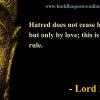













 Sign In
Sign In Create Account
Create Account

