Please help me remove this from my laptop. It is running slowly, crashing..... etc....
Scan result of Farbar Recovery Scan Tool (FRST) (x64) Version:28-06-2015 01
Ran by Bonita (administrator) on BONITAZ on 02-07-2015 13:31:49
Running from C:\Users\Bonita\Desktop
Loaded Profiles: Bonita (Available Profiles: Bonita)
Platform: Windows 8.1 Connected (X64) OS Language: English (United States)
Internet Explorer Version 11 (Default browser: FF)
Boot Mode: Normal
Tutorial for Farbar Recovery Scan Tool: http://www.geekstogo...very-scan-tool/
==================== Processes (Whitelisted) =================
(If an entry is included in the fixlist, the process will be closed. The file will not be moved.)
(Webroot) C:\Program Files\Webroot\WRSA.exe
(ASUSTek Computer Inc.) C:\Program Files (x86)\ASUS\ATK Package\ATK Hotkey\AsLdrSrv.exe
(ASUS) C:\Program Files (x86)\ASUS\ATK Package\ATKGFNEX\GFNEXSrv.exe
(ASUS Cloud Corporation) C:\Program Files (x86)\ASUS\WebStorage\2.1.2.301\AsusWSWinService.exe
(Microsoft Corporation) C:\Program Files\Microsoft Office 15\ClientX64\officeclicktorun.exe
(Coupons.com Inc.) C:\Program Files (x86)\Coupons\CouponPrinterService.exe
(Microsoft Corporation) C:\Windows\System32\dasHost.exe
(Intel® Corporation) C:\Program Files\Intel\TXE Components\TCS\HeciServer.exe
(ASUSTek Computer Inc.) C:\Program Files (x86)\ASUS\ATK Package\ATK Hotkey\HControl.exe
(Webroot) C:\Program Files\Webroot\WRSA.exe
(ASUS) C:\Program Files (x86)\ASUS\Splendid\ACMON.exe
(ASUSTek Computer Inc.) C:\Program Files (x86)\ASUS\ATK Package\ATK Hotkey\KBFiltr.exe
(ASUSTek Computer Inc.) C:\Program Files (x86)\ASUS\USBChargerPlus\USBChargerPlus.exe
(ASUSTek Computer Inc.) C:\Program Files (x86)\ASUS\ATK Package\ATK Media\DMedia.exe
(ASUSTek Computer Inc.) C:\Program Files (x86)\ASUS\ATK Package\ATKOSD2\ATKOSD2.exe
(Microsoft Corporation) C:\Program Files\WindowsApps\microsoft.windowscommunicationsapps_17.5.9600.20905_x64__8wekyb3d8bbwe\livecomm.exe
(Microsoft Corporation) C:\Windows\WinSxS\amd64_microsoft-windows-servicingstack_31bf3856ad364e35_6.3.9600.17709_none_fa7932f59afc2e40\TiWorker.exe
(Google Inc.) C:\Program Files (x86)\Google\Update\1.3.27.5\GoogleCrashHandler.exe
(Google Inc.) C:\Program Files (x86)\Google\Update\1.3.27.5\GoogleCrashHandler64.exe
(Microsoft Corporation) C:\Windows\System32\SkyDrive.exe
(Realtek Semiconductor) C:\Program Files\Realtek\Audio\HDA\RAVBg64.exe
(Realtek Semiconductor) C:\Program Files\Realtek\Audio\HDA\RAVCpl64.exe
(Intel Corporation) C:\Windows\System32\hkcmd.exe
(Google Inc.) C:\Program Files (x86)\Google\Chrome\Application\chrome.exe
(Google Inc.) C:\Program Files (x86)\Google\Chrome\Application\chrome.exe
(McAfee, Inc.) C:\Program Files\McAfee Security Scan\3.8.150\SSScheduler.exe
(ASUSTek Computer Inc.) C:\Program Files (x86)\ASUS\APRP\aprp.exe
(Google Inc.) C:\Program Files (x86)\Google\Chrome\Application\chrome.exe
(CyberLink) C:\Program Files (x86)\CyberLink\Power2Go\CLMLSvc.exe
(Microsoft Corporation) C:\Program Files\Microsoft Office 15\root\office15\ONENOTEM.EXE
(Google Inc.) C:\Program Files (x86)\Google\Chrome\Application\chrome.exe
(Google Inc.) C:\Program Files (x86)\Google\Chrome\Application\chrome.exe
(Microsoft Corporation) C:\Windows\System32\GWX\GWX.exe
(AsusTek) C:\Program Files (x86)\ASUS\ASUS Smart Gesture\AsTPCenter\x64\AsusTPLoader.exe
(AsusTek) C:\Program Files (x86)\ASUS\ASUS Smart Gesture\AsTPCenter\x64\AsusTPCenter.exe
(AsusTek) C:\Program Files (x86)\ASUS\ASUS Smart Gesture\AsTPCenter\x64\AsusTPHelper.exe
(WildTangent) C:\Program Files (x86)\WildTangent Games\App\GamesAppIntegrationService.exe
() C:\Program Files (x86)\ASUS\Splendid\my_intel_cpp_x64.exe
==================== Registry (Whitelisted) ==================
(If an entry is included in the fixlist, the registry item will be restored to default or removed. The file will not be moved.)
HKLM-x32\...\Run: [ASUSPRP] => C:\Program Files (x86)\ASUS\APRP\APRP.EXE [1080992 2014-04-18] (ASUSTek Computer Inc.)
HKLM-x32\...\Run: [WebStorage] => C:\Program Files (x86)\ASUS\WebStorage\2.1.10.398\ASUSWSLoader.exe [63296 2014-08-19] ()
HKLM-x32\...\Run: [WRSVC] => C:\Program Files\Webroot\WRSA.exe [821704 2015-07-01] (Webroot)
HKLM-x32\...\Run: [CLMLServer] => C:\Program Files (x86)\CyberLink\Power2Go\CLMLSvc.exe [110144 2013-03-06] (CyberLink)
Winlogon\Notify\igfxcui: C:\Windows\system32\igfxdev.dll (Intel Corporation)
HKLM\...\Policies\Explorer: [NoFolderOptions] 0
HKLM\...\Policies\Explorer: [NoViewOnDrive] 0
HKLM\...\Policies\Explorer: [NoControlPanel] 0
HKLM\...\Policies\Explorer: [DisableLocalMachineRun] 0
HKLM\...\Policies\Explorer: [DisableLocalMachineRunOnce] 0
HKLM\...\Policies\Explorer: [DisableCurrentUserRun] 0
HKLM\...\Policies\Explorer: [DisableCurrentUserRunOnce] 0
HKLM\...\Policies\Explorer: [NoViewContextMenu] 0
HKLM\...\Policies\Explorer: [NoShellSearchButton] 0
HKLM\...\Policies\Explorer: [NoFind] 0
HKLM\...\Policies\Explorer: [NoFile] 0
HKLM\...\Policies\Explorer: [HideClock] 0
HKLM\...\Policies\Explorer: [NoTrayContextMenu] 0
HKLM\...\Policies\Explorer: [NoTrayItemsDisplay] 0
HKLM\...\Policies\Explorer: [NoSetFolders] 0
HKLM\...\Policies\Explorer: [NoDevMgrUpdate] 0
HKLM\...\Policies\Explorer: [NoSetTaskbar] 0
HKLM\...\Policies\Explorer: [NoDeletePrinter] 0
HKLM\...\Policies\Explorer: [NoDFSTab] 0
HKLM\...\Policies\Explorer: [NoChangeStartMenu] 0
HKLM\...\Policies\Explorer: [NoLogoff] 0
HKLM\...\Policies\Explorer: [NoWindowsUpdate] 0
HKLM\...\Policies\Explorer: [NoEncryptOnMove] 0
HKLM\...\Policies\Explorer: [NoRunasInstallPrompt] 0
HKLM\...\Policies\Explorer: [NoResolveSearch] 0
HKLM\...\Policies\Explorer: [NoSaveSettings] 0
HKLM\...\Policies\Explorer: [NoHardwareTab] 0
HKLM\...\Policies\Explorer: [NoStartMenuSubFolders] 0
HKLM\...\Policies\Explorer: [NoDesktop] 0
HKU\S-1-5-19\...\Policies\system: [DisableCMD] 0
HKU\S-1-5-19\...\Policies\system: [NoDispAppearancePage] 0
HKU\S-1-5-19\...\Policies\system: [NoDispBackgroundPage] 0
HKU\S-1-5-19\...\Policies\system: [NoDispSettingsPage] 0
HKU\S-1-5-19\...\Policies\Explorer: [NoFolderOptions] 0
HKU\S-1-5-19\...\Policies\Explorer: [NoViewOnDrive] 0
HKU\S-1-5-19\...\Policies\Explorer: [NoControlPanel] 0
HKU\S-1-5-19\...\Policies\Explorer: [DisableLocalMachineRun] 0
HKU\S-1-5-19\...\Policies\Explorer: [DisableLocalMachineRunOnce] 0
HKU\S-1-5-19\...\Policies\Explorer: [DisableCurrentUserRun] 0
HKU\S-1-5-19\...\Policies\Explorer: [DisableCurrentUserRunOnce] 0
HKU\S-1-5-19\...\Policies\Explorer: [NoViewContextMenu] 0
HKU\S-1-5-19\...\Policies\Explorer: [NoShellSearchButton] 0
HKU\S-1-5-19\...\Policies\Explorer: [NoFind] 0
HKU\S-1-5-19\...\Policies\Explorer: [NoFile] 0
HKU\S-1-5-19\...\Policies\Explorer: [HideClock] 0
HKU\S-1-5-19\...\Policies\Explorer: [NoTrayContextMenu] 0
HKU\S-1-5-19\...\Policies\Explorer: [NoTrayItemsDisplay] 0
HKU\S-1-5-19\...\Policies\Explorer: [NoSetFolders] 0
HKU\S-1-5-19\...\Policies\Explorer: [NoDevMgrUpdate] 0
HKU\S-1-5-19\...\Policies\Explorer: [NoSetTaskbar] 0
HKU\S-1-5-19\...\Policies\Explorer: [NoDeletePrinter] 0
HKU\S-1-5-19\...\Policies\Explorer: [NoDFSTab] 0
HKU\S-1-5-19\...\Policies\Explorer: [NoChangeStartMenu] 0
HKU\S-1-5-19\...\Policies\Explorer: [NoLogoff] 0
HKU\S-1-5-19\...\Policies\Explorer: [NoWindowsUpdate] 0
HKU\S-1-5-19\...\Policies\Explorer: [NoEncryptOnMove] 0
HKU\S-1-5-19\...\Policies\Explorer: [NoRunasInstallPrompt] 0
HKU\S-1-5-19\...\Policies\Explorer: [NoResolveSearch] 0
HKU\S-1-5-19\...\Policies\Explorer: [NoSaveSettings] 0
HKU\S-1-5-19\...\Policies\Explorer: [NoHardwareTab] 0
HKU\S-1-5-19\...\Policies\Explorer: [NoStartMenuSubFolders] 0
HKU\S-1-5-20\...\Policies\system: [DisableCMD] 0
HKU\S-1-5-20\...\Policies\system: [NoDispAppearancePage] 0
HKU\S-1-5-20\...\Policies\system: [NoDispBackgroundPage] 0
HKU\S-1-5-20\...\Policies\system: [NoDispSettingsPage] 0
HKU\S-1-5-20\...\Policies\Explorer: [NoFolderOptions] 0
HKU\S-1-5-20\...\Policies\Explorer: [NoViewOnDrive] 0
HKU\S-1-5-20\...\Policies\Explorer: [NoControlPanel] 0
HKU\S-1-5-20\...\Policies\Explorer: [DisableLocalMachineRun] 0
HKU\S-1-5-20\...\Policies\Explorer: [DisableLocalMachineRunOnce] 0
HKU\S-1-5-20\...\Policies\Explorer: [DisableCurrentUserRun] 0
HKU\S-1-5-20\...\Policies\Explorer: [DisableCurrentUserRunOnce] 0
HKU\S-1-5-20\...\Policies\Explorer: [NoViewContextMenu] 0
HKU\S-1-5-20\...\Policies\Explorer: [NoShellSearchButton] 0
HKU\S-1-5-20\...\Policies\Explorer: [NoFind] 0
HKU\S-1-5-20\...\Policies\Explorer: [NoFile] 0
HKU\S-1-5-20\...\Policies\Explorer: [HideClock] 0
HKU\S-1-5-20\...\Policies\Explorer: [NoTrayContextMenu] 0
HKU\S-1-5-20\...\Policies\Explorer: [NoTrayItemsDisplay] 0
HKU\S-1-5-20\...\Policies\Explorer: [NoSetFolders] 0
HKU\S-1-5-20\...\Policies\Explorer: [NoDevMgrUpdate] 0
HKU\S-1-5-20\...\Policies\Explorer: [NoSetTaskbar] 0
HKU\S-1-5-20\...\Policies\Explorer: [NoDeletePrinter] 0
HKU\S-1-5-20\...\Policies\Explorer: [NoDFSTab] 0
HKU\S-1-5-20\...\Policies\Explorer: [NoChangeStartMenu] 0
HKU\S-1-5-20\...\Policies\Explorer: [NoLogoff] 0
HKU\S-1-5-20\...\Policies\Explorer: [NoWindowsUpdate] 0
HKU\S-1-5-20\...\Policies\Explorer: [NoEncryptOnMove] 0
HKU\S-1-5-20\...\Policies\Explorer: [NoRunasInstallPrompt] 0
HKU\S-1-5-20\...\Policies\Explorer: [NoResolveSearch] 0
HKU\S-1-5-20\...\Policies\Explorer: [NoSaveSettings] 0
HKU\S-1-5-20\...\Policies\Explorer: [NoHardwareTab] 0
HKU\S-1-5-20\...\Policies\Explorer: [NoStartMenuSubFolders] 0
HKU\S-1-5-21-1718654459-3381655386-3027345597-1001\...\Run: [Power2GoExpress] => [X]
HKU\S-1-5-21-1718654459-3381655386-3027345597-1001\...\Run: [GoogleChromeAutoLaunch_C1F0630278634D9E0A674F48DC2F8F7B] => C:\Program Files (x86)\Google\Chrome\Application\chrome.exe [813896 2015-06-19] (Google Inc.)
HKU\S-1-5-21-1718654459-3381655386-3027345597-1001\...\Policies\system: [DisableCMD] 0
HKU\S-1-5-21-1718654459-3381655386-3027345597-1001\...\Policies\system: [NoDispAppearancePage] 0
HKU\S-1-5-21-1718654459-3381655386-3027345597-1001\...\Policies\system: [NoDispBackgroundPage] 0
HKU\S-1-5-21-1718654459-3381655386-3027345597-1001\...\Policies\system: [NoDispSettingsPage] 0
HKU\S-1-5-21-1718654459-3381655386-3027345597-1001\...\Policies\Explorer: [NoFolderOptions] 0
HKU\S-1-5-21-1718654459-3381655386-3027345597-1001\...\Policies\Explorer: [NoViewOnDrive] 0
HKU\S-1-5-21-1718654459-3381655386-3027345597-1001\...\Policies\Explorer: [NoControlPanel] 0
HKU\S-1-5-21-1718654459-3381655386-3027345597-1001\...\Policies\Explorer: [DisableLocalMachineRun] 0
HKU\S-1-5-21-1718654459-3381655386-3027345597-1001\...\Policies\Explorer: [DisableLocalMachineRunOnce] 0
HKU\S-1-5-21-1718654459-3381655386-3027345597-1001\...\Policies\Explorer: [DisableCurrentUserRun] 0
HKU\S-1-5-21-1718654459-3381655386-3027345597-1001\...\Policies\Explorer: [DisableCurrentUserRunOnce] 0
HKU\S-1-5-21-1718654459-3381655386-3027345597-1001\...\Policies\Explorer: [NoViewContextMenu] 0
HKU\S-1-5-21-1718654459-3381655386-3027345597-1001\...\Policies\Explorer: [NoShellSearchButton] 0
HKU\S-1-5-21-1718654459-3381655386-3027345597-1001\...\Policies\Explorer: [NoFind] 0
HKU\S-1-5-21-1718654459-3381655386-3027345597-1001\...\Policies\Explorer: [NoFile] 0
HKU\S-1-5-21-1718654459-3381655386-3027345597-1001\...\Policies\Explorer: [HideClock] 0
HKU\S-1-5-21-1718654459-3381655386-3027345597-1001\...\Policies\Explorer: [NoTrayContextMenu] 0
HKU\S-1-5-21-1718654459-3381655386-3027345597-1001\...\Policies\Explorer: [NoTrayItemsDisplay] 0
HKU\S-1-5-21-1718654459-3381655386-3027345597-1001\...\Policies\Explorer: [NoSetFolders] 0
HKU\S-1-5-21-1718654459-3381655386-3027345597-1001\...\Policies\Explorer: [NoDevMgrUpdate] 0
HKU\S-1-5-21-1718654459-3381655386-3027345597-1001\...\Policies\Explorer: [NoSetTaskbar] 0
HKU\S-1-5-21-1718654459-3381655386-3027345597-1001\...\Policies\Explorer: [NoDeletePrinter] 0
HKU\S-1-5-21-1718654459-3381655386-3027345597-1001\...\Policies\Explorer: [NoDFSTab] 0
HKU\S-1-5-21-1718654459-3381655386-3027345597-1001\...\Policies\Explorer: [NoChangeStartMenu] 0
HKU\S-1-5-21-1718654459-3381655386-3027345597-1001\...\Policies\Explorer: [NoLogoff] 0
HKU\S-1-5-21-1718654459-3381655386-3027345597-1001\...\Policies\Explorer: [NoWindowsUpdate] 0
HKU\S-1-5-21-1718654459-3381655386-3027345597-1001\...\Policies\Explorer: [NoEncryptOnMove] 0
HKU\S-1-5-21-1718654459-3381655386-3027345597-1001\...\Policies\Explorer: [NoRunasInstallPrompt] 0
HKU\S-1-5-21-1718654459-3381655386-3027345597-1001\...\Policies\Explorer: [NoResolveSearch] 0
HKU\S-1-5-21-1718654459-3381655386-3027345597-1001\...\Policies\Explorer: [NoSaveSettings] 0
HKU\S-1-5-21-1718654459-3381655386-3027345597-1001\...\Policies\Explorer: [NoHardwareTab] 0
HKU\S-1-5-21-1718654459-3381655386-3027345597-1001\...\Policies\Explorer: [NoStartMenuSubFolders] 0
HKU\S-1-5-21-1718654459-3381655386-3027345597-1001\...\MountPoints2: {2358f1d4-d046-11e4-8276-10c37bbbe0c0} - "D:\KODAK_Software_Downloader.exe"
HKU\S-1-5-18\...\Policies\system: [DisableCMD] 0
HKU\S-1-5-18\...\Policies\system: [NoDispAppearancePage] 0
HKU\S-1-5-18\...\Policies\system: [NoDispBackgroundPage] 0
HKU\S-1-5-18\...\Policies\system: [NoDispSettingsPage] 0
HKU\S-1-5-18\...\Policies\Explorer: [NoFolderOptions] 0
HKU\S-1-5-18\...\Policies\Explorer: [NoViewOnDrive] 0
HKU\S-1-5-18\...\Policies\Explorer: [NoControlPanel] 0
HKU\S-1-5-18\...\Policies\Explorer: [DisableLocalMachineRun] 0
HKU\S-1-5-18\...\Policies\Explorer: [DisableLocalMachineRunOnce] 0
HKU\S-1-5-18\...\Policies\Explorer: [DisableCurrentUserRun] 0
HKU\S-1-5-18\...\Policies\Explorer: [DisableCurrentUserRunOnce] 0
HKU\S-1-5-18\...\Policies\Explorer: [NoViewContextMenu] 0
HKU\S-1-5-18\...\Policies\Explorer: [NoShellSearchButton] 0
HKU\S-1-5-18\...\Policies\Explorer: [NoFind] 0
HKU\S-1-5-18\...\Policies\Explorer: [NoFile] 0
HKU\S-1-5-18\...\Policies\Explorer: [HideClock] 0
HKU\S-1-5-18\...\Policies\Explorer: [NoTrayContextMenu] 0
HKU\S-1-5-18\...\Policies\Explorer: [NoTrayItemsDisplay] 0
HKU\S-1-5-18\...\Policies\Explorer: [NoSetFolders] 0
HKU\S-1-5-18\...\Policies\Explorer: [NoDevMgrUpdate] 0
HKU\S-1-5-18\...\Policies\Explorer: [NoSetTaskbar] 0
HKU\S-1-5-18\...\Policies\Explorer: [NoDeletePrinter] 0
HKU\S-1-5-18\...\Policies\Explorer: [NoDFSTab] 0
HKU\S-1-5-18\...\Policies\Explorer: [NoChangeStartMenu] 0
HKU\S-1-5-18\...\Policies\Explorer: [NoLogoff] 0
HKU\S-1-5-18\...\Policies\Explorer: [NoWindowsUpdate] 0
HKU\S-1-5-18\...\Policies\Explorer: [NoEncryptOnMove] 0
HKU\S-1-5-18\...\Policies\Explorer: [NoRunasInstallPrompt] 0
HKU\S-1-5-18\...\Policies\Explorer: [NoResolveSearch] 0
HKU\S-1-5-18\...\Policies\Explorer: [NoSaveSettings] 0
HKU\S-1-5-18\...\Policies\Explorer: [NoHardwareTab] 0
HKU\S-1-5-18\...\Policies\Explorer: [NoStartMenuSubFolders] 0
Startup: C:\ProgramData\Microsoft\Windows\Start Menu\Programs\Startup\Install Webroot FF RunOnce.lnk [2014-09-03]
ShortcutTarget: Install Webroot FF RunOnce.lnk -> C:\Program Files (x86)\Common Files\wruninstall.exe (No File)
Startup: C:\ProgramData\Microsoft\Windows\Start Menu\Programs\Startup\Install Webroot IE RunOnce.lnk [2014-09-03]
ShortcutTarget: Install Webroot IE RunOnce.lnk -> C:\Program Files (x86)\Common Files\wruninstall.exe (No File)
Startup: C:\ProgramData\Microsoft\Windows\Start Menu\Programs\Startup\McAfee Security Scan Plus.lnk [2014-09-03]
ShortcutTarget: McAfee Security Scan Plus.lnk -> C:\Program Files\McAfee Security Scan\3.8.150\SSScheduler.exe (McAfee, Inc.)
Startup: C:\Users\Bonita\AppData\Roaming\Microsoft\Windows\Start Menu\Programs\Startup\Canon IJ Status Monitor Canon MX410 series Printer WS.lnk [2015-01-11]
ShortcutTarget: Canon IJ Status Monitor Canon MX410 series Printer WS.lnk -> C:\Users\Bonita\CNMSSC~1.DLL,SMStarterEntryPoint WSD-82e91302-91ec-4416-b296-48176ccb038e.006d;Canon MX410 series Printer WS;cnmss Canon MX410 series Printer WS (Local).dll;Canon IJ Status Monitor Canon MX410 series Printer WS.lnk (No File)
Startup: C:\Users\Bonita\AppData\Roaming\Microsoft\Windows\Start Menu\Programs\Startup\Send to OneNote.lnk [2014-09-13]
ShortcutTarget: Send to OneNote.lnk -> C:\Program Files\Microsoft Office 15\root\office15\ONENOTEM.EXE (Microsoft Corporation)
ShellIconOverlayIdentifiers: [!AsusWSShellExt_B] -> {6D4133E5-0742-4ADC-8A8C-9303440F7191} => C:\Program Files (x86)\Common Files\AWS\2.1.10.398\ASUSWSShellExt64.dll [2013-06-25] (ASUS Cloud Corporation.)
ShellIconOverlayIdentifiers: [!AsusWSShellExt_O] -> {64174815-8D98-4CE6-8646-4C039977D809} => C:\Program Files (x86)\Common Files\AWS\2.1.10.398\ASUSWSShellExt64.dll [2013-06-25] (ASUS Cloud Corporation.)
ShellIconOverlayIdentifiers: [!AsusWSShellExt_U] -> {1C5AB7B1-0B38-4EC4-9093-7FD277E2AF4E} => C:\Program Files (x86)\Common Files\AWS\2.1.10.398\ASUSWSShellExt64.dll [2013-06-25] (ASUS Cloud Corporation.)
==================== Internet (Whitelisted) ====================
(If an item is included in the fixlist, if it is a registry item it will be removed or restored to default.)
HKU\S-1-5-21-1718654459-3381655386-3027345597-1001\Software\Microsoft\Internet Explorer\Main,Start Page = http://asus13.msn.com/?pc=ASJB
HKU\S-1-5-21-1718654459-3381655386-3027345597-1001\Software\Microsoft\Internet Explorer\Main,Default_Page_URL = http://asus13.msn.com/?pc=ASJB
SearchScopes: HKU\S-1-5-21-1718654459-3381655386-3027345597-1001 -> DefaultScope {0633EE93-D776-472f-A0FF-E1416B8B2E3A} URL = http://www.bing.com/...q={searchTerms}
SearchScopes: HKU\S-1-5-21-1718654459-3381655386-3027345597-1001 -> {0633EE93-D776-472f-A0FF-E1416B8B2E3A} URL = http://www.bing.com/...q={searchTerms}
BHO: Skype for Business Browser Helper -> {31D09BA0-12F5-4CCE-BE8A-2923E76605DA} -> C:\Program Files\Microsoft Office 15\root\VFS\ProgramFilesX64\Microsoft Office\Office15\OCHelper.dll [2015-05-19] (Microsoft Corporation)
BHO: Webroot Vault -> {c8d5d964-2be8-4c5b-8cf5-6e975aa88504} -> C:\ProgramData\WRData\pkg\LPBar64.dll [2014-09-03] (Webroot)
BHO: Webroot Filtering Extension -> {C9C42510-9B41-42c1-9DCD-7282A2D07C61} -> C:\Program Files\Webroot\WRData\PKG\Vistax64\wrflt.dll [2015-02-26] (Webroot)
BHO: Microsoft SkyDrive Pro Browser Helper -> {D0498E0A-45B7-42AE-A9AA-ABA463DBD3BF} -> C:\Program Files\Microsoft Office 15\root\VFS\ProgramFilesX64\Microsoft Office\Office15\GROOVEEX.DLL [2015-05-28] (Microsoft Corporation)
BHO-x32: MSS+ Identifier -> {0E8A89AD-95D7-40EB-8D9D-083EF7066A01} -> C:\Program Files\McAfee Security Scan\3.8.150\McAfeeMSS_IE.dll [2014-04-09] (McAfee, Inc.)
BHO-x32: Webroot Vault -> {c8d5d964-2be8-4c5b-8cf5-6e975aa88504} -> C:\ProgramData\WRData\pkg\LPBar.dll [2014-09-03] (Webroot)
BHO-x32: Webroot Filtering Extension -> {C9C42510-9B41-42c1-9DCD-7282A2D07C61} -> C:\Program Files\Webroot\WRData\PKG\Vistax86\wrflt.dll [2015-02-26] (Webroot)
Toolbar: HKLM - Webroot Toolbar - {97ab88ef-346b-4179-a0b1-7445896547a5} - C:\ProgramData\WRData\pkg\LPBar64.dll [2014-09-03] (Webroot)
Toolbar: HKLM-x32 - Webroot Toolbar - {97ab88ef-346b-4179-a0b1-7445896547a5} - C:\ProgramData\WRData\pkg\LPBar.dll [2014-09-03] (Webroot)
Handler-x32: osf - {D924BDC6-C83A-4BD5-90D0-095128A113D1} - C:\Program Files\Microsoft Office 15\root\Office15\MSOSB.DLL [2015-02-03] (Microsoft Corporation)
Tcpip\Parameters: [DhcpNameServer] 192.168.0.1 205.171.3.25
Tcpip\..\Interfaces\{2F45CD0F-6621-49A2-8915-1B0EC7F481C5}: [DhcpNameServer] 192.168.0.1 205.171.3.25
Tcpip\..\Interfaces\{4E4143F3-1911-48A1-AC18-1731C02B2CB8}: [DhcpNameServer] 192.168.0.1 205.171.3.25
FireFox:
========
FF ProfilePath: C:\Users\Bonita\AppData\Roaming\Mozilla\Firefox\Profiles\gda487rv.default
FF DefaultSearchEngine: Google
FF DefaultSearchEngine.US: Google
FF Homepage: https://www.google.c...=utf-8&oe=utf-8
FF Plugin: @Microsoft.com/NpCtrl,version=1.0 -> c:\Program Files\Microsoft Silverlight\5.1.40416.0\npctrl.dll [2015-04-16] ( Microsoft Corporation)
FF Plugin-x32: @Microsoft.com/NpCtrl,version=1.0 -> c:\Program Files (x86)\Microsoft Silverlight\5.1.40416.0\npctrl.dll [2015-04-15] ( Microsoft Corporation)
FF Plugin-x32: @microsoft.com/SharePoint,version=14.0 -> C:\Program Files\Microsoft Office 15\root\Office15\NPSPWRAP.DLL [2014-09-03] (Microsoft Corporation)
FF Plugin-x32: @tools.google.com/Google Update;version=3 -> C:\Program Files (x86)\Google\Update\1.3.27.5\npGoogleUpdate3.dll [2015-05-18] (Google Inc.)
FF Plugin-x32: @tools.google.com/Google Update;version=9 -> C:\Program Files (x86)\Google\Update\1.3.27.5\npGoogleUpdate3.dll [2015-05-18] (Google Inc.)
FF Plugin-x32: @WildTangent.com/GamesAppPresenceDetector,Version=1.0 -> C:\Program Files (x86)\WildTangent Games\App\BrowserIntegration\Registered\2\NP_wtapp.dll [2015-01-01] ()
FF Plugin-x32: Adobe Reader -> C:\Program Files (x86)\Adobe\Reader 11.0\Reader\AIR\nppdf32.dll [2015-05-01] (Adobe Systems Inc.)
FF Plugin HKU\S-1-5-21-1718654459-3381655386-3027345597-1001: @citrixonline.com/appdetectorplugin -> C:\Users\Bonita\AppData\Local\Citrix\Plugins\104\npappdetector.dll [2015-02-26] (Citrix Online)
FF Plugin ProgramFiles/Appdata: C:\Program Files (x86)\mozilla firefox\browser\plugins\npMozCouponPrinter.dll [2015-02-26] (Coupons, Inc.)
FF Extension: Google Scholar Button - C:\Users\Bonita\AppData\Roaming\Mozilla\Firefox\Profiles\gda487rv.default\Extensions\[email protected] [2015-05-28]
FF HKLM-x32\...\Firefox\Extensions: [[email protected]] - C:\ProgramData\WRData\PKG\FIREFOX\WebrootSecure_SocketServer
FF Extension: Webroot Filtering Extension - C:\ProgramData\WRData\PKG\FIREFOX\WebrootSecure_SocketServer [2014-09-03]
FF HKU\S-1-5-21-1718654459-3381655386-3027345597-1001\...\Firefox\Extensions: [{e4f94d1e-2f53-401e-8885-681602c0ddd8}] - C:\ProgramData\McAfee Security Scan\Extensions\{e4f94d1e-2f53-401e-8885-681602c0ddd8}.xpi
FF Extension: No Name - C:\ProgramData\McAfee Security Scan\Extensions\{e4f94d1e-2f53-401e-8885-681602c0ddd8}.xpi [2014-04-04]
Chrome:
=======
CHR Profile: C:\Users\Bonita\AppData\Local\Google\Chrome\User Data\Default
CHR Extension: (Google Slides) - C:\Users\Bonita\AppData\Local\Google\Chrome\User Data\Default\Extensions\aapocclcgogkmnckokdopfmhonfmgoek [2014-09-04]
CHR Extension: (Google Docs) - C:\Users\Bonita\AppData\Local\Google\Chrome\User Data\Default\Extensions\aohghmighlieiainnegkcijnfilokake [2014-09-04]
CHR Extension: (Google Drive) - C:\Users\Bonita\AppData\Local\Google\Chrome\User Data\Default\Extensions\apdfllckaahabafndbhieahigkjlhalf [2014-09-04]
CHR Extension: (YouTube) - C:\Users\Bonita\AppData\Local\Google\Chrome\User Data\Default\Extensions\blpcfgokakmgnkcojhhkbfbldkacnbeo [2014-09-04]
CHR Extension: (Google Search) - C:\Users\Bonita\AppData\Local\Google\Chrome\User Data\Default\Extensions\coobgpohoikkiipiblmjeljniedjpjpf [2014-09-04]
CHR Extension: (Google Sheets) - C:\Users\Bonita\AppData\Local\Google\Chrome\User Data\Default\Extensions\felcaaldnbdncclmgdcncolpebgiejap [2014-09-04]
CHR Extension: (Pin It Button) - C:\Users\Bonita\AppData\Local\Google\Chrome\User Data\Default\Extensions\gpdjojdkbbmdfjfahjcgigfpmkopogic [2014-12-22]
CHR Extension: (Webroot Filtering Extension) - C:\Users\Bonita\AppData\Local\Google\Chrome\User Data\Default\Extensions\kjeghcllfecehndceplomkocgfbklffd [2014-09-04]
CHR Extension: (Chrome Hotword Shared Module) - C:\Users\Bonita\AppData\Local\Google\Chrome\User Data\Default\Extensions\lccekmodgklaepjeofjdjpbminllajkg [2015-03-15]
CHR Extension: (Hangouts) - C:\Users\Bonita\AppData\Local\Google\Chrome\User Data\Default\Extensions\nckgahadagoaajjgafhacjanaoiihapd [2014-09-06]
CHR Extension: (Google Wallet) - C:\Users\Bonita\AppData\Local\Google\Chrome\User Data\Default\Extensions\nmmhkkegccagdldgiimedpiccmgmieda [2014-09-04]
CHR Extension: (Webroot Password Manager) - C:\Users\Bonita\AppData\Local\Google\Chrome\User Data\Default\Extensions\okfhiodnpcnnnpgbjbhfebjnbagmfhab [2014-09-04]
CHR Extension: (Gmail) - C:\Users\Bonita\AppData\Local\Google\Chrome\User Data\Default\Extensions\pjkljhegncpnkpknbcohdijeoejaedia [2014-09-04]
CHR HKLM-x32\...\Chrome\Extension: [bopakagnckmlgajfccecajhnimjiiedh] - http://clients2.goog...ice/update2/crx
CHR HKLM-x32\...\Chrome\Extension: [kjeghcllfecehndceplomkocgfbklffd] - C:\ProgramData\WRData\PKG\CHROME\CHROME_1.0.0.40.crx [2014-09-03]
CHR HKLM-x32\...\Chrome\Extension: [okfhiodnpcnnnpgbjbhfebjnbagmfhab] - C:\ProgramData\WRData\pkg\lpchrome.crx [2014-09-03]
==================== Services (Whitelisted) =================
(If an entry is included in the fixlist, it will be removed from the registry. The file will not be moved unless listed separately.)
R2 Asus WebStorage Windows Service; C:\Program Files (x86)\ASUS\WebStorage\2.1.2.301\AsusWSWinService.exe [71680 2014-02-24] (ASUS Cloud Corporation) [File not signed]
S3 BthHFSrv; C:\Windows\System32\BthHFSrv.dll [324608 2014-10-28] (Microsoft Corporation)
R2 ClickToRunSvc; C:\Program Files\Microsoft Office 15\ClientX64\OfficeClickToRun.exe [2739888 2015-05-19] (Microsoft Corporation)
R2 CouponPrinterService; C:\Program Files (x86)\Coupons\CouponPrinterService.exe [1413104 2015-03-04] (Coupons.com Inc.) <==== ATTENTION
R2 GamesAppIntegrationService; C:\Program Files (x86)\WildTangent Games\App\GamesAppIntegrationService.exe [373824 2015-06-14] (WildTangent)
R2 Intel® Capability Licensing Service Interface; C:\Program Files\Intel\TXE Components\TCS\HeciServer.exe [733696 2013-07-01] (Intel® Corporation) [File not signed]
S3 Intel® Capability Licensing Service TCP IP Interface; C:\Program Files\Intel\TXE Components\TCS\SocketHeciServer.exe [822232 2013-07-01] (Intel® Corporation)
S3 McComponentHostService; C:\Program Files\McAfee Security Scan\3.8.150\McCHSvc.exe [289256 2014-04-09] (McAfee, Inc.)
S3 WdNisSvc; C:\Program Files\Windows Defender\NisSrv.exe [366520 2015-02-03] (Microsoft Corporation)
S3 WinDefend; C:\Program Files\Windows Defender\MsMpEng.exe [23792 2015-02-03] (Microsoft Corporation)
R2 WRSVC; C:\Program Files\Webroot\WRSA.exe [821704 2015-07-01] (Webroot)
==================== Drivers (Whitelisted) ====================
(If an entry is included in the fixlist, it will be removed from the registry. The file will not be moved unless listed separately.)
R3 athr; C:\Windows\system32\DRIVERS\athwbx.sys [3892224 2014-03-06] (Qualcomm Atheros Communications, Inc.)
R3 ATP; C:\Windows\System32\drivers\AsusTP.sys [71952 2014-03-31] (ASUS Corporation)
R3 kbfiltr; C:\Windows\System32\drivers\kbfiltr.sys [17280 2012-08-05] ( )
R0 MBI; C:\Windows\System32\drivers\MBI.sys [29464 2013-10-27] (Intel Corporation)
R3 TXEIx64; C:\Windows\System32\drivers\TXEIx64.sys [88592 2014-01-15] (Intel Corporation)
S3 WdNisDrv; C:\Windows\System32\Drivers\WdNisDrv.sys [114496 2015-02-03] (Microsoft Corporation)
R0 WRkrn; C:\Windows\System32\drivers\WRkrn.sys [116224 2015-07-01] (Webroot)
S3 wrUrlFlt; C:\Windows\system32\DRIVERS\wrUrlFlt.sys [41040 2015-02-26] (Webroot)
U0 msahci; system32\drivers\msahci.sys
U0 SR; No ImagePath
U2 srservice; No ImagePath
==================== NetSvcs (Whitelisted) ===================
(If an entry is included in the fixlist, it will be removed from the registry. The file will not be moved unless listed separately.)
==================== One Month Created files and folders ========
(If an entry is included in the fixlist, the file/folder will be moved.)
2015-07-02 13:31 - 2015-07-02 13:31 - 00027352 _____ C:\Users\Bonita\Desktop\FRST.txt
2015-07-01 14:40 - 2015-07-01 14:41 - 02112512 _____ (Farbar) C:\Users\Bonita\Desktop\FRST64.exe
2015-06-29 11:35 - 2015-06-29 11:36 - 00032969 _____ C:\Users\Bonita\Downloads\Addition.txt
2015-06-29 11:34 - 2015-06-29 11:36 - 00046907 _____ C:\Users\Bonita\Downloads\FRST.txt
2015-06-29 11:32 - 2015-07-02 13:31 - 00000000 ____D C:\FRST
2015-06-29 11:29 - 2015-06-29 11:31 - 02112512 _____ (Farbar) C:\Users\Bonita\Downloads\FRST64.exe
2015-06-25 19:18 - 2015-06-25 19:18 - 00000000 ____D C:\ProgramData\HP
2015-06-22 13:27 - 2015-06-22 13:27 - 506428136 _____ C:\Windows\MEMORY.DMP
2015-06-22 13:27 - 2015-06-22 13:27 - 00283968 _____ C:\Windows\Minidump\062215-31281-01.dmp
2015-06-22 13:27 - 2015-06-22 13:27 - 00000000 ____D C:\Windows\Minidump
2015-06-21 13:22 - 2015-06-21 13:22 - 00002208 _____ C:\ProgramData\Microsoft\Windows\Start Menu\Programs\Adobe Digital Editions 4.0.lnk
2015-06-21 13:22 - 2015-06-21 13:22 - 00002196 _____ C:\Users\Public\Desktop\Adobe Digital Editions 4.0.lnk
2015-06-21 13:22 - 2015-06-21 13:22 - 00000000 ____D C:\Users\Bonita\AppData\Local\Adobe_Systems_Incorporate
2015-06-21 13:22 - 2015-06-21 13:22 - 00000000 ____D C:\ProgramData\Microsoft\Windows\Start Menu\Programs\Adobe
2015-06-21 13:21 - 2015-06-21 13:24 - 00000000 ____D C:\Users\Bonita\Documents\My Digital Editions
2015-06-12 14:04 - 2015-06-12 17:11 - 00004974 _____ C:\Windows\System32\Tasks\Microsoft Office 15 Sync Maintenance for BONITAZ-Bonita Bonitaz
2015-06-11 13:42 - 2015-06-29 12:00 - 00003474 _____ C:\Windows\System32\Tasks\ASUS Live Update1
2015-06-09 11:24 - 2015-05-25 06:23 - 00036864 _____ (Microsoft Corporation) C:\Windows\system32\UtcResources.dll
2015-06-09 11:24 - 2015-05-25 06:07 - 01430528 _____ (Microsoft Corporation) C:\Windows\system32\diagtrack.dll
2015-06-09 11:24 - 2015-05-22 06:08 - 00700416 _____ (Microsoft Corporation) C:\Windows\system32\generaltel.dll
2015-06-09 11:24 - 2015-05-21 06:08 - 01119232 _____ (Microsoft Corporation) C:\Windows\system32\aeinv.dll
2015-06-09 11:24 - 2015-05-21 06:08 - 01020928 _____ (Microsoft Corporation) C:\Windows\system32\appraiser.dll
2015-06-09 11:24 - 2015-05-21 06:08 - 00756736 _____ (Microsoft Corporation) C:\Windows\system32\invagent.dll
2015-06-09 11:24 - 2015-05-21 06:08 - 00422912 _____ (Microsoft Corporation) C:\Windows\system32\devinv.dll
2015-06-09 11:24 - 2015-05-21 06:08 - 00193536 _____ (Microsoft Corporation) C:\Windows\system32\aepic.dll
2015-06-09 11:24 - 2015-05-21 06:08 - 00045568 _____ (Microsoft Corporation) C:\Windows\system32\acmigration.dll
2015-06-09 11:24 - 2015-04-16 15:07 - 00227328 _____ (Microsoft Corporation) C:\Windows\system32\aepdu.dll
2015-06-09 11:24 - 2015-04-08 15:41 - 00158720 _____ (Microsoft Corporation) C:\Windows\SysWOW64\rgb9rast.dll
2015-06-09 11:24 - 2015-04-08 15:07 - 00410336 _____ C:\Windows\system32\ApnDatabase.xml
2015-06-09 11:24 - 2015-04-01 15:42 - 03097600 _____ (Microsoft Corporation) C:\Windows\system32\msftedit.dll
2015-06-09 11:24 - 2015-04-01 15:30 - 02483712 _____ (Microsoft Corporation) C:\Windows\SysWOW64\msftedit.dll
2015-06-09 11:24 - 2015-03-19 20:49 - 00309760 _____ (Microsoft Corporation) C:\Windows\system32\compstui.dll
2015-06-09 11:24 - 2015-03-19 20:08 - 00477184 _____ (Microsoft Corporation) C:\Windows\system32\puiobj.dll
2015-06-09 11:24 - 2015-03-19 19:37 - 00367104 _____ (Microsoft Corporation) C:\Windows\SysWOW64\puiobj.dll
2015-06-09 11:24 - 2015-03-19 19:07 - 01091072 _____ (Microsoft Corporation) C:\Windows\system32\localspl.dll
2015-06-09 11:24 - 2015-03-01 18:43 - 00222208 _____ (Microsoft Corporation) C:\Windows\system32\rastapi.dll
2015-06-09 11:24 - 2015-03-01 18:21 - 00207872 _____ (Microsoft Corporation) C:\Windows\SysWOW64\rastapi.dll
2015-06-09 11:21 - 2015-05-27 07:35 - 24917504 _____ (Microsoft Corporation) C:\Windows\system32\mshtml.dll
2015-06-09 11:21 - 2015-05-27 07:08 - 19607040 _____ (Microsoft Corporation) C:\Windows\SysWOW64\mshtml.dll
2015-06-09 11:21 - 2015-05-22 20:15 - 00503808 _____ (Microsoft Corporation) C:\Windows\SysWOW64\vbscript.dll
2015-06-09 11:21 - 2015-05-22 20:14 - 00341504 _____ (Microsoft Corporation) C:\Windows\SysWOW64\html.iec
2015-06-09 11:21 - 2015-05-22 20:10 - 02278912 _____ (Microsoft Corporation) C:\Windows\SysWOW64\iertutil.dll
2015-06-09 11:21 - 2015-05-22 20:05 - 00664064 _____ (Microsoft Corporation) C:\Windows\SysWOW64\jscript.dll
2015-06-09 11:21 - 2015-05-22 20:04 - 00620032 _____ (Microsoft Corporation) C:\Windows\SysWOW64\jscript9diag.dll
2015-06-09 11:21 - 2015-05-22 19:48 - 00076288 _____ (Microsoft Corporation) C:\Windows\SysWOW64\mshtmled.dll
2015-06-09 11:21 - 2015-05-22 19:47 - 04305920 _____ (Microsoft Corporation) C:\Windows\SysWOW64\jscript9.dll
2015-06-09 11:21 - 2015-05-22 19:47 - 00285696 _____ (Microsoft Corporation) C:\Windows\SysWOW64\dxtrans.dll
2015-06-09 11:21 - 2015-05-22 19:47 - 00128000 _____ (Microsoft Corporation) C:\Windows\SysWOW64\iepeers.dll
2015-06-09 11:21 - 2015-05-22 19:43 - 00880128 _____ (Microsoft Corporation) C:\Windows\SysWOW64\inetcomm.dll
2015-06-09 11:21 - 2015-05-22 19:38 - 00689152 _____ (Microsoft Corporation) C:\Windows\SysWOW64\msfeeds.dll
2015-06-09 11:21 - 2015-05-22 19:38 - 00327168 _____ (Microsoft Corporation) C:\Windows\SysWOW64\iedkcs32.dll
2015-06-09 11:21 - 2015-05-22 19:37 - 02052608 _____ (Microsoft Corporation) C:\Windows\SysWOW64\inetcpl.cpl
2015-06-09 11:21 - 2015-05-22 19:28 - 12829696 _____ (Microsoft Corporation) C:\Windows\SysWOW64\ieframe.dll
2015-06-09 11:21 - 2015-05-22 19:28 - 01042944 _____ (Microsoft Corporation) C:\Windows\SysWOW64\actxprxy.dll
2015-06-09 11:21 - 2015-05-22 19:20 - 01950720 _____ (Microsoft Corporation) C:\Windows\SysWOW64\wininet.dll
2015-06-09 11:21 - 2015-05-22 19:16 - 01309696 _____ (Microsoft Corporation) C:\Windows\SysWOW64\urlmon.dll
2015-06-09 11:21 - 2015-05-22 19:14 - 00710144 _____ (Microsoft Corporation) C:\Windows\SysWOW64\ieapfltr.dll
2015-06-09 11:21 - 2015-05-22 12:00 - 02885632 _____ (Microsoft Corporation) C:\Windows\system32\iertutil.dll
2015-06-09 11:21 - 2015-05-22 12:00 - 00584192 _____ (Microsoft Corporation) C:\Windows\system32\vbscript.dll
2015-06-09 11:21 - 2015-05-22 12:00 - 00417792 _____ (Microsoft Corporation) C:\Windows\system32\html.iec
2015-06-09 11:21 - 2015-05-22 11:52 - 06026240 _____ (Microsoft Corporation) C:\Windows\system32\jscript9.dll
2015-06-09 11:21 - 2015-05-22 11:48 - 00633856 _____ (Microsoft Corporation) C:\Windows\system32\ieui.dll
2015-06-09 11:21 - 2015-05-22 11:47 - 00816640 _____ (Microsoft Corporation) C:\Windows\system32\jscript.dll
2015-06-09 11:21 - 2015-05-22 11:47 - 00814080 _____ (Microsoft Corporation) C:\Windows\system32\jscript9diag.dll
2015-06-09 11:21 - 2015-05-22 11:24 - 00092160 _____ (Microsoft Corporation) C:\Windows\system32\mshtmled.dll
2015-06-09 11:21 - 2015-05-22 11:23 - 00145408 _____ (Microsoft Corporation) C:\Windows\system32\iepeers.dll
2015-06-09 11:21 - 2015-05-22 11:21 - 00316928 _____ (Microsoft Corporation) C:\Windows\system32\dxtrans.dll
2015-06-09 11:21 - 2015-05-22 11:15 - 01032704 _____ (Microsoft Corporation) C:\Windows\system32\inetcomm.dll
2015-06-09 11:21 - 2015-05-22 11:09 - 00262144 _____ (Microsoft Corporation) C:\Windows\system32\webcheck.dll
2015-06-09 11:21 - 2015-05-22 11:08 - 00374272 _____ (Microsoft Corporation) C:\Windows\system32\iedkcs32.dll
2015-06-09 11:21 - 2015-05-22 11:06 - 00801280 _____ (Microsoft Corporation) C:\Windows\system32\msfeeds.dll
2015-06-09 11:21 - 2015-05-22 11:05 - 02125824 _____ (Microsoft Corporation) C:\Windows\system32\inetcpl.cpl
2015-06-09 11:21 - 2015-05-22 10:57 - 14404096 _____ (Microsoft Corporation) C:\Windows\system32\ieframe.dll
2015-06-09 11:21 - 2015-05-22 10:50 - 02426880 _____ (Microsoft Corporation) C:\Windows\system32\wininet.dll
2015-06-09 11:21 - 2015-05-22 10:49 - 02865152 _____ (Microsoft Corporation) C:\Windows\system32\actxprxy.dll
2015-06-09 11:21 - 2015-05-22 10:38 - 01545728 _____ (Microsoft Corporation) C:\Windows\system32\urlmon.dll
2015-06-09 11:21 - 2015-05-22 10:26 - 00800768 _____ (Microsoft Corporation) C:\Windows\system32\ieapfltr.dll
2015-06-09 11:21 - 2015-04-24 19:34 - 00653824 _____ (Microsoft Corporation) C:\Windows\system32\comctl32.dll
2015-06-09 11:21 - 2015-04-24 19:33 - 00549888 _____ (Microsoft Corporation) C:\Windows\SysWOW64\comctl32.dll
2015-06-09 11:21 - 2015-04-15 23:17 - 00325464 ____C (Microsoft Corporation) C:\Windows\system32\Drivers\USBXHCI.SYS
2015-06-09 11:21 - 2015-04-13 15:37 - 00275968 _____ (Microsoft Corporation) C:\Windows\system32\authz.dll
2015-06-09 11:21 - 2015-04-13 15:34 - 00180224 _____ (Microsoft Corporation) C:\Windows\SysWOW64\authz.dll
2015-06-09 11:21 - 2015-04-09 17:40 - 01249280 _____ (Microsoft Corporation) C:\Windows\system32\UIAutomationCore.dll
2015-06-09 11:21 - 2015-04-09 17:17 - 01018880 _____ (Microsoft Corporation) C:\Windows\SysWOW64\UIAutomationCore.dll
2015-06-09 11:21 - 2015-03-31 21:21 - 00337408 _____ (Microsoft Corporation) C:\Windows\system32\SearchProtocolHost.exe
2015-06-09 11:21 - 2015-03-31 21:18 - 00468480 _____ (Microsoft Corporation) C:\Windows\system32\mssph.dll
2015-06-09 11:21 - 2015-03-31 21:17 - 00248832 _____ (Microsoft Corporation) C:\Windows\system32\mssphtb.dll
2015-06-09 11:21 - 2015-03-31 21:08 - 00774144 _____ (Microsoft Corporation) C:\Windows\system32\mssvp.dll
2015-06-09 11:21 - 2015-03-31 20:46 - 03633664 _____ (Microsoft Corporation) C:\Windows\system32\tquery.dll
2015-06-09 11:21 - 2015-03-31 20:17 - 02551808 _____ (Microsoft Corporation) C:\Windows\system32\mssrch.dll
2015-06-09 11:21 - 2015-03-31 20:17 - 00903168 _____ (Microsoft Corporation) C:\Windows\system32\SearchIndexer.exe
2015-06-09 11:21 - 2015-03-31 19:53 - 00391680 _____ (Microsoft Corporation) C:\Windows\SysWOW64\mssph.dll
2015-06-09 11:21 - 2015-03-31 19:53 - 00272896 _____ (Microsoft Corporation) C:\Windows\SysWOW64\SearchProtocolHost.exe
2015-06-09 11:21 - 2015-03-31 19:45 - 02749952 _____ (Microsoft Corporation) C:\Windows\SysWOW64\tquery.dll
2015-06-09 11:21 - 2015-03-31 19:45 - 00699392 _____ (Microsoft Corporation) C:\Windows\SysWOW64\mssvp.dll
2015-06-09 11:21 - 2015-03-31 19:14 - 01920000 _____ (Microsoft Corporation) C:\Windows\SysWOW64\mssrch.dll
2015-06-09 11:21 - 2015-03-31 19:12 - 00710144 _____ (Microsoft Corporation) C:\Windows\SysWOW64\SearchIndexer.exe
2015-06-09 11:19 - 2015-05-21 09:47 - 04177920 _____ (Microsoft Corporation) C:\Windows\system32\win32k.sys
2015-06-09 11:09 - 2015-06-28 12:26 - 00000000 ____D C:\Users\Bonita\AppData\Local\CrashDumps
2015-06-08 14:56 - 2015-06-08 14:56 - 00000000 ____D C:\ProgramData\Microsoft\Windows\Start Menu\Programs\Microsoft Silverlight
2015-06-08 14:56 - 2015-06-08 14:56 - 00000000 ____D C:\Program Files\Microsoft Silverlight
2015-06-08 14:56 - 2015-06-08 14:56 - 00000000 ____D C:\Program Files (x86)\Microsoft Silverlight
2015-06-08 12:28 - 2015-06-08 12:28 - 00000000 ____D C:\Users\Bonita\AppData\Local\GWX
2015-06-08 11:04 - 2015-06-29 11:05 - 00136408 _____ (Malwarebytes Corporation) C:\Windows\system32\Drivers\MBAMSwissArmy.sys
2015-06-08 11:03 - 2015-06-08 11:03 - 00001120 _____ C:\Users\Public\Desktop\Malwarebytes Anti-Malware.lnk
2015-06-08 11:03 - 2015-06-08 11:03 - 00000000 ____D C:\ProgramData\Microsoft\Windows\Start Menu\Programs\Malwarebytes Anti-Malware
2015-06-08 11:03 - 2015-04-14 09:38 - 00064216 _____ (Malwarebytes Corporation) C:\Windows\system32\Drivers\mwac.sys
2015-06-08 11:03 - 2015-04-14 09:37 - 00107736 _____ (Malwarebytes Corporation) C:\Windows\system32\Drivers\mbamchameleon.sys
2015-06-08 11:03 - 2015-04-14 09:37 - 00025816 _____ (Malwarebytes Corporation) C:\Windows\system32\Drivers\mbam.sys
2015-06-08 11:02 - 2015-06-08 11:03 - 00000000 ____D C:\Program Files (x86)\Malwarebytes Anti-Malware
2015-06-08 11:02 - 2015-06-08 11:02 - 00000000 ____D C:\ProgramData\Malwarebytes
2015-06-03 02:33 - 2015-06-08 12:25 - 00000000 ____D C:\Program Files (x86)\Mozilla Firefox
==================== One Month Modified files and folders ========
(If an entry is included in the fixlist, the file/folder will be moved.)
2015-07-02 13:32 - 2014-09-03 04:07 - 00000000 ____D C:\ProgramData\WRData
2015-07-02 13:31 - 2014-09-04 18:33 - 00000918 _____ C:\Windows\Tasks\GoogleUpdateTaskMachineCore.job
2015-07-02 13:31 - 2014-09-03 18:40 - 00000035 _____ C:\Users\Bonita\AppData\Roaming\sp_data.sys
2015-07-02 13:31 - 2014-06-12 11:18 - 01092264 _____ C:\Windows\WindowsUpdate.log
2015-07-02 13:30 - 2014-09-03 03:19 - 00000000 __RDO C:\Users\Bonita\OneDrive
2015-07-02 13:29 - 2014-10-30 11:27 - 00000761 _____ C:\Users\Public\Desktop\Webroot SecureAnywhere.lnk
2015-07-02 13:29 - 2014-09-03 03:13 - 00000000 ____D C:\Users\Bonita
2015-07-02 13:29 - 2013-08-22 07:46 - 00145856 _____ C:\Windows\setupact.log
2015-07-02 13:29 - 2013-08-22 07:45 - 00000006 ____H C:\Windows\Tasks\SA.DAT
2015-07-01 14:47 - 2014-09-03 03:19 - 00003600 _____ C:\Windows\System32\Tasks\Optimize Start Menu Cache Files-S-1-5-21-1718654459-3381655386-3027345597-1001
2015-07-01 14:44 - 2015-01-23 14:34 - 00126976 ___SH C:\Users\Bonita\Downloads\Thumbs.db
2015-07-01 14:31 - 2014-09-03 04:07 - 00166128 _____ (Webroot) C:\Windows\SysWOW64\WRusr.dll
2015-07-01 14:31 - 2014-09-03 04:07 - 00116224 _____ (Webroot) C:\Windows\system32\Drivers\WRkrn.sys
2015-07-01 14:31 - 2014-09-03 04:07 - 00103816 _____ (Webroot) C:\Windows\system32\WRusr.dll
2015-07-01 14:22 - 2013-08-22 08:36 - 00000000 ____D C:\Windows\system32\sru
2015-06-29 20:27 - 2015-02-26 09:51 - 00000584 _____ C:\Windows\Tasks\G2MUpdateTask-S-1-5-21-1718654459-3381655386-3027345597-1001.job
2015-06-29 20:13 - 2015-05-31 16:50 - 00000680 _____ C:\Windows\Tasks\G2MUploadTask-S-1-5-21-1718654459-3381655386-3027345597-1001.job
2015-06-29 20:02 - 2014-09-04 18:33 - 00000922 _____ C:\Windows\Tasks\GoogleUpdateTaskMachineUA.job
2015-06-29 19:47 - 2015-01-24 12:52 - 00000830 _____ C:\Windows\Tasks\Adobe Flash Player Updater.job
2015-06-29 18:38 - 2015-03-15 09:02 - 00000000 ____D C:\Users\Bonita\Documents\Legal
2015-06-29 12:38 - 2015-05-31 16:50 - 00003680 _____ C:\Windows\System32\Tasks\G2MUploadTask-S-1-5-21-1718654459-3381655386-3027345597-1001
2015-06-29 12:38 - 2015-02-26 09:51 - 00003584 _____ C:\Windows\System32\Tasks\G2MUpdateTask-S-1-5-21-1718654459-3381655386-3027345597-1001
2015-06-29 12:00 - 2015-05-14 17:57 - 00003464 _____ C:\Windows\System32\Tasks\ASUS Live Update2
2015-06-29 11:32 - 2014-09-03 03:14 - 00000000 ____D C:\Users\Bonita\AppData\Local\VirtualStore
2015-06-28 13:46 - 2014-10-09 08:04 - 00000000 ____D C:\Users\Bonita\Downloads\CanonAPChkTool_win210en
2015-06-28 13:12 - 2014-03-18 02:39 - 00032830 _____ C:\Windows\PFRO.log
2015-06-28 13:12 - 2013-08-22 06:25 - 00524288 ___SH C:\Windows\system32\config\BBI
2015-06-27 17:41 - 2015-01-24 12:52 - 00000892 _____ C:\Windows\Tasks\Adobe Flash Player PPAPI Notifier.job
2015-06-27 17:11 - 2014-09-03 03:13 - 00000000 ____D C:\Users\Bonita\AppData\Local\Packages
2015-06-27 16:50 - 2015-01-24 12:52 - 00003856 _____ C:\Windows\System32\Tasks\Adobe Flash Player PPAPI Notifier
2015-06-27 16:50 - 2015-01-24 12:52 - 00003718 _____ C:\Windows\System32\Tasks\Adobe Flash Player Updater
2015-06-27 16:22 - 2013-08-22 08:36 - 00000000 ____D C:\Windows\AppReadiness
2015-06-27 10:22 - 2014-09-03 14:38 - 00000000 ____D C:\Program Files\Microsoft Office 15
2015-06-25 19:20 - 2014-03-18 02:47 - 00863592 _____ C:\Windows\system32\PerfStringBackup.INI
2015-06-25 13:43 - 2013-08-22 08:20 - 00000000 ____D C:\Windows\CbsTemp
2015-06-25 09:58 - 2015-01-01 20:06 - 00003886 _____ C:\Windows\System32\Tasks\Adobe Acrobat Update Task
2015-06-22 13:05 - 2014-09-04 18:38 - 00002205 _____ C:\Users\Public\Desktop\Google Chrome.lnk
2015-06-21 13:24 - 2014-09-03 03:14 - 00000000 ____D C:\Users\Bonita\AppData\Roaming\Adobe
2015-06-21 13:21 - 2014-09-03 16:23 - 00000000 ____D C:\Program Files (x86)\Adobe
2015-06-19 20:02 - 2015-04-17 10:30 - 00792568 _____ (Adobe Systems Incorporated) C:\Windows\SysWOW64\FlashPlayerApp.exe
2015-06-19 20:02 - 2015-04-17 10:30 - 00178168 _____ (Adobe Systems Incorporated) C:\Windows\SysWOW64\FlashPlayerCPLApp.cpl
2015-06-19 14:00 - 2014-09-03 16:26 - 00000000 ____D C:\Users\Bonita\Documents\USC
2015-06-14 23:30 - 2013-08-22 08:36 - 00000000 ____D C:\Windows\rescache
2015-06-14 19:22 - 2014-04-18 15:52 - 00000000 ____D C:\ProgramData\WildTangent
2015-06-14 19:16 - 2015-02-11 16:14 - 00000000 ____D C:\Users\Bonita\Documents\Recipes
2015-06-14 19:15 - 2014-04-18 15:52 - 00000000 ____D C:\Program Files (x86)\WildTangent Games
2015-06-12 13:57 - 2013-08-22 07:44 - 00371720 _____ C:\Windows\system32\FNTCACHE.DAT
2015-06-12 13:52 - 2015-04-17 10:26 - 00000000 ____D C:\Windows\system32\appraiser
2015-06-12 13:52 - 2015-03-11 10:18 - 00000000 ___SD C:\Windows\system32\CompatTel
2015-06-12 13:52 - 2013-08-22 08:36 - 00000000 ___RD C:\Windows\ToastData
2015-06-12 13:52 - 2013-08-22 08:36 - 00000000 ____D C:\Windows\PolicyDefinitions
2015-06-09 11:49 - 2014-09-04 10:59 - 00000000 ____D C:\Windows\system32\MRT
2015-06-09 11:39 - 2014-09-04 10:59 - 140135120 _____ (Microsoft Corporation) C:\Windows\system32\MRT.exe
2015-06-08 12:25 - 2015-02-06 09:27 - 00000000 ____D C:\Program Files (x86)\Mozilla Maintenance Service
2015-06-08 12:25 - 2013-08-22 08:36 - 00000000 ___RD C:\Windows\ImmersiveControlPanel
2015-06-03 22:59 - 2015-05-31 14:23 - 00000000 ____D C:\Users\Bonita\AppData\Local\NPE
2015-06-02 17:23 - 2014-09-13 12:55 - 01014784 ___SH C:\Users\Bonita\Desktop\Thumbs.db
==================== Files in the root of some directories =======
2014-09-03 18:40 - 2015-07-02 13:31 - 0000035 _____ () C:\Users\Bonita\AppData\Roaming\sp_data.sys
2015-04-13 10:01 - 2015-04-13 10:01 - 0007616 _____ () C:\Users\Bonita\AppData\Local\Resmon.ResmonCfg
2015-05-31 14:31 - 2015-05-31 14:31 - 0006958 _____ () C:\ProgramData\SMRResults430.dat
2014-09-03 20:37 - 2014-09-03 20:40 - 0000105 _____ () C:\ProgramData\{40BF1E83-20EB-11D8-97C5-0009C5020658}.log
2014-09-03 20:36 - 2014-09-03 20:37 - 0000107 _____ () C:\ProgramData\{C59C179C-668D-49A9-B6EA-0121CCFC1243}.log
Files to move or delete:
====================
C:\ProgramData\SMRResults430.dat
C:\Users\Bonita\cnmss Canon MX410 series Printer WS (Local).dll
==================== Bamital & volsnap Check =================
(There is no automatic fix for files that do not pass verification.)
C:\Windows\System32\winlogon.exe => File is digitally signed
C:\Windows\System32\wininit.exe => File is digitally signed
C:\Windows\explorer.exe => File is digitally signed
C:\Windows\SysWOW64\explorer.exe => File is digitally signed
C:\Windows\System32\svchost.exe => File is digitally signed
C:\Windows\SysWOW64\svchost.exe => File is digitally signed
C:\Windows\System32\services.exe => File is digitally signed
C:\Windows\System32\User32.dll => File is digitally signed
C:\Windows\SysWOW64\User32.dll => File is digitally signed
C:\Windows\System32\userinit.exe => File is digitally signed
C:\Windows\SysWOW64\userinit.exe => File is digitally signed
C:\Windows\System32\rpcss.dll => File is digitally signed
C:\Windows\System32\Drivers\volsnap.sys => File is digitally signed
LastRegBack: 2015-06-27 02:14
==================== End of log ============================
Additional scan result of Farbar Recovery Scan Tool (x64) Version:28-06-2015 01
Ran by Bonita at 2015-07-02 13:33:44
Running from C:\Users\Bonita\Desktop
Boot Mode: Normal
==========================================================
==================== Accounts: =============================
Administrator (S-1-5-21-1718654459-3381655386-3027345597-500 - Administrator - Disabled)
Bonita (S-1-5-21-1718654459-3381655386-3027345597-1001 - Administrator - Enabled) => C:\Users\Bonita
Guest (S-1-5-21-1718654459-3381655386-3027345597-501 - Limited - Disabled)
HomeGroupUser$ (S-1-5-21-1718654459-3381655386-3027345597-1003 - Limited - Enabled)
==================== Security Center ========================
(If an entry is included in the fixlist, it will be removed.)
AV: Webroot SecureAnywhere (Enabled - Up to date) {66A6FE14-08CB-F415-3742-517201416109}
AV: Windows Defender (Disabled - Up to date) {D68DDC3A-831F-4fae-9E44-DA132C1ACF46}
AS: Webroot SecureAnywhere (Enabled - Up to date) {DDC71FF0-2EF1-FB9B-0DF2-6A007AC62BB4}
AS: Windows Defender (Disabled - Up to date) {D68DDC3A-831F-4fae-9E44-DA132C1ACF46}
==================== Installed Programs ======================
(Only the adware programs with "hidden" flag could be added to the fixlist to unhide them. The adware programs should be uninstalled manually.)
Adobe Digital Editions 4.0 (HKLM-x32\...\Adobe Digital Editions 4.0) (Version: 4.0.3 - Adobe Systems Incorporated)
Adobe Flash Player 17 PPAPI (HKLM-x32\...\Adobe Flash Player PPAPI) (Version: 17.0.0.190 - Adobe Systems Incorporated)
Adobe Reader XI (11.0.11) (HKLM-x32\...\{AC76BA86-7AD7-1033-7B44-AB0000000001}) (Version: 11.0.11 - Adobe Systems Incorporated)
ASUS Live Update (HKLM-x32\...\{FA540E67-095C-4A1B-97BA-4D547DEC9AF4}) (Version: 3.3.4 - ASUS)
ASUS Screen Saver (HKLM-x32\...\{0FBEEDF8-30FA-4FA3-B31F-C9C7E7E8DFA2}) (Version: 1.0.3 - ASUS)
ASUS Smart Gesture (HKLM-x32\...\{4D3286A6-F6AB-498A-82A4-E4F040529F3D}) (Version: 2.2.14 - ASUS)
ASUS Splendid Video Enhancement Technology (HKLM-x32\...\{0969AF05-4FF6-4C00-9406-43599238DE0D}) (Version: 3.01.0003 - ASUS)
ASUS USB Charger Plus (HKLM-x32\...\{A859E3E5-C62F-4BFA-AF1D-2B95E03166AF}) (Version: 3.1.9 - ASUS)
AsusVibe2.0 (HKLM-x32\...\Asus Vibe2.0) (Version: 2.0.12.311 - ASUSTEK)
ATK Package (HKLM-x32\...\{AB5C933E-5C7D-4D30-B314-9C83A49B94BE}) (Version: 1.0.0034 - ASUS)
Canon MX410 series MP Drivers (HKLM\...\{1199FAD5-9546-44f3-81CF-FFDB8040B7BF}_Canon_MX410_series) (Version: - )
Citrix Online Launcher (HKLM-x32\...\{1EFF9E6C-76E1-43F9-81FB-BC8C037B0902}) (Version: 1.0.258 - Citrix)
Coupon Printer for Windows (HKLM-x32\...\Coupon Printer for Windows5.0.1.5) (Version: 5.0.1.5 - Coupons.com Incorporated)
CyberLink Media Suite 10 (HKLM-x32\...\InstallShield_{8F14AA37-5193-4A14-BD5B-BDF9B361AEF7}) (Version: 10.0.0.8517 - CyberLink Corp.)
Game Explorer Categories - casual (HKLM-x32\...\WildTangentGameProvider-asus-casual) (Version: 3.2.0.6 - WildTangent, Inc.)
Game Explorer Categories - enthusiast (HKLM-x32\...\WildTangentGameProvider-asus-enthusiast) (Version: 3.2.0.6 - WildTangent, Inc.)
Game Explorer Categories - family (HKLM-x32\...\WildTangentGameProvider-asus-family) (Version: 3.2.0.6 - WildTangent, Inc.)
Game Explorer Categories - kids (HKLM-x32\...\WildTangentGameProvider-asus-kids) (Version: 3.2.0.6 - WildTangent, Inc.)
Game Explorer Categories - touch (HKLM-x32\...\WildTangentGameProvider-asus-touch) (Version: 3.2.0.6 - WildTangent, Inc.)
Google Chrome (HKLM-x32\...\Google Chrome) (Version: 43.0.2357.130 - Google Inc.)
Google Update Helper (x32 Version: 1.3.25.11 - Google Inc.) Hidden
Google Update Helper (x32 Version: 1.3.27.5 - Google Inc.) Hidden
GoToMeeting 7.2.1.2856 (HKU\S-1-5-21-1718654459-3381655386-3027345597-1001\...\GoToMeeting) (Version: 7.2.1.2856 - CitrixOnline)
Intel® Processor Graphics (HKLM-x32\...\{F0E3AD40-2BBD-4360-9C76-B9AC9A5886EA}) (Version: 10.18.10.3355 - Intel Corporation)
Intel® Sideband Fabric Device Driver (HKLM-x32\...\C5A8BC6E-723A-4C0F-96E1-C426D1A4BCA9) (Version: 1.0.0.1002 - Intel Corporation)
Intel® Trusted Execution Engine (HKLM\...\{176E2755-0A17-42C6-88E2-192AB2131278}) (Version: 1.0.0.1064 - Intel Corporation)
Malwarebytes Anti-Malware version 2.1.6.1022 (HKLM-x32\...\Malwarebytes Anti-Malware_is1) (Version: 2.1.6.1022 - Malwarebytes Corporation)
McAfee Security Scan Plus (HKLM\...\McAfee Security Scan) (Version: 3.8.150.1 - McAfee, Inc.)
Microsoft Office Home and Student 2013 - en-us (HKLM\...\HomeStudentRetail - en-us) (Version: 15.0.4727.1003 - Microsoft Corporation)
Microsoft OneDrive (HKU\S-1-5-21-1718654459-3381655386-3027345597-1001\...\OneDriveSetup.exe) (Version: 17.3.5860.0512 - Microsoft Corporation)
Microsoft Silverlight (HKLM\...\{89F4137D-6C26-4A84-BDB8-2E5A4BB71E00}) (Version: 5.1.40416.0 - Microsoft Corporation)
Microsoft Visual C++ 2008 Redistributable - x86 9.0.30729.17 (HKLM-x32\...\{9A25302D-30C0-39D9-BD6F-21E6EC160475}) (Version: 9.0.30729 - Microsoft Corporation)
Microsoft Visual C++ 2008 Redistributable - x86 9.0.30729.6161 (HKLM-x32\...\{9BE518E6-ECC6-35A9-88E4-87755C07200F}) (Version: 9.0.30729.6161 - Microsoft Corporation)
Microsoft Visual C++ 2010 x64 Redistributable - 10.0.40219 (HKLM\...\{1D8E6291-B0D5-35EC-8441-6616F567A0F7}) (Version: 10.0.40219 - Microsoft Corporation)
Microsoft Visual C++ 2010 x86 Redistributable - 10.0.40219 (HKLM-x32\...\{F0C3E5D1-1ADE-321E-8167-68EF0DE699A5}) (Version: 10.0.40219 - Microsoft Corporation)
Microsoft Visual Studio 2010 Tools for Office Runtime (x64) (HKLM\...\Microsoft Visual Studio 2010 Tools for Office Runtime (x64)) (Version: 10.0.50903 - Microsoft Corporation)
Mozilla Firefox 38.0.5 (x86 en-US) (HKLM-x32\...\Mozilla Firefox 38.0.5 (x86 en-US)) (Version: 38.0.5 - Mozilla)
Mozilla Maintenance Service (HKLM-x32\...\MozillaMaintenanceService) (Version: 35.0.1 - Mozilla)
Office 15 Click-to-Run Extensibility Component (x32 Version: 15.0.4727.1003 - Microsoft Corporation) Hidden
Office 15 Click-to-Run Licensing Component (Version: 15.0.4727.1003 - Microsoft Corporation) Hidden
Office 15 Click-to-Run Localization Component (x32 Version: 15.0.4727.1003 - Microsoft Corporation) Hidden
Qualcomm Atheros Client Installation Program (HKLM-x32\...\{28006915-2739-4EBE-B5E8-49B25D32EB33}) (Version: 10.0 - Qualcomm Atheros)
Realtek Card Reader (HKLM-x32\...\{5BC2B5AB-80DE-4E83-B8CF-426902051D0A}) (Version: 6.2.9200.27040 - Realtek Semiconductor Corp.)
Realtek Ethernet Controller Driver (HKLM-x32\...\{8833FFB6-5B0C-4764-81AA-06DFEED9A476}) (Version: 8.29.314.2014 - Realtek)
Realtek High Definition Audio Driver (HKLM-x32\...\{F132AF7F-7BCA-4EDE-8A7C-958108FE7DBC}) (Version: 6.0.1.7235 - Realtek Semiconductor Corp.)
Reference Point Template ver: Word 2013, APA 6th Ed. (HKLM-x32\...\Reference Point Template ver: Word 2013, APA 6th Ed.) (Version: - Reference Point Software, LLC)
Update Installer for WildTangent Games App (x32 Version: - WildTangent) Hidden
Webroot SecureAnywhere (HKLM-x32\...\WRUNINST) (Version: 9.0.0.64 - Webroot)
WebStorage (HKLM-x32\...\WebStorage) (Version: 2.1.10.398 - ASUS Cloud Corporation)
WildTangent Games App (HKLM-x32\...\{70B446D1-E03B-4ab0-9B3C-0832142C9AA8}.WildTangent Games App-asus) (Version: 4.0.11.2 - WildTangent)
Windows Driver Package - ASUS (ATP) Mouse (03/17/2014 1.0.0.207) (HKLM\...\AA2CC56D4BBEE037DC99871F5F6551133D2A0CC3) (Version: 03/17/2014 1.0.0.207 - ASUS)
WinFlash (HKLM-x32\...\{8F21291E-0444-4B1D-B9F9-4370A73E346D}) (Version: 2.42.0 - ASUS)
==================== Custom CLSID (Whitelisted): ==========================
(If an entry is included in the fixlist, it will be removed from the registry. The file will not be moved unless listed separately.)
CustomCLSID: HKU\S-1-5-21-1718654459-3381655386-3027345597-1001_Classes\CLSID\{84B5A313-CD5D-4904-8BA2-AFDC81C1B309}\InprocServer32 -> C:\Users\Bonita\AppData\Local\Citrix\GoToMeeting\2331\G2MOutlookAddin64.dll (Citrix Online, a division of Citrix Systems, Inc.)
CustomCLSID: HKU\S-1-5-21-1718654459-3381655386-3027345597-1001_Classes\CLSID\{F8071786-1FD0-4A66-81A1-3CBE29274458}\InprocServer32 -> C:\Users\Bonita\AppData\Local\Microsoft\OneDrive\17.3.5860.0512\amd64\FileSyncApi64.dll (Microsoft Corporation)
==================== Restore Points =========================
09-06-2015 11:32:09 Windows Update
21-06-2015 11:29:22 Scheduled Checkpoint
25-06-2015 13:40:26 Windows Update
==================== Hosts content: ===============================
(If needed Hosts: directive could be included in the fixlist to reset Hosts.)
2013-08-22 06:25 - 2013-08-22 06:25 - 00000824 ____A C:\Windows\system32\Drivers\etc\hosts
==================== Scheduled Tasks (Whitelisted) =============
(If an entry is included in the fixlist, it will be removed from the registry. The file will not be moved unless listed separately.)
Task: {1C0DD2A3-934B-4E54-A6AD-29104730B401} - System32\Tasks\RTKCPL => C:\Program Files\Realtek\Audio\HDA\RAVCpl64.exe [2014-04-10] (Realtek Semiconductor)
Task: {2B9A5D42-E6B0-44A3-87EF-FE6B48DF7C50} - System32\Tasks\RtHDVBg => C:\Program Files\Realtek\Audio\HDA\RAVBg64.exe [2014-04-14] (Realtek Semiconductor)
Task: {300DEC41-2359-4749-84E3-5BFB71316A1C} - System32\Tasks\Adobe Acrobat Update Task => C:\Program Files (x86)\Common Files\Adobe\ARM\1.0\AdobeARM.exe [2015-06-12] (Adobe Systems Incorporated)
Task: {4121BE87-5276-410C-86EE-96F1D19E587F} - System32\Tasks\ATK Package 36D18D69AFC3 => C:\Program Files (x86)\ASUS\ATK Package\ATK Hotkey\SimAppExec.exe [2014-01-14] (ASUSTek Computer Inc.)
Task: {46354370-A727-43A9-B236-DD41EBDAE142} - System32\Tasks\ASUS Splendid ACMON => C:\Program Files (x86)\ASUS\Splendid\ACMON.exe [2014-04-02] (ASUS)
Task: {5EB2FF59-B25F-4152-BE59-F3FC14559168} - System32\Tasks\Microsoft\Office\Office ClickToRun Service Monitor => C:\Program Files\Microsoft Office 15\ClientX64\OfficeC2RClient.exe [2015-05-19] (Microsoft Corporation)
Task: {5F47E344-6E94-4A1A-94EC-DB5C51FEF8F6} - System32\Tasks\GoogleUpdateTaskMachineCore => C:\Program Files (x86)\Google\Update\GoogleUpdate.exe [2014-09-04] (Google Inc.)
Task: {8F241066-97DB-4EBF-80F4-8836A8557BD4} - System32\Tasks\ASUS Live Update2 => C:\Program Files (x86)\ASUS\ASUS Live Update\LiveUpdate.exe [2015-03-23] (ASUSTeK Computer Inc.)
Task: {9432E8E3-7975-4390-B192-C108C4944022} - System32\Tasks\Adobe Flash Player Updater => C:\Windows\SysWOW64\Macromed\Flash\FlashPlayerUpdateService.exe [2015-06-27] (Adobe Systems Incorporated)
Task: {94788ED8-C632-4472-A536-725CB76F64BF} - System32\Tasks\ASUS USB Charger Plus => C:\Program Files (x86)\ASUS\USBChargerPlus\USBChargerPlus.exe [2014-03-27] (ASUSTek Computer Inc.)
Task: {B4EEE0F1-92AF-45DA-B2EF-9435F6E44A11} - System32\Tasks\ASUS Smart Gesture Launcher => C:\Program Files (x86)\ASUS\ASUS Smart Gesture\AsTPCenter\x64\AsusTPLauncher.exe [2014-03-31] (AsusTek)
Task: {B72D1521-B399-42DE-98EF-18E1E8DC422C} - System32\Tasks\Adobe Flash Player PPAPI Notifier => C:\Windows\SysWOW64\Macromed\Flash\FlashUtil32_17_0_0_190_pepper.exe [2015-06-27] (Adobe Systems Incorporated)
Task: {BCFCA9FF-9BF0-4A20-AD09-86B12420E292} - System32\Tasks\G2MUploadTask-S-1-5-21-1718654459-3381655386-3027345597-1001 => C:\Users\Bonita\AppData\Local\Citrix\GoToMeeting\2856\g2mupload.exe [2015-06-29] (Citrix Online, a division of Citrix Systems, Inc.)
Task: {C0B02311-F5FF-4729-BCA4-9043838D5CAB} - System32\Tasks\AsusVibeSchedule => C:\Program Files (x86)\Asus\AsusVibe\AsusVibeLauncher.exe [2013-11-04] ()
Task: {C4D84215-8336-4711-95F7-B7FC64AEF85E} - System32\Tasks\GoogleUpdateTaskMachineUA => C:\Program Files (x86)\Google\Update\GoogleUpdate.exe [2014-09-04] (Google Inc.)
Task: {C894A34B-056B-4422-AAF1-8E83072EC1A1} - System32\Tasks\ASUS Live Update1 => C:\Program Files (x86)\ASUS\ASUS Live Update\LiveUpdate.exe [2015-03-23] (ASUSTeK Computer Inc.)
Task: {D9E6B21C-C8D7-4BE1-96C4-0333A79AB16E} - System32\Tasks\Microsoft Office 15 Sync Maintenance for BONITAZ-Bonita Bonitaz => C:\Program Files\Microsoft Office 15\Root\Office15\MsoSync.exe [2015-05-28] (Microsoft Corporation)
Task: {E72E6385-FF71-4DCA-B9E1-9FE3C106DD51} - System32\Tasks\Microsoft\Office\Office Automatic Updates => C:\Program Files\Microsoft Office 15\ClientX64\OfficeC2RClient.exe [2015-05-19] (Microsoft Corporation)
Task: {EB30291E-CE13-492D-BFC9-55BF089568A2} - System32\Tasks\Microsoft OneDrive Auto Update Task-S-1-5-21-1718654459-3381655386-3027345597-1001 => %localappdata%\Microsoft\OneDrive\OneDrive.exe
Task: {F2A0C993-001D-410A-91A7-7C37AAF5A0C7} - System32\Tasks\G2MUpdateTask-S-1-5-21-1718654459-3381655386-3027345597-1001 => C:\Users\Bonita\AppData\Local\Citrix\GoToMeeting\2856\g2mupdate.exe [2015-06-29] (Citrix Online, a division of Citrix Systems, Inc.)
Task: {F99E464B-A6D0-4A17-9D99-725A5C875F10} - System32\Tasks\Update Checker => C:\Program Files (x86)\ASUS\ASUS Live Update\UpdateChecker.exe [2015-02-12] ()
Task: C:\Windows\Tasks\Adobe Flash Player PPAPI Notifier.job => C:\Windows\SysWOW64\Macromed\Flash\FlashUtil32_17_0_0_190_pepper.exe
Task: C:\Windows\Tasks\Adobe Flash Player Updater.job => C:\Windows\SysWOW64\Macromed\Flash\FlashPlayerUpdateService.exe
Task: C:\Windows\Tasks\G2MUpdateTask-S-1-5-21-1718654459-3381655386-3027345597-1001.job => C:\Users\Bonita\AppData\Local\Citrix\GoToMeeting\2856\g2mupdate.exe
Task: C:\Windows\Tasks\G2MUploadTask-S-1-5-21-1718654459-3381655386-3027345597-1001.job => C:\Users\Bonita\AppData\Local\Citrix\GoToMeeting\2856\g2mupload.exe
Task: C:\Windows\Tasks\GoogleUpdateTaskMachineCore.job => C:\Program Files (x86)\Google\Update\GoogleUpdate.exe
Task: C:\Windows\Tasks\GoogleUpdateTaskMachineUA.job => C:\Program Files (x86)\Google\Update\GoogleUpdate.exe
==================== Loaded Modules (Whitelisted) ==============
2014-09-03 14:38 - 2014-05-20 09:19 - 00105640 _____ () C:\Program Files\Microsoft Office 15\ClientX64\ApiClient.dll
2014-11-23 07:44 - 2015-01-27 08:29 - 08898720 _____ () C:\Program Files\Microsoft Office 15\root\VFS\ProgramFilesX64\Microsoft Office\Office15\1033\GrooveIntlResource.dll
2014-04-02 14:46 - 2014-04-02 14:46 - 00047272 _____ () C:\Program Files (x86)\ASUS\Splendid\my_intel_cpp_x64.exe
2014-04-02 14:46 - 2014-04-02 14:46 - 00117248 _____ () C:\Program Files (x86)\ASUS\Splendid\CCTAdjust.dll
2014-04-02 14:46 - 2014-04-02 14:46 - 00037936 _____ () C:\Program Files (x86)\ASUS\Splendid\DetectDisplayDC.dll
2014-04-02 14:46 - 2014-04-02 14:46 - 00018992 _____ () C:\Program Files (x86)\ASUS\Splendid\AMDColorEnhance.dll
2014-04-02 14:46 - 2014-04-02 14:46 - 00020528 _____ () C:\Program Files (x86)\ASUS\Splendid\AMDRegammaAndGamut.dll
2015-06-22 13:05 - 2015-06-19 22:46 - 01281864 _____ () C:\Program Files (x86)\Google\Chrome\Application\43.0.2357.130\libglesv2.dll
2015-06-22 13:05 - 2015-06-19 22:46 - 00080712 _____ () C:\Program Files (x86)\Google\Chrome\Application\43.0.2357.130\libegl.dll
2013-03-06 16:37 - 2013-03-06 16:37 - 00626240 _____ () C:\Program Files (x86)\CyberLink\Power2Go\CLMediaLibrary.dll
2011-03-09 14:21 - 2011-03-09 14:21 - 00013096 _____ () C:\Program Files (x86)\CyberLink\Power2Go\CLMLSvcPS.dll
2014-11-21 16:38 - 2014-11-21 16:38 - 00316576 _____ () C:\Program Files\Microsoft Office 15\root\office15\AppVIsvStream32.dll
==================== Alternate Data Streams (Whitelisted) =========
(If an entry is included in the fixlist, only the ADS will be removed.)
AlternateDataStreams: C:\Users\Bonita\OneDrive:ms-properties
AlternateDataStreams: C:\Users\Bonita\Downloads\FW Ticket #8180-9494 Solution Suggested ().eml:OECustomProperty
==================== Safe Mode (Whitelisted) ===================
(If an item is included in the fixlist, it will be removed from the registry. The "AlternateShell" will be restored.)
HKLM\SYSTEM\CurrentControlSet\Control\SafeBoot\Minimal\mcpltsvc => ""=""
HKLM\SYSTEM\CurrentControlSet\Control\SafeBoot\Network\mcpltsvc => ""=""
HKLM\SYSTEM\CurrentControlSet\Control\SafeBoot\Network\WRkrn => ""="Driver"
HKLM\SYSTEM\CurrentControlSet\Control\SafeBoot\Network\WRSVC => ""="Service"
==================== EXE Association (Whitelisted) ===============
(If an entry is included in the fixlist, the registry item will be restored to default or removed.)
HKU\.DEFAULT\Software\Classes\.exe: exefile => "%1" %* <===== ATTENTION!
HKU\.DEFAULT\Software\Classes\exefile: "%1" %* <===== ATTENTION!
HKU\S-1-5-19\Software\Classes\.exe: exefile => "%1" %* <===== ATTENTION!
HKU\S-1-5-19\Software\Classes\exefile: "%1" %* <===== ATTENTION!
HKU\S-1-5-20\Software\Classes\.exe: exefile => "%1" %* <===== ATTENTION!
HKU\S-1-5-20\Software\Classes\exefile: "%1" %* <===== ATTENTION!
HKU\S-1-5-21-1718654459-3381655386-3027345597-1001\Software\Classes\.exe: exefile => "%1" %* <===== ATTENTION!
HKU\S-1-5-21-1718654459-3381655386-3027345597-1001\Software\Classes\exefile: "%1" %* <===== ATTENTION!
==================== Internet Explorer trusted/restricted ===============
(If an entry is included in the fixlist, it will be removed from the registry.)
==================== Other Areas ============================
(Currently there is no automatic fix for this section.)
HKU\S-1-5-21-1718654459-3381655386-3027345597-1001\Control Panel\Desktop\\Wallpaper -> C:\Users\Bonita\AppData\Roaming\Microsoft\Windows\Themes\TranscodedWallpaper
DNS Servers: Media is not connected to internet.
==================== MSCONFIG/TASK MANAGER disabled items ==
(Currently there is no automatic fix for this section.)
==================== FirewallRules (Whitelisted) ===============
(If an entry is included in the fixlist, it will be removed from the registry. The file will not be moved unless listed separately.)
FirewallRules: [vm-monitoring-nb-session] => (Allow) LPort=139
FirewallRules: [{AC312652-EB52-4174-8452-9B95AB4EC29A}] => (Allow) C:\Program Files\Common Files\mcafee\platform\McSvcHost\McSvHost.exe
FirewallRules: [{D2AE59C5-4DA9-49A0-AC63-A592026C03CF}] => (Allow) C:\Program Files\Common Files\mcafee\platform\McSvcHost\McSvHost.exe
FirewallRules: [{5CE9D5BD-DA14-4840-BD7D-4C593BFA6F55}] => (Allow) C:\Users\Bonita\AppData\Local\Microsoft\SkyDrive\SkyDrive.exe
FirewallRules: [{1D9ECA5D-61FE-4B9B-BBFA-B0D39FA027A9}] => (Allow) C:\Program Files (x86)\Mozilla Firefox\firefox.exe
FirewallRules: [{202B7680-F91C-4C5A-ACC1-D8991EA94D64}] => (Allow) C:\Program Files (x86)\Mozilla Firefox\firefox.exe
FirewallRules: [TCP Query User{1007881A-0A83-405B-82FE-5ADF7D59ED04}C:\program files (x86)\mozilla firefox\firefox.exe] => (Block) C:\program files (x86)\mozilla firefox\firefox.exe
FirewallRules: [UDP Query User{8DA81A4D-AE03-4827-815B-DE78A879C553}C:\program files (x86)\mozilla firefox\firefox.exe] => (Block) C:\program files (x86)\mozilla firefox\firefox.exe
FirewallRules: [TCP Query User{5AFF94DA-199D-4EB0-BF3D-6B49C4B2FCCA}C:\program files (x86)\modio plugin\modio plugin.exe] => (Allow) C:\program files (x86)\modio plugin\modio plugin.exe
FirewallRules: [UDP Query User{AA533814-5217-4393-98FD-8818972E1B8E}C:\program files (x86)\modio plugin\modio plugin.exe] => (Allow) C:\program files (x86)\modio plugin\modio plugin.exe
FirewallRules: [{6D12B3D0-18FA-4508-9D65-3F8770B4AE3F}] => (Allow) C:\Program Files (x86)\Google\Chrome\Application\chrome.exe
==================== Faulty Device Manager Devices =============
==================== Event log errors: =========================
Application errors:
==================
Error: (07/01/2015 02:48:21 PM) (Source: Application Hang) (EventID: 1002) (User: )
Description: The program explorer.exe version 6.3.9600.17667 stopped interacting with Windows and was closed. To see if more information about the problem is available, check the problem history in the Action Center control panel.
Process ID: 1238
Start Time: 01d0b4472603cf00
Termination Time: 0
Application Path: C:\Windows\explorer.exe
Report Id: c3c6fe01-203a-11e5-828b-10c37bbbe0c0
Faulting package full name:
Faulting package-relative application ID:
Error: (07/01/2015 02:45:38 PM) (Source: Application Hang) (EventID: 1002) (User: )
Description: The program Explorer.EXE version 6.3.9600.17667 stopped interacting with Windows and was closed. To see if more information about the problem is available, check the problem history in the Action Center control panel.
Process ID: 1080
Start Time: 01d0b44480c29750
Termination Time: 0
Application Path: C:\Windows\Explorer.EXE
Report Id: 62aab3e9-203a-11e5-828b-10c37bbbe0c0
Faulting package full name:
Faulting package-relative application ID:
Error: (07/01/2015 02:33:39 PM) (Source: Application Hang) (EventID: 1002) (User: )
Description: The program LiveComm.exe version 17.5.9600.20905 stopped interacting with Windows and was closed. To see if more information about the problem is available, check the problem history in the Action Center control panel.
Process ID: 1314
Start Time: 01d0b44481f8c433
Termination Time: 4294967295
Application Path: C:\Program Files\WindowsApps\microsoft.windowscommunicationsapps_17.5.9600.20905_x64__8wekyb3d8bbwe\LiveComm.exe
Report Id: d3604167-2038-11e5-828b-10c37bbbe0c0
Faulting package full name: microsoft.windowscommunicationsapps_17.5.9600.20905_x64__8wekyb3d8bbwe
Faulting package-relative application ID: ppleae38af2e007f4358a809ac99a64a67c1
Error: (06/28/2015 00:24:22 PM) (Source: Application Error) (EventID: 1000) (User: )
Description: Faulting application name: UpdateChecker.exe, version: 0.0.0.0, time stamp: 0x54dc4378
Faulting module name: alvupdt.dll, version: 1.0.0.10, time stamp: 0x5510b8fc
Exception code: 0xc0000005
Fault offset: 0x00016eb6
Faulting process id: 0x1614
Faulting application start time: 0xUpdateChecker.exe0
Faulting application path: UpdateChecker.exe1
Faulting module path: UpdateChecker.exe2
Report Id: UpdateChecker.exe3
Faulting package full name: UpdateChecker.exe4
Faulting package-relative application ID: UpdateChecker.exe5
Error: (06/27/2015 10:22:50 AM) (Source: Windows Search Service) (EventID: 7042) (User: )
Description: The Windows Search Service is being stopped because there is a problem with the indexer: Recovery phase failed.
Context: Application, SystemIndex Catalog
Details:
The gatherer is shutting down. (HRESULT : 0x80040d23) (0x80040d23)
Error: (06/27/2015 10:22:50 AM) (Source: Windows Search Service) (EventID: 3602) (User: )
Description: Error ID 1邐10 happened in Windows Search recovery stage, please restart the service. If this error persists, please recreate the index.
Context: Application, SystemIndex Catalog
Details:
The gatherer is shutting down. (HRESULT : 0x80040d23) (0x80040d23)
Error: (06/27/2015 10:20:38 AM) (Source: Application Error) (EventID: 1000) (User: )
Description: Faulting application name: FlashPlayerUpdateService.exe, version: 17.0.0.188, time stamp: 0x553ba8c3
Faulting module name: unknown, version: 0.0.0.0, time stamp: 0x00000000
Exception code: 0xc0000005
Fault offset: 0x35c33560
Faulting process id: 0x6bc
Faulting application start time: 0xFlashPlayerUpdateService.exe0
Faulting application path: FlashPlayerUpdateService.exe1
Faulting module path: FlashPlayerUpdateService.exe2
Report Id: FlashPlayerUpdateService.exe3
Faulting package full name: FlashPlayerUpdateService.exe4
Faulting package-relative application ID: FlashPlayerUpdateService.exe5
Error: (06/27/2015 02:27:17 AM) (Source: Application Hang) (EventID: 1002) (User: )
Description: The program LiveComm.exe version 17.5.9600.20856 stopped interacting with Windows and was closed. To see if more information about the problem is available, check the problem history in the Action Center control panel.
Process ID: 1f8c
Start Time: 01d0b0babe9e4d1c
Termination Time: 4294967295
Application Path: C:\Program Files\WindowsApps\microsoft.windowscommunicationsapps_17.5.9600.20856_x64__8wekyb3d8bbwe\LiveComm.exe
Report Id: b22d6bc4-1cae-11e5-8289-10c37bbbe0c0
Faulting package full name: microsoft.windowscommunicationsapps_17.5.9600.20856_x64__8wekyb3d8bbwe
Faulting package-relative application ID: ppleae38af2e007f4358a809ac99a64a67c1
Error: (06/26/2015 09:19:36 AM) (Source: Application Hang) (EventID: 1002) (User: )
Description: The program LiveComm.exe version 17.5.9600.20856 stopped interacting with Windows and was closed. To see if more information about the problem is available, check the problem history in the Action Center control panel.
Process ID: 1214
Start Time: 01d0afee61bd54be
Termination Time: 4294967295
Application Path: C:\Program Files\WindowsApps\microsoft.windowscommunicationsapps_17.5.9600.20856_x64__8wekyb3d8bbwe\LiveComm.exe
Report Id: 1ad92ac9-1c1f-11e5-8289-10c37bbbe0c0
Faulting package full name: microsoft.windowscommunicationsapps_17.5.9600.20856_x64__8wekyb3d8bbwe
Faulting package-relative application ID: ppleae38af2e007f4358a809ac99a64a67c1
Error: (06/21/2015 03:05:03 AM) (Source: Application Hang) (EventID: 1002) (User: )
Description: The program LiveComm.exe version 17.5.9600.20856 stopped interacting with Windows and was closed. To see if more information about the problem is available, check the problem history in the Action Center control panel.
Process ID: 1054
Start Time: 01d0ac0856d98c86
Termination Time: 4294967295
Application Path: C:\Program Files\WindowsApps\microsoft.windowscommunicationsapps_17.5.9600.20856_x64__8wekyb3d8bbwe\LiveComm.exe
Report Id: 4d7ecffc-17fc-11e5-8288-10c37bbbe0c0
Faulting package full name: microsoft.windowscommunicationsapps_17.5.9600.20856_x64__8wekyb3d8bbwe
Faulting package-relative application ID: ppleae38af2e007f4358a809ac99a64a67c1
System errors:
=============
Error: (07/02/2015 01:29:22 PM) (Source: EventLog) (EventID: 6008) (User: )
Description: The previous system shutdown at 2:20:49 PM on 7/1/2015 was unexpected.
Error: (07/01/2015 02:53:40 PM) (Source: DCOM) (EventID: 10010) (User: BONITAZ)
Description: {1B1F472E-3221-4826-97DB-2C2324D389AE}
Error: (07/01/2015 02:53:08 PM) (Source: Service Control Manager) (EventID: 7000) (User: )
Description: The Group Policy Client service failed to start due to the following error:
%%1053
Error: (07/01/2015 02:51:40 PM) (Source: DCOM) (EventID: 10010) (User: BONITAZ)
Description: {BF6C1E47-86EC-4194-9CE5-13C15DCB2001}
Error: (07/01/2015 02:51:10 PM) (Source: Service Control Manager) (EventID: 7000) (User: )
Description: The Microsoft Account Sign-in Assistant service failed to start due to the following error:
%%1053
Error: (07/01/2015 02:50:01 PM) (Source: Service Control Manager) (EventID: 7011) (User: )
Description: A timeout (30000 milliseconds) was reached while waiting for a transaction response from the FDResPub service.
Error: (07/01/2015 02:49:35 PM) (Source: DCOM) (EventID: 10010) (User: BONITAZ)
Description: {1B1F472E-3221-4826-97DB-2C2324D389AE}
Error: (07/01/2015 02:49:31 PM) (Source: Service Control Manager) (EventID: 7011) (User: )
Description: A timeout (30000 milliseconds) was reached while waiting for a transaction response from the TimeBroker service.
Error: (07/01/2015 02:49:01 PM) (Source: Service Control Manager) (EventID: 7011) (User: )
Description: A timeout (30000 milliseconds) was reached while waiting for a transaction response from the upnphost service.
Error: (07/01/2015 02:48:31 PM) (Source: Service Control Manager) (EventID: 7011) (User: )
Description: A timeout (30000 milliseconds) was reached while waiting for a transaction response from the FDResPub service.
Microsoft Office:
=========================
Error: (07/01/2015 02:48:21 PM) (Source: Application Hang) (EventID: 1002) (User: )
Description: explorer.exe6.3.9600.17667123801d0b4472603cf000C:\Windows\explorer.exec3c6fe01-203a-11e5-828b-10c37bbbe0c0
Error: (07/01/2015 02:45:38 PM) (Source: Application Hang) (EventID: 1002) (User: )
Description: Explorer.EXE6.3.9600.17667108001d0b44480c297500C:\Windows\Explorer.EXE62aab3e9-203a-11e5-828b-10c37bbbe0c0
Error: (07/01/2015 02:33:39 PM) (Source: Application Hang) (EventID: 1002) (User: )
Description: LiveComm.exe17.5.9600.20905131401d0b44481f8c4334294967295C:\Program Files\WindowsApps\microsoft.windowscommunicationsapps_17.5.9600.20905_x64__8wekyb3d8bbwe\LiveComm.exed3604167-2038-11e5-828b-10c37bbbe0c0microsoft.windowscommunicationsapps_17.5.9600.20905_x64__8wekyb3d8bbweppleae38af2e007f4358a809ac99a64a67c1
Error: (06/28/2015 00:24:22 PM) (Source: Application Error) (EventID: 1000) (User: )
Description: UpdateChecker.exe0.0.0.054dc4378alvupdt.dll1.0.0.105510b8fcc000000500016eb6161401d0b1d7bde697b8C:\Program Files (x86)\ASUS\ASUS Live Update\UpdateChecker.exeC:\Program Files (x86)\ASUS\ASUS Live Update\alvupdt.dll46eb5b27-1dcb-11e5-828a-10c37bbbe0c0
Error: (06/27/2015 10:22:50 AM) (Source: Windows Search Service) (EventID: 7042) (User: )
Description: Context: Application, SystemIndex Catalog
Details:
The gatherer is shutting down. (HRESULT : 0x80040d23) (0x80040d23)
Recovery phase failed
Error: (06/27/2015 10:22:50 AM) (Source: Windows Search Service) (EventID: 3602) (User: )
Description: Context: Application, SystemIndex Catalog
Details:
The gatherer is shutting down. (HRESULT : 0x80040d23) (0x80040d23)
1邐10
Error: (06/27/2015 10:20:38 AM) (Source: Application Error) (EventID: 1000) (User: )
Description: FlashPlayerUpdateService.exe17.0.0.188553ba8c3unknown0.0.0.000000000c000000535c335606bc01d0ad7805f19b25C:\Windows\SysWOW64\Macromed\Flash\FlashPlayerUpdateService.exeunknownd38279be-1cf0-11e5-8289-10c37bbbe0c0
Error: (06/27/2015 02:27:17 AM) (Source: Application Hang) (EventID: 1002) (User: )
Description: LiveComm.exe17.5.9600.208561f8c01d0b0babe9e4d1c4294967295C:\Program Files\WindowsApps\microsoft.windowscommunicationsapps_17.5.9600.20856_x64__8wekyb3d8bbwe\LiveComm.exeb22d6bc4-1cae-11e5-8289-10c37bbbe0c0microsoft.windowscommunicationsapps_17.5.9600.20856_x64__8wekyb3d8bbweppleae38af2e007f4358a809ac99a64a67c1
Error: (06/26/2015 09:19:36 AM) (Source: Application Hang) (EventID: 1002) (User: )
Description: LiveComm.exe17.5.9600.20856121401d0afee61bd54be4294967295C:\Program Files\WindowsApps\microsoft.windowscommunicationsapps_17.5.9600.20856_x64__8wekyb3d8bbwe\LiveComm.exe1ad92ac9-1c1f-11e5-8289-10c37bbbe0c0microsoft.windowscommunicationsapps_17.5.9600.20856_x64__8wekyb3d8bbweppleae38af2e007f4358a809ac99a64a67c1
Error: (06/21/2015 03:05:03 AM) (Source: Application Hang) (EventID: 1002) (User: )
Description: LiveComm.exe17.5.9600.20856105401d0ac0856d98c864294967295C:\Program Files\WindowsApps\microsoft.windowscommunicationsapps_17.5.9600.20856_x64__8wekyb3d8bbwe\LiveComm.exe4d7ecffc-17fc-11e5-8288-10c37bbbe0c0microsoft.windowscommunicationsapps_17.5.9600.20856_x64__8wekyb3d8bbweppleae38af2e007f4358a809ac99a64a67c1
==================== Memory info ===========================
Processor: Intel® Celeron® CPU N2830 @ 2.16GHz
Percentage of memory in use: 29%
Total physical RAM: 3982.68 MB
Available physical RAM: 2822.53 MB
Total Pagefile: 8078.68 MB
Available Pagefile: 6618.12 MB
Total Virtual: 131072 MB
Available Virtual: 131071.84 MB
==================== Drives ================================
Drive c: (OS) (Fixed) (Total:444.65 GB) (Free:401.89 GB) NTFS ==>[System with boot components (obtained from reading drive)]
==================== MBR & Partition Table ==================
========================================================
Disk: 0 (Size: 465.8 GB) (Disk ID: 3F7852A4)
Partition: GPT Partition Type.
==================== End of log ============================


 This topic is locked
This topic is locked



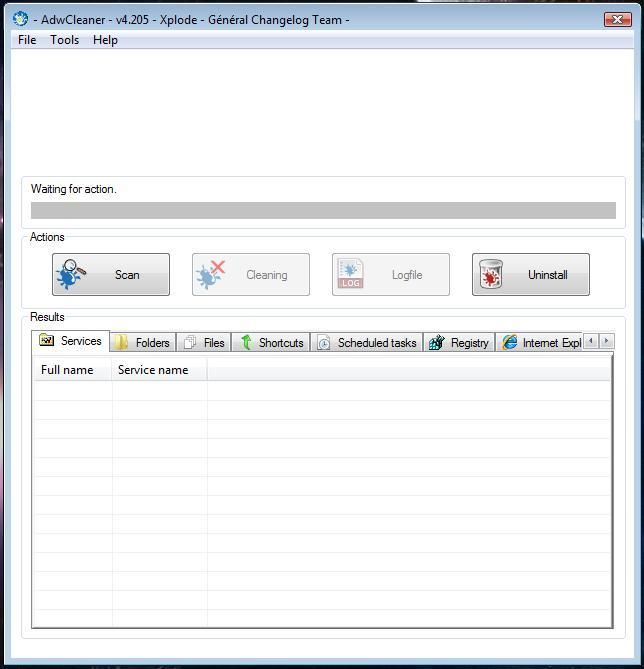











 Sign In
Sign In Create Account
Create Account

