My problem is similar to This problem .. but i donno how he solved things so i decided to post a new topic.
Well my problem is major .. and it is :
I have these drives on my comp :
C:\ D:\ E:\ F:\ G:\ (A:\ for floppy and H:\ for CDrom)
C, D & E = partitioned drives = 80GB (forget other drives now)
My windows is on drive C: .. which is 20gb ..
Now the problem is .. i had like 1gb left on C: .. but thn it came to 55mb or so.. so it gave me a warning to clean up .. i dont know why it came to 55mb from 1gb .. coz i dont save anything on my C: (jst windows files .. and few other things .. but my main usage is on other drives)
Anyways so i cleaned up and gave it like 200mb space
Then within minutes it dropped down to 5mb .. i was like What the...!
This time i transfered few heavy photoshop files and pictures to other drive .. and cleaned up 200-250mb .. within mintues it again dropped down to 5mb.
I told this to my brother .. he couldnt believe .. so this time i cleaned up 500mb .. and again in few minutes it dropped down to 2mb.
The thing is .. whn i try to calculate my C: drives folders .. i come up with 10-12GB .. that means i dont know where the [bleep] is this extra 2GB .. neither i know where this space goes in minutes which i make.
I even stopped surfing .. coz i dont have more thn 2mb on C: .. and seriously man i dont have anything to delete/move.
i DO have norton .. but i dont use it at all .. its very old version .. and the "auto-protect" funtion also doesnt works (atleast whn i try to check it .. it still unchecks)
SO PLEASE HELP ME
Thanks in advance !
Edited by shockwave, 14 June 2005 - 02:59 AM.





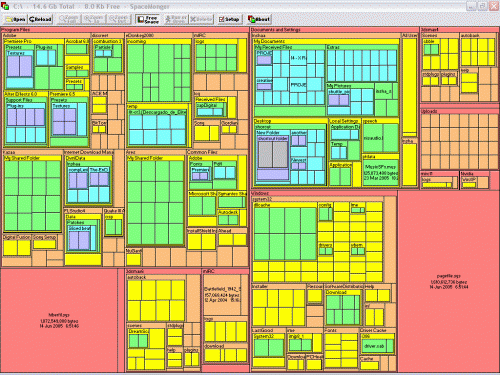
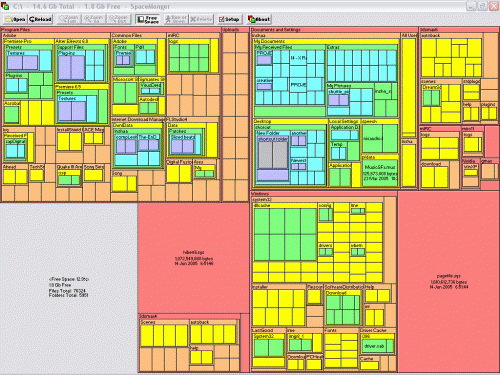













 Sign In
Sign In Create Account
Create Account

