Hi ,I have windows 7 home premium,,, it has my :C drive as main h/drive I installed another Hard Drive which is now D drive............ My Question is this, can l reformat C drive without harming my separate D drive,, from windows 7 disk,, thank you
Edited by wandoo3, 09 July 2015 - 12:31 AM.





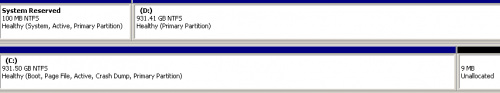
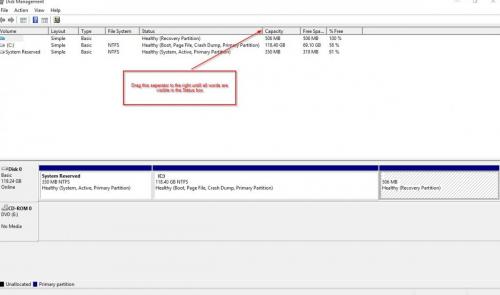
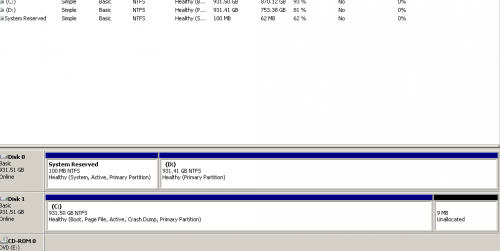












 Sign In
Sign In Create Account
Create Account

