My wifi keeps dropping every few minutes. I am using a HP Envy 15-UO1dx x360 laptop. I have reinstalled and updated network adapter driver per HP help forum instructions to no avail. I have included the IP/CONFIG info, ping test and screenshot of wifi inspector. Any help would be greatly appreciated.
Windows IP Configuration
Host Name . . . . . . . . . . . . : Meridian30
Primary Dns Suffix . . . . . . . :
Node Type . . . . . . . . . . . . : Hybrid
IP Routing Enabled. . . . . . . . : No
WINS Proxy Enabled. . . . . . . . : No
Wireless LAN adapter Local Area Connection* 3:
Media State . . . . . . . . . . . : Media disconnected
Connection-specific DNS Suffix . :
Description . . . . . . . . . . . : Microsoft Wi-Fi Direct Virtual Adapter
Physical Address. . . . . . . . . : A0-A8-CD-AD-2D-62
DHCP Enabled. . . . . . . . . . . : Yes
Autoconfiguration Enabled . . . . : Yes
Wireless LAN adapter Wi-Fi:
Connection-specific DNS Suffix . :
Description . . . . . . . . . . . : Intel® Dual Band Wireless-AC 7260
Physical Address. . . . . . . . . : A0-A8-CD-AD-2D-61
DHCP Enabled. . . . . . . . . . . : Yes
Autoconfiguration Enabled . . . . : Yes
Link-local IPv6 Address . . . . . : fe80::b5d3:d098:d9b:19c4%25(Preferred)
IPv4 Address. . . . . . . . . . . : 192.168.0.28(Preferred)
Subnet Mask . . . . . . . . . . . : 255.255.255.0
Lease Obtained. . . . . . . . . . : Sunday, July 12, 2015 4:59:55 PM
Lease Expires . . . . . . . . . . : Sunday, July 12, 2015 7:08:39 PM
Default Gateway . . . . . . . . . : 192.168.0.1
DHCP Server . . . . . . . . . . . : 192.168.0.1
DHCPv6 IAID . . . . . . . . . . . : 429959373
DHCPv6 Client DUID. . . . . . . . : 00-01-00-01-1B-32-B8-67-6C-C2-17-6B-E6-AB
DNS Servers . . . . . . . . . . . : 71.10.216.1
71.10.216.2
NetBIOS over Tcpip. . . . . . . . : Enabled
Ethernet adapter Ethernet 2:
Media State . . . . . . . . . . . : Media disconnected
Connection-specific DNS Suffix . :
Description . . . . . . . . . . . : Intel® Technology Access TAP Driver (NDIS 6.30)
Physical Address. . . . . . . . . : 02-50-F2-01-7F-00
DHCP Enabled. . . . . . . . . . . : Yes
Autoconfiguration Enabled . . . . : Yes
Ethernet adapter Bluetooth Network Connection:
Media State . . . . . . . . . . . : Media disconnected
Connection-specific DNS Suffix . :
Description . . . . . . . . . . . : Bluetooth Device (Personal Area Network)
Physical Address. . . . . . . . . : A0-A8-CD-AD-2D-65
DHCP Enabled. . . . . . . . . . . : Yes
Autoconfiguration Enabled . . . . : Yes
Ethernet adapter Ethernet:
Media State . . . . . . . . . . . : Media disconnected
Connection-specific DNS Suffix . :
Description . . . . . . . . . . . : Realtek PCIe GBE Family Controller
Physical Address. . . . . . . . . : 6C-C2-17-6B-E6-AB
DHCP Enabled. . . . . . . . . . . : Yes
Autoconfiguration Enabled . . . . : Yes
Tunnel adapter Teredo Tunneling Pseudo-Interface:
Connection-specific DNS Suffix . :
Description . . . . . . . . . . . : Teredo Tunneling Pseudo-Interface
Physical Address. . . . . . . . . : 00-00-00-00-00-00-00-E0
DHCP Enabled. . . . . . . . . . . : No
Autoconfiguration Enabled . . . . : Yes
Link-local IPv6 Address . . . . . : fe80::38dd:a9a:3f57:ffe3%7(Preferred)
Default Gateway . . . . . . . . . :
DHCPv6 IAID . . . . . . . . . . . : 385875968
DHCPv6 Client DUID. . . . . . . . : 00-01-00-01-1B-32-B8-67-6C-C2-17-6B-E6-AB
NetBIOS over Tcpip. . . . . . . . : Disabled
Tunnel adapter isatap.{4BCC887C-9E86-40A1-AA92-9E9C9267670B}:
Media State . . . . . . . . . . . : Media disconnected
Connection-specific DNS Suffix . :
Description . . . . . . . . . . . : Microsoft ISATAP Adapter
Physical Address. . . . . . . . . : 00-00-00-00-00-00-00-E0
DHCP Enabled. . . . . . . . . . . : No
Autoconfiguration Enabled . . . . : Yes
Ping Test:
Microsoft Windows [Version 6.3.9600]
© 2013 Microsoft Corporation. All rights reserved.
C:\Users\Drew Owens>ipconfig /all>network.txt & network.txt
C:\Users\Drew Owens>ping 192.168.0.1
Pinging 192.168.0.1 with 32 bytes of data:
Reply from 192.168.0.28: Destination host unreachable.
Request timed out.
Request timed out.
Request timed out.
Ping statistics for 192.168.0.1:
Packets: Sent = 4, Received = 1, Lost = 3 (75% loss),
C:\Users\Drew Owens>ping 192.168.0.1
Pinging 192.168.0.1 with 32 bytes of data:
Request timed out.
Request timed out.
Request timed out.
Request timed out.
Ping statistics for 192.168.0.1:
Packets: Sent = 4, Received = 0, Lost = 4 (100% loss),
C:\Users\Drew Owens>ipconfig /all>network.txt & network.txt
C:\Users\Drew Owens>ping 192.168.0.1
Pinging 192.168.0.1 with 32 bytes of data:
Reply from 192.168.0.1: bytes=32 time=774ms TTL=64
Reply from 192.168.0.1: bytes=32 time=1411ms TTL=64
Reply from 192.168.0.1: bytes=32 time=2496ms TTL=64
Reply from 192.168.0.1: bytes=32 time=1974ms TTL=64
Ping statistics for 192.168.0.1:
Packets: Sent = 4, Received = 4, Lost = 0 (0% loss),
Approximate round trip times in milli-seconds:
Minimum = 774ms, Maximum = 2496ms, Average = 1663ms
C:\Users\Drew Owens>ping google.com
Ping request could not find host google.com. Please check the name and try again
.
C:\Users\Drew Owens>ping google.com
Pinging google.com [64.233.185.102] with 32 bytes of data:
Reply from 64.233.185.102: bytes=32 time=48ms TTL=40
Reply from 64.233.185.102: bytes=32 time=99ms TTL=41
Reply from 64.233.185.102: bytes=32 time=606ms TTL=41
Reply from 64.233.185.102: bytes=32 time=31ms TTL=41
Ping statistics for 64.233.185.102:
Packets: Sent = 4, Received = 4, Lost = 0 (0% loss),
Approximate round trip times in milli-seconds:
Minimum = 31ms, Maximum = 606ms, Average = 196ms
C:\Users\Drew Owens>ping 209.183.226.152
Pinging 209.183.226.152 with 32 bytes of data:
Request timed out.
Request timed out.
Request timed out.
Request timed out.
Ping statistics for 209.183.226.152:
Packets: Sent = 4, Received = 0, Lost = 4 (100% loss),
C:\Users\Drew Owens>ping 209.183.226.152
Pinging 209.183.226.152 with 32 bytes of data:
Request timed out.
Request timed out.
Request timed out.
Request timed out.
Ping statistics for 209.183.226.152:
Packets: Sent = 4, Received = 0, Lost = 4 (100% loss),
Screenshot



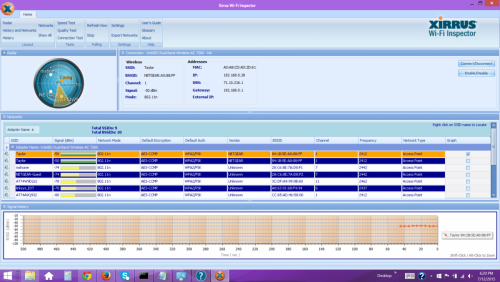
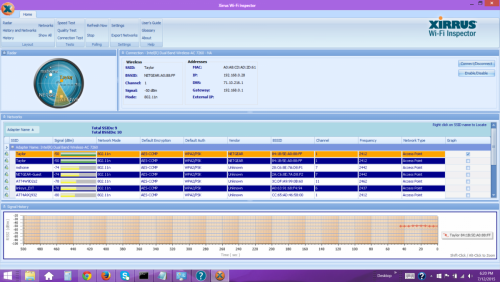











 Sign In
Sign In Create Account
Create Account

