Your issue sounds like it might be heat related since it failed while running the memtest which I assume was done from a boot CD or USB. Speccy is currently showing 56 C but your earlier log showed 60. I see you have speedfan so make sure it does not get over 60. (Actually I like to see them stay under 55.) (Speedfan's tray value is by default usually the Hard drive temp which is not much use. Make sure you click on Configure then on one of the Core Values and make it the one in the tray.) Since it's a Dell and they are usually easy to get to the heatsink, I would open it up and clean the heat sink with a small brush and a vacuum cleaner hose. Usually what we see is a build up of dust where the fan blows onto the heat sink. Judging by the age of the hard drive your heatsink is going to be pretty dirty. (If you have to remove the heatsink to clean it then you will need to clean the thermal pads off and put Arctic Silver 5 on. I use the kit: Arctic Silver 5 Thermal Compound 3.5 Grams with ArctiClean 60 ML Combo Kit. Amazon caries it for about $13.) Sometime removing the fan is all you need to do to get to the heat sink. Of course, make sure you are running on a hard surface so that the vents are not blocked.
It's possible that your RAM while good is a bit more heat sensitive than your other components.
I have also seen overheating problems caused by a program that continually overused the CPU. If you right click on the clock and select Task manager the Processes, click on Show Processes from All Users then click once or twice on the CPU column header it should sort the processes by which are using the most CPU time. Normally if nothing is running it should have System Idle using 90 + % if nothing else is running.
Your hard drive will need replacing soon but it's probably not part of the problem since it failed during the memtest. If you look at the SMART section of Speccy you will see:
Attribute name G-sense error rate
Real value 84
Current 100
Worst 100
Threshold 0
Raw Value 0000000054
Status Good
Attribute name UltraDMA CRC Error Count
Real value 81,133,667
Current 100
Worst 100
Threshold 0
Raw Value 0004D60063
Status Good
C8
Attribute name Write Error Rate / Multi-Zone Error Rate
Real value 240,559,577
Current 100
Worst 100
Threshold 0
Raw Value 000E56A5D9
Status Good
It's been dropped. It's getting lots of CRC and write errors. Regardless of the SMART Status of Good this is a drive that can not be trusted so best to clone it while you still can. You can get a USB SATA adapter for about $10 on Amazon. Makes it really easy to clone. Usually the new drive's website will have a cloning program.



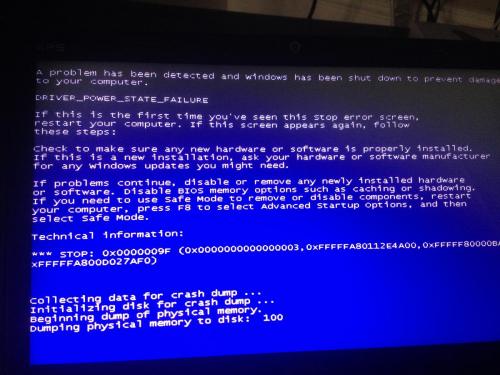














 Sign In
Sign In Create Account
Create Account

