I notice stuttering and packet loss sometimes in games but ping in games will remain the same just skipping.
I play on wirless on 2.4G upstairs from a modem/router downstairs. It is a CG3000DV2.
I took off the splitter from the modem to the cable wire and helped a little but someone mentioned the upstream and downstream frequency may be way out of range.
what do you think?




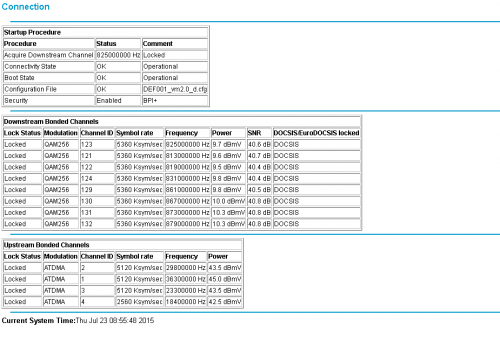











 Sign In
Sign In Create Account
Create Account

