Hello
I was changing some of my sounds the other day and that night my computer did a windows update. The next day, for some reason the files, pictures and pdf files on my desktop had this little blue box with a >> in it.
I've attached a capture of the files so you can see. Even the capture that I took of the files has the little blue box on it. Can someone tell me how to get rid of it.
Thanks
Lavonda



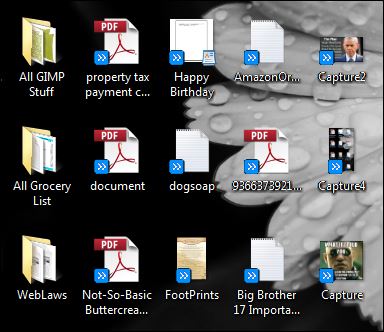








![Hijacked Windows defender [Closed] - last post by DR M](https://www.geekstogo.com/forum/uploads/profile/photo-418842.gif?_r=1578338641)









 Sign In
Sign In Create Account
Create Account

