The issue i'm having is that "Native Client Security Manager" runs high on CPU often taking up to 40% of my cpu usage. This has only been happening recently and it stops webpages from loading and makes chrome almost unusable.
I have tried looking up this issue and have found no fix or way to remove this plugin or tool. It is not a extension or any sort of addon i have installed, i have try reinstalling my browser and resetting it even removing all extensions yet nothing seem to work.
By using the in-browser task manager i can get the process when my webpages start playing up and not loading but it's only a short term fix and the process starts back up again on it's own, it seem to be related to opening a new tab.
I like using google chrome and would like to continue using it but if i can not fix this issue then i will have to try using another browser.



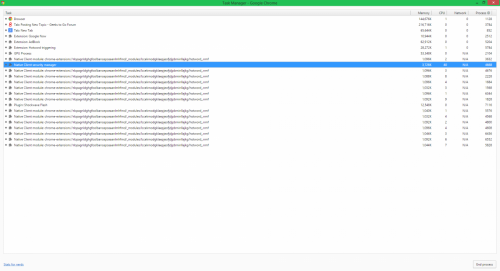












 Sign In
Sign In Create Account
Create Account

