This has only occurred (this time around, last was in 2012) since I moved here two months ago and got the internet service from a well known reputable company. It seems to me they employ means to slow down the connection if they think you're using too much bandwidth. It's mostly the browsers. I removed some malware about a month ago using Malware Bytes and whatever I could find on the internet but it did not cure the excessive memory, CPU usage and near or actual crashes. So I did a restore from the restore partition, adding to the problem, since on trying to save my files in OneDrive they wouldn't upload for hours and some things are missing or corrrupt. It has been time consuming to restore what is possible to restore, and most computer time in the past month and a half has been given over to trying to get the computer to work the way it did, to no avail. There is still a severe limitation on computing facility versus before.
Also, since using the restore partition, the browser IE is the wrong version and incompatible with many websites. I love IE and save a lot of favicons to organize my browsing, topics, records, but the prescribed IE 11 won't install, and another version found around the internet (IE 9) exhibited problems so I uninstalled it. Think this kind of thing could be avoided with System Restore but can't for the life of me figure out how to get it to work reliably.
Forgot to say: There is a taskeng.exe thing that's been flashing across the screen lately, and one of my programs can't locate its file in AppData with long string of numbers, though the error refers to the same path and numbered file. Finally tried reinstalling but it didn't help.
Attached Files
Edited by brucewhain, 30 July 2015 - 03:17 PM.

 This topic is locked
This topic is locked



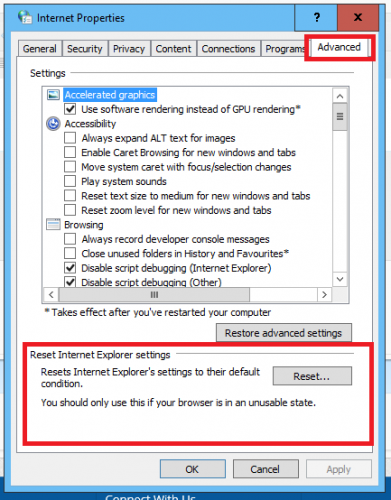











 Sign In
Sign In Create Account
Create Account

