Soo.. I heard that the software MSI Afterburner can be used to control Fan speed for the GPU (ATI AMD Radeon HD 7570 2gb 800Mhz)
I used the Define user setting control thing, to increase the Fan's speed to lower the temperature on my Gpu, It did lower it by approximately 15 Celsius, But at the cost that my Fan started becoming louder, I do know that it is no cause for alarm because it gets a little louder.
But it also increases power usage? Is it by a lot or no noticable amount, because i know if the power supply starts using more, it gets warmer, And eventually if it gets too warm it'll start smelling burnt (which i assume is a horribly bad thing)
Should i be worried, should i stop using the software, I'd like some advice and tips/tricks to make my computer run smoother plus quieter
Here's a thumbnail to show you what it looks like when the setting HAS been used, but turned off. somehow the temp stays around this after that.







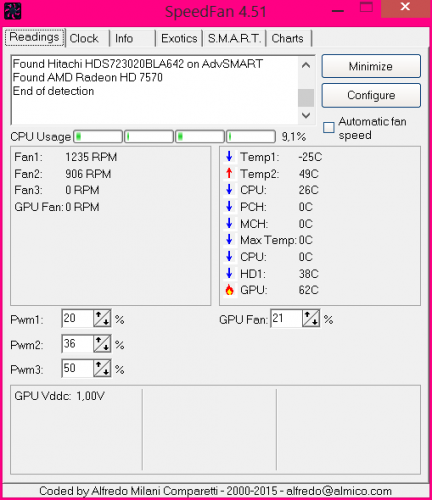
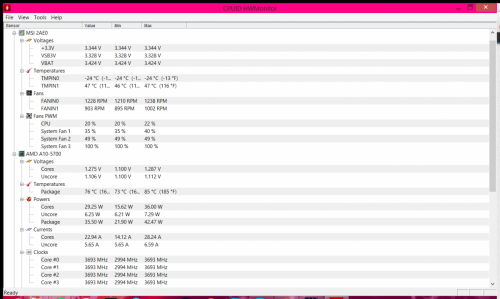
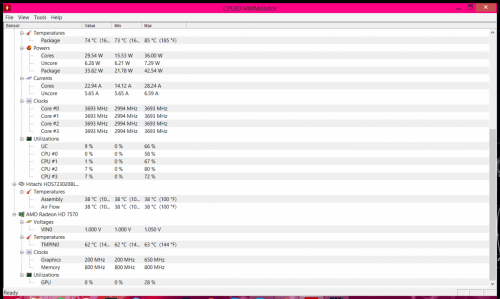











 Sign In
Sign In Create Account
Create Account

