Hello. I'm running Windows 8.1 on a Lenovo G700 laptop, and I'm having three related problems: dead USB ports, inability to boot from optical drive or USB, and inability to access the Lenovo website. I'm attaching a screenshot (thank you, “Speccy”) of my computer'architecture; more details are available if you want them.
Here (and I deeply apologize for the length) are the steps I've taken so far:
-
Tried to replace a dead wireless mouse in a righthand-side USB port— wouldn't work;
-
Tried the adjacent righthand-side USB port—still didn't work (Problem 1);
-
Tried the lefthand USB port—the mouse worked;
-
Went to bleepingcomputer.com for advice, and was told to clean out the ports with alcohol and/or air duster—neither helped;
-
Disabled SecureBoot and FastBoot—no effect;
-
Was advised to download Linux distro Fatdog64 and boot from that (to determine if my problem was hardware-related or Windows-related)(for instance, a FREE hardware—did so;
-
Created USB stick of Fatdog64 using “rufus” and tried to boot from it—got “no USB boot option” message (Problem 2a);
-
Created CD of Fatdog64 using “ImgBurn”and tried to boot from it—found distro was missing a file, so couldn't boot up;
-
Downloaded Linux distro Puppy, created a disk and tried to boot from it—got “no CD/DVD boot option message (Problem 2b);
-
Tried to access Lenovo support page in Firefox (my default browser), Chrome and IE11—got same negative result (could access index page, but nothing else—browser cycled until I stopped it) on all three browsers (only site where this happens) (Problem 3) (Note: the cleaning hint came from the Lenovo support site, which I could access through someone's blog entry, but not on my own.);
-
Ran through my usual Saturday-morning ritual, and ran a number of free anti-malware programs: Windows Defender (my basic protection), Spybot Search and Destroy (including Immunization), Hitman Pro (which turned up a couple of “HKLM” registry keys that ”regedit” doesn't display), Trend Micro anti-virus, Trend Micro anti-rootkit, Kapersky virus removal tool, Superantispyware, MalwareBytes anti-virus, MalwareBytes anti-rootkit, MalwareBytes anti-exploit and Ccleaner (Note: I also have CryptoPrevent running)—aside from the aforementioned registry entries (which predated the current problems) and a few cookies, no problems presented themselves;
-
Was advised to come here;
-
Copied Puppy Linux .iso to USB stick; and
-
Since I had rebooted several times, I again tried booting from USB stick and CD—same (negative) result.
As you can see, one thing led to another, so I don't exactly know where to go from here. Any help you could give (for instance, a link to a FREE hardware tester) would be greatly appreciated. Thanks in advance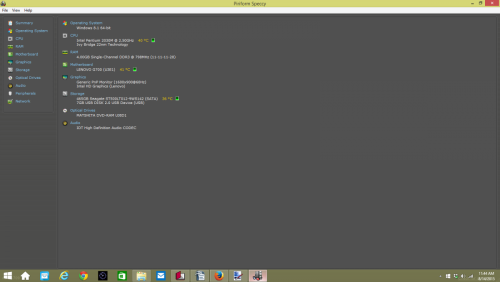




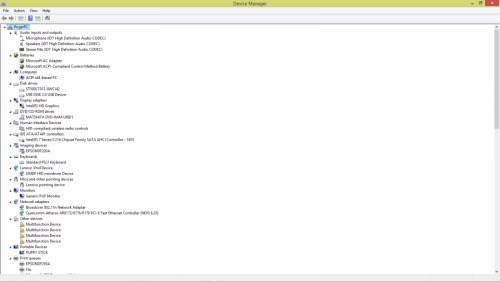
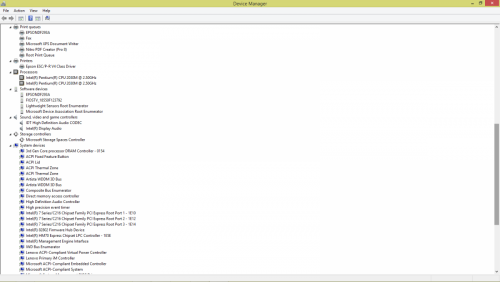
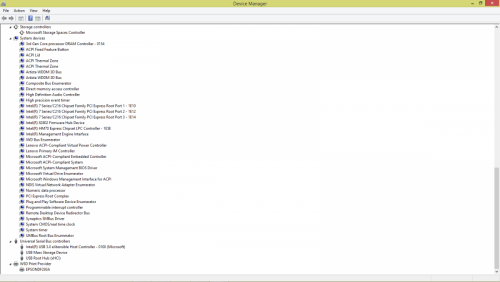
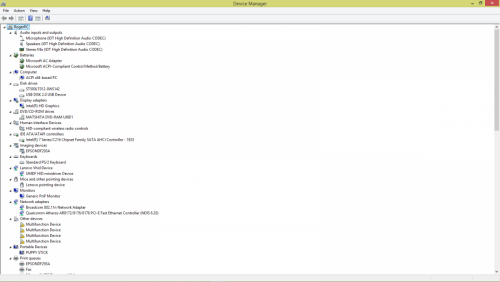
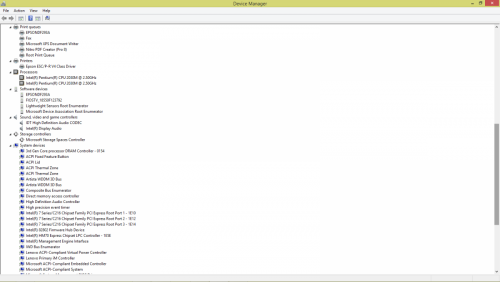
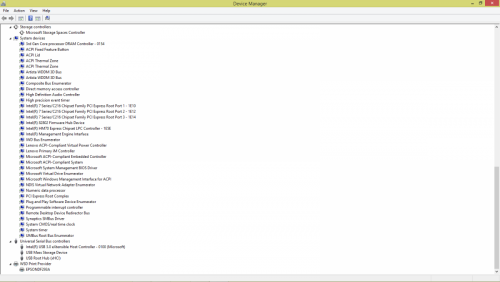
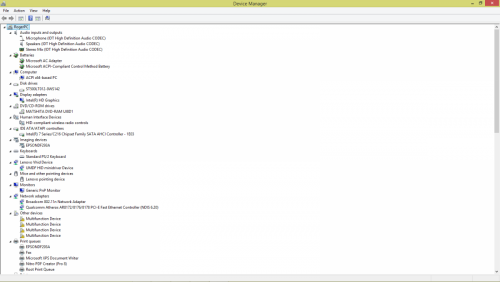
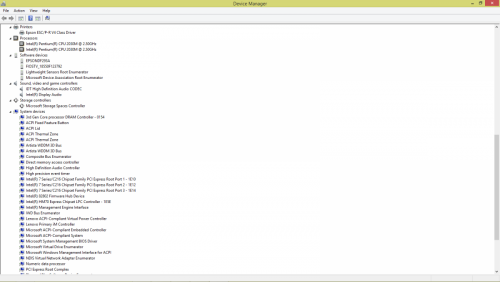
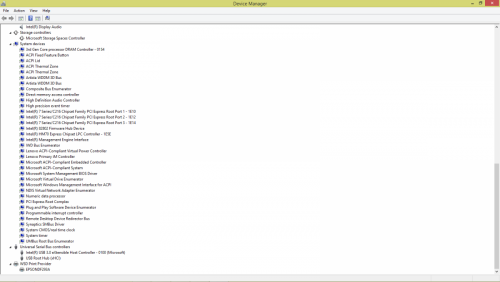
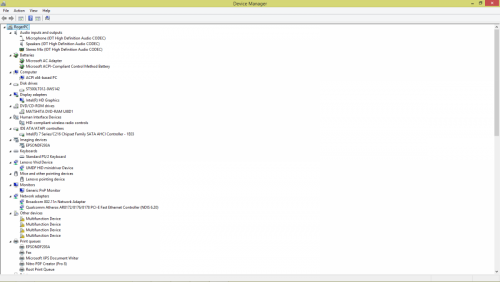
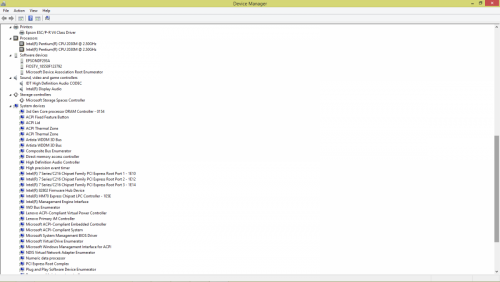
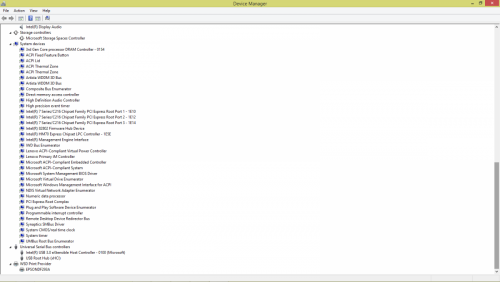
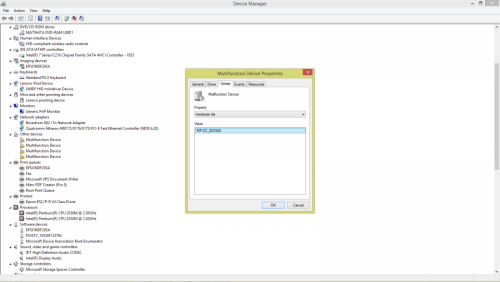
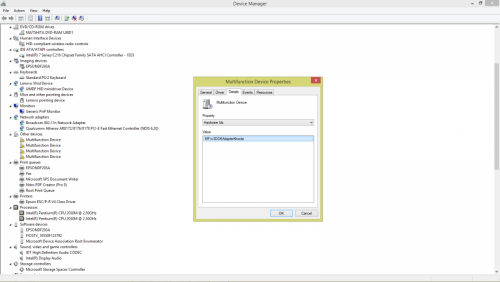
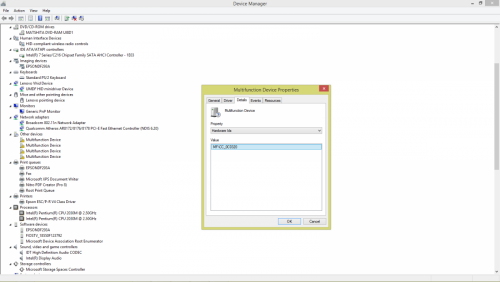
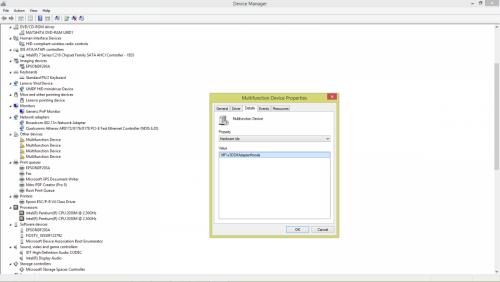








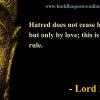









 Sign In
Sign In Create Account
Create Account

