The Windows 10 download failures in update history are normal, everyone has them.
Can you try the MediaCreationTool again only this time create a flash drive to install with? It will format the drive when creating it so no virus should remain.
You could also try these steps:
Before the next attempt, try doing the following (in no particular order after the backup is complete):
Create an image backup of your existing operating system to an external USB hard drive using a program like Macrium Reflect Free. If you don't have an external drive, get one as they are relatively cheap. A 1TB drive runs $50 to $60. Create the Rescue Disc that allows you to restore a backup is the computer will not boot normally, before you create the image backup so if anything goes wrong, you can recover in 20 to 30 minutes.
Check for updated drivers for your hardware at the manufacturers web site.
Disconnect everything except mouse, keyboard and display EVERYTHING!
Uninstall your anti-virus if it's other than the built-in Defender.
Uninstall your firewall if it's other than the built-in Firewall.
Uninstall any Start button programs like Classic Shell, Start8, also Window Blinds, etc.
Uninstall any theme modifications.
If you moved any of your user folders to another drive or partition, move them back.
See here: Successful upgrade to Windows 10 from 8.1 with 'Users' in other drive!
If you upgraded from Windows 8 or 8.1 and used EaseUS Partition Manager to change the partition structure, see EightForums for instructions on how to get your recovery partitions sorted, because the upgrade won't work otherwise.
Run chkdsk /r and let it start and complete on reboot.
Run sfc /scannow and see if it finds and repairs any system files.
Now try the upgrade to Windows 10.
Note: The above is a compilation of things people have done to get the Windows 10 upgrade to work for them.






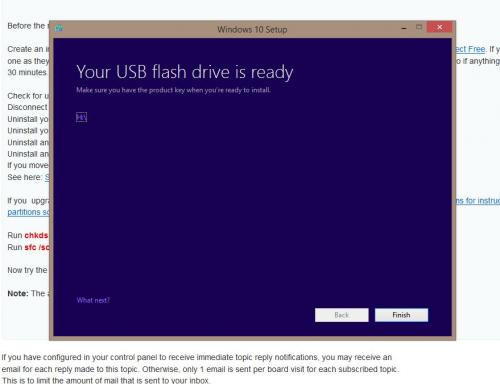


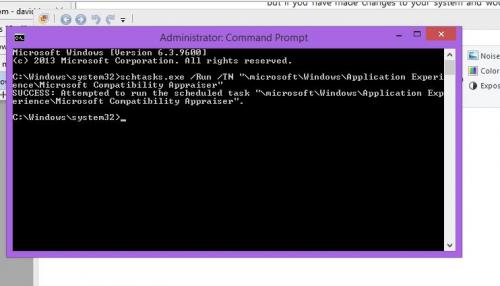











 Sign In
Sign In Create Account
Create Account

