1: # DelFix v1.011 - Logfile created 26/08/2015 at 10:03:47

#91
![Viruses, Viruses, Viruses! HELP! [Solved]: post #91](https://www.geekstogo.com/forum/public/style_images/shift/icon_share.png)
 Posted 26 August 2015 - 03:23 AM
Posted 26 August 2015 - 03:23 AM

#92
![Viruses, Viruses, Viruses! HELP! [Solved]: post #92](https://www.geekstogo.com/forum/public/style_images/shift/icon_share.png)
 Posted 26 August 2015 - 03:39 AM
Posted 26 August 2015 - 03:39 AM

2. I'm up to date with the exception of Windows 10. Do you recommend I update? I'm not keen on the new layout so unless there's other benefits I'm unlikely to.
#93
![Viruses, Viruses, Viruses! HELP! [Solved]: post #93](https://www.geekstogo.com/forum/public/style_images/shift/icon_share.png)
 Posted 26 August 2015 - 03:56 AM
Posted 26 August 2015 - 03:56 AM

I downloaded everything else, is it okay to use both Crypto programs? I have done so. PSI won't load for me!! I've downloaded it but it just says loading for ages! I have completd all the steps though
#94
![Viruses, Viruses, Viruses! HELP! [Solved]: post #94](https://www.geekstogo.com/forum/public/style_images/shift/icon_share.png)
 Posted 26 August 2015 - 05:39 AM
Posted 26 August 2015 - 05:39 AM

Sometimes PSI doesn't work and I recommend a very good alternative, FileHippo App Manager.
Yes it is OK to use both Crypto programs if you so desire.
I personally love Windows 10. It's really your choice. If you don't want to do it now that's fine.
Anything else I can assist you with?
#95
![Viruses, Viruses, Viruses! HELP! [Solved]: post #95](https://www.geekstogo.com/forum/public/style_images/shift/icon_share.png)
 Posted 26 August 2015 - 06:05 AM
Posted 26 August 2015 - 06:05 AM

It worked!
So there's no anti-virus benefits with Windows 10?
#96
![Viruses, Viruses, Viruses! HELP! [Solved]: post #96](https://www.geekstogo.com/forum/public/style_images/shift/icon_share.png)
 Posted 26 August 2015 - 06:06 AM
Posted 26 August 2015 - 06:06 AM

Also, the faded folders are still there!
#97
![Viruses, Viruses, Viruses! HELP! [Solved]: post #97](https://www.geekstogo.com/forum/public/style_images/shift/icon_share.png)
 Posted 26 August 2015 - 06:12 AM
Posted 26 August 2015 - 06:12 AM

So there's no anti-virus benefits with Windows 10?
There are many security and performance benefits to going to Windows 10. Windows 10 uses Windows Defender as its antivirus but beyond that, many safeguards are built into the OS that didn't exist in Windows 7.
Also, the faded folders are still there!
I wonder if we just need to turn off hidden files. Can you provide me an example of one? Maybe provide a screen shot of one? Also what is the name of one of them?
#98
![Viruses, Viruses, Viruses! HELP! [Solved]: post #98](https://www.geekstogo.com/forum/public/style_images/shift/icon_share.png)
 Posted 26 August 2015 - 06:20 AM
Posted 26 August 2015 - 06:20 AM

#99
![Viruses, Viruses, Viruses! HELP! [Solved]: post #99](https://www.geekstogo.com/forum/public/style_images/shift/icon_share.png)
 Posted 26 August 2015 - 06:22 AM
Posted 26 August 2015 - 06:22 AM

Looks like hidden files. Follow the instructions below to turn off hidden files and let me know if it takes care of it. The instructions are to show hidden files but you will just need to ensure the checkbox is unchecked instead of checked.
http://windows.micro...files=windows-7
#100
![Viruses, Viruses, Viruses! HELP! [Solved]: post #100](https://www.geekstogo.com/forum/public/style_images/shift/icon_share.png)
 Posted 26 August 2015 - 06:13 PM
Posted 26 August 2015 - 06:13 PM

That's worked. Are we finally finished!?
#101
![Viruses, Viruses, Viruses! HELP! [Solved]: post #101](https://www.geekstogo.com/forum/public/style_images/shift/icon_share.png)
 Posted 26 August 2015 - 06:30 PM
Posted 26 August 2015 - 06:30 PM

Yes we are. It's been a pleasure assisting you. If there's nothing else I'll go ahead and mark this resolved.
#102
![Viruses, Viruses, Viruses! HELP! [Solved]: post #102](https://www.geekstogo.com/forum/public/style_images/shift/icon_share.png)
 Posted 27 August 2015 - 06:37 AM
Posted 27 August 2015 - 06:37 AM

That's all there is! Thank you very much. You have been excellent help.
#103
![Viruses, Viruses, Viruses! HELP! [Solved]: post #103](https://www.geekstogo.com/forum/public/style_images/shift/icon_share.png)
 Posted 27 August 2015 - 06:38 AM
Posted 27 August 2015 - 06:38 AM

Since this issue appears to be resolved ... this Topic has been closed. Glad we could help. ![]()
If you're the topic starter, and need this topic reopened, please contact a staff member with the address of the thread.
Everyone else please begin a New Topic.
Similar Topics
Also tagged with one or more of these keywords: malware, virus, software, help, trojan, ads, file, infected
0 user(s) are reading this topic
0 members, 0 guests, 0 anonymous users
As Featured On:








 This topic is locked
This topic is locked

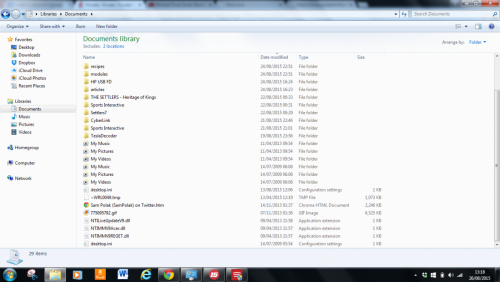







![HP desktop - google.com is in Norwegian [Solved] - last post by wayneman50](https://www.geekstogo.com/forum/uploads/profile/photo-thumb-328601.jpg?_r=1546827512)

 Sign In
Sign In Create Account
Create Account

