Hello folks. I'm having a problem with a seemingly random selection of games on Steam. Immediately after hitting 'play', the pc goes to a full black screen for about a second, then it powers down. I was able to retrieve information from the bsod by following instructions to make it not automatically restart. The relevant information is as follows:
STOP: 0x0000008E
ati2mtag.sys Address B5F892CB base at B5F7E000, Datestamp 4E1677cc
Now, what I mean by random is that its not only older or newer games, nor graphically intensive or otherwise. Any given game will always load up fine, or never will.
Some basic system specs:
Win XP SP3
AMD Phenom II X4 840 Processor 3.20 GHz
3.25GB RAM (that sounds a little odd?)
AMD Radeon HD 6700
Driver Version: 9.0.100.9001
Driver Date: 12/23/2013
Let me know if there is any more info I can provide. Thank you. ![]()





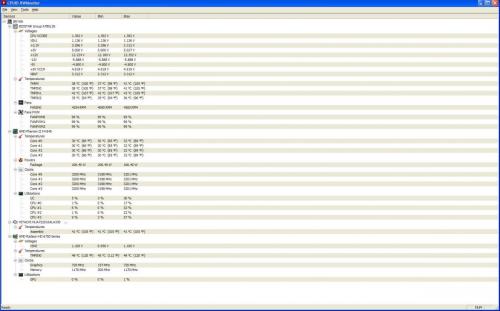
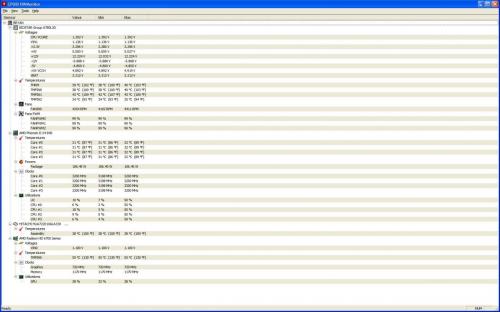











 Sign In
Sign In Create Account
Create Account

