With a desktop with XP ....I downloaded a qbasic app to my downloads folder and I double-clicked the entry to install it. And I decompressed the Zipped files to get the files shown in this screenshot. So far so good.
But how do I <<activate>> the app?
Thanks.



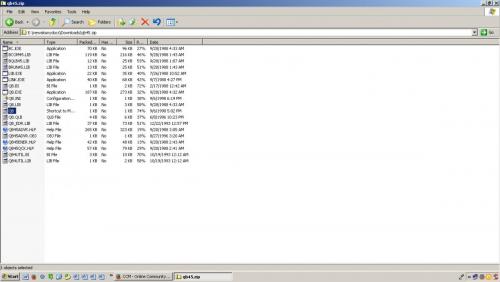












 Sign In
Sign In Create Account
Create Account

