Here is the log from solution 1. Il wait and see if anything else happens
bsdriver.sys [Solved]
#31
![bsdriver.sys [Solved]: post #31](https://www.geekstogo.com/forum/public/style_images/shift/icon_share.png)
 Posted 03 September 2015 - 10:23 AM
Posted 03 September 2015 - 10:23 AM

#32
![bsdriver.sys [Solved]: post #32](https://www.geekstogo.com/forum/public/style_images/shift/icon_share.png)
 Posted 03 September 2015 - 10:31 AM
Posted 03 September 2015 - 10:31 AM

#33
![bsdriver.sys [Solved]: post #33](https://www.geekstogo.com/forum/public/style_images/shift/icon_share.png)
 Posted 03 September 2015 - 11:16 AM
Posted 03 September 2015 - 11:16 AM

HEre is the log for solution 2
Attached Files
#34
![bsdriver.sys [Solved]: post #34](https://www.geekstogo.com/forum/public/style_images/shift/icon_share.png)
 Posted 03 September 2015 - 09:31 PM
Posted 03 September 2015 - 09:31 PM

#35
![bsdriver.sys [Solved]: post #35](https://www.geekstogo.com/forum/public/style_images/shift/icon_share.png)
 Posted 04 September 2015 - 05:38 AM
Posted 04 September 2015 - 05:38 AM

How's everything now?
They seem to have gone away!!!
#36
![bsdriver.sys [Solved]: post #36](https://www.geekstogo.com/forum/public/style_images/shift/icon_share.png)
 Posted 04 September 2015 - 07:43 AM
Posted 04 September 2015 - 07:43 AM

- Step 1
You do not seem to have an anti-virus installed in your system. Choosing a good program is crucial as without it you will be easily infected. Please choose only one from the list below and install it. Note that the names lead to the respective sites.- avast! Free Antivirus
- Spoiler
- Avira Free Antivirus
- Spoiler
- avast! Free Antivirus
- Step 2
Download 'SecurityCheck by screen317' and save it to your desktop.- Simply double-click the program icon to run it. It will ask for administrator privileges.
- A black window will appear. Press any key to continue.
- Wait for it to finish. It won't take long.
- A log will automatically pop-up after once done.
- Copy (CTRL + A and CTRL + C) and paste (CTRL + V) the content of the log in your next reply.
- Logs to Post
In summary of the above, I will need you to post the following log(s):- checkup.txt (SecurityCheck)
#37
![bsdriver.sys [Solved]: post #37](https://www.geekstogo.com/forum/public/style_images/shift/icon_share.png)
 Posted 05 September 2015 - 10:03 AM
Posted 05 September 2015 - 10:03 AM

Here you go
Attached Files
#38
![bsdriver.sys [Solved]: post #38](https://www.geekstogo.com/forum/public/style_images/shift/icon_share.png)
 Posted 05 September 2015 - 11:40 PM
Posted 05 September 2015 - 11:40 PM

► Remove Temporary Files with TFC by OldTimer
- Download 'TFC by OldTimer' and save it to your desktop.
- Ensure all programs and windows are closed before proceeding.
- Simply double-click the program icon to run it. It will ask for administrator privileges.
- Click the Start button and wait for the process to complete.
- You will be prompted to reboot. Please allow it by choosing Yes.
- Download 'DelFix by Xplode' and save it to your desktop.
- Simply double-click the program icon to run it. It will ask for administrator privileges.
- Ensure the following options are checked:
- Remove disinfection tools
- Create registry backup
- Purge system restore
- Press Run.
- A log will automatically pop-up. Copy (CTRL + A and CTRL + C) and paste (CTRL + V) the content of the log in your next reply.
► Remove, Disable, or Update Java
As Java is the 'most exploited program at this time', I recommend that you remove it unless you need it. If so, it is prudent to 'disable it in your web browser(s)' while ensuring your copy is always up-to-date. Older versions are prone to exploits and vulnerabilities.
- Download the latest 'Java' installation and save it to your desktop.
- You need to uninstall any previous Java installations.
- For Windows XP: Navigate to Start > Control Panel > Add or Remove Programs.
- For Windows Vista: Navigate to Start > Control Panel > Programs and Features or Uninstall a Program.
- For Windows 7: Navigate to Start > Control Panel > Programs and Features or Uninstall a Program.
- For Windows 8: Navigate to Start > Start Context Menu > Programs and Features or Uninstall a Program.
- Search the list for previous installations of Java such as all versions below:
- Java™ 8 Update 60
- Proceed to uninstalling the old versions and install the one you've just downloaded.
- You need to uninstall any previous Java installations.
★ Updating
Ensuring that you have one anti-virus installed in your system is a good way to prevent being infected. You must always make sure to update your anti-virus every day; anti-virus companies see to to it that the latest definition updates are distributed to be up to par with the propagation of malware. Your anti-virus is useless if you do not update it.
★ Scanning
Set a scanning routine. Ensure that you do a full scan with your anti-virus monthly. This is part of maintaining a clean system--a scanning routine proves to be effective. You can never be sure when your computer has caught an infection.
If you have any unresolved issues with regard to this thread or you need more
![]()
#39
![bsdriver.sys [Solved]: post #39](https://www.geekstogo.com/forum/public/style_images/shift/icon_share.png)
 Posted 06 September 2015 - 10:19 AM
Posted 06 September 2015 - 10:19 AM

Here you go as requested. Thank you so much for all your help!!!!!!!
#40
![bsdriver.sys [Solved]: post #40](https://www.geekstogo.com/forum/public/style_images/shift/icon_share.png)
 Posted 06 September 2015 - 10:21 AM
Posted 06 September 2015 - 10:21 AM

 DelFix.txt 1.02KB
196 downloads
DelFix.txt 1.02KB
196 downloads
#41
![bsdriver.sys [Solved]: post #41](https://www.geekstogo.com/forum/public/style_images/shift/icon_share.png)
 Posted 07 September 2015 - 12:12 AM
Posted 07 September 2015 - 12:12 AM

If you're the topic starter, and need this topic reopened, please contact a staff member with the address of the thread.
Everyone else please begin a new topic.
Similar Topics
0 user(s) are reading this topic
0 members, 0 guests, 0 anonymous users
As Featured On:








 This topic is locked
This topic is locked
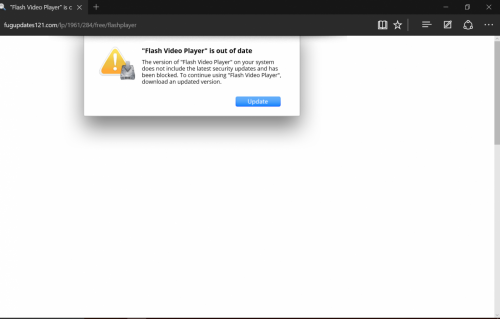





 Sign In
Sign In Create Account
Create Account

