USB installation to my desktop went simple and was quick.
Not so much on my laptop.
Installation stalls at the point where it asks me to connect the USB to the computer.
The only options are BACK and CANCEL and the rest of the software sits there waiting to load
and never does because everything stalls at this point.
Saw a similar issue in an online forum and these folks apparently had a bad USB port. Eventually found one that worked.
I tried all my ports and know they are connected and working because I get the DING sound when they connect.
Don't know if I'm up to dealing with HP via online chat.
Have gotten excellent guidance from smart people here on Geeks in the past and so I thought I'd check to see if
there are any Techies with lots of experience with setting up wireless network.
Added info - I've set up a network in the past and have no trouble with following written instructions, but HP's written
steps don't always seem to be Up to Date.
Hope to hear from someone soon.
Thanks bunches!





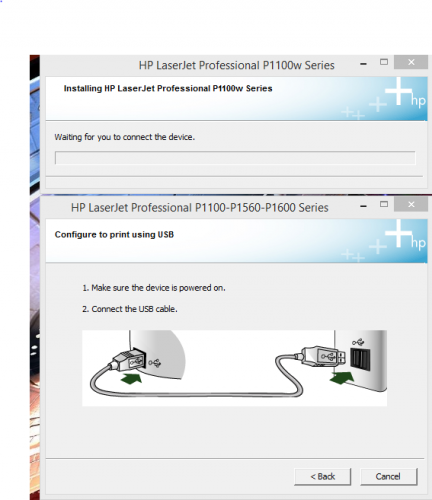







![Hijacked Windows defender [Closed] - last post by DR M](https://www.geekstogo.com/forum/uploads/profile/photo-418842.gif?_r=1578338641)








 Sign In
Sign In Create Account
Create Account

