Did you have required space in your drive? --> Generally it need 8GB space.
See canned text below,
Before you install SP1, we recommend you do the following:
If you have any prerelease versions of SP1 installed, uninstall them before installing the final release version of SP1. To do this, follow the instructions in "Uninstalling SP1" in this topic.
Back up your important files to an external location, such as an external hard disk, DVD or CD, USB flash drive, or network folder. For more information, search "Backing up files and folders" in Help and Support.
If you're using a laptop, connect it to an AC electrical outlet and don't unplug or restart the computer during installation.
Some antivirus software might prevent SP1 from installing, or might slow down the installation. You can try temporarily disabling your antivirus software. If you do so, be sure that you're aware of the risks involved, and be sure to re-enable it after the service pack is installed.
If you have problems getting the service pack from Windows Update, you can download the SP1 installation package from the Microsoft Download Center, and then install SP1 manually.
- Go to the Windows 7 Service Pack 1 download webpage on the Microsoft website, and then click Continue.
- Choose either the 32-bit (x86) or the 64-bit (x64) version of SP1 depending on whether you're running the 32-bit or the 64-bit version of Windows 7, and then click Download.
- To find out which version you're running, click the Start button The Start button, right-click Computer, and then click Properties. Under System, next to System type, you can view the operating system.
- To install SP1 immediately, click Open or Run, and then follow the instructions on your screen. To install SP1 later, click Save and download the installation file to your computer. When you're ready to install SP1, double-click the file.
- On the Install Windows 7 Service Pack 1 page, click Next.
- Follow the instructions on your screen. Your computer might restart during the installation.
- After installation is complete, log on to your computer at the Windows logon prompt. You might see a notification indicating whether the update was successful.
- If you disabled your antivirus software, enable it again.




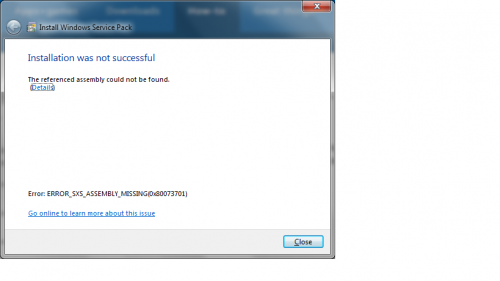








![Help w/FRST logs...NEWBIE [Closed] - last post by DR M](https://www.geekstogo.com/forum/uploads/profile/photo-418842.gif?_r=1578338641)










 Sign In
Sign In Create Account
Create Account

