Hi, Microsoft Security Essentials reports that I have the trojan on my D file but fails to remove it.
file:D:\preload\base.wim->(Image8480)\Program Files (x86)\HP Games\Polar Golfer\golf-WT.exe->(EXEEmb)->(EXEEmb)
Scan result of Farbar Recovery Scan Tool (FRST) (x64) Version:25-08-2015 02
Ran by mike (administrator) on MIKE-HP (26-08-2015 06:38:59)
Running from C:\Users\mike\Desktop
Loaded Profiles: mike (Available Profiles: mike)
Platform: Windows 7 Home Premium Service Pack 1 (X64) Language: English (United States)
Internet Explorer Version 11 (Default browser: IE)
Boot Mode: Normal
Tutorial for Farbar Recovery Scan Tool: http://www.geekstogo...very-scan-tool/
==================== Processes (Whitelisted) =================
(If an entry is included in the fixlist, the process will be closed. The file will not be moved.)
(Microsoft Corporation) C:\Program Files\Microsoft Security Client\MsMpEng.exe
(AMD) C:\Windows\System32\atiesrxx.exe
(AMD) C:\Windows\System32\atieclxx.exe
(Andrea Electronics Corporation) C:\Program Files\Realtek\Audio\HDA\AERTSr64.exe
(Advanced Micro Devices, Inc.) C:\Program Files\ATI Technologies\ATI.ACE\Fuel\Fuel.Service.exe
(Hewlett-Packard Company) C:\Program Files\Hewlett-Packard\HP Client Services\HPClientServices.exe
(Hewlett-Packard Development Company, L.P.) C:\Program Files (x86)\Hewlett-Packard\HP Quick Launch\HPWMISVC.exe
(Realsil Microelectronics Inc.) C:\Program Files (x86)\Realtek\Realtek PCIE Card Reader\RIconMan.exe
(Microsoft Corp.) C:\Program Files\Common Files\Microsoft Shared\Windows Live\WLIDSVC.EXE
(Realtek Semiconductor) C:\Program Files\Realtek\Audio\HDA\RtkNGUI64.exe
(Synaptics Incorporated) C:\Program Files\Synaptics\SynTP\SynTPEnh.exe
(Microsoft Corporation) C:\Program Files\Microsoft Security Client\msseces.exe
() C:\Program Files\Hewlett-Packard\HP LaunchBox\HPTaskBar1.exe
(Hewlett-Packard Development Company, L.P.) C:\Program Files\Hewlett-Packard\HP LaunchBox\HPTaskBar2.exe
(Hewlett-Packard Company) C:\Program Files (x86)\Hewlett-Packard\HP QuickWeb\hpqwutils.exe
(Hewlett-Packard Development Company, L.P.) C:\Program Files (x86)\Hewlett-Packard\HP Quick Launch\HPMSGSVC.exe
(Microsoft Corp.) C:\Program Files\Common Files\Microsoft Shared\Windows Live\WLIDSVCM.EXE
(Hewlett-Packard Development Company, L.P.) C:\Program Files (x86)\Hewlett-Packard\HP On Screen Display\HPOSD.exe
(Synaptics Incorporated) C:\Program Files\Synaptics\SynTP\SynTPHelper.exe
(Microsoft Corporation) C:\Program Files\Microsoft Security Client\NisSrv.exe
(Hewlett-Packard Company) C:\Program Files (x86)\Hewlett-Packard\Shared\hpqWmiEx.exe
(Microsoft Corporation) C:\Windows\System32\GWX\GWX.exe
(CyberLink) C:\Program Files (x86)\CyberLink\YouCam\YCMMirage.exe
(Advanced Micro Devices Inc.) C:\Program Files (x86)\ATI Technologies\ATI.ACE\Core-Static\MOM.exe
(ATI Technologies Inc.) C:\Program Files (x86)\ATI Technologies\ATI.ACE\Core-Static\CCC.exe
(Microsoft Corporation) C:\Windows\Microsoft.NET\Framework64\v3.0\WPF\PresentationFontCache.exe
(Microsoft Corporation) C:\Windows\System32\dllhost.exe
(Microsoft Corporation) C:\Program Files\Internet Explorer\iexplore.exe
==================== Registry (Whitelisted) ===========================
(If an entry is included in the fixlist, the registry item will be restored to default or removed. The file will not be moved.)
HKLM\...\Run: [RTHDVCPL] => C:\Program Files\Realtek\Audio\HDA\RtkNGUI64.exe [6602856 2011-01-11] (Realtek Semiconductor)
HKLM\...\Run: [SynTPEnh] => C:\Program Files\Synaptics\SynTP\SynTPEnh.exe [2799912 2011-06-09] (Synaptics Incorporated)
HKLM\...\Run: [SetDefault] => C:\Program Files\Hewlett-Packard\HP LaunchBox\SetDefault.exe [42808 2011-06-27] (Hewlett-Packard Development Company, L.P.)
HKLM\...\Run: [MSC] => c:\Program Files\Microsoft Security Client\msseces.exe [1337000 2015-04-30] (Microsoft Corporation)
HKLM-x32\...\Run: [StartCCC] => C:\Program Files (x86)\ATI Technologies\ATI.ACE\Core-Static\CLIStart.exe [336384 2011-07-05] (Advanced Micro Devices, Inc.)
HKLM-x32\...\Run: [HPQuickWebProxy] => C:\Program Files (x86)\Hewlett-Packard\HP QuickWeb\hpqwutils.exe [168504 2011-06-28] (Hewlett-Packard Company)
HKLM-x32\...\Run: [HP Quick Launch] => C:\Program Files (x86)\Hewlett-Packard\HP Quick Launch\HPMSGSVC.exe [587320 2011-06-14] (Hewlett-Packard Development Company, L.P.)
HKLM-x32\...\Run: [Adobe Reader Speed Launcher] => "C:\Program Files (x86)\Adobe\Reader 10.0\Reader\Reader_sl.exe"
HKLM-x32\...\Run: [HPOSD] => C:\Program Files (x86)\Hewlett-Packard\HP On Screen Display\HPOSD.exe [336440 2011-06-13] (Hewlett-Packard Development Company, L.P.)
==================== Internet (Whitelisted) ====================
(If an item is included in the fixlist, if it is a registry item it will be removed or restored to default.)
HKU\S-1-5-21-1192622400-3584863048-2652978914-1001\Software\Microsoft\Internet Explorer\Main,Start Page = hxxp://www.bing.com/
HKU\S-1-5-21-1192622400-3584863048-2652978914-1001\Software\Microsoft\Internet Explorer\Main,Default_Page_URL = hxxp://g.msn.com/HPNOT/1
SearchScopes: HKLM -> DefaultScope {0633EE93-D776-472f-A0FF-E1416B8B2E3A} URL = hxxp://www.bing.com/search?q={searchTerms}&form=CPNTDF&pc=CPNTDF&src=IE-SearchBox
SearchScopes: HKLM -> {0633EE93-D776-472f-A0FF-E1416B8B2E3A} URL = hxxp://www.bing.com/search?q={searchTerms}&form=CPNTDF&pc=CPNTDF&src=IE-SearchBox
SearchScopes: HKLM -> {2fa28606-de77-4029-af96-b231e3b8f827} URL = hxxp://search.ask.com/web?q={searchterms}&l=dis&o=CPNTDF
SearchScopes: HKLM -> {b7fca997-d0fb-4fe0-8afd-255e89cf9671} URL = hxxp://search.yahoo.com/search?p={searchTerms}&ei={inputEncoding}&fr=chr-hp-psg&type=CPNTDF
SearchScopes: HKLM -> {d43b3890-80c7-4010-a95d-1e77b5924dc3} URL = hxxp://en.wikipedia.org/wiki/Special:Search?search={searchTerms}
SearchScopes: HKLM -> {D944BB61-2E34-4DBF-A683-47E505C587DC} URL = hxxp://rover.ebay.com/rover/1/711-30572-11896-2/4?mpre=hxxp://shop.ebay.com/?_nkw={searchTerms}
SearchScopes: HKLM -> {E2BD0421-BEF6-4C41-830D-C4F60732CD10} URL = hxxp://www.amazon.com/s/ref=azs_osd_iea?ie=UTF-8&tag=hp-us2-vsb-20&link%5Fcode=qs&index=aps&field-keywords={searchTerms}
SearchScopes: HKLM-x32 -> DefaultScope {0633EE93-D776-472f-A0FF-E1416B8B2E3A} URL = hxxp://www.bing.com/search?q={searchTerms}&form=CPNTDF&pc=CPNTDF&src=IE-SearchBox
SearchScopes: HKLM-x32 -> {0633EE93-D776-472f-A0FF-E1416B8B2E3A} URL = hxxp://www.bing.com/search?q={searchTerms}&form=CPNTDF&pc=CPNTDF&src=IE-SearchBox
SearchScopes: HKLM-x32 -> {2fa28606-de77-4029-af96-b231e3b8f827} URL = hxxp://search.ask.com/web?q={searchterms}&l=dis&o=CPNTDF
SearchScopes: HKLM-x32 -> {b7fca997-d0fb-4fe0-8afd-255e89cf9671} URL = hxxp://search.yahoo.com/search?p={searchTerms}&ei={inputEncoding}&fr=chr-hp-psg&type=CPNTDF
SearchScopes: HKLM-x32 -> {d43b3890-80c7-4010-a95d-1e77b5924dc3} URL = hxxp://en.wikipedia.org/wiki/Special:Search?search={searchTerms}
SearchScopes: HKLM-x32 -> {D944BB61-2E34-4DBF-A683-47E505C587DC} URL = hxxp://rover.ebay.com/rover/1/711-30572-11896-2/4?mpre=hxxp://shop.ebay.com/?_nkw={searchTerms}
SearchScopes: HKLM-x32 -> {E2BD0421-BEF6-4C41-830D-C4F60732CD10} URL = hxxp://www.amazon.com/s/ref=azs_osd_iea?ie=UTF-8&tag=hp-us2-vsb-20&link%5Fcode=qs&index=aps&field-keywords={searchTerms}
SearchScopes: HKU\S-1-5-21-1192622400-3584863048-2652978914-1001 -> DefaultScope {0633EE93-D776-472f-A0FF-E1416B8B2E3A} URL = hxxp://www.bing.com/search?q={searchTerms}&form=CPNTDF&pc=CPNTDF&src=IE-SearchBox
SearchScopes: HKU\S-1-5-21-1192622400-3584863048-2652978914-1001 -> {0633EE93-D776-472f-A0FF-E1416B8B2E3A} URL = hxxp://www.bing.com/search?q={searchTerms}&form=CPNTDF&pc=CPNTDF&src=IE-SearchBox
SearchScopes: HKU\S-1-5-21-1192622400-3584863048-2652978914-1001 -> {2fa28606-de77-4029-af96-b231e3b8f827} URL =
SearchScopes: HKU\S-1-5-21-1192622400-3584863048-2652978914-1001 -> {b7fca997-d0fb-4fe0-8afd-255e89cf9671} URL =
SearchScopes: HKU\S-1-5-21-1192622400-3584863048-2652978914-1001 -> {d43b3890-80c7-4010-a95d-1e77b5924dc3} URL =
SearchScopes: HKU\S-1-5-21-1192622400-3584863048-2652978914-1001 -> {D944BB61-2E34-4DBF-A683-47E505C587DC} URL =
SearchScopes: HKU\S-1-5-21-1192622400-3584863048-2652978914-1001 -> {E2BD0421-BEF6-4C41-830D-C4F60732CD10} URL =
BHO: Windows Live ID Sign-in Helper -> {9030D464-4C02-4ABF-8ECC-5164760863C6} -> C:\Program Files\Common Files\Microsoft Shared\Windows Live\WindowsLiveLogin.dll [2010-09-21] (Microsoft Corp.)
BHO: Office Document Cache Handler -> {B4F3A835-0E21-4959-BA22-42B3008E02FF} -> C:\Program Files\Microsoft Office\Office14\URLREDIR.DLL [2013-03-06] (Microsoft Corporation)
BHO-x32: Windows Live ID Sign-in Helper -> {9030D464-4C02-4ABF-8ECC-5164760863C6} -> C:\Program Files (x86)\Common Files\Microsoft Shared\Windows Live\WindowsLiveLogin.dll [2010-09-21] (Microsoft Corp.)
BHO-x32: Office Document Cache Handler -> {B4F3A835-0E21-4959-BA22-42B3008E02FF} -> C:\Program Files (x86)\Microsoft Office\Office14\URLREDIR.DLL [2013-03-06] (Microsoft Corporation)
Toolbar: HKU\S-1-5-21-1192622400-3584863048-2652978914-1001 -> No Name - {7FEBEFE3-6B19-4349-98D2-FFB09D4B49CA} - No File
DPF: HKLM-x32 {02BF25D5-8C17-4B23-BC80-D3488ABDDC6B} hxxp://appldnld.apple.com.edgesuite.net/content.info.apple.com/QuickTime/qtactivex/qtplugin.cab
Tcpip\Parameters: [DhcpNameServer] 75.75.75.75 75.75.76.76
Tcpip\..\Interfaces\{12FE6C80-17A4-435F-B54B-E12DBC18994F}: [DhcpNameServer] 75.75.75.75 75.75.76.76
Tcpip\..\Interfaces\{76AD7AD2-BBEE-496C-B93F-CEE9753107EE}: [DhcpNameServer] 75.75.75.75 75.75.76.76
FireFox:
========
FF Plugin: @microsoft.com/GENUINE -> disabled [No File]
FF Plugin: @Microsoft.com/NpCtrl,version=1.0 -> c:\Program Files\Microsoft Silverlight\5.1.40728.0\npctrl.dll [2015-07-28] ( Microsoft Corporation)
FF Plugin: @microsoft.com/OfficeAuthz,version=14.0 -> C:\PROGRA~1\MICROS~3\Office14\NPAUTHZ.DLL [2010-01-09] (Microsoft Corporation)
FF Plugin-x32: @Google.com/GoogleEarthPlugin -> C:\Program Files (x86)\Google\Google Earth\plugin\npgeplugin.dll [2015-05-21] (Google)
FF Plugin-x32: @microsoft.com/GENUINE -> disabled [No File]
FF Plugin-x32: @Microsoft.com/NpCtrl,version=1.0 -> c:\Program Files (x86)\Microsoft Silverlight\5.1.40728.0\npctrl.dll [2015-07-28] ( Microsoft Corporation)
FF Plugin-x32: @microsoft.com/OfficeAuthz,version=14.0 -> C:\PROGRA~2\MIF5BA~1\Office14\NPAUTHZ.DLL [2010-01-09] (Microsoft Corporation)
FF Plugin-x32: @microsoft.com/SharePoint,version=14.0 -> C:\PROGRA~2\MIF5BA~1\Office14\NPSPWRAP.DLL [2010-03-24] (Microsoft Corporation)
FF Plugin-x32: @microsoft.com/WLPG,version=15.4.3502.0922 -> C:\Program Files (x86)\Windows Live\Photo Gallery\NPWLPG.dll [2010-11-10] (Microsoft Corporation)
FF Plugin-x32: @microsoft.com/WLPG,version=15.4.3508.1109 -> C:\Program Files (x86)\Windows Live\Photo Gallery\NPWLPG.dll [2010-11-10] (Microsoft Corporation)
FF Plugin-x32: @tools.google.com/Google Update;version=3 -> C:\Program Files (x86)\Google\Update\1.3.28.1\npGoogleUpdate3.dll [2015-07-16] (Google Inc.)
FF Plugin-x32: @tools.google.com/Google Update;version=9 -> C:\Program Files (x86)\Google\Update\1.3.28.1\npGoogleUpdate3.dll [2015-07-16] (Google Inc.)
FF Plugin-x32: Adobe Reader -> C:\Program Files (x86)\Adobe\Acrobat Reader DC\Reader\AIR\nppdf32.dll [2015-07-03] (Adobe Systems Inc.)
FF Plugin HKU\S-1-5-21-1192622400-3584863048-2652978914-1001: @unity3d.com/UnityPlayer,version=1.0 -> C:\Users\mike\AppData\LocalLow\Unity\WebPlayer\loader\npUnity3D32.dll [2012-02-22] (Unity Technologies ApS)
==================== Services (Whitelisted) ========================
(If an entry is included in the fixlist, it will be removed from the registry. The file will not be moved unless listed separately.)
R2 AMD FUEL Service; C:\Program Files\ATI Technologies\ATI.ACE\Fuel\Fuel.Service.exe [365568 2011-07-05] (Advanced Micro Devices, Inc.) [File not signed]
R2 IconMan_R; C:\Program Files (x86)\Realtek\Realtek PCIE Card Reader\RIconMan.exe [1817088 2010-12-27] (Realsil Microelectronics Inc.) [File not signed]
S2 MBAMService; C:\Program Files (x86)\Malwarebytes Anti-Malware\mbamservice.exe [1133880 2015-06-18] (Malwarebytes Corporation)
R2 MsMpSvc; c:\Program Files\Microsoft Security Client\MsMpEng.exe [23816 2015-04-30] (Microsoft Corporation)
R3 NisSrv; c:\Program Files\Microsoft Security Client\NisSrv.exe [366544 2015-04-30] (Microsoft Corporation)
S3 WinDefend; C:\Program Files\Windows Defender\mpsvc.dll [1011712 2013-05-27] (Microsoft Corporation)
S2 HP Support Assistant Service; "C:\Program Files (x86)\Hewlett-Packard\HP Support Framework\hpsa_service.exe" [X]
===================== Drivers (Whitelisted) ==========================
(If an entry is included in the fixlist, it will be removed from the registry. The file will not be moved unless listed separately.)
R3 MBAMProtector; C:\Windows\system32\drivers\mbam.sys [25816 2015-06-18] (Malwarebytes Corporation)
S3 MBAMWebAccessControl; C:\Windows\system32\drivers\mwac.sys [63704 2015-06-18] (Malwarebytes Corporation)
R0 MpFilter; C:\Windows\System32\DRIVERS\MpFilter.sys [280376 2015-03-04] (Microsoft Corporation)
R2 NisDrv; C:\Windows\System32\DRIVERS\NisDrvWFP.sys [124568 2015-03-04] (Microsoft Corporation)
==================== NetSvcs (Whitelisted) ===================
(If an entry is included in the fixlist, it will be removed from the registry. The file will not be moved unless listed separately.)
==================== One Month Created files and folders ========
(If an entry is included in the fixlist, the file/folder will be moved.)
2015-08-26 06:38 - 2015-08-26 06:40 - 00013326 _____ C:\Users\mike\Desktop\FRST.txt
2015-08-26 06:37 - 2015-08-26 06:39 - 00000000 ____D C:\FRST
2015-08-26 06:12 - 2015-08-26 06:12 - 02186752 _____ (Farbar) C:\Users\mike\Desktop\FRST64.exe
2015-08-20 03:01 - 2015-08-10 21:20 - 25191936 _____ (Microsoft Corporation) C:\Windows\system32\mshtml.dll
2015-08-20 03:01 - 2015-08-10 21:14 - 02724864 _____ (Microsoft Corporation) C:\Windows\system32\mshtml.tlb
2015-08-20 03:01 - 2015-08-10 20:33 - 02724864 _____ (Microsoft Corporation) C:\Windows\SysWOW64\mshtml.tlb
2015-08-20 03:01 - 2015-08-10 20:20 - 19871232 _____ (Microsoft Corporation) C:\Windows\SysWOW64\mshtml.dll
2015-08-12 21:36 - 2015-07-15 14:15 - 05568960 _____ (Microsoft Corporation) C:\Windows\system32\ntoskrnl.exe
2015-08-12 21:36 - 2015-07-15 14:15 - 00155584 _____ (Microsoft Corporation) C:\Windows\system32\Drivers\ksecpkg.sys
2015-08-12 21:36 - 2015-07-15 14:15 - 00095680 _____ (Microsoft Corporation) C:\Windows\system32\Drivers\ksecdd.sys
2015-08-12 21:36 - 2015-07-15 14:15 - 00094656 _____ (Microsoft Corporation) C:\Windows\system32\Drivers\mountmgr.sys
2015-08-12 21:36 - 2015-07-15 14:12 - 01730496 _____ (Microsoft Corporation) C:\Windows\system32\ntdll.dll
2015-08-12 21:36 - 2015-07-15 14:11 - 00362496 _____ (Microsoft Corporation) C:\Windows\system32\wow64win.dll
2015-08-12 21:36 - 2015-07-15 14:11 - 00243712 _____ (Microsoft Corporation) C:\Windows\system32\wow64.dll
2015-08-12 21:36 - 2015-07-15 14:11 - 00215040 _____ (Microsoft Corporation) C:\Windows\system32\winsrv.dll
2015-08-12 21:36 - 2015-07-15 14:11 - 00210944 _____ (Microsoft Corporation) C:\Windows\system32\wdigest.dll
2015-08-12 21:36 - 2015-07-15 14:11 - 00013312 _____ (Microsoft Corporation) C:\Windows\system32\wow64cpu.dll
2015-08-12 21:36 - 2015-07-15 14:10 - 01743360 _____ (Microsoft Corporation) C:\Windows\system32\sysmain.dll
2015-08-12 21:36 - 2015-07-15 14:10 - 01461760 _____ (Microsoft Corporation) C:\Windows\system32\lsasrv.dll
2015-08-12 21:36 - 2015-07-15 14:10 - 01216512 _____ (Microsoft Corporation) C:\Windows\system32\rpcrt4.dll
2015-08-12 21:36 - 2015-07-15 14:10 - 01163264 _____ (Microsoft Corporation) C:\Windows\system32\kernel32.dll
2015-08-12 21:36 - 2015-07-15 14:10 - 00729088 _____ (Microsoft Corporation) C:\Windows\system32\kerberos.dll
2015-08-12 21:36 - 2015-07-15 14:10 - 00503808 _____ (Microsoft Corporation) C:\Windows\system32\srcore.dll
2015-08-12 21:36 - 2015-07-15 14:10 - 00424960 _____ (Microsoft Corporation) C:\Windows\system32\KernelBase.dll
2015-08-12 21:36 - 2015-07-15 14:10 - 00342016 _____ (Microsoft Corporation) C:\Windows\system32\schannel.dll
2015-08-12 21:36 - 2015-07-15 14:10 - 00315392 _____ (Microsoft Corporation) C:\Windows\system32\msv1_0.dll
2015-08-12 21:36 - 2015-07-15 14:10 - 00309760 _____ (Microsoft Corporation) C:\Windows\system32\ncrypt.dll
2015-08-12 21:36 - 2015-07-15 14:10 - 00296960 _____ (Microsoft Corporation) C:\Windows\system32\rstrui.exe
2015-08-12 21:36 - 2015-07-15 14:10 - 00136192 _____ (Microsoft Corporation) C:\Windows\system32\sspicli.dll
2015-08-12 21:36 - 2015-07-15 14:10 - 00112640 _____ (Microsoft Corporation) C:\Windows\system32\smss.exe
2015-08-12 21:36 - 2015-07-15 14:10 - 00086528 _____ (Microsoft Corporation) C:\Windows\system32\TSpkg.dll
2015-08-12 21:36 - 2015-07-15 14:10 - 00050176 _____ (Microsoft Corporation) C:\Windows\system32\srclient.dll
2015-08-12 21:36 - 2015-07-15 14:10 - 00044032 _____ (Microsoft Corporation) C:\Windows\system32\cryptbase.dll
2015-08-12 21:36 - 2015-07-15 14:10 - 00043520 _____ (Microsoft Corporation) C:\Windows\system32\csrsrv.dll
2015-08-12 21:36 - 2015-07-15 14:10 - 00031232 _____ (Microsoft Corporation) C:\Windows\system32\lsass.exe
2015-08-12 21:36 - 2015-07-15 14:10 - 00029184 _____ (Microsoft Corporation) C:\Windows\system32\sspisrv.dll
2015-08-12 21:36 - 2015-07-15 14:10 - 00028160 _____ (Microsoft Corporation) C:\Windows\system32\secur32.dll
2015-08-12 21:36 - 2015-07-15 14:10 - 00022016 _____ (Microsoft Corporation) C:\Windows\system32\credssp.dll
2015-08-12 21:36 - 2015-07-15 14:10 - 00016384 _____ (Microsoft Corporation) C:\Windows\system32\ntvdm64.dll
2015-08-12 21:36 - 2015-07-15 14:10 - 00011264 _____ (Microsoft Corporation) C:\Windows\system32\msmmsp.dll
2015-08-12 21:36 - 2015-07-15 14:09 - 00338432 _____ (Microsoft Corporation) C:\Windows\system32\conhost.exe
2015-08-12 21:36 - 2015-07-15 14:09 - 00064000 _____ (Microsoft Corporation) C:\Windows\system32\auditpol.exe
2015-08-12 21:36 - 2015-07-15 14:05 - 00146432 _____ (Microsoft Corporation) C:\Windows\system32\msaudite.dll
2015-08-12 21:36 - 2015-07-15 14:05 - 00060416 _____ (Microsoft Corporation) C:\Windows\system32\msobjs.dll
2015-08-12 21:36 - 2015-07-15 14:00 - 00686080 _____ (Microsoft Corporation) C:\Windows\system32\adtschema.dll
2015-08-12 21:36 - 2015-07-15 14:00 - 00006656 _____ (Microsoft Corporation) C:\Windows\system32\apisetschema.dll
2015-08-12 21:36 - 2015-07-15 14:00 - 00006144 ____H (Microsoft Corporation) C:\Windows\system32\api-ms-win-security-base-l1-1-0.dll
2015-08-12 21:36 - 2015-07-15 14:00 - 00005120 ____H (Microsoft Corporation) C:\Windows\system32\api-ms-win-core-file-l1-1-0.dll
2015-08-12 21:36 - 2015-07-15 14:00 - 00004608 ____H (Microsoft Corporation) C:\Windows\system32\api-ms-win-core-threadpool-l1-1-0.dll
2015-08-12 21:36 - 2015-07-15 14:00 - 00004608 ____H (Microsoft Corporation) C:\Windows\system32\api-ms-win-core-processthreads-l1-1-0.dll
2015-08-12 21:36 - 2015-07-15 14:00 - 00004096 ____H (Microsoft Corporation) C:\Windows\system32\api-ms-win-core-sysinfo-l1-1-0.dll
2015-08-12 21:36 - 2015-07-15 14:00 - 00004096 ____H (Microsoft Corporation) C:\Windows\system32\api-ms-win-core-synch-l1-1-0.dll
2015-08-12 21:36 - 2015-07-15 14:00 - 00004096 ____H (Microsoft Corporation) C:\Windows\system32\api-ms-win-core-localregistry-l1-1-0.dll
2015-08-12 21:36 - 2015-07-15 14:00 - 00004096 ____H (Microsoft Corporation) C:\Windows\system32\api-ms-win-core-localization-l1-1-0.dll
2015-08-12 21:36 - 2015-07-15 14:00 - 00003584 ____H (Microsoft Corporation) C:\Windows\system32\api-ms-win-core-rtlsupport-l1-1-0.dll
2015-08-12 21:36 - 2015-07-15 14:00 - 00003584 ____H (Microsoft Corporation) C:\Windows\system32\api-ms-win-core-processenvironment-l1-1-0.dll
2015-08-12 21:36 - 2015-07-15 14:00 - 00003584 ____H (Microsoft Corporation) C:\Windows\system32\api-ms-win-core-namedpipe-l1-1-0.dll
2015-08-12 21:36 - 2015-07-15 14:00 - 00003584 ____H (Microsoft Corporation) C:\Windows\system32\api-ms-win-core-misc-l1-1-0.dll
2015-08-12 21:36 - 2015-07-15 14:00 - 00003584 ____H (Microsoft Corporation) C:\Windows\system32\api-ms-win-core-memory-l1-1-0.dll
2015-08-12 21:36 - 2015-07-15 14:00 - 00003584 ____H (Microsoft Corporation) C:\Windows\system32\api-ms-win-core-libraryloader-l1-1-0.dll
2015-08-12 21:36 - 2015-07-15 14:00 - 00003584 ____H (Microsoft Corporation) C:\Windows\system32\api-ms-win-core-heap-l1-1-0.dll
2015-08-12 21:36 - 2015-07-15 14:00 - 00003072 ____H (Microsoft Corporation) C:\Windows\system32\api-ms-win-core-xstate-l1-1-0.dll
2015-08-12 21:36 - 2015-07-15 14:00 - 00003072 ____H (Microsoft Corporation) C:\Windows\system32\api-ms-win-core-util-l1-1-0.dll
2015-08-12 21:36 - 2015-07-15 14:00 - 00003072 ____H (Microsoft Corporation) C:\Windows\system32\api-ms-win-core-string-l1-1-0.dll
2015-08-12 21:36 - 2015-07-15 14:00 - 00003072 ____H (Microsoft Corporation) C:\Windows\system32\api-ms-win-core-profile-l1-1-0.dll
2015-08-12 21:36 - 2015-07-15 14:00 - 00003072 ____H (Microsoft Corporation) C:\Windows\system32\api-ms-win-core-io-l1-1-0.dll
2015-08-12 21:36 - 2015-07-15 14:00 - 00003072 ____H (Microsoft Corporation) C:\Windows\system32\api-ms-win-core-interlocked-l1-1-0.dll
2015-08-12 21:36 - 2015-07-15 14:00 - 00003072 ____H (Microsoft Corporation) C:\Windows\system32\api-ms-win-core-handle-l1-1-0.dll
2015-08-12 21:36 - 2015-07-15 14:00 - 00003072 ____H (Microsoft Corporation) C:\Windows\system32\api-ms-win-core-fibers-l1-1-0.dll
2015-08-12 21:36 - 2015-07-15 14:00 - 00003072 ____H (Microsoft Corporation) C:\Windows\system32\api-ms-win-core-errorhandling-l1-1-0.dll
2015-08-12 21:36 - 2015-07-15 14:00 - 00003072 ____H (Microsoft Corporation) C:\Windows\system32\api-ms-win-core-delayload-l1-1-0.dll
2015-08-12 21:36 - 2015-07-15 14:00 - 00003072 ____H (Microsoft Corporation) C:\Windows\system32\api-ms-win-core-debug-l1-1-0.dll
2015-08-12 21:36 - 2015-07-15 14:00 - 00003072 ____H (Microsoft Corporation) C:\Windows\system32\api-ms-win-core-datetime-l1-1-0.dll
2015-08-12 21:36 - 2015-07-15 14:00 - 00003072 ____H (Microsoft Corporation) C:\Windows\system32\api-ms-win-core-console-l1-1-0.dll
2015-08-12 21:36 - 2015-07-15 13:59 - 03989952 _____ (Microsoft Corporation) C:\Windows\SysWOW64\ntkrnlpa.exe
2015-08-12 21:36 - 2015-07-15 13:59 - 03934656 _____ (Microsoft Corporation) C:\Windows\SysWOW64\ntoskrnl.exe
2015-08-12 21:36 - 2015-07-15 13:56 - 01311768 _____ (Microsoft Corporation) C:\Windows\SysWOW64\ntdll.dll
2015-08-12 21:36 - 2015-07-15 13:55 - 00248832 _____ (Microsoft Corporation) C:\Windows\SysWOW64\schannel.dll
2015-08-12 21:36 - 2015-07-15 13:55 - 00172032 _____ (Microsoft Corporation) C:\Windows\SysWOW64\wdigest.dll
2015-08-12 21:36 - 2015-07-15 13:55 - 00065536 _____ (Microsoft Corporation) C:\Windows\SysWOW64\TSpkg.dll
2015-08-12 21:36 - 2015-07-15 13:55 - 00043008 _____ (Microsoft Corporation) C:\Windows\SysWOW64\srclient.dll
2015-08-12 21:36 - 2015-07-15 13:55 - 00022016 _____ (Microsoft Corporation) C:\Windows\SysWOW64\secur32.dll
2015-08-12 21:36 - 2015-07-15 13:54 - 00552960 _____ (Microsoft Corporation) C:\Windows\SysWOW64\kerberos.dll
2015-08-12 21:36 - 2015-07-15 13:54 - 00259584 _____ (Microsoft Corporation) C:\Windows\SysWOW64\msv1_0.dll
2015-08-12 21:36 - 2015-07-15 13:54 - 00221184 _____ (Microsoft Corporation) C:\Windows\SysWOW64\ncrypt.dll
2015-08-12 21:36 - 2015-07-15 13:54 - 00036864 _____ (Microsoft Corporation) C:\Windows\SysWOW64\cryptbase.dll
2015-08-12 21:36 - 2015-07-15 13:54 - 00025600 _____ (Microsoft Corporation) C:\Windows\SysWOW64\setup16.exe
2015-08-12 21:36 - 2015-07-15 13:54 - 00017408 _____ (Microsoft Corporation) C:\Windows\SysWOW64\credssp.dll
2015-08-12 21:36 - 2015-07-15 13:54 - 00014336 _____ (Microsoft Corporation) C:\Windows\SysWOW64\ntvdm64.dll
2015-08-12 21:36 - 2015-07-15 13:53 - 01114112 _____ (Microsoft Corporation) C:\Windows\SysWOW64\kernel32.dll
2015-08-12 21:36 - 2015-07-15 13:53 - 00665088 _____ (Microsoft Corporation) C:\Windows\SysWOW64\rpcrt4.dll
2015-08-12 21:36 - 2015-07-15 13:53 - 00274944 _____ (Microsoft Corporation) C:\Windows\SysWOW64\KernelBase.dll
2015-08-12 21:36 - 2015-07-15 13:53 - 00096768 _____ (Microsoft Corporation) C:\Windows\SysWOW64\sspicli.dll
2015-08-12 21:36 - 2015-07-15 13:53 - 00050176 _____ (Microsoft Corporation) C:\Windows\SysWOW64\auditpol.exe
2015-08-12 21:36 - 2015-07-15 13:53 - 00005120 _____ (Microsoft Corporation) C:\Windows\SysWOW64\wow32.dll
2015-08-12 21:36 - 2015-07-15 13:49 - 00060416 _____ (Microsoft Corporation) C:\Windows\SysWOW64\msobjs.dll
2015-08-12 21:36 - 2015-07-15 13:48 - 00146432 _____ (Microsoft Corporation) C:\Windows\SysWOW64\msaudite.dll
2015-08-12 21:36 - 2015-07-15 13:44 - 00686080 _____ (Microsoft Corporation) C:\Windows\SysWOW64\adtschema.dll
2015-08-12 21:36 - 2015-07-15 13:44 - 00006656 _____ (Microsoft Corporation) C:\Windows\SysWOW64\apisetschema.dll
2015-08-12 21:36 - 2015-07-15 13:44 - 00005120 ____H (Microsoft Corporation) C:\Windows\SysWOW64\api-ms-win-core-file-l1-1-0.dll
2015-08-12 21:36 - 2015-07-15 13:44 - 00004608 ____H (Microsoft Corporation) C:\Windows\SysWOW64\api-ms-win-core-processthreads-l1-1-0.dll
2015-08-12 21:36 - 2015-07-15 13:44 - 00004096 ____H (Microsoft Corporation) C:\Windows\SysWOW64\api-ms-win-core-sysinfo-l1-1-0.dll
2015-08-12 21:36 - 2015-07-15 13:44 - 00004096 ____H (Microsoft Corporation) C:\Windows\SysWOW64\api-ms-win-core-synch-l1-1-0.dll
2015-08-12 21:36 - 2015-07-15 13:44 - 00004096 ____H (Microsoft Corporation) C:\Windows\SysWOW64\api-ms-win-core-misc-l1-1-0.dll
2015-08-12 21:36 - 2015-07-15 13:44 - 00004096 ____H (Microsoft Corporation) C:\Windows\SysWOW64\api-ms-win-core-localregistry-l1-1-0.dll
2015-08-12 21:36 - 2015-07-15 13:44 - 00004096 ____H (Microsoft Corporation) C:\Windows\SysWOW64\api-ms-win-core-localization-l1-1-0.dll
2015-08-12 21:36 - 2015-07-15 13:44 - 00003584 ____H (Microsoft Corporation) C:\Windows\SysWOW64\api-ms-win-core-processenvironment-l1-1-0.dll
2015-08-12 21:36 - 2015-07-15 13:44 - 00003584 ____H (Microsoft Corporation) C:\Windows\SysWOW64\api-ms-win-core-namedpipe-l1-1-0.dll
2015-08-12 21:36 - 2015-07-15 13:44 - 00003584 ____H (Microsoft Corporation) C:\Windows\SysWOW64\api-ms-win-core-memory-l1-1-0.dll
2015-08-12 21:36 - 2015-07-15 13:44 - 00003584 ____H (Microsoft Corporation) C:\Windows\SysWOW64\api-ms-win-core-libraryloader-l1-1-0.dll
2015-08-12 21:36 - 2015-07-15 13:44 - 00003584 ____H (Microsoft Corporation) C:\Windows\SysWOW64\api-ms-win-core-interlocked-l1-1-0.dll
2015-08-12 21:36 - 2015-07-15 13:44 - 00003584 ____H (Microsoft Corporation) C:\Windows\SysWOW64\api-ms-win-core-heap-l1-1-0.dll
2015-08-12 21:36 - 2015-07-15 13:44 - 00003072 ____H (Microsoft Corporation) C:\Windows\SysWOW64\api-ms-win-core-string-l1-1-0.dll
2015-08-12 21:36 - 2015-07-15 13:44 - 00003072 ____H (Microsoft Corporation) C:\Windows\SysWOW64\api-ms-win-core-rtlsupport-l1-1-0.dll
2015-08-12 21:36 - 2015-07-15 13:44 - 00003072 ____H (Microsoft Corporation) C:\Windows\SysWOW64\api-ms-win-core-profile-l1-1-0.dll
2015-08-12 21:36 - 2015-07-15 13:44 - 00003072 ____H (Microsoft Corporation) C:\Windows\SysWOW64\api-ms-win-core-io-l1-1-0.dll
2015-08-12 21:36 - 2015-07-15 13:44 - 00003072 ____H (Microsoft Corporation) C:\Windows\SysWOW64\api-ms-win-core-handle-l1-1-0.dll
2015-08-12 21:36 - 2015-07-15 13:44 - 00003072 ____H (Microsoft Corporation) C:\Windows\SysWOW64\api-ms-win-core-fibers-l1-1-0.dll
2015-08-12 21:36 - 2015-07-15 13:44 - 00003072 ____H (Microsoft Corporation) C:\Windows\SysWOW64\api-ms-win-core-errorhandling-l1-1-0.dll
2015-08-12 21:36 - 2015-07-15 13:44 - 00003072 ____H (Microsoft Corporation) C:\Windows\SysWOW64\api-ms-win-core-delayload-l1-1-0.dll
2015-08-12 21:36 - 2015-07-15 13:44 - 00003072 ____H (Microsoft Corporation) C:\Windows\SysWOW64\api-ms-win-core-debug-l1-1-0.dll
2015-08-12 21:36 - 2015-07-15 13:44 - 00003072 ____H (Microsoft Corporation) C:\Windows\SysWOW64\api-ms-win-core-datetime-l1-1-0.dll
2015-08-12 21:36 - 2015-07-15 13:44 - 00003072 ____H (Microsoft Corporation) C:\Windows\SysWOW64\api-ms-win-core-console-l1-1-0.dll
2015-08-12 21:36 - 2015-07-15 12:46 - 00290816 _____ (Microsoft Corporation) C:\Windows\system32\Drivers\mrxsmb10.sys
2015-08-12 21:36 - 2015-07-15 12:46 - 00159232 _____ (Microsoft Corporation) C:\Windows\system32\Drivers\mrxsmb.sys
2015-08-12 21:36 - 2015-07-15 12:46 - 00129024 _____ (Microsoft Corporation) C:\Windows\system32\Drivers\mrxsmb20.sys
2015-08-12 21:36 - 2015-07-15 12:37 - 00007680 _____ (Microsoft Corporation) C:\Windows\SysWOW64\instnm.exe
2015-08-12 21:36 - 2015-07-15 12:37 - 00002048 _____ (Microsoft Corporation) C:\Windows\SysWOW64\user.exe
2015-08-12 21:36 - 2015-07-15 12:34 - 00006144 ____H (Microsoft Corporation) C:\Windows\SysWOW64\api-ms-win-security-base-l1-1-0.dll
2015-08-12 21:36 - 2015-07-15 12:34 - 00004608 ____H (Microsoft Corporation) C:\Windows\SysWOW64\api-ms-win-core-threadpool-l1-1-0.dll
2015-08-12 21:36 - 2015-07-15 12:34 - 00003584 ____H (Microsoft Corporation) C:\Windows\SysWOW64\api-ms-win-core-xstate-l1-1-0.dll
2015-08-12 21:36 - 2015-07-15 12:34 - 00003072 ____H (Microsoft Corporation) C:\Windows\SysWOW64\api-ms-win-core-util-l1-1-0.dll
2015-08-12 21:28 - 2015-07-10 13:51 - 14177280 _____ (Microsoft Corporation) C:\Windows\system32\shell32.dll
2015-08-12 21:28 - 2015-07-10 13:34 - 12875776 _____ (Microsoft Corporation) C:\Windows\SysWOW64\shell32.dll
2015-08-12 21:27 - 2015-07-28 16:09 - 00017344 _____ (Microsoft Corporation) C:\Windows\system32\CompatTelRunner.exe
2015-08-12 21:27 - 2015-07-28 16:05 - 01116672 _____ (Microsoft Corporation) C:\Windows\system32\appraiser.dll
2015-08-12 21:27 - 2015-07-28 16:05 - 00774656 _____ (Microsoft Corporation) C:\Windows\system32\invagent.dll
2015-08-12 21:27 - 2015-07-28 16:05 - 00743424 _____ (Microsoft Corporation) C:\Windows\system32\generaltel.dll
2015-08-12 21:27 - 2015-07-28 16:05 - 00437760 _____ (Microsoft Corporation) C:\Windows\system32\devinv.dll
2015-08-12 21:27 - 2015-07-28 16:05 - 00227328 _____ (Microsoft Corporation) C:\Windows\system32\aepdu.dll
2015-08-12 21:27 - 2015-07-28 16:05 - 00069120 _____ (Microsoft Corporation) C:\Windows\system32\acmigration.dll
2015-08-12 21:27 - 2015-07-28 15:55 - 01148416 _____ (Microsoft Corporation) C:\Windows\system32\aeinv.dll
2015-08-12 03:27 - 2015-07-30 09:13 - 00124624 _____ (Microsoft Corporation) C:\Windows\system32\PresentationCFFRasterizerNative_v0300.dll
2015-08-12 03:27 - 2015-07-30 09:13 - 00103120 _____ (Microsoft Corporation) C:\Windows\SysWOW64\PresentationCFFRasterizerNative_v0300.dll
2015-08-11 16:33 - 2015-07-10 13:51 - 03722752 _____ (Microsoft Corporation) C:\Windows\system32\mstscax.dll
2015-08-11 16:33 - 2015-07-10 13:51 - 00158720 _____ (Microsoft Corporation) C:\Windows\system32\aaclient.dll
2015-08-11 16:33 - 2015-07-10 13:51 - 00044032 _____ (Microsoft Corporation) C:\Windows\system32\tsgqec.dll
2015-08-11 16:33 - 2015-07-10 13:34 - 03221504 _____ (Microsoft Corporation) C:\Windows\SysWOW64\mstscax.dll
2015-08-11 16:33 - 2015-07-10 13:34 - 00036864 _____ (Microsoft Corporation) C:\Windows\SysWOW64\tsgqec.dll
2015-08-11 16:33 - 2015-07-10 13:33 - 00131584 _____ (Microsoft Corporation) C:\Windows\SysWOW64\aaclient.dll
2015-08-11 16:27 - 2015-07-14 23:19 - 00052736 _____ (Microsoft Corporation) C:\Windows\system32\basesrv.dll
2015-08-11 16:25 - 2015-07-20 20:39 - 00389840 _____ (Microsoft Corporation) C:\Windows\system32\iedkcs32.dll
2015-08-11 16:25 - 2015-07-20 20:12 - 00342736 _____ (Microsoft Corporation) C:\Windows\SysWOW64\iedkcs32.dll
2015-08-11 16:25 - 2015-07-16 16:54 - 00004096 _____ (Microsoft Corporation) C:\Windows\system32\ieetwcollectorres.dll
2015-08-11 16:25 - 2015-07-16 16:37 - 00066560 _____ (Microsoft Corporation) C:\Windows\system32\iesetup.dll
2015-08-11 16:25 - 2015-07-16 16:36 - 00584192 _____ (Microsoft Corporation) C:\Windows\system32\vbscript.dll
2015-08-11 16:25 - 2015-07-16 16:36 - 00417792 _____ (Microsoft Corporation) C:\Windows\system32\html.iec
2015-08-11 16:25 - 2015-07-16 16:36 - 00048640 _____ (Microsoft Corporation) C:\Windows\system32\ieetwproxystub.dll
2015-08-11 16:25 - 2015-07-16 16:35 - 02885632 _____ (Microsoft Corporation) C:\Windows\system32\iertutil.dll
2015-08-11 16:25 - 2015-07-16 16:35 - 00088064 _____ (Microsoft Corporation) C:\Windows\system32\MshtmlDac.dll
2015-08-11 16:25 - 2015-07-16 16:27 - 00054784 _____ (Microsoft Corporation) C:\Windows\system32\jsproxy.dll
2015-08-11 16:25 - 2015-07-16 16:26 - 05923328 _____ (Microsoft Corporation) C:\Windows\system32\jscript9.dll
2015-08-11 16:25 - 2015-07-16 16:26 - 00034304 _____ (Microsoft Corporation) C:\Windows\system32\iernonce.dll
2015-08-11 16:25 - 2015-07-16 16:23 - 00615936 _____ (Microsoft Corporation) C:\Windows\system32\ieui.dll
2015-08-11 16:25 - 2015-07-16 16:21 - 00816640 _____ (Microsoft Corporation) C:\Windows\system32\jscript.dll
2015-08-11 16:25 - 2015-07-16 16:21 - 00814080 _____ (Microsoft Corporation) C:\Windows\system32\jscript9diag.dll
2015-08-11 16:25 - 2015-07-16 16:21 - 00144384 _____ (Microsoft Corporation) C:\Windows\system32\ieUnatt.exe
2015-08-11 16:25 - 2015-07-16 16:21 - 00114688 _____ (Microsoft Corporation) C:\Windows\system32\ieetwcollector.exe
2015-08-11 16:25 - 2015-07-16 16:12 - 00968704 _____ (Microsoft Corporation) C:\Windows\system32\MsSpellCheckingFacility.exe
2015-08-11 16:25 - 2015-07-16 16:08 - 00490496 _____ (Microsoft Corporation) C:\Windows\system32\dxtmsft.dll
2015-08-11 16:25 - 2015-07-16 16:00 - 00077824 _____ (Microsoft Corporation) C:\Windows\system32\JavaScriptCollectionAgent.dll
2015-08-11 16:25 - 2015-07-16 15:55 - 00199680 _____ (Microsoft Corporation) C:\Windows\system32\msrating.dll
2015-08-11 16:25 - 2015-07-16 15:54 - 00092160 _____ (Microsoft Corporation) C:\Windows\system32\mshtmled.dll
2015-08-11 16:25 - 2015-07-16 15:51 - 00504320 _____ (Microsoft Corporation) C:\Windows\SysWOW64\vbscript.dll
2015-08-11 16:25 - 2015-07-16 15:51 - 00316928 _____ (Microsoft Corporation) C:\Windows\system32\dxtrans.dll
2015-08-11 16:25 - 2015-07-16 15:51 - 00062464 _____ (Microsoft Corporation) C:\Windows\SysWOW64\iesetup.dll
2015-08-11 16:25 - 2015-07-16 15:50 - 00341504 _____ (Microsoft Corporation) C:\Windows\SysWOW64\html.iec
2015-08-11 16:25 - 2015-07-16 15:50 - 00047616 _____ (Microsoft Corporation) C:\Windows\SysWOW64\ieetwproxystub.dll
2015-08-11 16:25 - 2015-07-16 15:49 - 00064000 _____ (Microsoft Corporation) C:\Windows\SysWOW64\MshtmlDac.dll
2015-08-11 16:25 - 2015-07-16 15:45 - 02279424 _____ (Microsoft Corporation) C:\Windows\SysWOW64\iertutil.dll
2015-08-11 16:25 - 2015-07-16 15:43 - 00047104 _____ (Microsoft Corporation) C:\Windows\SysWOW64\jsproxy.dll
2015-08-11 16:25 - 2015-07-16 15:43 - 00030720 _____ (Microsoft Corporation) C:\Windows\SysWOW64\iernonce.dll
2015-08-11 16:25 - 2015-07-16 15:41 - 00479232 _____ (Microsoft Corporation) C:\Windows\SysWOW64\ieui.dll
2015-08-11 16:25 - 2015-07-16 15:39 - 00664064 _____ (Microsoft Corporation) C:\Windows\SysWOW64\jscript.dll
2015-08-11 16:25 - 2015-07-16 15:39 - 00115712 _____ (Microsoft Corporation) C:\Windows\SysWOW64\ieUnatt.exe
2015-08-11 16:25 - 2015-07-16 15:38 - 00620032 _____ (Microsoft Corporation) C:\Windows\SysWOW64\jscript9diag.dll
2015-08-11 16:25 - 2015-07-16 15:36 - 00801280 _____ (Microsoft Corporation) C:\Windows\system32\msfeeds.dll
2015-08-11 16:25 - 2015-07-16 15:35 - 00720384 _____ (Microsoft Corporation) C:\Windows\system32\ie4uinit.exe
2015-08-11 16:25 - 2015-07-16 15:34 - 14451200 _____ (Microsoft Corporation) C:\Windows\system32\ieframe.dll
2015-08-11 16:25 - 2015-07-16 15:33 - 01359360 _____ (Microsoft Corporation) C:\Windows\system32\mshtmlmedia.dll
2015-08-11 16:25 - 2015-07-16 15:32 - 02125824 _____ (Microsoft Corporation) C:\Windows\system32\inetcpl.cpl
2015-08-11 16:25 - 2015-07-16 15:29 - 00418304 _____ (Microsoft Corporation) C:\Windows\SysWOW64\dxtmsft.dll
2015-08-11 16:25 - 2015-07-16 15:24 - 00060416 _____ (Microsoft Corporation) C:\Windows\SysWOW64\JavaScriptCollectionAgent.dll
2015-08-11 16:25 - 2015-07-16 15:20 - 00168960 _____ (Microsoft Corporation) C:\Windows\SysWOW64\msrating.dll
2015-08-11 16:25 - 2015-07-16 15:19 - 00076288 _____ (Microsoft Corporation) C:\Windows\SysWOW64\mshtmled.dll
2015-08-11 16:25 - 2015-07-16 15:17 - 00285696 _____ (Microsoft Corporation) C:\Windows\SysWOW64\dxtrans.dll
2015-08-11 16:25 - 2015-07-16 15:12 - 04520448 _____ (Microsoft Corporation) C:\Windows\SysWOW64\jscript9.dll
2015-08-11 16:25 - 2015-07-16 15:12 - 02427904 _____ (Microsoft Corporation) C:\Windows\system32\wininet.dll
2015-08-11 16:25 - 2015-07-16 15:10 - 12856832 _____ (Microsoft Corporation) C:\Windows\SysWOW64\ieframe.dll
2015-08-11 16:25 - 2015-07-16 15:06 - 02052608 _____ (Microsoft Corporation) C:\Windows\SysWOW64\inetcpl.cpl
2015-08-11 16:25 - 2015-07-16 15:06 - 00689152 _____ (Microsoft Corporation) C:\Windows\SysWOW64\msfeeds.dll
2015-08-11 16:25 - 2015-07-16 15:05 - 01155072 _____ (Microsoft Corporation) C:\Windows\SysWOW64\mshtmlmedia.dll
2015-08-11 16:25 - 2015-07-16 15:01 - 01545728 _____ (Microsoft Corporation) C:\Windows\system32\urlmon.dll
2015-08-11 16:25 - 2015-07-16 14:49 - 00800768 _____ (Microsoft Corporation) C:\Windows\system32\ieapfltr.dll
2015-08-11 16:25 - 2015-07-16 14:42 - 01951232 _____ (Microsoft Corporation) C:\Windows\SysWOW64\wininet.dll
2015-08-11 16:25 - 2015-07-16 14:38 - 01310720 _____ (Microsoft Corporation) C:\Windows\SysWOW64\urlmon.dll
2015-08-11 16:25 - 2015-07-16 14:37 - 00710144 _____ (Microsoft Corporation) C:\Windows\SysWOW64\ieapfltr.dll
2015-08-11 16:24 - 2015-07-30 14:06 - 02565120 _____ (Microsoft Corporation) C:\Windows\system32\d3d10warp.dll
2015-08-11 16:24 - 2015-07-30 14:06 - 01648128 _____ (Microsoft Corporation) C:\Windows\system32\DWrite.dll
2015-08-11 16:24 - 2015-07-30 14:06 - 01180160 _____ (Microsoft Corporation) C:\Windows\system32\FntCache.dll
2015-08-11 16:24 - 2015-07-30 14:06 - 00100864 _____ (Microsoft Corporation) C:\Windows\system32\fontsub.dll
2015-08-11 16:24 - 2015-07-30 14:06 - 00046080 _____ (Adobe Systems) C:\Windows\system32\atmlib.dll
2015-08-11 16:24 - 2015-07-30 14:06 - 00041984 _____ (Microsoft Corporation) C:\Windows\system32\lpk.dll
2015-08-11 16:24 - 2015-07-30 14:06 - 00014336 _____ (Microsoft Corporation) C:\Windows\system32\dciman32.dll
2015-08-11 16:24 - 2015-07-30 13:57 - 01987584 _____ (Microsoft Corporation) C:\Windows\SysWOW64\d3d10warp.dll
2015-08-11 16:24 - 2015-07-30 13:57 - 01251328 _____ (Microsoft Corporation) C:\Windows\SysWOW64\DWrite.dll
2015-08-11 16:24 - 2015-07-30 13:57 - 00070656 _____ (Microsoft Corporation) C:\Windows\SysWOW64\fontsub.dll
2015-08-11 16:24 - 2015-07-30 13:57 - 00034304 _____ (Adobe Systems) C:\Windows\SysWOW64\atmlib.dll
2015-08-11 16:24 - 2015-07-30 13:57 - 00010240 _____ (Microsoft Corporation) C:\Windows\SysWOW64\dciman32.dll
2015-08-11 16:24 - 2015-07-30 13:55 - 00025600 _____ (Microsoft Corporation) C:\Windows\SysWOW64\lpk.dll
2015-08-11 16:24 - 2015-07-30 12:56 - 03208192 _____ (Microsoft Corporation) C:\Windows\system32\win32k.sys
2015-08-11 16:24 - 2015-07-30 12:52 - 00372736 _____ (Adobe Systems Incorporated) C:\Windows\system32\atmfd.dll
2015-08-11 16:24 - 2015-07-30 12:49 - 00299520 _____ (Adobe Systems Incorporated) C:\Windows\SysWOW64\atmfd.dll
2015-08-11 16:24 - 2015-07-14 23:19 - 02004992 _____ (Microsoft Corporation) C:\Windows\system32\msxml6.dll
2015-08-11 16:24 - 2015-07-14 23:19 - 01887232 _____ (Microsoft Corporation) C:\Windows\system32\msxml3.dll
2015-08-11 16:24 - 2015-07-14 23:14 - 00002048 _____ (Microsoft Corporation) C:\Windows\system32\msxml6r.dll
2015-08-11 16:24 - 2015-07-14 23:13 - 00002048 _____ (Microsoft Corporation) C:\Windows\system32\msxml3r.dll
2015-08-11 16:24 - 2015-07-14 22:55 - 01390592 _____ (Microsoft Corporation) C:\Windows\SysWOW64\msxml6.dll
2015-08-11 16:24 - 2015-07-14 22:55 - 01241088 _____ (Microsoft Corporation) C:\Windows\SysWOW64\msxml3.dll
2015-08-11 16:24 - 2015-07-14 22:51 - 00002048 _____ (Microsoft Corporation) C:\Windows\SysWOW64\msxml6r.dll
2015-08-11 16:24 - 2015-07-14 22:51 - 00002048 _____ (Microsoft Corporation) C:\Windows\SysWOW64\msxml3r.dll
2015-08-11 16:24 - 2015-07-09 13:57 - 00193536 _____ (Microsoft Corporation) C:\Windows\system32\notepad.exe
2015-08-11 16:24 - 2015-07-09 13:57 - 00193536 _____ (Microsoft Corporation) C:\Windows\notepad.exe
2015-08-11 16:24 - 2015-07-09 13:42 - 00179712 _____ (Microsoft Corporation) C:\Windows\SysWOW64\notepad.exe
2015-08-11 16:24 - 2015-07-01 16:49 - 00260096 _____ (Microsoft Corporation) C:\Windows\system32\WebClnt.dll
2015-08-11 16:24 - 2015-07-01 16:48 - 00102912 _____ (Microsoft Corporation) C:\Windows\system32\davclnt.dll
2015-08-11 16:24 - 2015-07-01 16:30 - 00206848 _____ (Microsoft Corporation) C:\Windows\SysWOW64\WebClnt.dll
2015-08-11 16:24 - 2015-07-01 16:30 - 00082432 _____ (Microsoft Corporation) C:\Windows\SysWOW64\davclnt.dll
2015-08-11 16:23 - 2015-07-20 14:12 - 03154944 _____ (Microsoft Corporation) C:\Windows\system32\wucltux.dll
2015-08-11 16:23 - 2015-07-20 14:12 - 02606080 _____ (Microsoft Corporation) C:\Windows\system32\wuaueng.dll
2015-08-11 16:23 - 2015-07-20 14:12 - 00696320 _____ (Microsoft Corporation) C:\Windows\system32\wuapi.dll
2015-08-11 16:23 - 2015-07-20 14:12 - 00192000 _____ (Microsoft Corporation) C:\Windows\system32\wuwebv.dll
2015-08-11 16:23 - 2015-07-20 14:12 - 00139776 _____ (Microsoft Corporation) C:\Windows\system32\wuauclt.exe
2015-08-11 16:23 - 2015-07-20 14:12 - 00098304 _____ (Microsoft Corporation) C:\Windows\system32\wudriver.dll
2015-08-11 16:23 - 2015-07-20 14:12 - 00091136 _____ (Microsoft Corporation) C:\Windows\system32\WinSetupUI.dll
2015-08-11 16:23 - 2015-07-20 14:12 - 00037888 _____ (Microsoft Corporation) C:\Windows\system32\wups2.dll
2015-08-11 16:23 - 2015-07-20 14:12 - 00037376 _____ (Microsoft Corporation) C:\Windows\system32\wuapp.exe
2015-08-11 16:23 - 2015-07-20 14:12 - 00036864 _____ (Microsoft Corporation) C:\Windows\system32\wups.dll
2015-08-11 16:23 - 2015-07-20 14:12 - 00012288 _____ (Microsoft Corporation) C:\Windows\system32\wu.upgrade.ps.dll
2015-08-11 16:23 - 2015-07-20 13:56 - 00566784 _____ (Microsoft Corporation) C:\Windows\SysWOW64\wuapi.dll
2015-08-11 16:23 - 2015-07-20 13:56 - 00173056 _____ (Microsoft Corporation) C:\Windows\SysWOW64\wuwebv.dll
2015-08-11 16:23 - 2015-07-20 13:56 - 00093184 _____ (Microsoft Corporation) C:\Windows\SysWOW64\wudriver.dll
2015-08-11 16:23 - 2015-07-20 13:56 - 00034816 _____ (Microsoft Corporation) C:\Windows\SysWOW64\wuapp.exe
2015-08-11 16:23 - 2015-07-20 13:56 - 00030208 _____ (Microsoft Corporation) C:\Windows\SysWOW64\wups.dll
2015-08-11 16:21 - 2015-05-09 14:26 - 00493504 _____ (Microsoft Corporation) C:\Windows\system32\mcupdate_GenuineIntel.dll
2015-08-09 03:06 - 2015-08-09 03:06 - 00000000 ____D C:\Users\mike\AppData\Local\CEF
2015-08-09 03:05 - 2015-08-09 17:25 - 00003886 _____ C:\Windows\System32\Tasks\Adobe Acrobat Update Task
2015-08-09 03:04 - 2015-08-09 03:04 - 00002441 _____ C:\ProgramData\Microsoft\Windows\Start Menu\Programs\Acrobat Reader DC.lnk
2015-08-09 03:04 - 2015-08-09 03:04 - 00002007 _____ C:\Users\Public\Desktop\Acrobat Reader DC.lnk
2015-08-09 03:03 - 2015-08-09 03:03 - 00000000 ____D C:\Program Files (x86)\Adobe
2015-08-07 15:46 - 2015-08-07 15:46 - 00000000 ____D C:\Users\mike\AppData\Roaming\Roxio Log Files
2015-08-07 14:44 - 2015-08-07 14:44 - 00000000 ____D C:\Users\mike\Documents\Blio
2015-08-07 14:44 - 2015-08-07 14:44 - 00000000 ____D C:\Users\mike\AppData\Roaming\Blio
2015-08-07 14:44 - 2015-08-07 14:44 - 00000000 ____D C:\ProgramData\Blio
2015-08-05 02:54 - 2015-08-11 16:30 - 00113880 _____ (Malwarebytes Corporation) C:\Windows\system32\Drivers\MBAMSwissArmy.sys
2015-08-05 02:54 - 2015-08-05 02:54 - 00001106 _____ C:\Users\Public\Desktop\Malwarebytes Anti-Malware.lnk
2015-08-05 02:54 - 2015-08-05 02:54 - 00000000 ____D C:\ProgramData\Microsoft\Windows\Start Menu\Programs\Malwarebytes Anti-Malware
2015-08-05 02:53 - 2015-08-05 02:54 - 00000000 ____D C:\Program Files (x86)\Malwarebytes Anti-Malware
2015-08-05 02:53 - 2015-08-05 02:53 - 00000000 ____D C:\ProgramData\Malwarebytes
2015-08-05 02:53 - 2015-06-18 08:41 - 00109272 _____ (Malwarebytes Corporation) C:\Windows\system32\Drivers\mbamchameleon.sys
2015-08-05 02:53 - 2015-06-18 08:41 - 00063704 _____ (Malwarebytes Corporation) C:\Windows\system32\Drivers\mwac.sys
2015-08-05 02:53 - 2015-06-18 08:41 - 00025816 _____ (Malwarebytes Corporation) C:\Windows\system32\Drivers\mbam.sys
==================== One Month Modified files and folders ========
(If an entry is included in the fixlist, the file/folder will be moved.)
2015-08-26 06:34 - 2012-01-04 22:46 - 01270716 _____ C:\Windows\WindowsUpdate.log
2015-08-26 06:25 - 2009-07-14 01:13 - 00782510 _____ C:\Windows\system32\PerfStringBackup.INI
2015-08-26 06:13 - 2009-07-14 00:45 - 00032064 ____H C:\Windows\system32\7B296FB0-376B-497e-B012-9C450E1B7327-5P-1.C7483456-A289-439d-8115-601632D005A0
2015-08-26 06:13 - 2009-07-14 00:45 - 00032064 ____H C:\Windows\system32\7B296FB0-376B-497e-B012-9C450E1B7327-5P-0.C7483456-A289-439d-8115-601632D005A0
2015-08-26 05:57 - 2012-06-27 21:25 - 00000894 _____ C:\Windows\Tasks\GoogleUpdateTaskMachineCore.job
2015-08-26 05:57 - 2009-07-14 01:08 - 00000006 ____H C:\Windows\Tasks\SA.DAT
2015-08-26 05:57 - 2009-07-14 00:51 - 00134480 _____ C:\Windows\setupact.log
2015-08-25 19:54 - 2012-06-27 21:25 - 00000898 _____ C:\Windows\Tasks\GoogleUpdateTaskMachineUA.job
2015-08-25 16:41 - 2012-02-12 17:17 - 00003918 _____ C:\Windows\System32\Tasks\User_Feed_Synchronization-{4C3F3F0E-8D4C-477A-B82B-CE271089818A}
2015-08-17 22:48 - 2012-07-10 22:39 - 00000000 ____D C:\Users\mike\AppData\Local\CrashDumps
2015-08-14 23:46 - 2009-07-13 23:20 - 00000000 ____D C:\Windows\rescache
2015-08-14 14:59 - 2014-12-10 04:32 - 00000000 ____D C:\Windows\system32\appraiser
2015-08-14 14:59 - 2014-05-07 03:00 - 00000000 ___SD C:\Windows\system32\CompatTel
2015-08-12 03:46 - 2013-03-13 01:43 - 00000000 ____D C:\Program Files\Microsoft Silverlight
2015-08-12 03:46 - 2013-03-13 01:43 - 00000000 ____D C:\Program Files (x86)\Microsoft Silverlight
2015-08-12 03:46 - 2009-07-14 00:45 - 00408872 _____ C:\Windows\system32\FNTCACHE.DAT
2015-08-12 03:27 - 2013-03-13 01:46 - 00000000 ____D C:\ProgramData\Microsoft\Windows\Start Menu\Programs\Microsoft Silverlight
2015-08-12 03:22 - 2012-03-16 17:43 - 00000000 ____D C:\ProgramData\Microsoft Help
2015-08-12 03:10 - 2009-07-13 22:34 - 00000478 _____ C:\Windows\win.ini
2015-08-12 03:08 - 2013-07-29 00:26 - 00000000 ____D C:\Windows\system32\MRT
2015-08-12 03:03 - 2012-02-20 20:09 - 132483416 _____ (Microsoft Corporation) C:\Windows\system32\MRT.exe
2015-08-09 03:06 - 2014-08-23 21:26 - 00000000 ____D C:\Users\mike\AppData\Local\Adobe
2015-08-07 21:27 - 2009-07-14 01:32 - 00000000 ___RD C:\ProgramData\Microsoft\Windows\Start Menu\Programs\Games
2015-08-07 21:08 - 2010-11-20 23:47 - 00867920 _____ C:\Windows\PFRO.log
2015-08-07 21:06 - 2011-08-09 00:36 - 00000000 ____D C:\Program Files (x86)\Windows Live
2015-08-07 19:28 - 2011-08-09 00:38 - 00000000 ___RD C:\ProgramData\Microsoft\Windows\Start Menu\Programs\Windows Live
2015-08-07 19:28 - 2011-08-09 00:36 - 00000000 ____D C:\Program Files\Windows Live
2015-08-07 19:25 - 2012-05-29 22:30 - 00000000 ____D C:\Program Files (x86)\QuickTime
2015-08-07 19:18 - 2011-08-09 00:40 - 00000000 ____D C:\ProgramData\Adobe
2015-08-07 17:53 - 2012-02-14 23:50 - 00000000 ____D C:\Program Files (x86)\Java
2015-08-07 15:48 - 2011-08-09 00:18 - 00000000 ____D C:\Program Files (x86)\Hewlett-Packard
2015-08-07 04:35 - 2012-02-29 15:41 - 00000000 ____D C:\Program Files (x86)\Zya
2015-08-07 04:34 - 2011-08-09 00:25 - 00000000 ____D C:\Program Files (x86)\HP Games
2015-08-07 04:32 - 2011-08-09 00:25 - 00000000 ____D C:\ProgramData\WildTangent
2015-08-04 23:54 - 2012-04-29 14:37 - 00003180 _____ C:\Windows\System32\Tasks\HPCeeScheduleFormike
2015-08-04 23:54 - 2012-04-29 14:37 - 00000328 _____ C:\Windows\Tasks\HPCeeScheduleFormike.job
2015-08-02 19:42 - 2007-01-01 21:25 - 00000000 ____D C:\Windows\Panther
2015-08-02 19:33 - 2015-07-10 09:39 - 00000000 ___HD C:\$Windows.~BT
Some files in TEMP:
====================
C:\Users\mike\AppData\Local\Temp\install_reader11_en_gtbd_chrd_dn_aih.exe
C:\Users\mike\AppData\Local\Temp\jre-6u31-windows-i586-iftw-rv.exe
C:\Users\mike\AppData\Local\Temp\jre-6u33-windows-i586-iftw.exe
C:\Users\mike\AppData\Local\Temp\jre-6u35-windows-i586-iftw.exe
C:\Users\mike\AppData\Local\Temp\jre-6u37-windows-i586-iftw.exe
C:\Users\mike\AppData\Local\Temp\jre-6u39-windows-i586-iftw.exe
C:\Users\mike\AppData\Local\Temp\jre-7u15-windows-i586-iftw.exe
C:\Users\mike\AppData\Local\Temp\jre-7u17-windows-i586-iftw.exe
C:\Users\mike\AppData\Local\Temp\jre-7u21-windows-i586-iftw.exe
C:\Users\mike\AppData\Local\Temp\jre-7u25-windows-i586-iftw.exe
C:\Users\mike\AppData\Local\Temp\jre-7u45-windows-i586-iftw.exe
C:\Users\mike\AppData\Local\Temp\jre-7u51-windows-i586-iftw.exe
C:\Users\mike\AppData\Local\Temp\jre-7u55-windows-i586-iftw.exe
C:\Users\mike\AppData\Local\Temp\jre-7u67-windows-i586-iftw.exe
C:\Users\mike\AppData\Local\Temp\jre-7u71-windows-i586-iftw.exe
C:\Users\mike\AppData\Local\Temp\jre-8u31-windows-au.exe
C:\Users\mike\AppData\Local\Temp\ose00000.exe
==================== Bamital & volsnap =================
(There is no automatic fix for files that do not pass verification.)
C:\Windows\system32\winlogon.exe => File is digitally signed
C:\Windows\system32\wininit.exe => File is digitally signed
C:\Windows\SysWOW64\wininit.exe => File is digitally signed
C:\Windows\explorer.exe => File is digitally signed
C:\Windows\SysWOW64\explorer.exe => File is digitally signed
C:\Windows\system32\svchost.exe => File is digitally signed
C:\Windows\SysWOW64\svchost.exe => File is digitally signed
C:\Windows\system32\services.exe => File is digitally signed
C:\Windows\system32\User32.dll => File is digitally signed
C:\Windows\SysWOW64\User32.dll => File is digitally signed
C:\Windows\system32\userinit.exe => File is digitally signed
C:\Windows\SysWOW64\userinit.exe => File is digitally signed
C:\Windows\system32\rpcss.dll => File is digitally signed
C:\Windows\system32\dnsapi.dll => File is digitally signed
C:\Windows\SysWOW64\dnsapi.dll => File is digitally signed
C:\Windows\system32\Drivers\volsnap.sys => File is digitally signed
LastRegBack: 2015-08-22 03:55
==================== End of FRST.txt ============================
Additional scan result of Farbar Recovery Scan Tool (x64) Version:25-08-2015 02
Ran by mike (2015-08-26 06:43:11)
Running from C:\Users\mike\Desktop
Boot Mode: Normal
==========================================================
==================== Accounts: =============================
Administrator (S-1-5-21-1192622400-3584863048-2652978914-500 - Administrator - Disabled)
Guest (S-1-5-21-1192622400-3584863048-2652978914-501 - Limited - Disabled)
HomeGroupUser$ (S-1-5-21-1192622400-3584863048-2652978914-1003 - Limited - Enabled)
mike (S-1-5-21-1192622400-3584863048-2652978914-1001 - Administrator - Enabled) => C:\Users\mike
==================== Security Center ========================
(If an entry is included in the fixlist, it will be removed.)
AV: Microsoft Security Essentials (Enabled - Up to date) {B7ECF8CD-0188-6703-DBA4-AA65C6ACFB0A}
AS: Microsoft Security Essentials (Enabled - Up to date) {0C8D1929-27B2-688D-E114-9117BD2BB1B7}
AS: Windows Defender (Disabled - Up to date) {D68DDC3A-831F-4fae-9E44-DA132C1ACF46}
==================== Installed Programs ======================
(Only the adware programs with "Hidden" flag could be added to the fixlist to unhide them. The adware programs should be uninstalled manually.)
Adobe Acrobat Reader DC (HKLM-x32\...\{AC76BA86-7AD7-1033-7B44-AC0F074E4100}) (Version: 15.008.20082 - Adobe Systems Incorporated)
Apple Software Update (HKLM-x32\...\{789A5B64-9DD9-4BA5-915A-F0FC0A1B7BFE}) (Version: 2.1.3.127 - Apple Inc.)
ATI Catalyst Install Manager (HKLM\...\{6153098B-60DB-6A9F-EA0F-B006A96B57D5}) (Version: 3.0.829.0 - ATI Technologies, Inc.)
CyberLink YouCam (HKLM-x32\...\InstallShield_{01FB4998-33C4-4431-85ED-079E3EEFE75D}) (Version: 3.5.1.4119 - CyberLink Corp.)
D3DX10 (x32 Version: 15.4.2368.0902 - Microsoft) Hidden
ESU for Microsoft Windows 7 SP1 (HKLM-x32\...\{E96CAA2A-0244-4A2A-8403-0C3C9534778B}) (Version: 2.1.1 - Hewlett-Packard)
Evernote v. 4.2.3 (HKLM-x32\...\{F761359C-9CED-45AE-9A51-9D6605CD55C4}) (Version: 4.2.3.22 - Evernote Corp.)
Google Earth (HKLM-x32\...\{817750FA-EC6A-485D-9901-0683AE6FFDF1}) (Version: 7.1.5.1557 - Google)
Google Update Helper (x32 Version: 1.3.25.11 - Google Inc.) Hidden
Google Update Helper (x32 Version: 1.3.28.1 - Google Inc.) Hidden
Hewlett-Packard ACLM.NET v1.1.1.0 (x32 Version: 1.00.0000 - Hewlett-Packard) Hidden
HP Documentation (HKLM-x32\...\{68A55875-B6DD-41E8-8CF6-F193D9C47051}) (Version: 1.1.0.0 - Hewlett-Packard)
HP Launch Box (HKLM\...\{9CAB2212-0732-4827-8EC4-61D8EF0AA65B}) (Version: 1.0.11 - Hewlett-Packard Company)
HP On Screen Display (HKLM-x32\...\{D7670221-BF9B-4DFF-B26B-5BE55A87329F}) (Version: 1.2.2 - Hewlett-Packard Company)
HP Power Manager (HKLM-x32\...\{872B1C80-38EC-4A31-A25C-980820593900}) (Version: 1.2.3 - Hewlett-Packard Company)
HP Quick Launch (HKLM-x32\...\{BB1C717E-376C-4AA1-8940-81BFC38D9778}) (Version: 2.4.4 - Hewlett-Packard Company)
HP QuickWeb (HKLM-x32\...\{8B52057C-15DB-433E-957C-E279BC7D07E3}) (Version: 3.1.0.9742 - Hewlett-Packard Company)
HP Setup (HKLM-x32\...\{5036764A-435D-40C9-869C-31085A3D741D}) (Version: 8.7.4751.3798 - Hewlett-Packard Company)
HP Setup Manager (HKLM-x32\...\{AE856388-AFAD-4753-81DF-D96B19D0A17C}) (Version: 1.1.13476.3753 - Hewlett-Packard Company)
HP Software Framework (HKLM-x32\...\{BFD1ABD7-9417-41CB-B1F6-04BE4CB9820D}) (Version: 4.1.7.1 - Hewlett-Packard Company)
Junk Mail filter update (x32 Version: 15.4.3502.0922 - Microsoft Corporation) Hidden
Malwarebytes Anti-Malware version 2.1.8.1057 (HKLM-x32\...\Malwarebytes Anti-Malware_is1) (Version: 2.1.8.1057 - Malwarebytes Corporation)
Microsoft .NET Framework 4.5.2 (HKLM\...\{92FB6C44-E685-45AD-9B20-CADF4CABA132} - 1033) (Version: 4.5.51209 - Microsoft Corporation)
Microsoft Office Home and Student 2010 (HKLM-x32\...\Office14.SingleImage) (Version: 14.0.7015.1000 - Microsoft Corporation)
Microsoft Security Essentials (HKLM\...\Microsoft Security Client) (Version: 4.8.204.0 - Microsoft Corporation)
Microsoft Silverlight (HKLM\...\{89F4137D-6C26-4A84-BDB8-2E5A4BB71E00}) (Version: 5.1.40728.0 - Microsoft Corporation)
Microsoft SQL Server 2005 Compact Edition [ENU] (HKLM-x32\...\{F0B430D1-B6AA-473D-9B06-AA3DD01FD0B8}) (Version: 3.1.0000 - Microsoft Corporation)
Microsoft Visual C++ 2005 Redistributable (HKLM-x32\...\{710f4c1c-cc18-4c49-8cbf-51240c89a1a2}) (Version: 8.0.61001 - Microsoft Corporation)
Microsoft Visual C++ 2008 Redistributable - x64 9.0.30729.17 (HKLM\...\{8220EEFE-38CD-377E-8595-13398D740ACE}) (Version: 9.0.30729 - Microsoft Corporation)
Microsoft Visual C++ 2008 Redistributable - x64 9.0.30729.4148 (HKLM\...\{4B6C7001-C7D6-3710-913E-5BC23FCE91E6}) (Version: 9.0.30729.4148 - Microsoft Corporation)
Microsoft Visual C++ 2008 Redistributable - x64 9.0.30729.6161 (HKLM\...\{5FCE6D76-F5DC-37AB-B2B8-22AB8CEDB1D4}) (Version: 9.0.30729.6161 - Microsoft Corporation)
Microsoft Visual C++ 2008 Redistributable - x86 9.0.30729.4148 (HKLM-x32\...\{1F1C2DFC-2D24-3E06-BCB8-725134ADF989}) (Version: 9.0.30729.4148 - Microsoft Corporation)
Microsoft Visual C++ 2008 Redistributable - x86 9.0.30729.6161 (HKLM-x32\...\{9BE518E6-ECC6-35A9-88E4-87755C07200F}) (Version: 9.0.30729.6161 - Microsoft Corporation)
Microsoft Visual C++ 2010 x64 Redistributable - 10.0.40219 (HKLM\...\{1D8E6291-B0D5-35EC-8441-6616F567A0F7}) (Version: 10.0.40219 - Microsoft Corporation)
Microsoft Visual C++ 2010 x86 Redistributable - 10.0.40219 (HKLM-x32\...\{F0C3E5D1-1ADE-321E-8167-68EF0DE699A5}) (Version: 10.0.40219 - Microsoft Corporation)
Microsoft Visual Studio 2010 Tools for Office Runtime (x64) (HKLM\...\Microsoft Visual Studio 2010 Tools for Office Runtime (x64)) (Version: 10.0.50903 - Microsoft Corporation)
MSXML 4.0 SP2 (KB954430) (HKLM-x32\...\{86493ADD-824D-4B8E-BD72-8C5DCDC52A71}) (Version: 4.20.9870.0 - Microsoft Corporation)
MSXML 4.0 SP2 (KB973688) (HKLM-x32\...\{F662A8E6-F4DC-41A2-901E-8C11F044BDEC}) (Version: 4.20.9876.0 - Microsoft Corporation)
Ralink RT5390 802.11b/g/n WiFi Adapter (HKLM-x32\...\{8FC4F1DD-F7FD-4766-804D-3C8FF1D309B0}) (Version: 3.02.01.0 - Ralink)
Realtek Ethernet Controller Driver (HKLM-x32\...\{8833FFB6-5B0C-4764-81AA-06DFEED9A476}) (Version: 7.42.304.2011 - Realtek)
Realtek High Definition Audio Driver (HKLM-x32\...\{F132AF7F-7BCA-4EDE-8A7C-958108FE7DBC}) (Version: 6.0.1.6287 - Realtek Semiconductor Corp.)
Realtek PCIE Card Reader (HKLM-x32\...\{C1594429-8296-4652-BF54-9DBE4932A44C}) (Version: 6.1.7600.77 - Realtek Semiconductor Corp.)
Recovery Manager (x32 Version: 2.0.0 - Hewlett-Packard) Hidden
Service Pack 2 for Microsoft Office 2010 (KB2687455) 32-Bit Edition (HKLM-x32\...\{90140000-003D-0000-0000-0000000FF1CE}_Office14.SingleImage_{DE28B448-32E8-4E8F-84F0-A52B21A49B5B}) (Version: - Microsoft)
Synaptics TouchPad Driver (HKLM\...\SynTPDeinstKey) (Version: 15.3.11.0 - Synaptics Incorporated)
Unity Web Player (HKU\S-1-5-21-1192622400-3584863048-2652978914-1001\...\UnityWebPlayer) (Version: - Unity Technologies ApS)
Windows Live Essentials (HKLM-x32\...\WinLiveSuite) (Version: 15.4.3508.1109 - Microsoft Corporation)
==================== Custom CLSID (Whitelisted): ==========================
(If an entry is included in the fixlist, it will be removed from the registry. The file will not be moved unless listed separately.)
==================== Restore Points =========================
07-08-2015 19:22:21 Removed RoxioNow Player.
07-08-2015 19:23:35 Removed PlayReady PC Runtime x86
07-08-2015 19:24:14 Removed Windows Live Mesh ActiveX Control for Remote Connections
07-08-2015 19:24:49 Removed QuickTime
07-08-2015 19:27:08 Windows Live Essentials
07-08-2015 19:27:32 WLSetup
07-08-2015 21:26:15 Windows Modules Installer
09-08-2015 01:32:51 Windows Update
12-08-2015 03:01:56 Windows Update
13-08-2015 01:44:20 Windows Update
16-08-2015 19:36:50 Windows Update
19-08-2015 21:03:39 Windows Update
20-08-2015 03:00:13 Windows Update
24-08-2015 04:52:08 Windows Update
==================== Hosts content: ===============================
(If needed Hosts: directive could be included in the fixlist to reset Hosts.)
2009-07-13 22:34 - 2009-06-10 17:00 - 00000824 ____A C:\Windows\system32\Drivers\etc\hosts
==================== Scheduled Tasks (Whitelisted) =============
(If an entry is included in the fixlist, it will be removed from the registry. The file will not be moved unless listed separately.)
Task: {016AF2EF-0538-4990-9890-C615FA4B4323} - System32\Tasks\Hewlett-Packard\HP Support Assistant\HP Total Care Tune-Up => C:\Program Files (x86)\Hewlett-Packard\HP Support Framework\HPTuneUp.exe
Task: {13461A06-5392-4640-B894-D8AF8172309D} - System32\Tasks\Hewlett-Packard\HP Support Assistant\PC Tuneup => C:\Program Files (x86)\Hewlett-Packard\HP Support Framework\HPSF.exe
Task: {1EE646CA-A644-46FD-B8F7-84162918CAEB} - System32\Tasks\GoogleUpdateTaskMachineUA => C:\Program Files (x86)\Google\Update\GoogleUpdate.exe [2012-06-27] (Google Inc.)
Task: {4C452530-95F8-479B-84CF-D11CF3361B52} - System32\Tasks\GoogleUpdateTaskMachineCore => C:\Program Files (x86)\Google\Update\GoogleUpdate.exe [2012-06-27] (Google Inc.)
Task: {51DFB25D-A44D-460B-A813-1A82109A0BD8} - System32\Tasks\Hewlett-Packard\HP Support Assistant\Update Check => C:\ProgramData\Hewlett-Packard\HP Support Framework\Resources\Updater\HPSFUpdater.exe [2011-06-14] (Hewlett-Packard)
Task: {66DB034A-A49E-4C9F-A0C4-7932C3BC3891} - System32\Tasks\MirageAgent => C:\Program Files (x86)\CyberLink\YouCam\YCMMirage.exe [2011-06-15] (CyberLink)
Task: {94E82194-4454-48F1-BB77-6C4774D7D880} - System32\Tasks\Adobe Acrobat Update Task => C:\Program Files (x86)\Common Files\Adobe\ARM\1.0\AdobeARM.exe [2015-07-07] (Adobe Systems Incorporated)
Task: {BCA303D0-6C5A-4C19-BEC9-27FB2F784EBA} - System32\Tasks\HPCeeScheduleFormike => C:\Program Files (x86)\Hewlett-Packard\HP Ceement\HPCEE.exe [2010-09-14] (Hewlett-Packard)
Task: {E91549A7-C98F-4A5B-A387-7C19332100C2} - System32\Tasks\Hewlett-Packard\HP Support Assistant\HP Support Assistant Quick Start => C:\Program Files (x86)\Hewlett-Packard\HP Support Framework\Resources\HPSFMessenger\HPSFMsgr.exe
Task: {EF4D5F51-87C4-4156-9198-A9B1902F22F9} - System32\Tasks\Microsoft\Windows\Application Experience\ProgramDataUpdater => Rundll32.exe invagent.dll,RunUpdate -noappraiser
Task: {F965E2BA-C5ED-4513-828F-1260CD07FDCD} - System32\Tasks\Hewlett-Packard\HP Support Assistant\PC Health Analysis => C:\Program Files (x86)\Hewlett-Packard\HP Support Framework\HPSF.exe
(If an entry is included in the fixlist, the task (.job) file will be moved. The file which is running by the task will not be moved.)
Task: C:\Windows\Tasks\GoogleUpdateTaskMachineCore.job => C:\Program Files (x86)\Google\Update\GoogleUpdate.exe
Task: C:\Windows\Tasks\GoogleUpdateTaskMachineUA.job => C:\Program Files (x86)\Google\Update\GoogleUpdate.exe
Task: C:\Windows\Tasks\HPCeeScheduleFormike.job => C:\Program Files (x86)\Hewlett-Packard\HP Ceement\HPCEE.exe
==================== Loaded Modules (Whitelisted) ==============
2011-07-05 15:27 - 2011-07-05 15:27 - 00073728 _____ () C:\Program Files\ATI Technologies\ATI.ACE\Fuel\Fuel.Container.Wlan.dll
2011-06-27 19:18 - 2011-06-27 19:18 - 00107320 _____ () C:\Program Files\Hewlett-Packard\HP LaunchBox\HPTaskBar1.exe
2011-07-05 15:27 - 2011-07-05 15:27 - 00103424 _____ () C:\Program Files\ATI Technologies\ATI.ACE\Fuel\Fuel.Proxy.Native.dll
2011-07-05 15:13 - 2011-07-05 15:13 - 00243712 _____ () C:\Program Files (x86)\ATI Technologies\ATI.ACE\Core-Static\CLI.Aspect.CrossDisplay.Graphics.Dashboard.dll
2011-06-17 17:42 - 2011-06-17 17:42 - 00016384 _____ () C:\Program Files (x86)\ATI Technologies\ATI.ACE\Branding\Branding.dll
==================== Alternate Data Streams (Whitelisted) =========
(If an entry is included in the fixlist, only the ADS will be removed.)
==================== Safe Mode (Whitelisted) ===================
(If an entry is included in the fixlist, it will be removed from the registry. The "AlternateShell" will be restored.)
==================== EXE Association (Whitelisted) ===============
(If an entry is included in the fixlist, the registry item will be restored to default or removed.)
==================== Internet Explorer trusted/restricted ===============
(If an entry is included in the fixlist, it will be removed from the registry.)
IE trusted site: HKU\S-1-5-21-1192622400-3584863048-2652978914-1001\...\harford.edu -> hxxps://www.harford.edu
==================== Other Areas ============================
(Currently there is no automatic fix for this section.)
HKU\S-1-5-21-1192622400-3584863048-2652978914-1001\Control Panel\Desktop\\Wallpaper ->
DNS Servers: 75.75.75.75 - 75.75.76.76
HKLM\SOFTWARE\Microsoft\Windows\CurrentVersion\Policies\System => (ConsentPromptBehaviorAdmin: 5) (ConsentPromptBehaviorUser: 3) (EnableLUA: 1)
Windows Firewall is enabled.
==================== MSCONFIG/TASK MANAGER disabled items ==
(Currently there is no automatic fix for this section.)
==================== FirewallRules (Whitelisted) ===============
(If an entry is included in the fixlist, it will be removed from the registry. The file will not be moved unless listed separately.)
FirewallRules: [{92589284-1F64-4BE9-BB82-449013434DF5}] => (Allow) C:\Program Files (x86)\Roxio\RoxioNow Player\RNowShell.exe
FirewallRules: [{30A5F8E5-D1F4-444E-A1EC-F7D92CC18720}] => (Allow) C:\Program Files (x86)\Roxio\RoxioNow Player\RNowShell.exe
FirewallRules: [{7889874D-907F-40BE-B6F7-4FDC0145F70D}] => (Allow) C:\Program Files (x86)\Windows Live\Contacts\wlcomm.exe
FirewallRules: [{0C24E3C0-42D3-4C3C-BA78-D5FB4C23F609}] => (Allow) LPort=2869
FirewallRules: [{06D64F51-1E72-4DB9-93ED-2BBE70544A51}] => (Allow) LPort=1900
FirewallRules: [TCP Query User{F77C3D38-4ACB-40D6-A84A-2D78FA70E3C0}C:\program files (x86)\zya\zya_launcher.exe] => (Allow) C:\program files (x86)\zya\zya_launcher.exe
FirewallRules: [UDP Query User{B0B48E7C-8A7B-43F8-A605-44F8882F0616}C:\program files (x86)\zya\zya_launcher.exe] => (Allow) C:\program files (x86)\zya\zya_launcher.exe
==================== Faulty Device Manager Devices =============
==================== Event log errors: =========================
Application errors:
==================
Error: (08/26/2015 05:57:16 AM) (Source: WinMgmt) (EventID: 10) (User: )
Description: //./root/CIMV2SELECT * FROM __InstanceModificationEvent WITHIN 60 WHERE TargetInstance ISA "Win32_Processor" AND TargetInstance.LoadPercentage > 990x80041003
Error: (08/25/2015 04:37:07 PM) (Source: WinMgmt) (EventID: 10) (User: )
Description: //./root/CIMV2SELECT * FROM __InstanceModificationEvent WITHIN 60 WHERE TargetInstance ISA "Win32_Processor" AND TargetInstance.LoadPercentage > 990x80041003
Error: (08/24/2015 09:18:05 AM) (Source: WinMgmt) (EventID: 10) (User: )
Description: //./root/CIMV2SELECT * FROM __InstanceModificationEvent WITHIN 60 WHERE TargetInstance ISA "Win32_Processor" AND TargetInstance.LoadPercentage > 990x80041003
Error: (08/24/2015 04:40:45 AM) (Source: WinMgmt) (EventID: 10) (User: )
Description: //./root/CIMV2SELECT * FROM __InstanceModificationEvent WITHIN 60 WHERE TargetInstance ISA "Win32_Processor" AND TargetInstance.LoadPercentage > 990x80041003
Error: (08/22/2015 08:39:38 PM) (Source: WinMgmt) (EventID: 10) (User: )
Description: //./root/CIMV2SELECT * FROM __InstanceModificationEvent WITHIN 60 WHERE TargetInstance ISA "Win32_Processor" AND TargetInstance.LoadPercentage > 990x80041003
Error: (08/21/2015 09:05:40 PM) (Source: WinMgmt) (EventID: 10) (User: )
Description: //./root/CIMV2SELECT * FROM __InstanceModificationEvent WITHIN 60 WHERE TargetInstance ISA "Win32_Processor" AND TargetInstance.LoadPercentage > 990x80041003
Error: (08/21/2015 05:07:31 AM) (Source: WinMgmt) (EventID: 10) (User: )
Description: //./root/CIMV2SELECT * FROM __InstanceModificationEvent WITHIN 60 WHERE TargetInstance ISA "Win32_Processor" AND TargetInstance.LoadPercentage > 990x80041003
Error: (08/20/2015 08:47:56 PM) (Source: WinMgmt) (EventID: 10) (User: )
Description: //./root/CIMV2SELECT * FROM __InstanceModificationEvent WITHIN 60 WHERE TargetInstance ISA "Win32_Processor" AND TargetInstance.LoadPercentage > 990x80041003
Error: (08/19/2015 08:38:06 PM) (Source: WinMgmt) (EventID: 10) (User: )
Description: //./root/CIMV2SELECT * FROM __InstanceModificationEvent WITHIN 60 WHERE TargetInstance ISA "Win32_Processor" AND TargetInstance.LoadPercentage > 990x80041003
Error: (08/18/2015 04:03:40 PM) (Source: WinMgmt) (EventID: 10) (User: )
Description: //./root/CIMV2SELECT * FROM __InstanceModificationEvent WITHIN 60 WHERE TargetInstance ISA "Win32_Processor" AND TargetInstance.LoadPercentage > 990x80041003
System errors:
=============
Error: (08/26/2015 06:19:33 AM) (Source: Microsoft-Windows-WindowsUpdateClient) (EventID: 20) (User: NT AUTHORITY)
Description: Installation Failure: Windows failed to install the following update with error 0x80240020: Upgrade to Windows 10 Home.
Error: (08/26/2015 05:59:31 AM) (Source: Service Control Manager) (EventID: 7000) (User: )
Description: The HP Support Assistant Service service failed to start due to the following error:
%%2
Error: (08/25/2015 08:19:37 PM) (Source: DCOM) (EventID: 10010) (User: )
Description: {E10F6C3A-F1AE-4ADC-AA9D-2FE65525666E}
Error: (08/25/2015 04:39:07 PM) (Source: Service Control Manager) (EventID: 7000) (User: )
Description: The HP Support Assistant Service service failed to start due to the following error:
%%2
Error: (08/25/2015 03:50:01 PM) (Source: DCOM) (EventID: 10010) (User: )
Description: {E10F6C3A-F1AE-4ADC-AA9D-2FE65525666E}
Error: (08/25/2015 12:27:30 PM) (Source: Microsoft Antimalware) (EventID: 2001) (User: )
Description: %NT AUTHORITY60 has encountered an error trying to update signatures.
New Signature Version:
Previous Signature Version: 115.10.0.0
Update Source: %NT AUTHORITY51
Update Stage: 4.8.0204.00
Source Path: 4.8.0204.01
Signature Type: %NT AUTHORITY602
Update Type: %NT AUTHORITY604
User: NT AUTHORITY\NETWORK SERVICE
Current Engine Version: %NT AUTHORITY605
Previous Engine Version: %NT AUTHORITY606
Error code: %NT AUTHORITY607
Error description: %NT AUTHORITY608
Error: (08/25/2015 12:27:30 PM) (Source: Microsoft Antimalware) (EventID: 2001) (User: )
Description: %NT AUTHORITY60 has encountered an error trying to update signatures.
New Signature Version:
Previous Signature Version: 1.205.342.0
Update Source: %NT AUTHORITY51
Update Stage: 4.8.0204.00
Source Path: 4.8.0204.01
Signature Type: %NT AUTHORITY602
Update Type: %NT AUTHORITY604
User: NT AUTHORITY\NETWORK SERVICE
Current Engine Version: %NT AUTHORITY605
Previous Engine Version: %NT AUTHORITY606
Error code: %NT AUTHORITY607
Error description: %NT AUTHORITY608
Error: (08/25/2015 12:27:30 PM) (Source: Microsoft Antimalware) (EventID: 2001) (User: )
Description: %NT AUTHORITY60 has encountered an error trying to update signatures.
New Signature Version:
Previous Signature Version: 1.205.342.0
Update Source: %NT AUTHORITY51
Update Stage: 4.8.0204.00
Source Path: 4.8.0204.01
Signature Type: %NT AUTHORITY602
Update Type: %NT AUTHORITY604
User: NT AUTHORITY\NETWORK SERVICE
Current Engine Version: %NT AUTHORITY605
Previous Engine Version: %NT AUTHORITY606
Error code: %NT AUTHORITY607
Error description: %NT AUTHORITY608
Error: (08/25/2015 12:27:30 PM) (Source: Microsoft Antimalware) (EventID: 2001) (User: )
Description: %NT AUTHORITY60 has encountered an error trying to update signatures.
New Signature Version:
Previous Signature Version: 1.205.342.0
Update Source: %NT AUTHORITY59
Update Stage: 4.8.0204.00
Source Path: 4.8.0204.01
Signature Type: %NT AUTHORITY602
Update Type: %NT AUTHORITY604
User: NT AUTHORITY\SYSTEM
Current Engine Version: %NT AUTHORITY605
Previous Engine Version: %NT AUTHORITY606
Error code: %NT AUTHORITY607
Error description: %NT AUTHORITY608
Error: (08/25/2015 02:56:38 AM) (Source: Microsoft-Windows-WindowsUpdateClient) (EventID: 20) (User: NT AUTHORITY)
Description: Installation Failure: Windows failed to install the following update with error 0x80240020: Upgrade to Windows 10 Home.
Microsoft Office:
=========================
Error: (08/26/2015 05:57:16 AM) (Source: WinMgmt) (EventID: 10) (User: )
Description: //./root/CIMV2SELECT * FROM __InstanceModificationEvent WITHIN 60 WHERE TargetInstance ISA "Win32_Processor" AND TargetInstance.LoadPercentage > 990x80041003
Error: (08/25/2015 04:37:07 PM) (Source: WinMgmt) (EventID: 10) (User: )
Description: //./root/CIMV2SELECT * FROM __InstanceModificationEvent WITHIN 60 WHERE TargetInstance ISA "Win32_Processor" AND TargetInstance.LoadPercentage > 990x80041003
Error: (08/24/2015 09:18:05 AM) (Source: WinMgmt) (EventID: 10) (User: )
Description: //./root/CIMV2SELECT * FROM __InstanceModificationEvent WITHIN 60 WHERE TargetInstance ISA "Win32_Processor" AND TargetInstance.LoadPercentage > 990x80041003
Error: (08/24/2015 04:40:45 AM) (Source: WinMgmt) (EventID: 10) (User: )
Description: //./root/CIMV2SELECT * FROM __InstanceModificationEvent WITHIN 60 WHERE TargetInstance ISA "Win32_Processor" AND TargetInstance.LoadPercentage > 990x80041003
Error: (08/22/2015 08:39:38 PM) (Source: WinMgmt) (EventID: 10) (User: )
Description: //./root/CIMV2SELECT * FROM __InstanceModificationEvent WITHIN 60 WHERE TargetInstance ISA "Win32_Processor" AND TargetInstance.LoadPercentage > 990x80041003
Error: (08/21/2015 09:05:40 PM) (Source: WinMgmt) (EventID: 10) (User: )
Description: //./root/CIMV2SELECT * FROM __InstanceModificationEvent WITHIN 60 WHERE TargetInstance ISA "Win32_Processor" AND TargetInstance.LoadPercentage > 990x80041003
Error: (08/21/2015 05:07:31 AM) (Source: WinMgmt) (EventID: 10) (User: )
Description: //./root/CIMV2SELECT * FROM __InstanceModificationEvent WITHIN 60 WHERE TargetInstance ISA "Win32_Processor" AND TargetInstance.LoadPercentage > 990x80041003
Error: (08/20/2015 08:47:56 PM) (Source: WinMgmt) (EventID: 10) (User: )
Description: //./root/CIMV2SELECT * FROM __InstanceModificationEvent WITHIN 60 WHERE TargetInstance ISA "Win32_Processor" AND TargetInstance.LoadPercentage > 990x80041003
Error: (08/19/2015 08:38:06 PM) (Source: WinMgmt) (EventID: 10) (User: )
Description: //./root/CIMV2SELECT * FROM __InstanceModificationEvent WITHIN 60 WHERE TargetInstance ISA "Win32_Processor" AND TargetInstance.LoadPercentage > 990x80041003
Error: (08/18/2015 04:03:40 PM) (Source: WinMgmt) (EventID: 10) (User: )
Description: //./root/CIMV2SELECT * FROM __InstanceModificationEvent WITHIN 60 WHERE TargetInstance ISA "Win32_Processor" AND TargetInstance.LoadPercentage > 990x80041003
==================== Memory info ===========================
Processor: AMD E-450 APU with Radeon™ HD Graphics
Percentage of memory in use: 41%
Total physical RAM: 3690.91 MB
Available physical RAM: 2174.32 MB
Total Virtual: 7380.02 MB
Available Virtual: 5663.8 MB
==================== Drives ================================
Drive c: () (Fixed) (Total:446.98 GB) (Free:379.86 GB) NTFS ==>[system with boot components (obtained from reading drive)]
Drive d: (Recovery) (Fixed) (Total:14.62 GB) (Free:1.62 GB) NTFS ==>[system with boot components (obtained from reading drive)]
Drive e: (HP_TOOLS) (Fixed) (Total:3.96 GB) (Free:1.08 GB) FAT32
==================== MBR & Partition Table ==================
========================================================
Disk: 0 (MBR Code: Windows 7 or 8) (Size: 465.8 GB) (Disk ID: 27DA6E45)
Partition 1: (Active) - (Size=199 MB) - (Type=07 NTFS)
Partition 2: (Not Active) - (Size=447 GB) - (Type=07 NTFS)
Partition 3: (Not Active) - (Size=14.6 GB) - (Type=07 NTFS)
Partition 4: (Not Active) - (Size=4 GB) - (Type=0C)
==================== End of Addition.txt ============================

 This topic is locked
This topic is locked



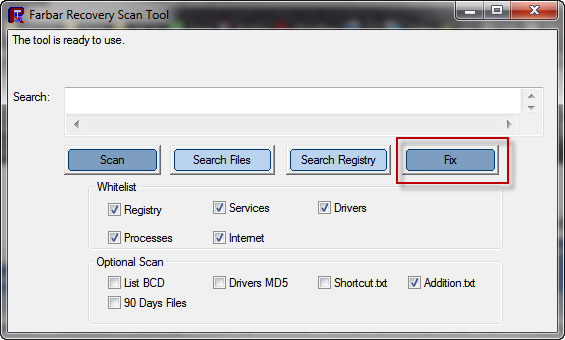
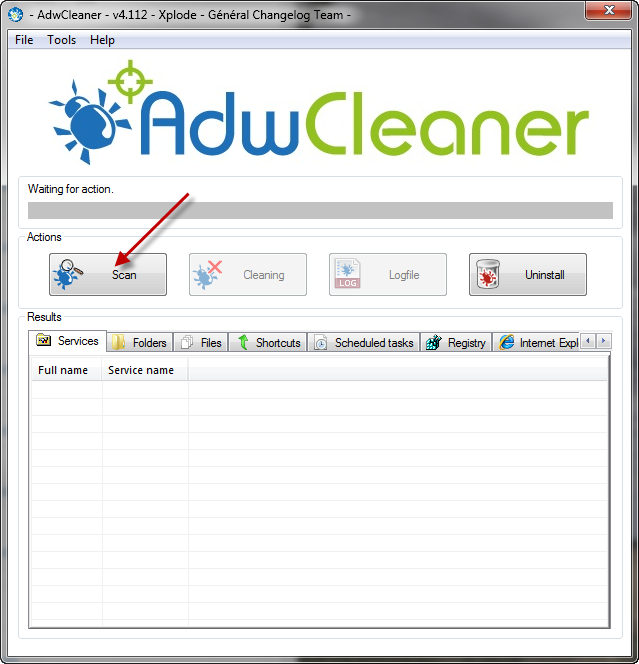
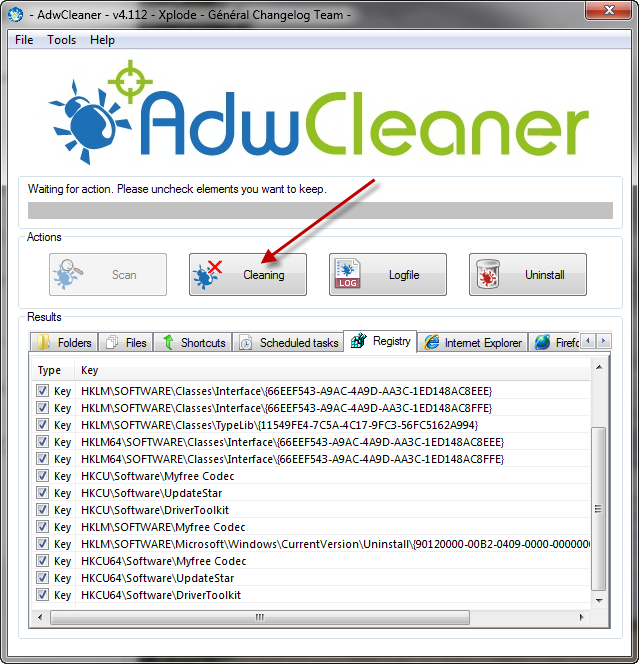

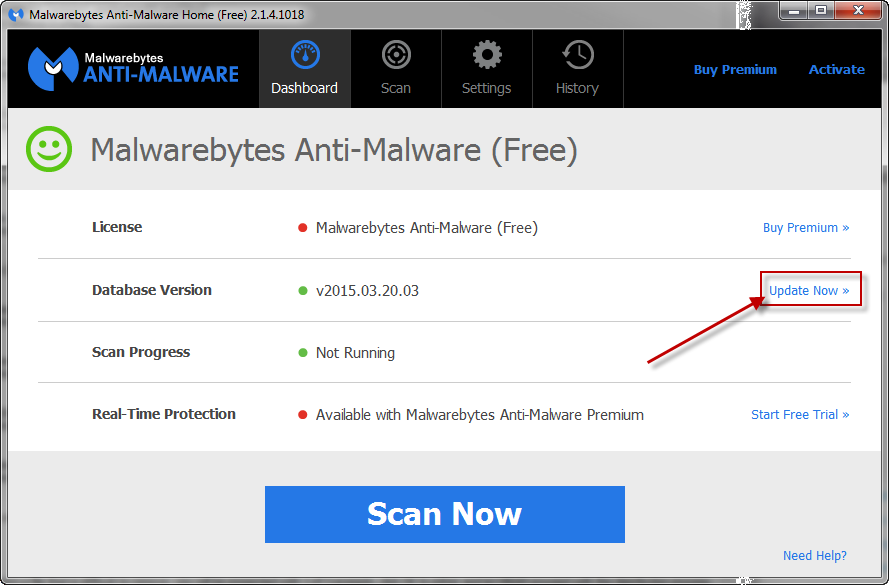
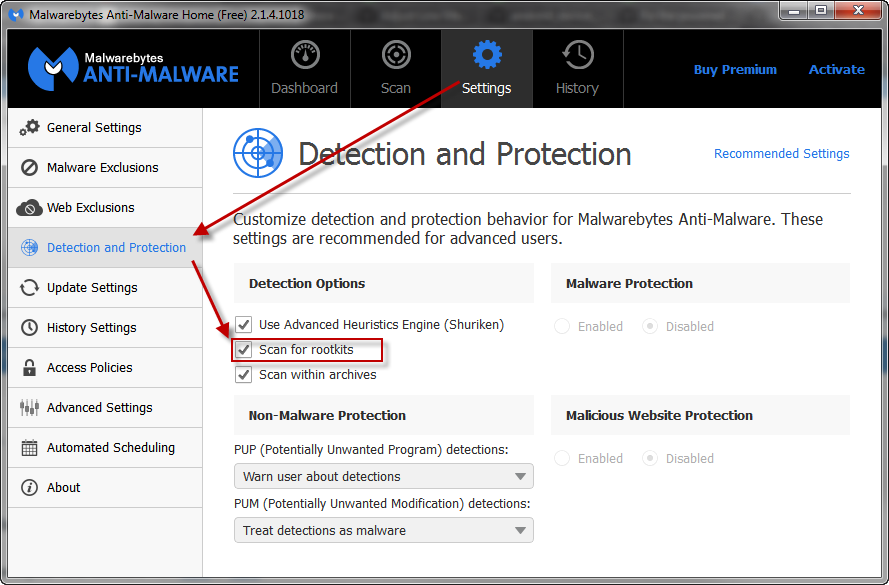
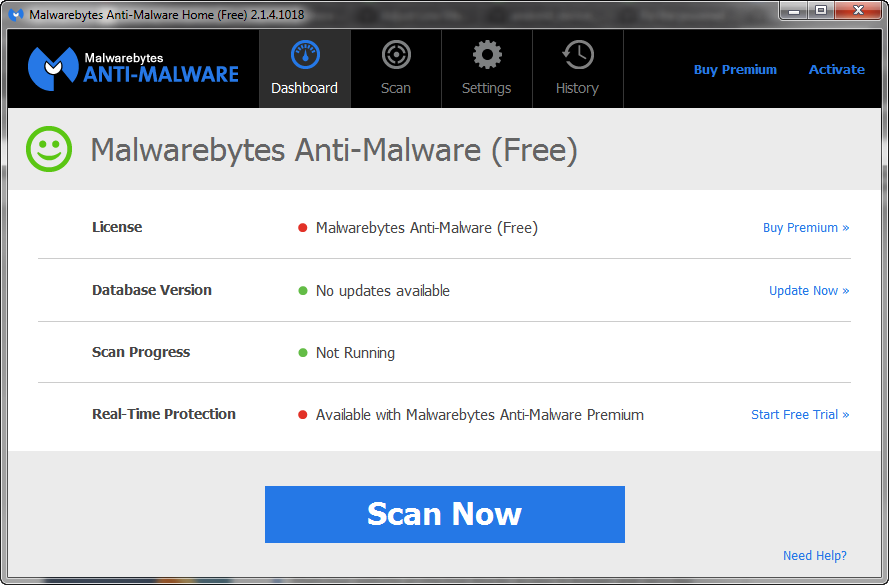
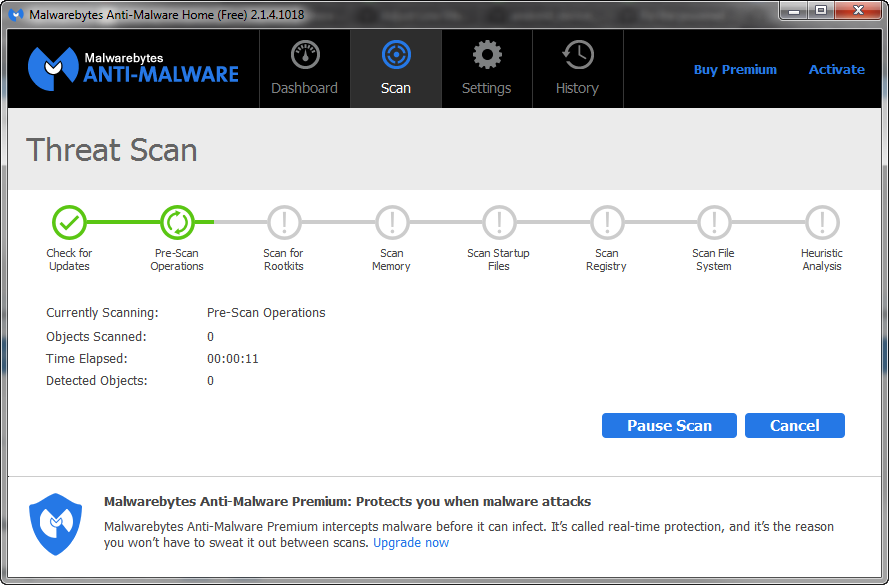
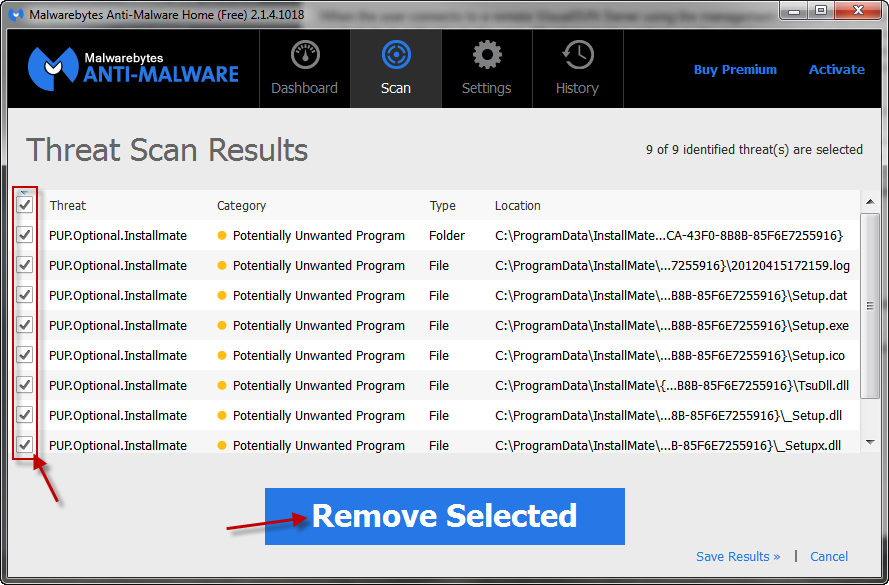
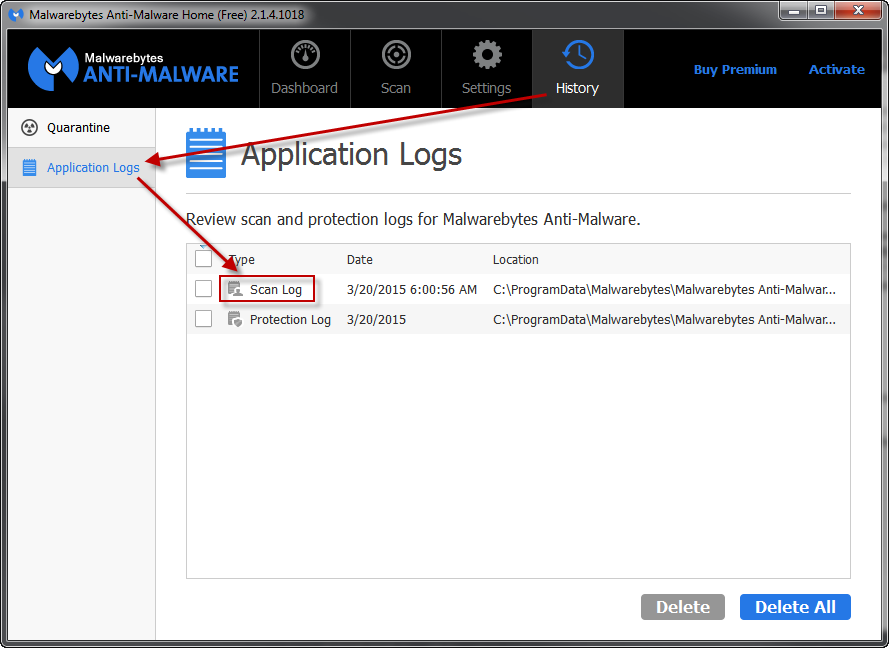
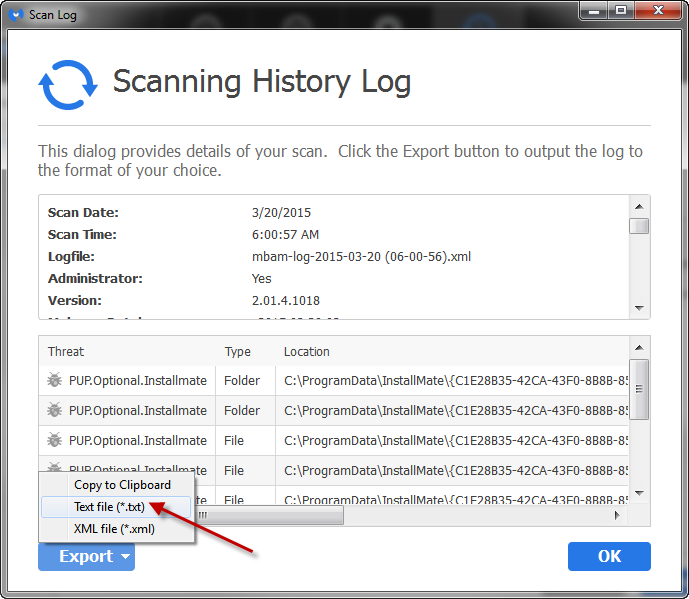











 Sign In
Sign In Create Account
Create Account

