Hi,
I left my computer running and went off to attend to some other stuff. When I returned a W10 upgrade had started and was beginning to shutdown my pc with the usual 'do not turn off your comptuter' message. It was already showing 4% completed, so I left it running.
After a couple of hours of this, it rebooted my pc and the pc froze on startup. Eventually, I did a hard reboot - very worried about what had happened!
After an inordinately long (20+ minutes) startup, my old Win7 Ultimate booted and looked ok(ish).
However, the dreaded 'Upgrade to w10 is ready to install' popped up and also your copy of 'windows is not genuine' popup. I've never had this before!
I kicked the upgrade 2 days 'down the road' by selecting the 'schedule' option in the dialog box.
I performed a system restore to a few days earlier, but the 'windows not genuine' bs is still there. Also the upgrade to win10 nagging continues.
I do not want windows 10 - not now, not ever! I am perfectly happy with my win7 installation... or I was before win10 upgrade screwed soooo many things up on the system! E.g. ram drive, NAS, genuine windows, and it's anyone's guess what else... yet to be discovered!
I would like to permanently get rid of win10 nagging and also STOP it from doing whatever it's planning to do in a couple of days. Hopefully, to get rid of it forever.
Can anyone help me with this, please?
TIA,
gruff





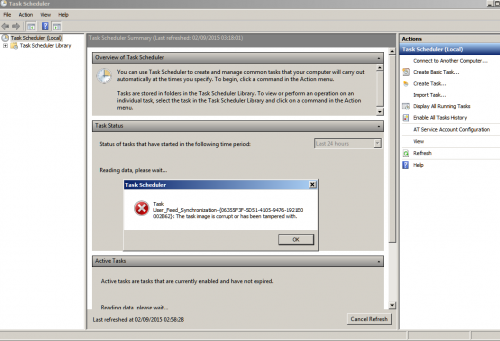











 Sign In
Sign In Create Account
Create Account

