Hello,
first of all, i apologize if there's another topic about this, but since i'm in a hurry, i couldn't do an advanced search.
Here's the thing;
Apparently, this problem persists ONLY during one particular game i play, and no other. To make things even more confusing, it's not even the most graphically demanding game i'm playing. So, a 2 or 3 weeks after i bought my new pc ( Still have my old gpu and hdd ), i started having blue screens and ''A problem has been detected and windows has been shut down" warning message with it.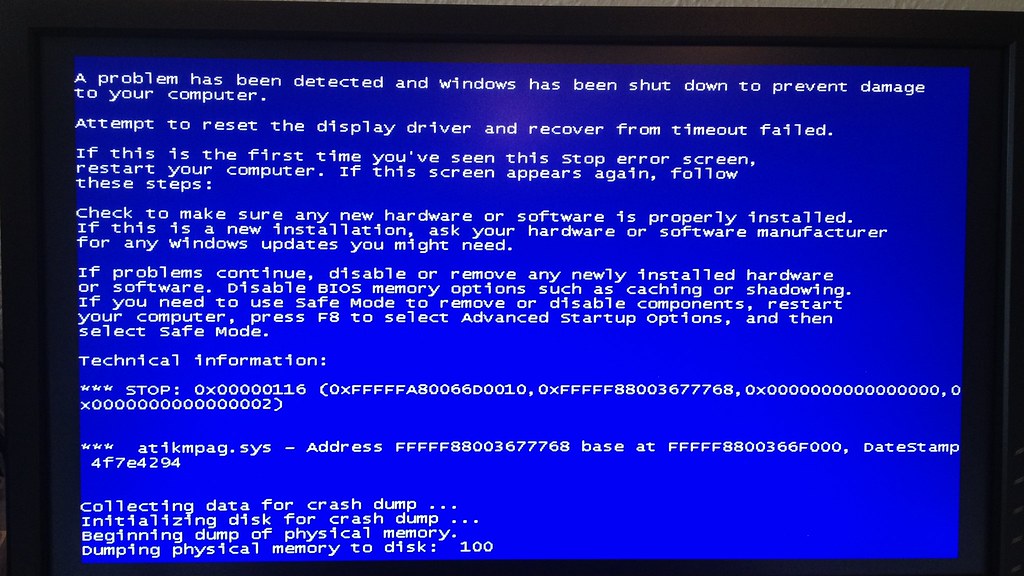
*NOTE: This picture has been taken from google, i'm 100% sure about ''attempt to reset the display driver and recover from timeout failed'' part, but i can't remember if technical information is the same.
It continued for 2 weeks or so, once or twice per day, then it just stopped.
Yesterday, while playing that game for like 5 minutes only, my screen just went black and while i could still hear the sound and move in game, i couldn't see anything before i did forced restart. What really troubles me is that i could smell electrical burning around my pc, but once i opened it, i smelled nothing inside. Cables are fine as well. Now, i thought it might be an overheating, but all the tests i did were fine (in my opinion - i'll post some screens under so some more experienced people can confirm that) - Idle
- Idle

- Highest temp GPU stress testing - pic below
Not to forget to mention, i have Seasonic M12II EVO 620W psu.
Also, i have reinstalled graphic drivers completely a couple of times already. I want to mention once again it happens only during this game, and not at regular intervals.
Yesterday, i let my pc run all night long, not a single restart, but there seems to be a problem with my monitor - when i woke up, everything i had opened was still running, tho when i sat down and tried to do smth, my monitor would turn on for a few seconds, then just go black ( ''Turn off the display after some time'' option is off). I tried to restart only monitor this time for a change and strangely, i got to see picture again but only for a few seconds as well, now i'm suspecting it might be a monitor problem.
As i said, my display would turn off by itself after a few seconds of working, then i have to turn it off, then turn it on again, picture comes back, but soon after, same thing happens. I could also smell electrical burning again.
I can't try it with some other monitor as i don't have any.
After spending quite some time researching and having pretty decent knowledge about computers myself, in chronological order, i'd say there could be a problem with:
1. Monitor
2. Gpu - As you can see on picture number three, i have increased a fan speed due to the high temperatures in my country atm, to make sure there won't be any overheating
3. Psu - Highly unlikely tho, as i don't experience problems while doing anything else but playing that particular game.
Does anyone have any idea about what could be wrong with it ?
Any help would be much appreciated, i thank you for your time!
Problems

Best Answer phillpower2 , 18 September 2015 - 12:51 PM
Your update #44 suggests that the problem lays with the first PCI-E slot on the MB, if the board is still under warranty RMA it and be sure to explain that after testing with the same hardware the... Go to the full post »
#1

 Posted 01 September 2015 - 10:42 AM
Posted 01 September 2015 - 10:42 AM

#2

 Posted 02 September 2015 - 01:59 AM
Posted 02 September 2015 - 01:59 AM

Since your provided Picture of blue screen is not yours it is difficult to recognize the problem of which one causing the issue!
I suggest you to download Bluescreen view from Nirsoft website. In order to start using it, simply run the executable file - BlueScreenView.exe
After running BlueScreenView, it automatically scans your MiniDump folder and display all crash details in the upper pane.
Right-click on any of the dump files and send them to an HTML Report, and post the link here, or choose save selected items a notepad with details will open and copy paste the text here.
Note: If your anti-virus shows it is virus/trojan, it is a False-Positive, so that Disable your anti-virus temporarily and download the software. Remember to switch on the Anti-virus after downloading.
#3

 Posted 05 September 2015 - 11:40 AM
Posted 05 September 2015 - 11:40 AM

Since your provided Picture of blue screen is not yours it is difficult to recognize the problem of which one causing the issue!
I suggest you to download Bluescreen view from Nirsoft website. In order to start using it, simply run the executable file - BlueScreenView.exe
After running BlueScreenView, it automatically scans your MiniDump folder and display all crash details in the upper pane.
Right-click on any of the dump files and send them to an HTML Report, and post the link here, or choose save selected items a notepad with details will open and copy paste the text here.
Note: If your anti-virus shows it is virus/trojan, it is a False-Positive, so that Disable your anti-virus temporarily and download the software. Remember to switch on the Anti-virus after downloading.
Hey, sorry for my late reply. I bought a new monitor yesterday, so i was testing it, however, even tho my old monitor was indeed faulty, it wasn't a cause of all my problems. Today, like 30 minutes ago, blue screen appeared again.
I've downloaded Bluescreen view as per your instructions, and here's the link:
http://file:///C:/Us...567/report.html
(file:///C:/Users/Lazarus/AppData/Local/Temp/Rar$EXa0.567/report.html) - if you can't open this link
It's my first time using this software, so i'm not sure if there is something specific i should mention. As you can see, it shows there's a problem with my driver if i'm not mistaken, which i find hard to believe as i'm checking for driver updates at least twice a week.
Could you explain me how can i fix this ?
Thank you for your time.
Edited by Tranquill, 05 September 2015 - 11:42 AM.
#4

 Posted 05 September 2015 - 07:41 PM
Posted 05 September 2015 - 07:41 PM

Ok, since i can't open this link anymore, i'll just paste lines from the notepad:
Also, i'll add a screenshot of most recent bluescreen (hour ago or so) windows problem message:

#5

 Posted 06 September 2015 - 01:56 PM
Posted 06 September 2015 - 01:56 PM

Tip
To ensure that you receive notification of any reply to your thread click on the Follow this topic tab, top right corner above your OP.
#6

 Posted 06 September 2015 - 05:08 PM
Posted 06 September 2015 - 05:08 PM

Hello phillpower2,
first of all, thank you for taking a look at this.
DirectX is updated to the latest version.
http://postimg.org/image/hv6mdcw1r/
About dmp files, unfortunately, my Windows wasn't configured to save those files, so, is there any other way i can provide you this info ? Anyhow, i found out how to enable this function:
For Windows 7:
- Go to the Control Panel, choose 'System And Security', and then click 'System', and then click the 'Advanced System Settings' link.
- In the opened window, click the 'Advanced' tab and then inside the 'Startup And Recovery' frame, click the 'Settings' button.
- In the opened 'Startup And Recovery' window, there is 'Write Debugging Information' section. You should set the combo-box in this section to 'Small memory dump', and then click 'ok' to confirm the change.
Could you please confirm this is the right way to do it ?
I have done exactly as explained above, so next time i get a bluescreen, i'll make sure to upload it.
#7

 Posted 06 September 2015 - 10:37 PM
Posted 06 September 2015 - 10:37 PM

Hello Tranquill
sorry for the late reply ![]() , As i said i am less available on weekends than week days
, As i said i am less available on weekends than week days ![]() , now only i saw your PM.
, now only i saw your PM.
you have any external graphic card, recently did you update any display drivers?
#8

 Posted 06 September 2015 - 11:39 PM
Posted 06 September 2015 - 11:39 PM

Hello Tranquill
sorry for the late reply
, As i said i am less available on weekends than week days
, now only i saw your PM.
you have any external graphic card, recently did you update any display drivers?
Hey Dashing star,
no worries. No, i don't have an external graphic card and i'm not quite sure about drivers, as it's a forth week now since bluescreens appeared, so i might have updated some of them back then, but recently, no, i haven't.
#9

 Posted 06 September 2015 - 11:42 PM
Posted 06 September 2015 - 11:42 PM

Did you see any restore points? please post them here.
How you said you have no external graphic card i did see it in speccy and you did GPU stress test on your graphic card?
Edited by Dashing star, 06 September 2015 - 11:53 PM.
#10

 Posted 07 September 2015 - 12:19 AM
Posted 07 September 2015 - 12:19 AM

Did you see any restore points? please post them here.
How you said you have no external graphic card i did see it in speccy and you did GPU stress test on your graphic card?
I've tried to restore my PC to an earlier date, but without success, there were still bluescreen errors.
About graphic, i'm not sure if we are talking about the same thing, but r9 270 shown on speccy test is the only graphic card i have, and it's an internal one.
Yea, i have done a stress test of that GPU, it's on my first post, here it is again:
Thing that i just noticed and that confused me a bit is that FurMark is showing that i have R9 370, which is not true, and i'm not sure why did it display it that way, since it's 270.
#11

 Posted 07 September 2015 - 05:09 AM
Posted 07 September 2015 - 05:09 AM

Yes, speccy also shows it is 200 series did you able to see the model in the card?, it is not onboard graphics it is external graphic card inserted in PCI-E slot i think!
what about restore points, which previous restore point you have choosen?
#12

 Posted 07 September 2015 - 10:31 AM
Posted 07 September 2015 - 10:31 AM

It is not onboard graphics it is external graphic card inserted in PCI-E slot i think!
what about restore points, which previous restore point you have choosen?
Ah, so that's what you mean by ''external'' - yes, i've added that card to the motherboard myself, thought you meant something else as i wrote above that GPU and HDD are the only two parts i used from my old PC when i built a new one. Sorry for the misunderstanding.
Restore point - i restored to the very first restore point i had, meaning the one i made after completely fresh windows installation with all the updates done so i could be sure bluescreen wasn't caused by some newly installed software.
#13

 Posted 08 September 2015 - 12:19 PM
Posted 08 September 2015 - 12:19 PM

Hello phillpower2,
first of all, thank you for taking a look at this.
DirectX is updated to the latest version.
http://postimg.org/image/hv6mdcw1r/
About dmp files, unfortunately, my Windows wasn't configured to save those files, so, is there any other way i can provide you this info ? Anyhow, i found out how to enable this function:
For Windows 7:
- Go to the Control Panel, choose 'System And Security', and then click 'System', and then click the 'Advanced System Settings' link.
- In the opened window, click the 'Advanced' tab and then inside the 'Startup And Recovery' frame, click the 'Settings' button.
- In the opened 'Startup And Recovery' window, there is 'Write Debugging Information' section. You should set the combo-box in this section to 'Small memory dump', and then click 'ok' to confirm the change.
Could you please confirm this is the right way to do it ?
I have done exactly as explained above, so next time i get a bluescreen, i'll make sure to upload it.
To ensure that crash dumps are enabled on the computer see the following steps;
Right-click My Computer, and then click Properties.
Click the Advanced tab, and then under Startup and Recovery, click Settings (or Startup and Recovery).
For best results, under write debugging information select full memory dump.
Please select small memory dump to have your system write out any possible crash dump/s.
#14

 Posted 08 September 2015 - 01:21 PM
Posted 08 September 2015 - 01:21 PM

Yes, that way is the same as the one i linked - i have already done that but i still didn't get another bluescreen. I will update this topic as soon as it happens.
#15

 Posted 08 September 2015 - 01:27 PM
Posted 08 September 2015 - 01:27 PM

Yes, that way is the same as the one i linked - i have already done that but i still didn't get another bluescreen. I will update this topic as soon as it happens.
![]()
To save you going back over previous posts, any more BSOD;
1. Copy any dmp files from C:\Windows\Minidump onto the desktop.2. Select all of them, right-click on one, and click on Send To> New Compressed (zipped) Folder.3. Upload the zip folder using the Attach button, bottom left of the dialogue input box
Similar Topics
0 user(s) are reading this topic
0 members, 0 guests, 0 anonymous users
As Featured On:














 Sign In
Sign In Create Account
Create Account

