Correct.

AVG, MBAM disabled in Win 7 after momenatry blue screen [Solved]
#121
![AVG, MBAM disabled in Win 7 after momenatry blue screen [Solved]: post #121](https://www.geekstogo.com/forum/public/style_images/shift/icon_share.png)
 Posted 09 September 2015 - 07:34 AM
Posted 09 September 2015 - 07:34 AM

#122
![AVG, MBAM disabled in Win 7 after momenatry blue screen [Solved]: post #122](https://www.geekstogo.com/forum/public/style_images/shift/icon_share.png)
 Posted 09 September 2015 - 10:15 AM
Posted 09 September 2015 - 10:15 AM

The Fix text is attached. However, after running the test to be certain it is working, the screen shot is what showed up..even though the Java control panel is accessible through the Windows control panel..and would indicate that it is working. I did got to a site which I know requires Java...and though it appears to be working, the site itself would not load due to a screen which says the site does not meet the "high" security level of the Java installed. The "about" information shows.... (V 8 Update 60 1.8.0_60 b27)
Attached Files
#123
![AVG, MBAM disabled in Win 7 after momenatry blue screen [Solved]: post #123](https://www.geekstogo.com/forum/public/style_images/shift/icon_share.png)
 Posted 09 September 2015 - 10:51 AM
Posted 09 September 2015 - 10:51 AM

Which Browser did you use to do the verification test?
#124
![AVG, MBAM disabled in Win 7 after momenatry blue screen [Solved]: post #124](https://www.geekstogo.com/forum/public/style_images/shift/icon_share.png)
 Posted 09 September 2015 - 11:05 AM
Posted 09 September 2015 - 11:05 AM

The only browser I have on this computer is IE11
#125
![AVG, MBAM disabled in Win 7 after momenatry blue screen [Solved]: post #125](https://www.geekstogo.com/forum/public/style_images/shift/icon_share.png)
 Posted 09 September 2015 - 11:19 AM
Posted 09 September 2015 - 11:19 AM

That's actually good that you have only one. Let's try this.
1. Download and save jre1.8.0_60.msi to your desktop.
2. Go to Add/Remove programs and select Java and attempt to uninstall it. It will likely prompt you for the location of a file.
3. Browse to your desktop and select jre1.8.0_60.msi that you previously downloaded.
Let me know if this completes.
#126
![AVG, MBAM disabled in Win 7 after momenatry blue screen [Solved]: post #126](https://www.geekstogo.com/forum/public/style_images/shift/icon_share.png)
 Posted 09 September 2015 - 01:14 PM
Posted 09 September 2015 - 01:14 PM

Your instructions were followed, however do you want me to uninstall "Java"....as in by pointing the subject in the Browse window, just the msi file which is on the desktop? I really don't want to remove Java which was such a laborious pain to install!
#127
![AVG, MBAM disabled in Win 7 after momenatry blue screen [Solved]: post #127](https://www.geekstogo.com/forum/public/style_images/shift/icon_share.png)
 Posted 09 September 2015 - 01:28 PM
Posted 09 September 2015 - 01:28 PM

Java isn't working however as you stated so we have to try other things. If you want to leave it as is just let me know but I thought it wasn't currently working.
Your question wasn't clear to me but I wanted you to go to Add/Remove programs and select the Java program that is listed. Select to remove. You will likely be prompted to select a file when doing this and I wanted you to point it to the MSI on the desktop.
#128
![AVG, MBAM disabled in Win 7 after momenatry blue screen [Solved]: post #128](https://www.geekstogo.com/forum/public/style_images/shift/icon_share.png)
 Posted 09 September 2015 - 02:05 PM
Posted 09 September 2015 - 02:05 PM

It seems to be working (Java). Let's consider this effort successful!
#129
![AVG, MBAM disabled in Win 7 after momenatry blue screen [Solved]: post #129](https://www.geekstogo.com/forum/public/style_images/shift/icon_share.png)
 Posted 09 September 2015 - 02:11 PM
Posted 09 September 2015 - 02:11 PM

Excellent. Sorry it took so long to get you there. If there's nothing else I'll go ahead and close this issue. You can run the cleanup once more if you wish to remove our tools. Take care.
1. Clean Up!
We need to remove all the tools that we used so that should you ever be re-infected, you will download updated versions which may have updated detection logic.
1. Download Delfix from here.
2. Ensure everything is checked.
3. Click Run.
Note: The program will run for a few moments and then notepad will open with a log. Please paste the log in your next reply.
Note: Delete any other .bat, .log, .reg, .txt, and any other files created during this process, and left on the desktop and empty the Recycle Bin.
#130
![AVG, MBAM disabled in Win 7 after momenatry blue screen [Solved]: post #130](https://www.geekstogo.com/forum/public/style_images/shift/icon_share.png)
 Posted 09 September 2015 - 02:31 PM
Posted 09 September 2015 - 02:31 PM

Brian, thanks for your diligence, guidance, and expert help. I truly appreciate your time and added extra effort to take care of all issues which have been resolved completely to my satisfaction. This is my first use of "Geeks" and the experience has been exceptional in every respect. I wish you continued good luck in helping others as you did me.
#131
![AVG, MBAM disabled in Win 7 after momenatry blue screen [Solved]: post #131](https://www.geekstogo.com/forum/public/style_images/shift/icon_share.png)
 Posted 09 September 2015 - 02:36 PM
Posted 09 September 2015 - 02:36 PM

You're welcome.
#132
![AVG, MBAM disabled in Win 7 after momenatry blue screen [Solved]: post #132](https://www.geekstogo.com/forum/public/style_images/shift/icon_share.png)
 Posted 09 September 2015 - 02:36 PM
Posted 09 September 2015 - 02:36 PM

Since this issue appears to be resolved ... this Topic has been closed. Glad we could help. ![]()
If you're the topic starter, and need this topic reopened, please contact a staff member with the address of the thread.
Everyone else please begin a New Topic.
Similar Topics
0 user(s) are reading this topic
0 members, 0 guests, 0 anonymous users
As Featured On:








 This topic is locked
This topic is locked

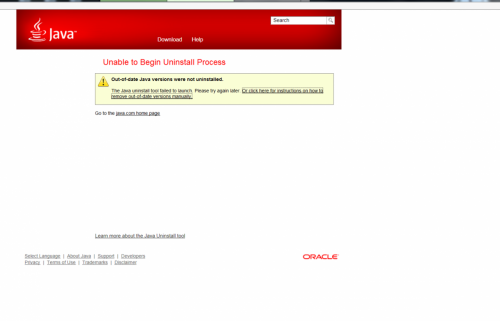





 Sign In
Sign In Create Account
Create Account

