This has been happening for a long time now, but I have always chose to neglect it. Several days ago, my laptop Lenovo SL500 got a BSOD:
DRIVER_IRQL_NOT_LESS_OR_EQUAL Technical info: STOP: 0x000000D1 (0x00000030, 0x00000002, 0x00000000, 0x90E4C8A5) athr.sys - Address 90E4C8A5 base at 90E0A000 , DateStamp 4acea1f4Strange thing is that this happens randomly and I really don't know why

I have attached the dump file:
Thank you very much!
 GA-PC-Wed_09_02_2015_163142_06.zip 320KB
337 downloads
GA-PC-Wed_09_02_2015_163142_06.zip 320KB
337 downloads GA-PC-Wed_09_02_2015_163142_06.zip 320KB
337 downloads
GA-PC-Wed_09_02_2015_163142_06.zip 320KB
337 downloads





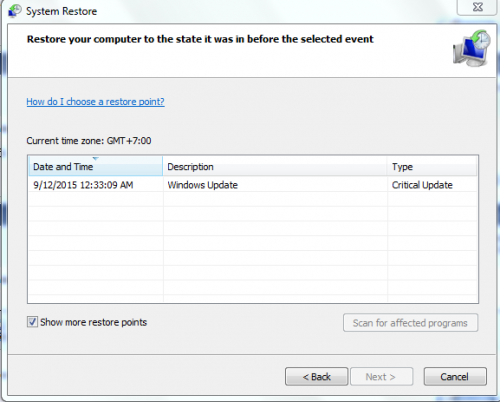
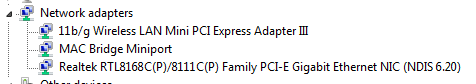
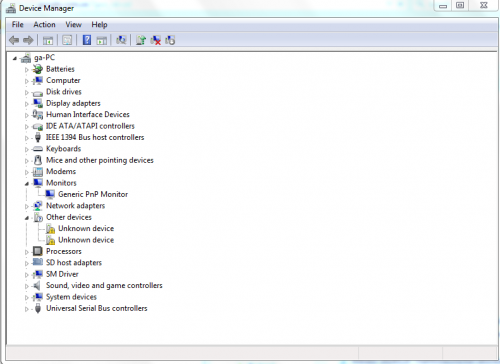
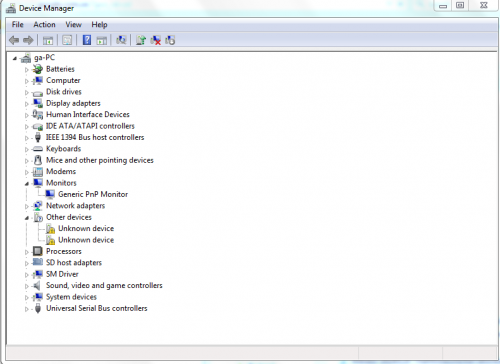
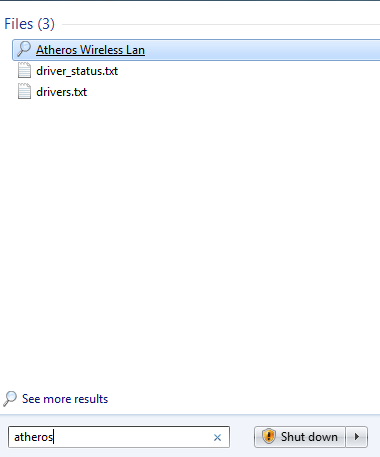





![[HELP] Blue screen random shutdown (tcpip.sys problem) - last post by Hatsumo](https://www.geekstogo.com/forum/uploads/profile/photo-thumb-424519.jpg?_r=1514196005)










 Sign In
Sign In Create Account
Create Account

