PC won't boot with fans spinning and led turn on for a few second
#1

 Posted 11 September 2015 - 10:31 PM
Posted 11 September 2015 - 10:31 PM

#2

 Posted 12 September 2015 - 01:41 AM
Posted 12 September 2015 - 01:41 AM

Did your power supply Unit good? check whether the fans in the Psu working when you switch on the pc?
#3

 Posted 12 September 2015 - 02:35 AM
Posted 12 September 2015 - 02:35 AM

#4

 Posted 12 September 2015 - 10:47 AM
Posted 12 September 2015 - 10:47 AM

![]() Rahulz,
Rahulz,
Let us know if you still require assistance with this.
#5

 Posted 17 September 2015 - 05:22 AM
Posted 17 September 2015 - 05:22 AM

Note: I am running a Corsair TX650M power supply and it has a fan that spins only when the power supply gets hot hence using the paper clip trick to check if the Psu is the problem is not actually reliable.
Thanks in advance for taking your time to answer my question. I am new and the community here so far is very friendly!
#6

 Posted 20 September 2015 - 04:18 AM
Posted 20 September 2015 - 04:18 AM

Hello Rahulz,
Apologies for the delay getting back to you ![]()
Let us know if your PSU checked out as being ok and we will take it from there if needs be.
The PSU fan spun for like 1 second before stopping and repeating the same process. Does this show that the PSU could be faulty?
Things that can cause such behaviour include a faulty case switch (power on or reset button) a system short, a loose power connection and an incorrectly seated memory stick or add on card.
#7

 Posted 21 September 2015 - 06:24 AM
Posted 21 September 2015 - 06:24 AM

Thanks again for spending your time in helping me.
#8

 Posted 22 September 2015 - 12:32 PM
Posted 22 September 2015 - 12:32 PM

You are welcome and thank you for the update ![]()
#9

 Posted 23 September 2015 - 05:00 AM
Posted 23 September 2015 - 05:00 AM

Okay currently i am typing this message from my PC. I have got my PSU back and place everything back together however, the first time i power on my PC the same thing happen again. It took me a couple of tries of turning on/off my PSU and pressing my power button to get my PC to boot. I dont think the problem has been resolved as my computer also froze when i got it to boot and restarted itself back like in the past. Now everything seems to be working fine but i think the problem will come back to haunt me soon. I will update you guys if anything happened.
#10

 Posted 23 September 2015 - 10:41 AM
Posted 23 September 2015 - 10:41 AM

We`ll be here ![]()
#11

 Posted 23 September 2015 - 07:47 PM
Posted 23 September 2015 - 07:47 PM

So this is the second day update for me. In the morning, i tried to turn on my PC again and the same problem occured again! The only way i got my PC to boot was to keep switching my PSU on and off to stop the reboot cycle and press the power button again. After about 9 tries, my PC finally boot. Does anyone know what could be the main problem here because my PC seems to be working fine right now. What can i do to get a normal boot so i dont have to keep repeating the same booting process everyday?
#12

 Posted 24 September 2015 - 12:53 AM
Posted 24 September 2015 - 12:53 AM

Things that can cause such behaviour include a faulty case switch (power on or reset button) a system short, a loose power connection and an incorrectly seated memory stick or add on card.
Adding another point to what phillpower2 said, is that try to clear your CMOS, by removing the CMOS battery in the motherboard,
To do that,
- First switch off your pc.
- Remove the CMOS battery.
- If your computer is using a coin cell battery, removing the battery is relatively simple. Use your fingers to grab on the edge of the battery and pull it up and out of the socket holding it in place. Some motherboards have a clip holding the battery down. If your computer's motherboard has this clip, you may need to use one hand to move the clip up and the other hand to pull the battery out.
- Unfortunately, not all CMOS batteries are removable. Some manufacturers only allow a replacement battery to be added. If your computer does not have a coin cell battery refer to your documentation or contact your computer manufacturer for further assistance.
- If your computer's motherboard does not have a removable battery you need to set a jumper on the motherboard to install the new battery.
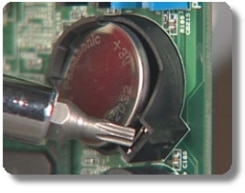
#13

 Posted 26 September 2015 - 04:47 PM
Posted 26 September 2015 - 04:47 PM

Can you post the brand and model name or number for both the MB and your case please Rahulz.
#14

 Posted 26 September 2015 - 08:27 PM
Posted 26 September 2015 - 08:27 PM

My motherboard is a MSI Z77A-G43 and my case is a Cooler Master HAF 912
#15

 Posted 27 September 2015 - 02:36 AM
Posted 27 September 2015 - 02:36 AM

I would suggest that a barebones set-up is done outside of the case, only do this if you are confident enough to do so and follow the steps provided to the letter, any questions along the way please ask before continuing, see my canned text below;
Similar Topics
Also tagged with one or more of these keywords: Pc wont boot, Fans spinning

|
Hardware →
Hardware, Components and Peripherals →
PC wont start up after installing new cpuStarted by Laijen , 31 Jul 2015 |
|
|
0 user(s) are reading this topic
0 members, 0 guests, 0 anonymous users
As Featured On:















 Sign In
Sign In Create Account
Create Account

