Lately my computer has been blue-screening randomly throughout the day (Though not always every day) and usually with different errors. After doing the basics of checking my drivers (Which are all up to date) and scanning for viruses my computer still BSOD's. So I finally looked up how to open .dmp files and come here posting the most recent one in hopes of a fix. CrashDump3.TXT 7.1KB
480 downloads
CrashDump3.TXT 7.1KB
480 downloads

BSOD (System_Service_Exception tcpip.sys)
#1

 Posted 13 September 2015 - 10:29 PM
Posted 13 September 2015 - 10:29 PM

#2

 Posted 14 September 2015 - 03:55 AM
Posted 14 September 2015 - 03:55 AM

Hello Sixthdaemonfox ![]() ,
,
SYSTEM_SERVICE_EXCEPTION is one of misconfigured or outdated drivers.
Did you have updated drivers for your windows 10 pc?
A new operating system which has compatibility issues due to its young age — then it may be awhile before Microsoft responds with the proper Windows Update or the manufacturers make a Windows 10-optimized driver for your devices. Device drivers may not even be the problem. If your computer has been in fine working order up until now, then the cause of your problem could be a virus or a malfunctioning program.
Some antivirus suites, like Avira, have issues with newer editions of Windows, and if you think one of your new programs is causing the problem, do a search with your program name and Windows version.
which Anti-virus you using?
#3

 Posted 14 September 2015 - 09:39 AM
Posted 14 September 2015 - 09:39 AM

#4

 Posted 14 September 2015 - 11:45 AM
Posted 14 September 2015 - 11:45 AM

The security software I use is Norton; though I have had Malwarebytes on my computer recently.
Here is the Minidumps:  Minidumps.zip 206.13KB
391 downloads
Minidumps.zip 206.13KB
391 downloads
#5

 Posted 16 September 2015 - 07:14 PM
Posted 16 September 2015 - 07:14 PM

Dumps indicate Norton 360 (1) and Google Chrome (3) as possible failure causes.
Start by uninstalling Chrome. reboot and see if problem occurs. If not then you need to decide if you want to try the latest Chrome or move to a different browser.
You could also try removing Norton using the Norton removal Tool, then reboot and download and install the latest version if you want to stay with it, otherwise try a different AV program or use the built-in Windows Defender along with Malware Bytes
#6

 Posted 17 September 2015 - 12:27 PM
Posted 17 September 2015 - 12:27 PM

Thank you for the help; I will act upon your suggestions and see what happens. I'll report back if anything does; if not then everything is fixed.
Similar Topics
0 user(s) are reading this topic
0 members, 0 guests, 0 anonymous users
As Featured On:












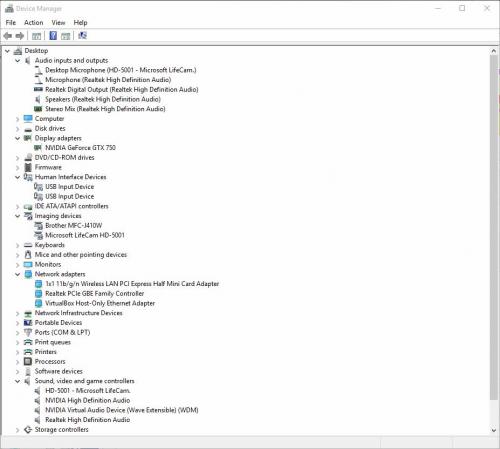
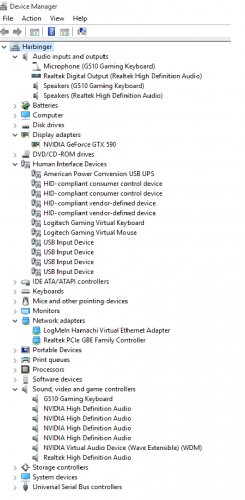




 Sign In
Sign In Create Account
Create Account

