Since this procedure takes place outside of Windows, it is best that you print out the instructions or open it on another media while carrying out the disinfection.
Please read the instructions carefully before attempting the fix!
Fix with Farbar Recovery Scan Tool in Recovery Environment
- Download the attached fixlist.txt and save it to your Desktop <- IMPORTANT!
 fixlist.txt 536bytes
169 downloads
fixlist.txt 536bytes
169 downloads- Close all active applications.
- Hold down the Shift key and choose Restart on the restart menu to reboot into the Windows 10 Advanced Boot Options menu.
- Windows will reboot into a blue menu. Choose Troubleshoot.
- You will be offered 3 options: Refresh Your PC, Reset Your PC and Advanced options. Choose Advanced options.
==========
On the Advanced options menu you will get the following options:
System Restore
System Image Recovery
Automatic Repair
Command Prompt
Startup Settings
Select Command Prompt.
==========
Once in the Command Prompt:
In the Command Prompt window, type in C:\Users\Ellen\Desktop\FRST64.exe and press Enter. This will launch Farbar Recovery Scan Tool.
Press Fix just once and wait.
It will make a log named Fixlog.txt on the Desktop when the fixing process is finished.
Reboot into Windows when done.
Please copy and paste the contents of Fixlog.txt in your next reply.


 This topic is locked
This topic is locked



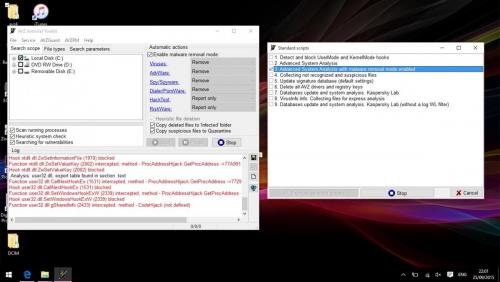

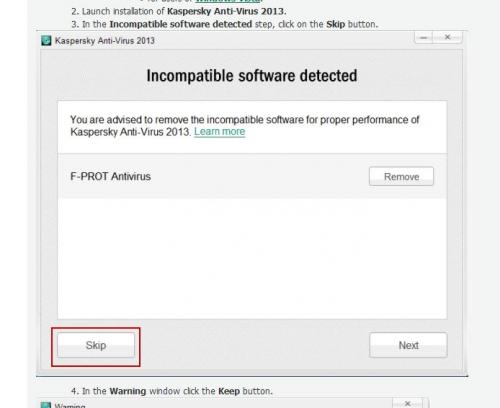
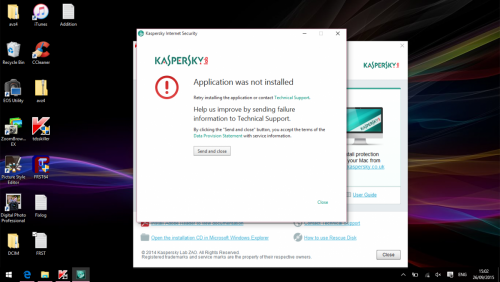

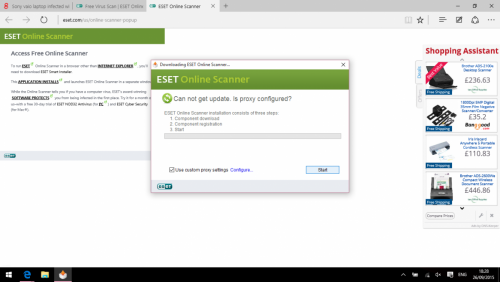











 Sign In
Sign In Create Account
Create Account

