CAUTION : This fix is only valid for this specific machine, using it on another may break your computer
Open notepad and copy/paste the text in the quotebox below into it:
CMD: netsh advfirewall reset
CMD: netsh advfirewall set allprofiles state ON
CMD: ipconfig /flushdns
CMD: netsh winsock reset catalog
CMD: netsh int ip reset c:\resetlog.txt
CMD: ipconfig /release
CMD: ipconfig /renew
CMD: netsh int ipv4 reset
CMD: netsh int ipv6 reset
EmptyTemp:
Save this as fixlist.txt, in the same location as FRST.exe
Run FRST and press Fix
On completion a log will be generated please post that

 This topic is locked
This topic is locked




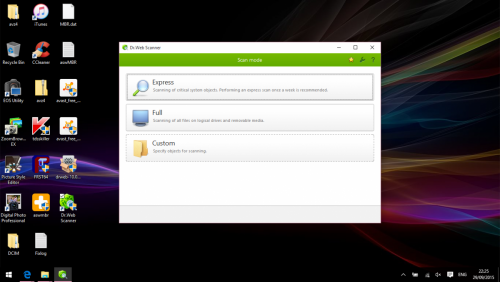
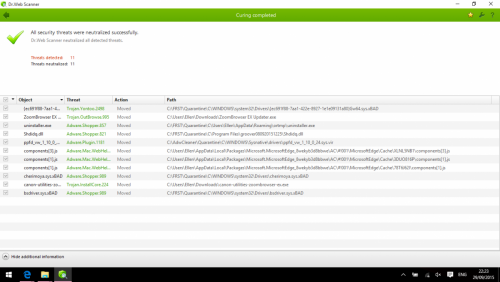

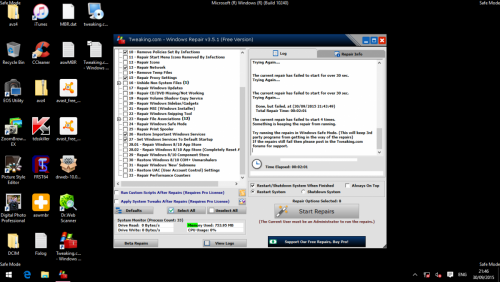











 Sign In
Sign In Create Account
Create Account

