
Do I need a new PSU

Best Answer Country502 , 13 October 2015 - 04:33 PM
Figured I would post an update for ya, Phiil. I got the new PSU and that was my issue, My computer is running like champ now Thanks for all the help. I'll stay active on here and maybe help where... Go to the full post »
#1

 Posted 27 September 2015 - 01:01 AM
Posted 27 September 2015 - 01:01 AM

#2

 Posted 27 September 2015 - 03:20 AM
Posted 27 September 2015 - 03:20 AM

![]() Country502,
Country502,
A poor power supply and overheating will cause such behaviour, a poor power supply will itself produce more heat as it struggles to keep up with the demands placed on it.
Download then run Speccy (free) and post the resultant url for us, details here, this will provide us with information about your computer hardware + any software that you have installed that may explain the present issue/s.
Download Speedfan and install it. Once it's installed, run the program and post here the information it shows. The information I want you to post is the stuff that is circled in the example picture I have attached.
If you are running on a vista machine, please go to where you installed the program and run the program as administrator.

(this is a screenshot from a vista machine)
Download then run HWMonitor and post a screenshot so that we have a comparison to the Speedfan results, details from here
To capture and post a screenshot;
Click on the ALT key + PRT SCR key..its on the top row..right hand side..now click on start...all programs...accessories...paint....left click in the white area ...press CTRL + V...click on file...click on save...save it to your desktop...name it something related to the screen your capturing... BE SURE TO SAVE IT AS A .JPG ...otherwise it may be to big to upload... then after typing in any response you have... click on browse...desktop...find the screenshot..select it and click on the upload button...then on the lower left...after it says upload successful...click on add reply like you normally would.
Screenshot instructions are provided to assist those that may read this topic but are not yet aware of the “how to”.
Tip
To ensure that you receive notification of any reply to your thread click on the Follow this topic tab, top right corner above your OP.
#3

 Posted 27 September 2015 - 11:56 AM
Posted 27 September 2015 - 11:56 AM

http://speccy.pirifo...S8mfBqmWtOROyfyThat is my speccy info, and here is my results from speedfan. I just took a screen shot to make things easier http://i.imgur.com/8mfcSbn.png Hopefully this will help, and hopefully I did this stuff right. I'm not very good with computers, just got into them about a year ago, And with my first build I made the mistake of using my friends old PSU. So I am hoping that is what is giving me the issues. Thanks in advanced.
Edited by Country502, 27 September 2015 - 11:58 AM.
#4

 Posted 28 September 2015 - 06:55 AM
Posted 28 September 2015 - 06:55 AM

Nothing untoward shown in Speccy
Your Speedfan screenshot is inaccessible please try again but use the preferred method to attach the Speedfan and HWMonitor screenshots as detailed in my reply #2, do some light gaming if you can first as that will give us more realistic readings.
As an asides Country502, can I ask why you have AVG (free) installed?
AVG is a known hog on system resources and will slow your computer down, it is also not as good an AV protection as it once was, Windows 8, 8.1 and 10 have an updated version of Windows Defender that offers the same real time protection as Microsoft Security Essentials, you do not need third party AV protection and by not installing any you are reducing the possibility of potential conflicts and freeing up resources on your computer, information courtesy of admin here
Uninstall AVG using the proper removal tool from here
Polite reminder
Tip
To ensure that you receive notification of any reply to your thread click on the Follow this topic tab, top right corner above your OP.
#5

 Posted 28 September 2015 - 03:11 PM
Posted 28 September 2015 - 03:11 PM

(Speccy) ---- http://speccy.pirifo...Nogy4bnki0i35yb
Okay sorry about the mess up, did most of the reading from my phone. And i can do light gaming all day long. It's when I play more demanding games is when my computer dies. It ran solid for about 8 months and then this started to happen. But I think it is my PSU because the video card doesn't run hot, the fan speeds stay pretty normal. And the CPU cooler never over revs either. And i took the advice ya gave me and got rid of AVG. My keyboards LCD screen showed a big difference on the CPU meter as soon as it was gone. Now I have windows defender set up. And with the HW screen shot I chopped it up a bit to save some room. But I made sure to not cut out any useful info on it. Hope this helps? Thanks again.
Edited by Country502, 28 September 2015 - 03:20 PM.
#6

 Posted 29 September 2015 - 12:42 PM
Posted 29 September 2015 - 12:42 PM

Your screenshots show that you have only one cooling fan running, try removing the side of the case and directing a desktop fan inside the case then do some gaming.
NB: Uncheck the Automatic fan speed box in Speedfan.
#7

 Posted 29 September 2015 - 04:56 PM
Posted 29 September 2015 - 04:56 PM

Oh no no no, I have 6 cooling fans. I think it didn't pick them up since I them hooked into the power supply. I have 2 on the front for intake, 1 on the bottom for intake, All there are 120mm. Then for out take I have 2 140mm on the top, and the standard one on the back of the case.
Edited by Country502, 29 September 2015 - 04:58 PM.
#8

 Posted 30 September 2015 - 10:51 AM
Posted 30 September 2015 - 10:51 AM

Overheating through lack of cooling fans is not likely then but the extra load on the PSU could be a problem, at this point though I would not suggest that you swap in an appropriate known good PSU for testing but first try the steps below;
Uninstall Razer Cortex**, the use of such software is not recommended as it most often causes instability, see miekiemoes' Blog here the Razer software shuts down unneeded services in an attempt to speed up your computer but at the same time it maxes out your CPU and GPU and this is when things can fall over.
** If a paid for product make a note of any licence key before uninstalling in case you ever want to try it again later.
Disable your screensaver.
BTW, took another look at Speccy to refresh the memory, nothing to do with overheating ect but I would suggest that you disable the following to further help improve overall performance;
Scheduler9/27/2015 12:42 PM;: CIMT_S-1-5-21-3789340118-2824817122-2908637905-10019/27/2015 1:08 PM;: Adobe Flash Player Updater9/27/2015 1:14 PM;: GoogleUpdateTaskMachineUA9/27/2015 1:40 PM;: ConsumerInputUpdateTaskMachineUA9/27/2015 4:14 PM;: GoogleUpdateTaskMachineCore9/28/2015 9:40 AM;: ConsumerInputUpdateTaskMachineCoreCCleanerSkipUACOpen ChromeOptimize Start Menu Cache Files-S-1-5-21-3789340118-2824817122-2908637905-1001
#9

 Posted 30 September 2015 - 03:39 PM
Posted 30 September 2015 - 03:39 PM

Yea, I did all that stuff, And the computer still dies. Does fine on minor games, but its like once that video card kicks up the PSU just dies :/ I really hope its just my PSU. I mean it's an old PSU BFG Tech EX-1000, Plus I wouldn't mind getting me a full modular PSU lol.
#10

 Posted 30 September 2015 - 04:01 PM
Posted 30 September 2015 - 04:01 PM

Is there a local tech store that can properley test the present PSU for you, see my canned text below for how this is done.
Full modular PSUs are expensive, semi modular are more reasonable, one here
I do not wish to alarm you but the attached video is the one that I use as an example to show the sort of equipment that is required to conclusively test a PSU, I am not aware of any Staples outlet that has such equipment in store.
What the equipment does is simulate a computer under load and so the PSU behaves as it would when it is powering your PC, multi-meters and the basic testing devices that you can purchase from some merchants only test the basic voltage output from the PSU rails and so cannot be relied on as 100% conclusive.
#11

 Posted 30 September 2015 - 04:45 PM
Posted 30 September 2015 - 04:45 PM

Na not around here sadly. There is a computer shop but the guy said he doesn't have the proper equipment to do the testing. And yea I will probably end up getting a semi mod one. Didn't realize the price difference. Could you maybe recommend the amount of power I need? I was thinking maybe 800 watts or above, since I'll be getting a second 760GTX here soon.
#12

 Posted 30 September 2015 - 05:05 PM
Posted 30 September 2015 - 05:05 PM

Pity as I always suggest getting a suspect PSU properly tested before a person lays out their cash ![]()
GTX 760 in Sli requires a minimum output of 700W, a link that you may wish to have for future reference here
Suggested PSU EVGA 120-G1-0750-XR 80 PLUS GOLD 750 W 10 yr Warranty Fully Modular NVIDIA SLI Ready
#13

 Posted 30 September 2015 - 10:28 PM
Posted 30 September 2015 - 10:28 PM

#14

 Posted 01 October 2015 - 12:52 PM
Posted 01 October 2015 - 12:52 PM

It is the testing of the present PSU before purchasing a replacement that is my concern, a flaky/weak PSU can cause damage to hardware that cannot be repaired and I am sure that you would feel let down if purchasing a new PSU did not resolve the present issue, fwiw a PSU that meets your aforementioned requirements here
#15

 Posted 01 October 2015 - 02:21 PM
Posted 01 October 2015 - 02:21 PM

Similar Topics
0 user(s) are reading this topic
0 members, 0 guests, 0 anonymous users
As Featured On:











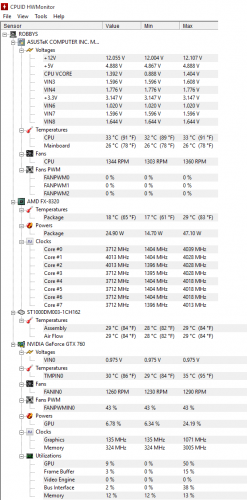




 Sign In
Sign In Create Account
Create Account

