My computer was filled with malwares, infections, trojans and popup viruses destroying my browser. It was so frustrating to work on my computer, it gave me physical dump (blue screen of death) often and always disconnected me from internet and changed my homepage on every browser. I've cleaned much of most of the viruses. Now, I don't have the Blue screen of death happening, nor the browser problems or even any other major signs of trojan etc activity other than my computer RAM usage being used to the extreme with little softwares used and it freezing all the time.
Avast tells me that there are still files in my Virus chest that are still there and it shows action will happen automatically next time pc reboots but nothing happens. I used avasts delete option for all the infected files. Even though it said all that, I also afterwards ran Deep Clean Scan, Boot up Scan, but still it said no viruses or threats were found. I want to get rid of the Trojans and Viruses completely that may cause my computer to become so slow, or if it's a windows problem, or maybe if theres something wrong with my windows now.

 This topic is locked
This topic is locked



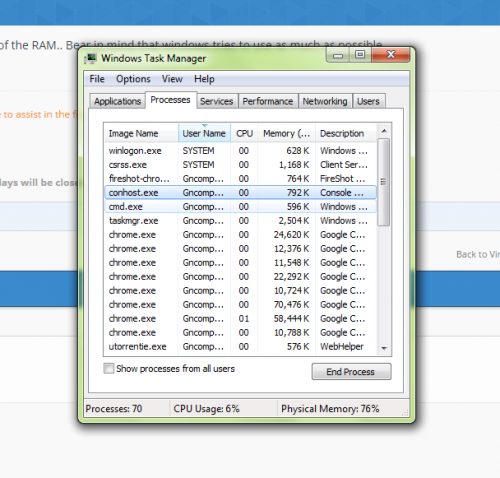
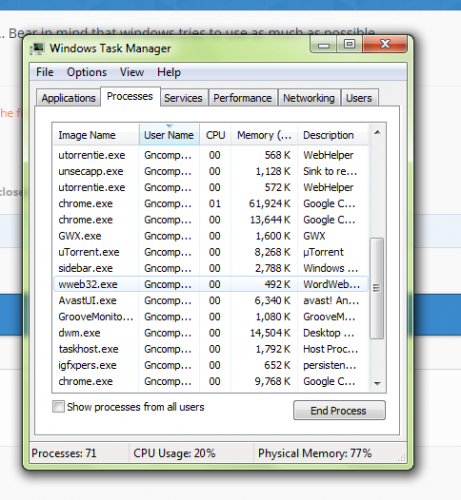
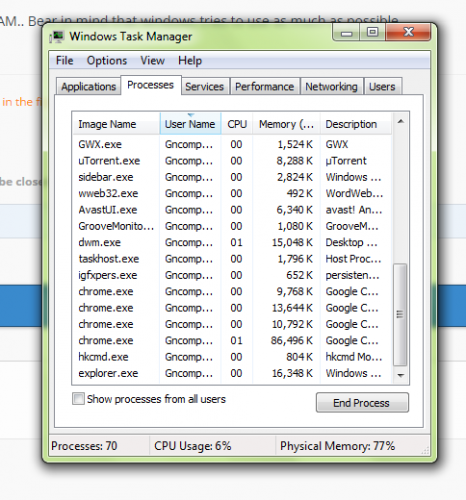











 Sign In
Sign In Create Account
Create Account

