Hello and welcome to
Geeks To Go! My nickname is
Pystryker 
, and I will be helping you with your issue today.
Before we get started, I have a few things I need to go over with you- If you are receiving help for this issue at another forum, please let me know so I can close this thread.
- Please download to and run all requested tools from your Desktop.
- Please do not install any new software during the cleaning process other than the tools I provide for you. This can hinder the cleaning process.
- At the top of your post, please click on the "Follow this topic" button and make sure that the "Received notification" box is checked and set to "Instantly" This will send an email to you as soon as I reply to your topic, allowing us to solve your problem faster.
- If any of your security programs give you a warning about any tool I ask you to use, please do not worry. All the links and tools I provide to you will be safe.
- Please do not run any tools other than the ones I ask you to, when I ask you to. Some of these tools can be very dangerous if used improperly. Also, if you use a tool that I have not requested you use, it can cause false positives, thereby delaying the complete cleaning of your machine.
- This is a complicated process. It requires several steps, patience, and careful following of my instructions in the order they are given to diagnose your problems to get your machine back in working order.
- Please stay with me until the end of all steps and procedures and I declare your system clean. Just because there is a lack of symptoms does not indicate a clean machine. I promise to do the same for you.
- It is impossible for me to know what interactions may happen between your computer's software and the tools we will use to clean your machine. Therefore, I highly recommend you backup any critical personal files on your machine before we start.
- If you have any questions at all, please don't hesitate to ask. There's no such thing as a stupid question when dealing with malware.
- If you are unsure of an instruction I give you, or if something unexpected occurs, Do NOT proceed! Stop and ask for clarification of the instruction or tell me what occurred.
- Please remember, the fixes are for your machine and your machine ONLY! Do not use these fixes on any other machine, each fix is tailor made for your system only. Using a fix on another machine can and will cause serious damage.
- Once we have cleaned your machine, we'll have some cleanup and prevention steps to go through. We will also provide you with some information about how to reduce your chances of infection and get some protections in place to help defend you against this in the future
- Please be patient while I am analyzing your logs. I know you are probably scared and very frustrated with this problem, but I am a volunteer and sometimes life does get in the way.

Now, let's get started, shall we?

Hello

Let's try booting the machine into Safe Mode and see if we can get some fresh logs to work with. One thing I'd like you to install on your own machine is McShield. This will help prevent any infections from getting into your machine if we have to transfer anything via USB.
Step 1: Install McShieldDownload
MCShield to your desktop and install
- It will initially run a scan and show the result as a toaster by the system clock.
- Then in the control center select Scanner and tick unhide items on flash drives.
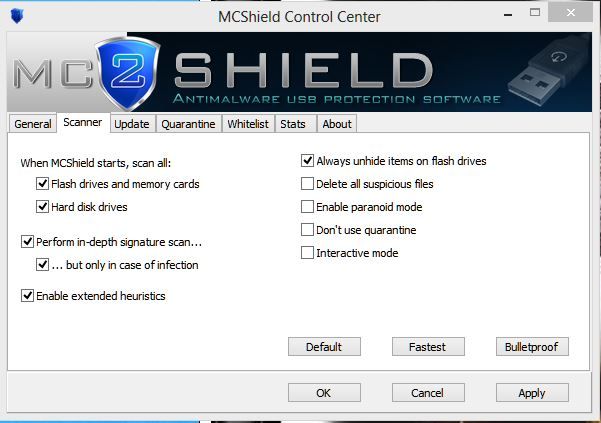
- Plug in the drive and McShield will start a scan
- Then get the log which will be here :
- Start > all programs > MCShield > logs > all scans
And post that in your next reply.
Step 2: Scan with Farbar Recovery Scan ToolDownload
Farbar Recovery Scan Tool x64 and save it to a flash drive.
- Restart the computer.
- As soon as the BIOS is loaded, start tapping the F8 key until the Advanced Boot Options Menu appears.
- Select Safe Mode and hit Enter.
- Once the computer has booted into Safe Mode double click (or right click and select "Run as Administrator") the FRST tool.
- FRST will begin scanning when completed, will produce two logs: FRST.txt and Addition.txt on your desktop.
- Please post both logs in your next reply.
- Things I need to see in your next post:
Please post each of these logs as a separate reply in this thread.
McShield Log
FRST.txt Log
Addition.txt Log

 This topic is locked
This topic is locked


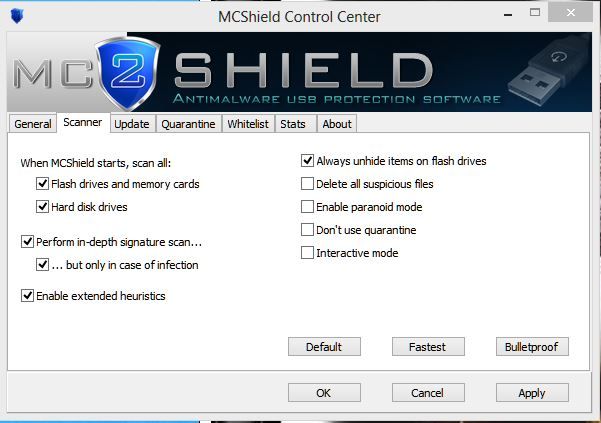






![HP desktop - google.com is in Norwegian [Solved] - last post by wayneman50](https://www.geekstogo.com/forum/uploads/profile/photo-thumb-328601.jpg?_r=1546827512)









 Sign In
Sign In Create Account
Create Account

