I do have one question - why is it that even when I'm not connected to the internet every blasted service that is responsible for the network connection and internet communication continues to run? That really chews up my processor and my ram.
That I am afraid is part of windows 10
We can try to alleviate some of that
Open the all settings gui
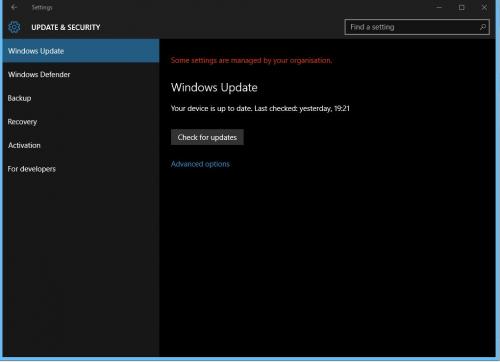
Select update and security > Advanced options
On the page that opens select Choose how updates are delivered
Turn them all off
Then download and run this programme http://www.oo-software.com/en/shutup10
Select recommended settings then the majority of the communication between your system and MS will be turned off
There are a few remnants to remove then we will look at the daz problem
CAUTION : This fix is only valid for this specific machine, using it on another may break your computer
Open notepad and copy/paste the text in the quotebox below into it:
CreateRestorePoint:
HKU\S-1-5-21-4055827758-3256202687-3425098328-1001\...\Run: [HijackThis startup scan] => C:\Users\kathr\Downloads\HijackThis.exe [388608 2015-10-16] (Trend Micro Inc.)
2015-10-16 18:50 - 2015-10-16 18:50 - 00388608 _____ (Trend Micro Inc.) C:\Users\kathr\Downloads\HiJackThis.exe
2015-10-16 16:46 - 2015-10-16 16:46 - 00041080 _____ C:\WINDOWS\system32\Drivers\hitmanpro37.sys
2015-10-16 16:18 - 2015-10-17 15:02 - 00000000 ____D C:\Program Files\Trend Micro
2015-10-14 03:15 - 2015-10-17 14:10 - 00000000 ____D C:\Users\kathr\AppData\Local\Trend Micro
2015-10-09 05:47 - 2015-10-15 20:47 - 00000000 ____D C:\ProgramData\boost_interprocess
2015-10-04 00:23 - 2015-10-06 14:12 - 00000000 ____D C:\ProgramData\HitmanPro
2015-10-04 00:16 - 2015-10-17 14:52 - 00000000 ____D C:\ProgramData\HitmanPro.Alert
Task: {90B7C6D4-F1C9-493E-A34C-126378FFB57C} - System32\Tasks\{FAE41C42-E035-4FFE-81B1-F4404DFD0C0F} => pcalua.exe -a "C:\Program Files (x86)\HitmanPro.Alert\hmpalert.exe"
Task: {A2ADAE73-86BC-478A-96C0-870F7DFD4DF2} - System32\Tasks\{A45DFF4C-AC84-4E0C-A331-3CB2D33F75F1} => pcalua.exe -a C:\PROGRA~3\INSTAL~1\{6A206~1\Setup.exe -c /remove /q0
RemoveProxy:
EmptyTemp:
CMD: bitsadmin /reset /allusers
Save this as fixlist.txt, in the same location as FRST.exe
Run FRST and press Fix
On completion a log will be generated please post that
OK Daz problems
Total physical RAM: 32685.47 MB for rendering large graphics programmes I would suggest at least 8GB
What memory does your GPU have as this appears to be the critical part from my reading on the Daz site


 This topic is locked
This topic is locked

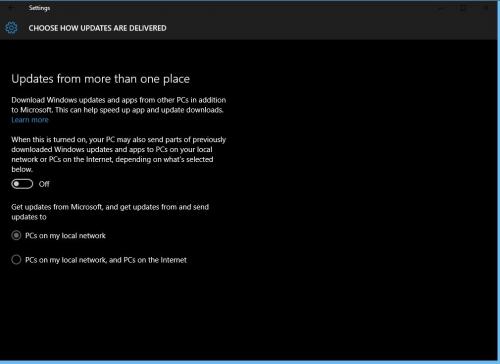

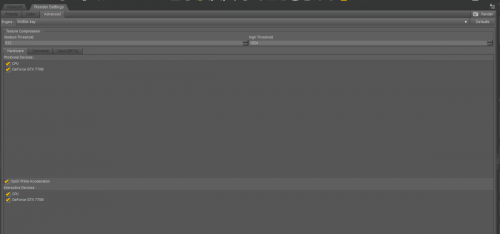
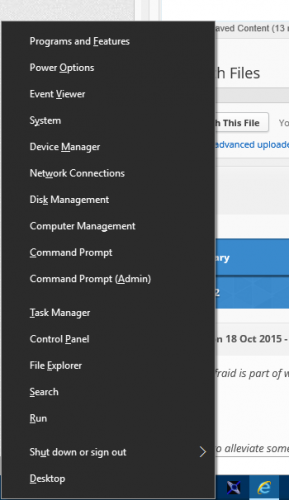
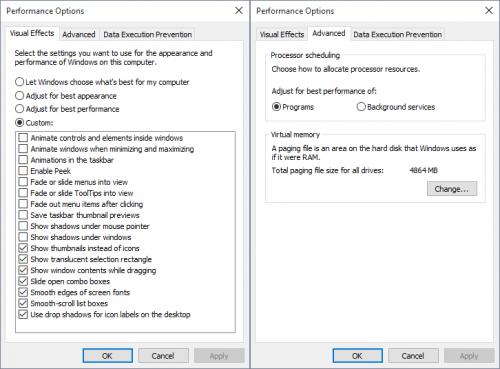
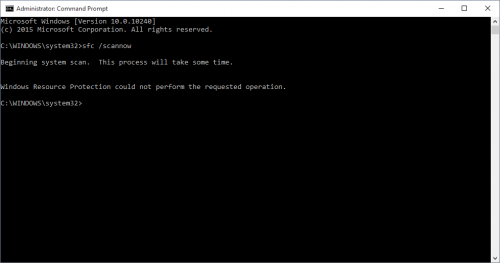
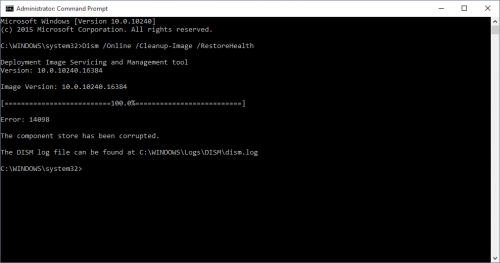

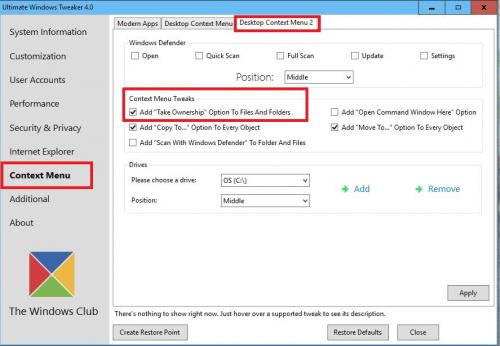
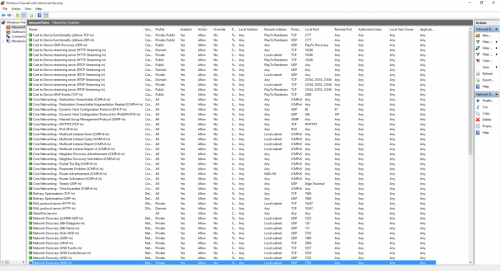
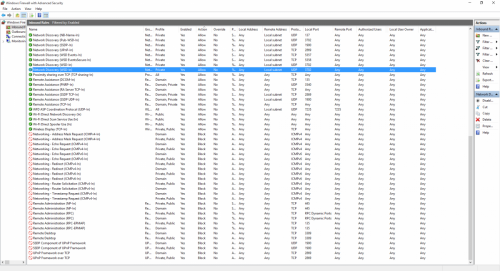











 Sign In
Sign In Create Account
Create Account

