Go to Settings > General
Place a tick in "Scan for Potentially Unwanted Programmes (PUP's) "
Place a tick in "Silent /Gaming mode"
Furthermore if you enable hardened mode Aggressive then any unknown programmes will ask permission to run. You can either block or set an exception to allow normal running
(different screenshot as I am currently running the bets )
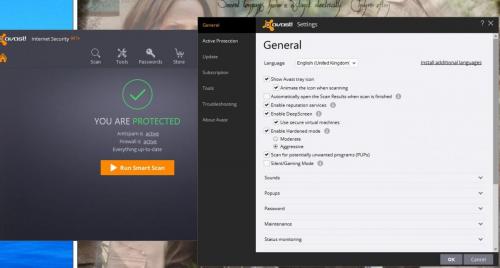
If you have Avast running resident, cryptoprevent added and unchecky running then in reality you are well protected with Windows 10. Anything else is just taking up needless computing cycles
Please feel free to ask any questions as once you are up and running I guess you will want to stay that way


 This topic is locked
This topic is locked


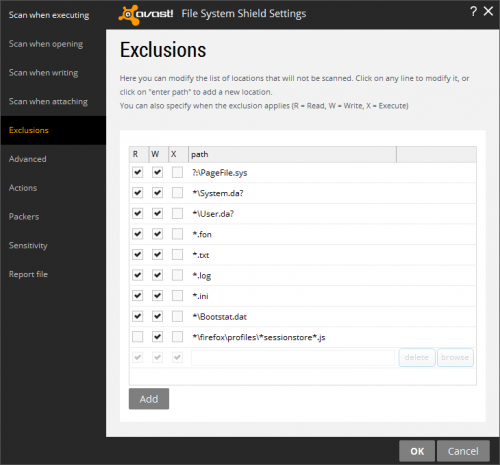
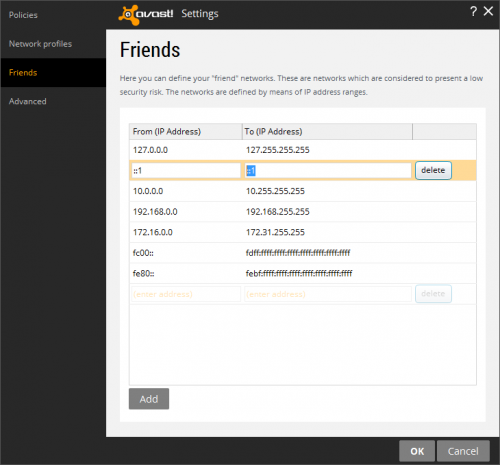
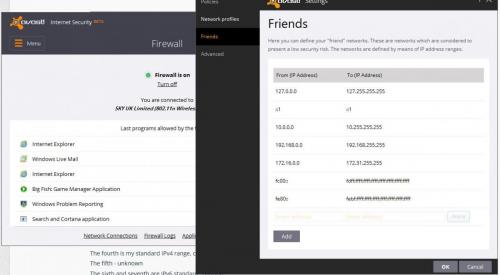











 Sign In
Sign In Create Account
Create Account

