Hello, My laptop did the latest upgrade and now it's not registering that I have a wireless connection. I have hardwired to post this here and seek help. The light is on at the f12 button, which also serves as the wi-fi. I have done 2 system restores and can not get the internet to connect wifi and I don't know what to do.
I have a Compac Presario CQ57, original windows 7, have had windows 10 for about 1 1/2 months now with no problem. Willing to post what every you ask for.






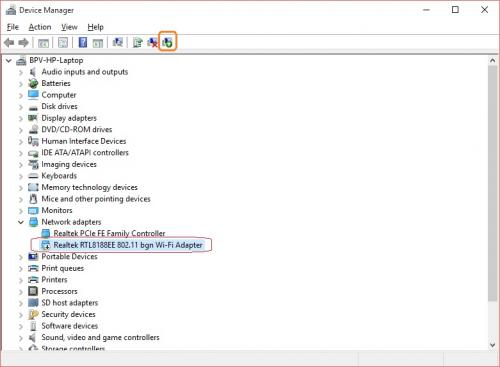
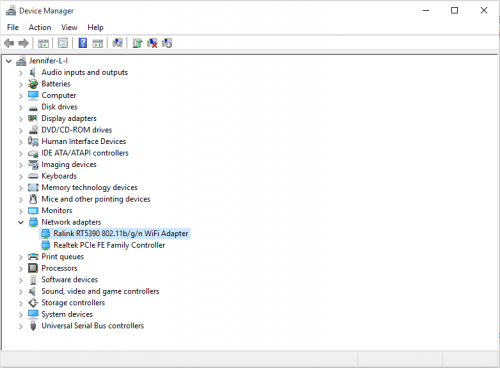
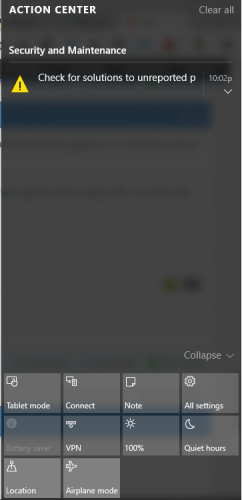
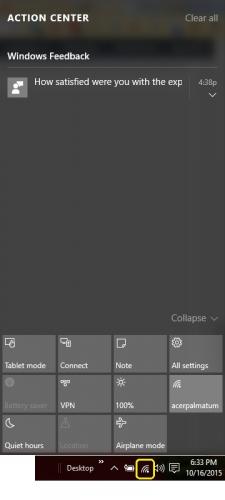
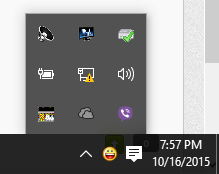
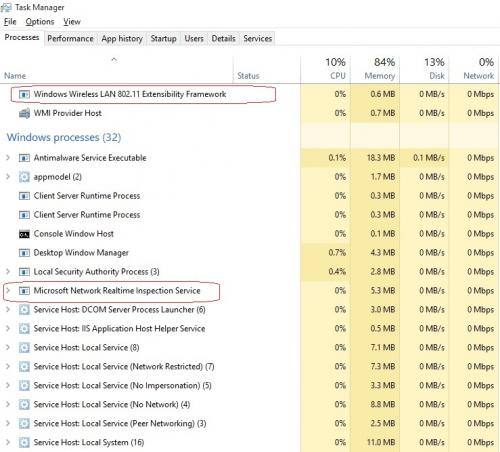
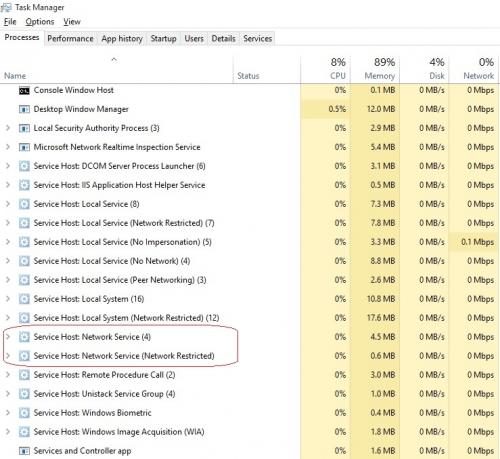
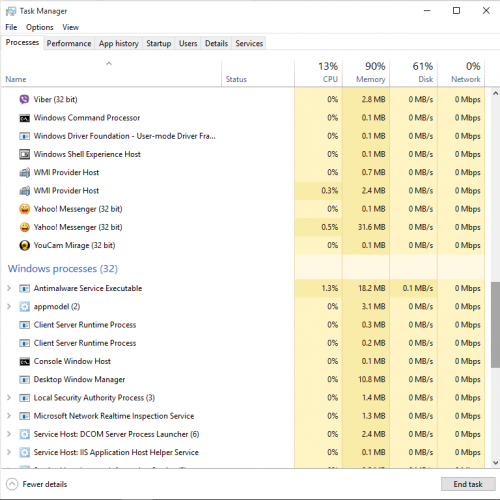
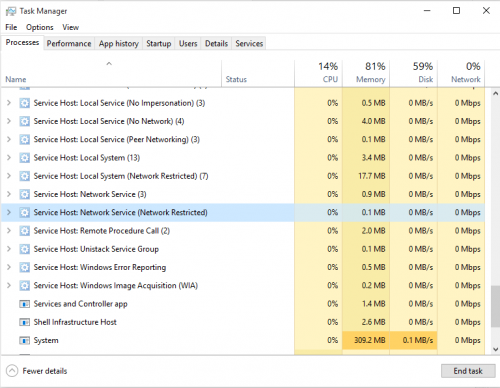











 Sign In
Sign In Create Account
Create Account

