CAUTION : This fix is only valid for this specific machine, using it on another may break your computer
Open notepad and copy/paste the text in the quotebox below into it:
CreateRestorePoint:
HKLM\...\Run: [SoftEther VPN Client UI Helper] => C:\Program Files\SoftEther VPN Client\vpnclient_x64.exe [5199592 2015-10-06] (SoftEther VPN Project at University of Tsukuba, Japan.)
Startup: C:\ProgramData\Microsoft\Windows\Start Menu\Programs\Startup\SoftEther VPN Client Manager Startup.lnk [2015-10-06]
ShortcutTarget: SoftEther VPN Client Manager Startup.lnk -> C:\Program Files\SoftEther VPN Client\vpncmgr_x64.exe (SoftEther VPN Project at University of Tsukuba, Japan.)
R2 SEVPNCLIENT; C:\Program Files\SoftEther VPN Client\vpnclient_x64.exe [5199592 2015-10-06] (SoftEther VPN Project at University of Tsukuba, Japan.)
C:\Program Files\SoftEther VPN Client
Reg: reg delete HKLM\SOFTWARE\Policies\Microsoft\Windows\IPSec\Policy\Local /f
Reg: reg add HKLM\SOFTWARE\Policies\Microsoft\Windows\IPSec\Policy\Local /f
RemoveProxy:
EmptyTemp:
CMD: bitsadmin /reset /allusers
Save this as fixlist.txt, in the same location as FRST.exe
Run FRST and press Fix
On completion a log will be generated please post that
THEN
Please download AdwCleaner by Xplode onto your desktop.
- Close all open programs and internet browsers.
- Double click on AdwCleaner.exe to run the tool.
- Click on Scan.
- After the scan is complete click on "Clean"
- Confirm each time with Ok.
- Your computer will be rebooted automatically. A text file will open after the restart.
- Please post the content of that logfile with your next answer.
- You can find the logfile at C:\AdwCleaner[S0].txt as well.


 This topic is locked
This topic is locked



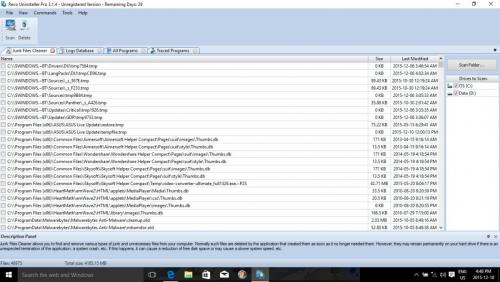

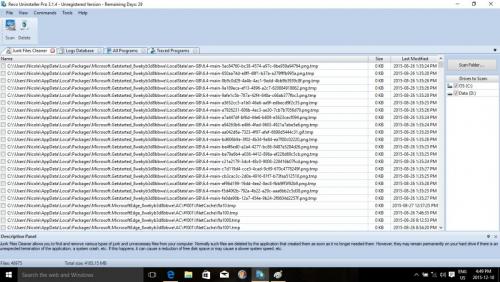
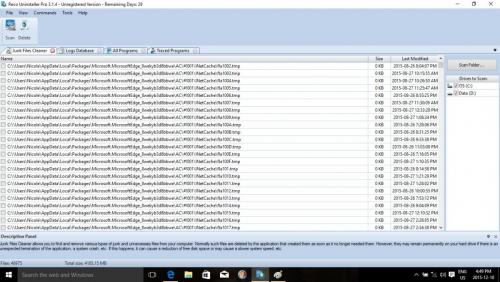




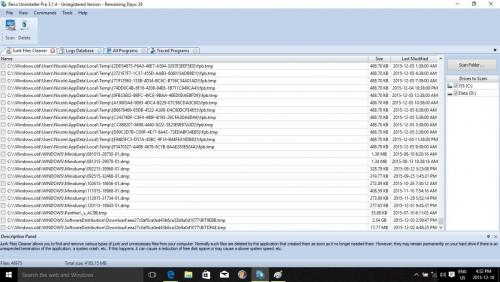












 Sign In
Sign In Create Account
Create Account

