Ok so upon restart after fix I could not do much of anything, I could click on my desktop and that was about it, I couldn't click on windows bar at all and even the control alt delete function was not functioning so I can to manually turn the computer off and restart it again. This time things functioned and that is when windows defender popped up with this, I have attached the image to show.
Also my ethernet is about never being detected as connected now. However upon intial malfunctioned restart earlier my ethernet internet was actually showing and I was connected, then upon manual restart it was there again, then after changing router settings if dissapeared leaving only wifi available. Also I have a 5ghz connection with this new router and my laptop does not even see it. Other devices do. If i restart the computer the Ethernet is there again for a bit then gone again after a while.
Also I have as of yet to experience any pop ups or blocking warnings from malwarebytes.
Adding in here, even though I can click on things now, computer has slowed down and even if i click the windows button it is very laggy, i cannot even close a program or open a new one through the windows button now.
Edited by Destiny000, 20 January 2016 - 01:14 AM.


 This topic is locked
This topic is locked

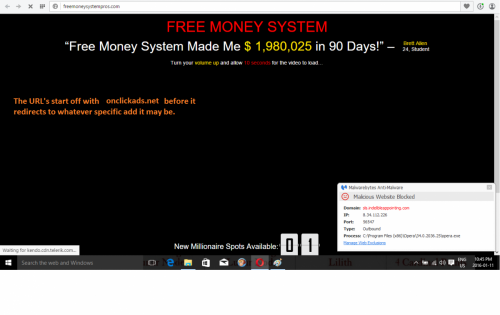
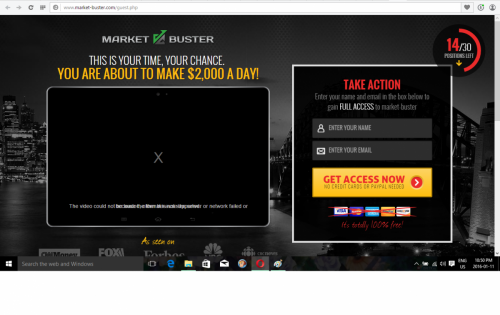
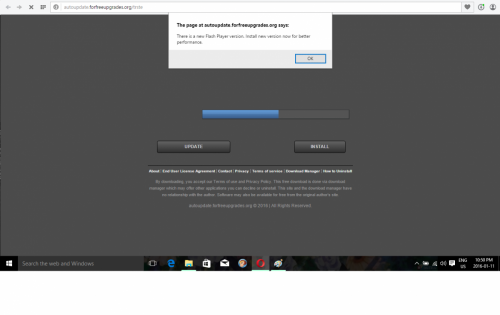
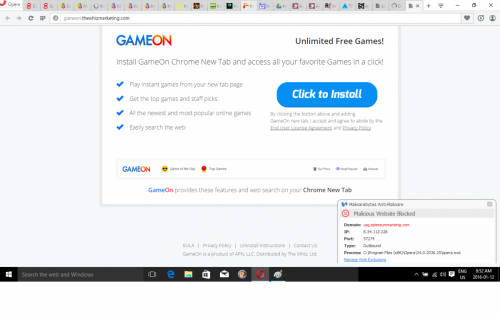
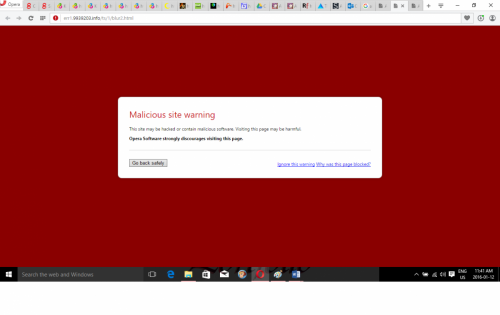
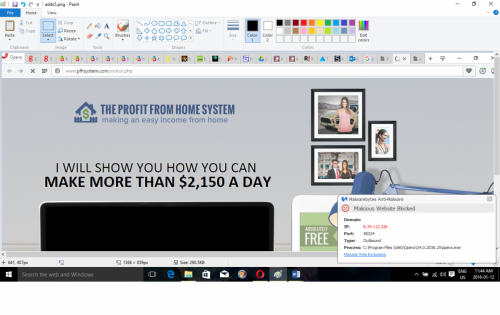
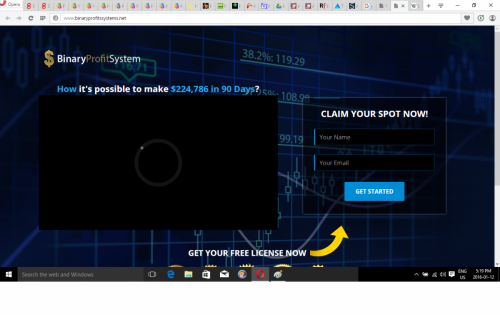
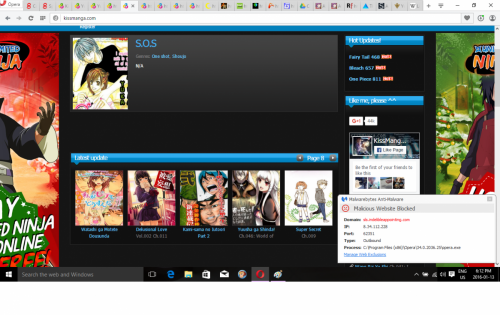



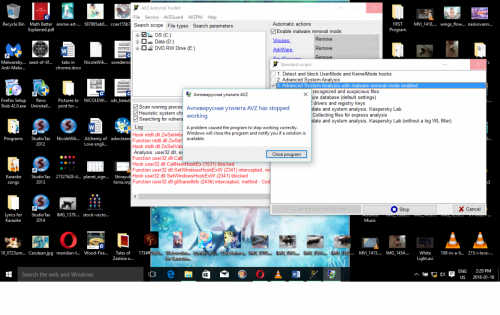
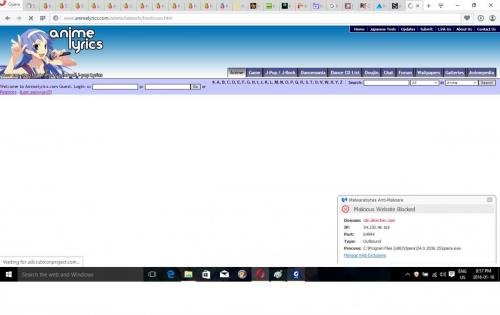



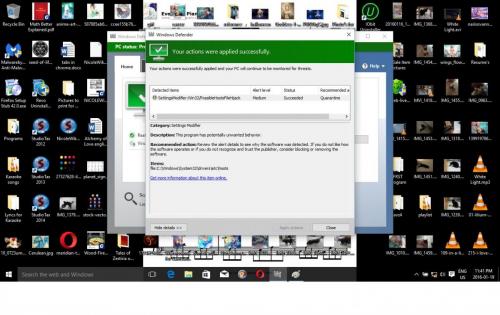











 Sign In
Sign In Create Account
Create Account

