Hey all, as most of you know, I got a new HDD a while back. I have it plugged in, it is working fine, it has all my main info on it, but my other HDD that was wiped clean has no info on it at all, that I just want to use as extra storage but it does not show up in my devices when I open my computer. It just shows my DVD drive and my hard drive and that is it. I have it connected via sata cables as it should be inside the case and connected to the PSU power cable.
Any ideas or anything that I am missing?
Thank you.





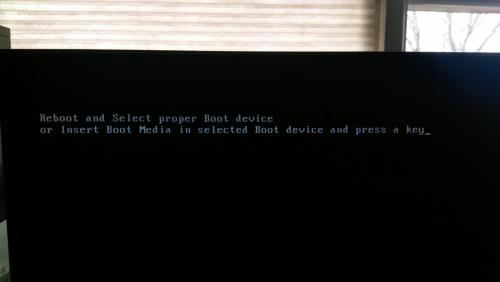

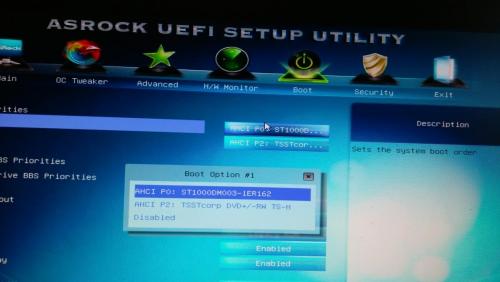











 Sign In
Sign In Create Account
Create Account

