I saved data on several CD RW when I was upgrading my OS back in 1999. When I tried to read the discs they seemed to contain only 2 files.
Attachment "CDRWa" shows the contents of the drive.
"Read me"
This disc contains a "UDF" file system and requires an operating system
that supports the ISO-13346 "UDF" file system specification.
"Desktop"
[.ShellClassInfo]
LocalizedResourceName=@%SystemRoot%\system32\shell32.dll,-21815
I tried to do a raw copy of the disc and was told to "insert disc in drive E".
I downloaded this hotpatch: <
Hi, I am trying again as last post had the wrong link to the hotpatch I downladed.
I saved data on several CD RW when I was upgrading my OS back in 1999. When I tried to read the discs they seemed to contain only 2 files.
Attachment "CDRWa" shows the contents of the drive.
"Read me"
This disc contains a "UDF" file system and requires an operating system
that supports the ISO-13346 "UDF" file system specification.
"Desktop"
[.ShellClassInfo]
LocalizedResourceName=@%SystemRoot%\system32\shell32.dll,-21815
I tried to do a raw copy of the disc and was told to "insert disc in drive E".
I downloaded this hotpatch: <https://support.microsoft.com/en-us/kb/899527> as it seemed to describe my problem. When i extracted and ran it I was informed the update did not apply to my computer.
The drive indicates that the disc has 237 mb of data so I am curious what is there, since I don't remember losing any really important stuff (maybe the data copied over when I upgraded) and it was before I had a digital camera.
Any help on this would be really appreciated. (I'm running windows 7)
> as it seemed to describe my problem. When i extracted and ran it I was informed the update did not apply to my computer.
The drive indicates that the disc has 237 mb of data so I am curious what is there, since I don't remember losing any really important stuff (maybe the data copied over when I upgraded) and it was before I had a digital camera.
Any help on this would be really appreciated. (I'm running windows 7)
Edited by bgkg, 30 October 2015 - 11:08 PM.



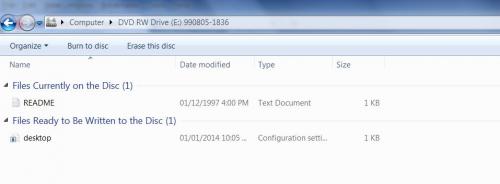














 Sign In
Sign In Create Account
Create Account

