I don't think I can explain this in a different way, but I'll try
With a wireless connection (wi fi) your computer will use wireless to communicate with your router/wireless access point/modem/switch (this is the black box that BT call a HomeHub. ( No wired connection being necessary twixt the Hub and the computer)
The wireless signal that is transmitted by your HomeHub is identified by a set of letters/numbers, This set of letters /numbers is often called the SSID ( Service Set Identifier)
In the image (in your original post on the left) the SSID that is connected, is to a BTHub3 that has the SSID of:
BTHub3-N8RZ
The image (on the left) indicates that the computer has established a wifi connection to that particular Hub or router/wireless access point/modem/switch and that the hub has connected (via wires) to the Internet.
In essence you will be able to access the Internet using this set up
The Image on the right shows a different set up.
It shows a wired set up where the wireless is NOT being used.
Here the Hub is connected not by wireless (although it is still usually transmitting) but by an Ethernet cable, plugged into one of the (usually 4 ports on the back of the Hub) with the other end plugged into the computer. Here the SSID is not shown as it is not being used. In essence you will still be able to access the Internet using this ( wired) set up
The Hard drive, SSD or "spinner" doesn't make any difference to the way the info is displayed.
Hope this helps
Regards
paws





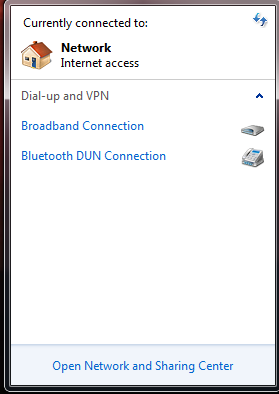












 Sign In
Sign In Create Account
Create Account

