Hey Guys,
I have windows 10 on a HP ProBook 450 G2 Processor Intel® Core™ i7-5500U CPU @ 2.40GHz, 2401 Mhz, 2 Core,
The problem I'm having is this, as attached in the picture you can see that it says the module could not be run etc. It says that even though the isdone.dll 32bit file file is in the correct spot in SYSWOW64, Im trying to get the machine to recognise the file so I can load a program but it wont.
I have turned off firewalls, run system scan in CMD and I have update all known drivers(Drivers Im aware of) rebooted but still no joy.
I see a lot of people have this issue on a start up application which is not the case for me Im just trying to run this command to access the the location : regsvr32 c:\Windows\SysWOW64 ISdone.dll
Please someone tell me what I need to do here!!!




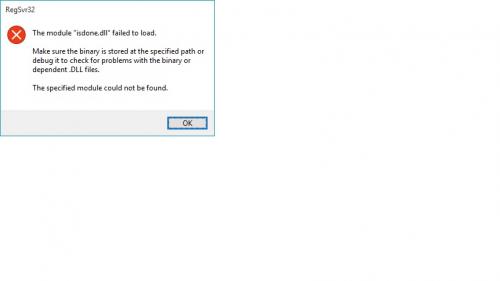












 Sign In
Sign In Create Account
Create Account

