Hi,I was on my laptop last night and Windows 10 downloaded an update,when I powered off it began installing the update and switched off itself.
Later on I powered on my laptop and was greeted with a blank screen which usually flashes a logo on start-up that would allow me to get into the BIOS settings with the function keys but no logo just completely blank.
I left it on for ages to see if it would eventually boot which it didn't so I then pressed the power button and it shut off.
I powered it on and off a few times but still had the same result blank screen.
I thought maybe my battery could be the cause as I replaced it a while back and thought maybe it's faulty so removed it and it powered on properly this time.
I thought that I had the issue solved and just needed to send my battery back for a replacement however this morning I powered it on without the battery and started getting the same problem.
I noticed that ocassionally the windows start up sound would play even though the screen was completely blank and thought maybe it could be my screen but again after powering on and off a few times it eventually booted up properly.
I decided to put my battery back in and unplug from the mains and it is working fine just now on my battery so I think it has something to do with the last update.
I think the last update was this one : Cumulative Update for Windows 10 Version 1511 for x64-based Systems (KB3118754)
I am getting a loan of my parents computer later on and I am pretty sure that as soon as I power off I am going to have the same problems later on today.
What could be the problem and how can i fix it please?





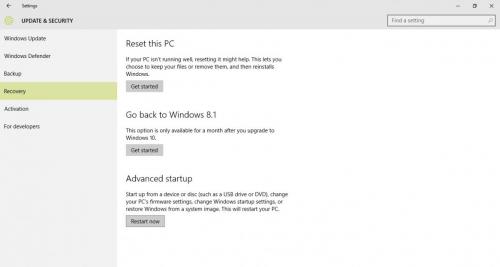











 Sign In
Sign In Create Account
Create Account

