Hi y'all. I've been working a lady's laptop that was brought to me in sorry, sorry shape (full of junk such as toolbars out the ying yang, P2Ps, malware, trojans, etc.). I've finally got it to a stage where I can, at least navigate around on it.
I found in BIOS that the original OS is supposed to be Vista, but this baby has Windows 7 Ultimate 64-bit with the Microsoft COA partially torn off. Methinks someone is trying to pull a fast one for nothing moneywise.
My real problem is that I can't get f11 Recovery to work. There is no Recovery Mgr. in Programs List because, if I understand correctly, the f11 Recovery should do a recovery back to just like she came out of the box (which is what I'm trying to do).
I've tapped f11 til I'm tapped out, ctrl + f11, fn + f11--al to no avail. Disk Management shows the System Reserved partition to be healthy and active (but, at this stage, who knows for sure). I've run full system scans (not quick scans) and removed GBs of trash with:
Malwarebytes
Spybot S&D
Spywareblaster
Spywarehunter 4
online Trenmicro Housecall
Avast Free 2016 (which I installed myself as all it had when I got it was MS Security Essentials)
I've read as many suggestions for a fix that work for everyone else, but not here. lol I'm sure I've forgotten to include some pertinent info, so if you need more, I'll be glad to submit it in further posts.
Would someone please hold my hand and tell me what I'm doing wrong? I'd appreciate it, and thank you in advance if a pc guru can help me solve this. (If it was possible to get away with it, I'd have already kicked this one to the curb, but I want to figure the problem out so I can use the solution on the next one that comes to me--if I decide to even work on one of these again).





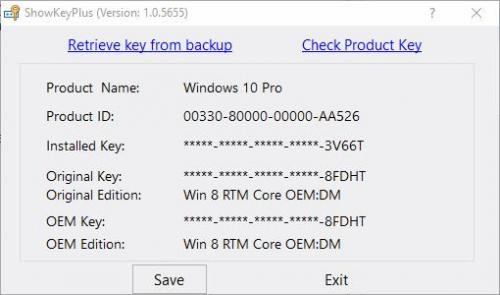
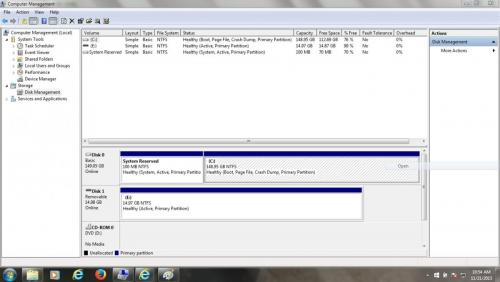
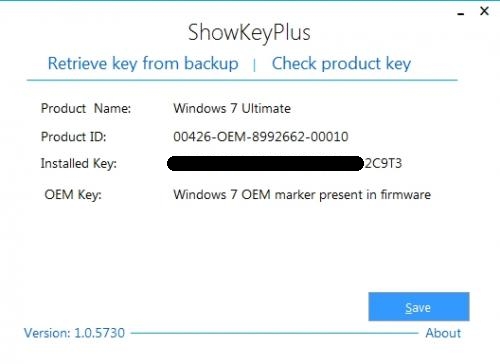
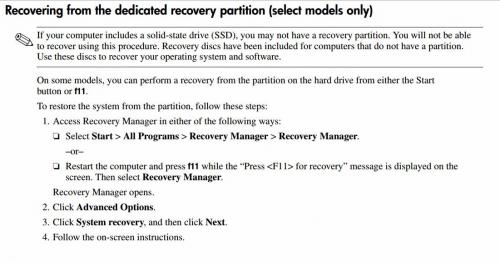











 Sign In
Sign In Create Account
Create Account

