Hello,
I'm helping a friend with a Dell XPS with Windows 7 Home Premium Service Pack 1. Someone gave her the computer but it is set up weird - I think.
You just can't do much with the computer because the memory is almost full. The Recovery (D:) is full - 6.85 MB free of 13.6 GB. The Local Disk (C:) - the bar graph shows about 10% used - 1.26 TB free of 1.35 TB.
There are 3 folders in the Recovery Disk - (1) recovery folder is empty, (2) a folder (doesn't appear as a folder but some icon) with previous owner's name - when you double click that you get; Restore my files from this backup, Restore files for all users of this computer, Manage space used by this backup - (3) Dell folder with 6.47 GB (inside that > Image >Factory.wim
In the Local Disk (C:) there are 4 folders - 3 don't have much in them. The one with former owner's name (Locked!) has 6 GB on it.
What can be done to make this a decent working computer?
I appreciate any help.
bamakodaker







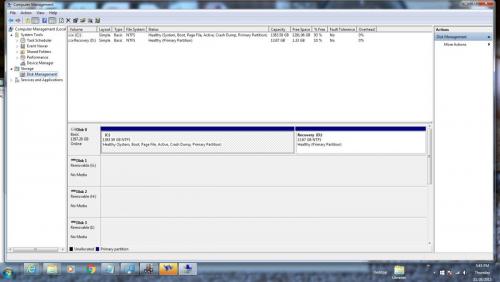











 Sign In
Sign In Create Account
Create Account

