In task manager, my system randomly starts using up the disk. This slows down my computer and it starts to lag. After a few minutes my laptop goes back to being normal. I have attached a screenshot


Best Answer phillpower2 , 29 November 2015 - 03:56 AM
No problem, you have hopefully managed to resolve the issue yourself in any event May I suggest that you ensure that you have a new restore point for the present stable settings. L... Go to the full post »
#1

 Posted 25 November 2015 - 08:12 AM
Posted 25 November 2015 - 08:12 AM

#2

 Posted 25 November 2015 - 08:52 AM
Posted 25 November 2015 - 08:52 AM

Dota2 freezes after say 10-20 min in-game and also while on the main window. This started to happen after the latest update.
Only the video freezes while the game carries on in the background ( audio can be still heard).
The mouse pointer does not freeze and I can stil control my hero though I cannot see what's happening.
The only way I can continue is after opening task manager.
Please help
sytem spec
Intel® Core™ i3-5005U CPU @ 2.00GHz
Intel® HD Graphics 5500
4GB RAM DDR3
#4

 Posted 26 November 2015 - 10:23 AM
Posted 26 November 2015 - 10:23 AM

yes it's the same system ![]()
#5

 Posted 28 November 2015 - 05:19 AM
Posted 28 November 2015 - 05:19 AM

To avoid any possible confusion the two threads have been merged.
Download then run Speccy (free) and post the resultant url for us, details here, this will provide us with information about your computer hardware + any software that you have installed that may explain the present issue/s.
#6

 Posted 28 November 2015 - 10:27 PM
Posted 28 November 2015 - 10:27 PM

Unfortunately the internet connection here is through a firewall which prevents me from downloading freeware/shareware. Both download sites are blocked by Cyberoam.
Nevertheless the problem apparently has not recurred ever since I updated my display adapter. The game runs smooth now.
Thank you for your time and willingness to help ![]()
#7

 Posted 29 November 2015 - 03:56 AM
Posted 29 November 2015 - 03:56 AM

No problem, you have hopefully managed to resolve the issue yourself in any event ![]()
May I suggest that you ensure that you have a new restore point for the present stable settings.
Let us know if you have any further problems with it.
You are welcome btw ![]()
Similar Topics
Also tagged with one or more of these keywords: Dota2

|
Operating Systems →
Linux →
Dota2 crashing in Ubuntu 18.04Started by VinodAntony10 , 23 Apr 2020 |
|
|
|

|
Old Graphics Card, Nvidia Drivers & Dota 2 (Resolved).Started by Toombs , 17 Apr 2016 |
|

|
0 user(s) are reading this topic
0 members, 0 guests, 0 anonymous users
As Featured On:









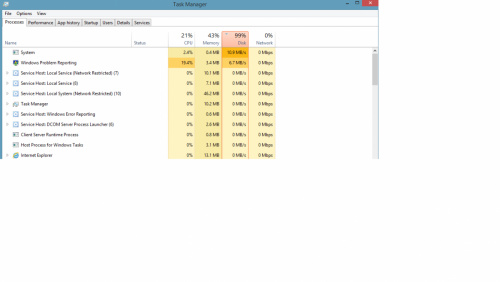




 Sign In
Sign In Create Account
Create Account

