I have a windows 7 32 bit computer and roughly 3 weeks ago i had place a call with amazon about a discrepancy and when I was on the phone with the customer service rep he gained access to my computer and when I realized what he was doing I turned my computer off and hung the phone up. I googled the number and it was listed as a scam. ever since I have had issues, computer running slow, I had spy hunter 4 and pc speed up that was difficult to remove. Had to go int o safe mode to do that. I also was having issues going to web pages but what was really interesting was i was able to go to my banks online site. I had my son use team viewer to access my computer and I just want to make sure I don't have any nasty viruses on my computer. I scanned using avast and malware bytes and super anti-spyware. Here is my FRST log.
Thanks
Scan result of Farbar Recovery Scan Tool (FRST) (x86) Version:29-11-2015
Ran by Jim (administrator) on JIM-PC (29-11-2015 14:48:19)
Running from C:\Users\Jim\Desktop
Loaded Profiles: Jim (Available Profiles: Jim & Administrator)
Platform: Microsoft Windows 7 Home Premium Service Pack 1 (X86) Language: English (United States)
Internet Explorer Version 11 (Default browser not detected!)
Boot Mode: Normal
==================== Processes (Whitelisted) =================
(If an entry is included in the fixlist, the process will be closed. The file will not be moved.)
(AVAST Software) C:\Program Files\AVAST Software\Avast\AvastSvc.exe
(SUPERAntiSpyware.com) C:\Program Files\SUPERAntiSpyware\SASCORE.EXE
(Apple Inc.) C:\Program Files\Common Files\Apple\Mobile Device Support\AppleMobileDeviceService.exe
(Apple Inc.) C:\Program Files\Bonjour\mDNSResponder.exe
(Microsoft Corporation) C:\Program Files\Skype\Toolbars\AutoUpdate\SkypeC2CAutoUpdateSvc.exe
(Microsoft Corporation) C:\Program Files\Skype\Toolbars\PNRSvc\SkypeC2CPNRSvc.exe
( ) C:\Windows\System32\dlbacoms.exe
(SEIKO EPSON CORPORATION) C:\Program Files\epson\EpsonCustomerParticipation\EPCP.exe
(Seiko Epson Corporation) C:\Windows\System32\escsvc.exe
(SEIKO EPSON CORPORATION) C:\Program Files\Common Files\EPSON\EPW!3 SSRP\E_S60RP7.EXE
(Microsoft Corporation) C:\Program Files\Microsoft LifeCam\MSCamS32.exe
(TeamViewer GmbH) C:\Users\Jim\AppData\Local\Temp\TeamViewer\TeamViewer_Service.exe
(Microsoft Corp.) C:\Program Files\Common Files\microsoft shared\Windows Live\WLIDSVC.EXE
(Microsoft Corp.) C:\Program Files\Common Files\microsoft shared\Windows Live\WLIDSVCM.EXE
(Google Inc.) C:\Program Files\Google\Update\1.3.28.15\GoogleCrashHandler.exe
(TeamViewer GmbH) C:\Users\Jim\AppData\Local\Temp\TeamViewer\TeamViewer.exe
(TeamViewer GmbH) C:\Users\Jim\AppData\Local\Temp\TeamViewer\tv_w32.exe
() C:\Program Files\Dell AIO Printer A940\DLBAmon.exe
(SEIKO EPSON CORPORATION) C:\Program Files\EPSON Software\Event Manager\EEventManager.exe
(Apple Inc.) C:\Program Files\iTunes\iTunesHelper.exe
(SEIKO EPSON CORPORATION) C:\Windows\System32\spool\drivers\w32x86\3\E_TATI~1.EXE
(Sierra Online, Inc.) C:\Sierra\Planner\PLNRnote.exe
(Brother Industries, Ltd.) C:\Program Files\Browny02\BrYNSvc.exe
(Apple Inc.) C:\Program Files\iPod\bin\iPodService.exe
(Microsoft Corporation) C:\Windows\System32\GWX\GWX.exe
(Microsoft Corporation) C:\Windows\System32\dllhost.exe
(TeamViewer GmbH) C:\Users\Jim\AppData\Local\Temp\TeamViewer\TeamViewer_Desktop.exe
(AVAST Software) C:\Program Files\AVAST Software\Avast\AvastUI.exe
(Microsoft Corporation) C:\Windows\System32\wbem\unsecapp.exe
(Adobe Systems Incorporated) C:\Program Files\Common Files\Adobe\ARM\1.0\AdobeARM.exe
==================== Registry (Whitelisted) ===========================
(If an entry is included in the fixlist, the registry item will be restored to default or removed. The file will not be moved.)
HKLM\...\Run: [dlbamon.exe] => C:\Program Files\Dell AIO Printer A940\dlbamon.exe [435696 2007-03-05] ()
HKLM\...\Run: [BrStsMon00] => C:\Program Files\Browny02\Brother\BrStMonW.exe [4513792 2014-05-22] (Brother Industries, Ltd.)
HKLM\...\Run: [EEventManager] => C:\Program Files\Epson Software\Event Manager\EEventManager.exe [1065024 2014-05-02] (SEIKO EPSON CORPORATION)
HKLM\...\Run: [iTunesHelper] => C:\Program Files\iTunes\iTunesHelper.exe [157480 2015-04-06] (Apple Inc.)
HKLM\...\Run: [AvastUI.exe] => C:\Program Files\AVAST Software\Avast\AvastUI.exe [7004376 2015-11-29] (AVAST Software)
HKLM\...\Run: [QuickTime Task] => C:\Program Files\QuickTime\QTTask.exe [421888 2015-08-06] (Apple Inc.)
HKLM Group Policy restriction on software: *.wav*.exe <====== ATTENTION
HKLM Group Policy restriction on software: *.rar*.pif <====== ATTENTION
HKLM Group Policy restriction on software: %userprofile%\AppData\Local\Temp\*.zip\*.scr <====== ATTENTION
HKLM Group Policy restriction on software: %systemdrive%\*\svchost.exe <====== ATTENTION
HKLM Group Policy restriction on software: *.rtf*.com <====== ATTENTION
HKLM Group Policy restriction on software: *.txt*.pif <====== ATTENTION
HKLM Group Policy restriction on software: %userprofile%\AppData\Local\Temp\wz*\*.exe <====== ATTENTION
HKLM Group Policy restriction on software: C:\Users\*.pif <====== ATTENTION
HKLM Group Policy restriction on software: %userprofile%\AppData\Local\Temp\*.com <====== ATTENTION
HKLM Group Policy restriction on software: %userprofile%\AppData\Roaming\*\*.com <====== ATTENTION
HKLM Group Policy restriction on software: %userprofile%\AppData\Local\Temp\rar*\*.exe <====== ATTENTION
HKLM Group Policy restriction on software: *.doc*.exe <====== ATTENTION
HKLM Group Policy restriction on software: %userprofile%\AppData\Local\Temp\7z*\*.com <====== ATTENTION
HKLM Group Policy restriction on software: *.png*.scr <====== ATTENTION
HKLM Group Policy restriction on software: *.wma*.exe <====== ATTENTION
HKLM Group Policy restriction on software: *.rar*.exe <====== ATTENTION
HKLM Group Policy restriction on software: %appdata%\*\*.exe <====== ATTENTION
HKLM Group Policy restriction on software: *.wav*.com <====== ATTENTION
HKLM Group Policy restriction on software: %userprofile%\AppData\Local\Temp\*.zip\*.com <====== ATTENTION
HKLM Group Policy restriction on software: %userprofile%\AppData\LocalLow\*.exe <====== ATTENTION
HKLM Group Policy restriction on software: *.ppt*.exe <====== ATTENTION
HKLM Group Policy restriction on software: *.wmv*.exe <====== ATTENTION
HKLM Group Policy restriction on software: *.xls*.exe <====== ATTENTION
HKLM Group Policy restriction on software: %userprofile%\AppData\LocalLow\*\*.scr <====== ATTENTION
HKLM Group Policy restriction on software: %userprofile%\AppData\Local\*\*.com <====== ATTENTION
HKLM Group Policy restriction on software: %userprofile%\AppData\Roaming\*.exe <====== ATTENTION
HKLM Group Policy restriction on software: *.zip*.exe <====== ATTENTION
HKLM Group Policy restriction on software: %allusersprofile%\*.com <====== ATTENTION
HKLM Group Policy restriction on software: %programdata%\Microsoft\Windows\Start Menu\Programs\Startup\*.scr <====== ATTENTION
HKLM Group Policy restriction on software: *.bmp*.exe <====== ATTENTION
HKLM Group Policy restriction on software: *.rtf*.pif <====== ATTENTION
HKLM Group Policy restriction on software: *.7z*.pif <====== ATTENTION
HKLM Group Policy restriction on software: *.divx*.exe <====== ATTENTION
HKLM Group Policy restriction on software: %userprofile%\AppData\LocalLow\*.pif <====== ATTENTION
HKLM Group Policy restriction on software: %userprofile%\AppData\Local\Temp\*.scr <====== ATTENTION
HKLM Group Policy restriction on software: *.mp4*.scr <====== ATTENTION
HKLM Group Policy restriction on software: %userprofile%\AppData\Local\*.scr <====== ATTENTION
HKLM Group Policy restriction on software: %userprofile%\AppData\Roaming\*\*.exe <====== ATTENTION
HKLM Group Policy restriction on software: *.divx*.pif <====== ATTENTION
HKLM Group Policy restriction on software: *.pdf*.com <====== ATTENTION
HKLM Group Policy restriction on software: *.wmv*.scr <====== ATTENTION
HKLM Group Policy restriction on software: *.ppt*.pif <====== ATTENTION
HKLM Group Policy restriction on software: %userprofile%\AppData\*.com <====== ATTENTION
HKLM Group Policy restriction on software: *.png*.pif <====== ATTENTION
HKLM Group Policy restriction on software: C:\Users\*.exe <====== ATTENTION
HKLM Group Policy restriction on software: cipher.exe <====== ATTENTION
HKLM Group Policy restriction on software: *.doc*.com <====== ATTENTION
HKLM Group Policy restriction on software: %userprofile%\*.com <====== ATTENTION
HKLM Group Policy restriction on software: *.txt*.exe <====== ATTENTION
HKLM Group Policy restriction on software: %userprofile%\AppData\Roaming\Microsoft\Windows\Start Menu\Programs\Startup\*.scr <====== ATTENTION
HKLM Group Policy restriction on software: *.bmp*.pif <====== ATTENTION
HKLM Group Policy restriction on software: %allusersprofile%\*.scr <====== ATTENTION
HKLM Group Policy restriction on software: %userprofile%\AppData\Local\Temp\*.pif <====== ATTENTION
HKLM Group Policy restriction on software: %userprofile%\AppData\Local\Temp\7z*\*.scr <====== ATTENTION
HKLM Group Policy restriction on software: *.wma*.scr <====== ATTENTION
HKLM Group Policy restriction on software: %userprofile%\*.exe <====== ATTENTION
HKLM Group Policy restriction on software: *.pptx*.pif <====== ATTENTION
HKLM Group Policy restriction on software: %userprofile%\AppData\Local\*\*.scr <====== ATTENTION
HKLM Group Policy restriction on software: %userprofile%\AppData\Local\*.exe <====== ATTENTION
HKLM Group Policy restriction on software: %programdata%\Microsoft\Windows\Start Menu\Programs\Startup\*.pif <====== ATTENTION
HKLM Group Policy restriction on software: *.wma*.com <====== ATTENTION
HKLM Group Policy restriction on software: %userprofile%\AppData\Local\*.pif <====== ATTENTION
HKLM Group Policy restriction on software: *.xlsx*.exe <====== ATTENTION
HKLM Group Policy restriction on software: *.jpeg*.com <====== ATTENTION
HKLM Group Policy restriction on software: *.divx*.scr <====== ATTENTION
HKLM Group Policy restriction on software: %appdata%\*\*.com <====== ATTENTION
HKLM Group Policy restriction on software: %userprofile%\AppData\Roaming\*\*.scr <====== ATTENTION
HKLM Group Policy restriction on software: *.avi*.pif <====== ATTENTION
HKLM Group Policy restriction on software: *.zip*.pif <====== ATTENTION
HKLM Group Policy restriction on software: *.jpg*.exe <====== ATTENTION
HKLM Group Policy restriction on software: syskey.exe <====== ATTENTION
HKLM Group Policy restriction on software: *.pptx*.scr <====== ATTENTION
HKLM Group Policy restriction on software: *.pptx*.exe <====== ATTENTION
HKLM Group Policy restriction on software: %appdata%\*.pif <====== ATTENTION
HKLM Group Policy restriction on software: *.jpeg*.pif <====== ATTENTION
HKLM Group Policy restriction on software: *.docx*.com <====== ATTENTION
HKLM Group Policy restriction on software: %userprofile%\AppData\Local\Temp\*.exe <====== ATTENTION
HKLM Group Policy restriction on software: lsassw86s.exe <====== ATTENTION
HKLM Group Policy restriction on software: ** <====== ATTENTION
HKLM Group Policy restriction on software: *.mp3*.scr <====== ATTENTION
HKLM Group Policy restriction on software: %userprofile%\AppData\*.exe <====== ATTENTION
HKLM Group Policy restriction on software: %userprofile%\AppData\Local\Temp\rar*\*.com <====== ATTENTION
HKLM Group Policy restriction on software: *.wav*.pif <====== ATTENTION
HKLM Group Policy restriction on software: *.7z*.exe <====== ATTENTION
HKLM Group Policy restriction on software: %userprofile%\AppData\Local\Temp\rar*\*.pif <====== ATTENTION
HKLM Group Policy restriction on software: *.pdf*.scr <====== ATTENTION
HKLM Group Policy restriction on software: C:\Users\*.scr <====== ATTENTION
HKLM Group Policy restriction on software: *.mp3*.com <====== ATTENTION
HKLM Group Policy restriction on software: %appdata%\*.com <====== ATTENTION
HKLM Group Policy restriction on software: *.divx*.com <====== ATTENTION
HKLM Group Policy restriction on software: %userprofile%\AppData\Local\Temp\wz*\*.com <====== ATTENTION
HKLM Group Policy restriction on software: *.mp4*.pif <====== ATTENTION
HKLM Group Policy restriction on software: *.jpeg*.scr <====== ATTENTION
HKLM Group Policy restriction on software: %allusersprofile%\*.exe <====== ATTENTION
HKLM Group Policy restriction on software: %userprofile%\AppData\Local\Temp\rar*\*.scr <====== ATTENTION
HKLM Group Policy restriction on software: *.png*.com <====== ATTENTION
HKLM Group Policy restriction on software: *.pub*.exe <====== ATTENTION
HKLM Group Policy restriction on software: %programdata%\Microsoft\Windows\Start Menu\Programs\Startup\*.exe <====== ATTENTION
HKLM Group Policy restriction on software: %userprofile%\AppData\LocalLow\*\*.com <====== ATTENTION
HKLM Group Policy restriction on software: %appdata%\*.scr <====== ATTENTION
HKLM Group Policy restriction on software: *.jpeg*.exe <====== ATTENTION
HKLM Group Policy restriction on software: *.wav*.scr <====== ATTENTION
HKLM Group Policy restriction on software: *.rar*.com <====== ATTENTION
HKLM Group Policy restriction on software: *.gif*.scr <====== ATTENTION
HKLM Group Policy restriction on software: %userprofile%\AppData\Local\*\*.pif <====== ATTENTION
HKLM Group Policy restriction on software: %userprofile%\AppData\Roaming\*.scr <====== ATTENTION
HKLM Group Policy restriction on software: *.doc*.pif <====== ATTENTION
HKLM Group Policy restriction on software: *:\$Recycle.Bin <====== ATTENTION
HKLM Group Policy restriction on software: %programdata%\*\svchost.exe <====== ATTENTION
HKLM Group Policy restriction on software: *.jpg*.pif <====== ATTENTION
HKLM Group Policy restriction on software: *.txt*.com <====== ATTENTION
HKLM Group Policy restriction on software: *.jpg*.scr <====== ATTENTION
HKLM Group Policy restriction on software: *.xlsx*.scr <====== ATTENTION
HKLM Group Policy restriction on software: %userprofile%\AppData\*.scr <====== ATTENTION
HKLM Group Policy restriction on software: *.zip*.com <====== ATTENTION
HKLM Group Policy restriction on software: %userprofile%\AppData\Local\*\*.exe <====== ATTENTION
HKLM Group Policy restriction on software: %userprofile%\Appdata\Roaming\Microsoft\Windows\IEUpdate\*.exe <====== ATTENTION
HKLM Group Policy restriction on software: %userprofile%\AppData\Local\Temp\7z*\*.exe <====== ATTENTION
HKLM Group Policy restriction on software: *.xls*.pif <====== ATTENTION
HKLM Group Policy restriction on software: bcdedit.exe <====== ATTENTION
HKLM Group Policy restriction on software: *.zip*.scr <====== ATTENTION
HKLM Group Policy restriction on software: *.pub*.scr <====== ATTENTION
HKLM Group Policy restriction on software: %userprofile%\AppData\Local\*.com <====== ATTENTION
HKLM Group Policy restriction on software: *.wma*.pif <====== ATTENTION
HKLM Group Policy restriction on software: *.xls*.com <====== ATTENTION
HKLM Group Policy restriction on software: *.pptx*.com <====== ATTENTION
HKLM Group Policy restriction on software: *.ppt*.scr <====== ATTENTION
HKLM Group Policy restriction on software: %userprofile%\AppData\Roaming\*.com <====== ATTENTION
HKLM Group Policy restriction on software: %userprofile%\AppData\LocalLow\*.scr <====== ATTENTION
HKLM Group Policy restriction on software: %userprofile%\AppData\Local\Temp\*.zip\*.pif <====== ATTENTION
HKLM Group Policy restriction on software: *.7z*.com <====== ATTENTION
HKLM Group Policy restriction on software: %userprofile%\AppData\Local\Temp\*.zip\*.exe <====== ATTENTION
HKLM Group Policy restriction on software: %userprofile%\AppData\LocalLow\*\*.pif <====== ATTENTION
HKLM Group Policy restriction on software: %userprofile%\AppData\Local\Temp\wz*\*.scr <====== ATTENTION
HKLM Group Policy restriction on software: %userprofile%\*.pif <====== ATTENTION
HKLM Group Policy restriction on software: %userprofile%\AppData\LocalLow\*.com <====== ATTENTION
HKLM Group Policy restriction on software: *.pub*.pif <====== ATTENTION
HKLM Group Policy restriction on software: *.avi*.com <====== ATTENTION
HKLM Group Policy restriction on software: scsvserv.exe <====== ATTENTION
HKLM Group Policy restriction on software: *.docx*.scr <====== ATTENTION
HKLM Group Policy restriction on software: *.mp4*.com <====== ATTENTION
HKLM Group Policy restriction on software: %userprofile%\AppData\Local\Temp\wz*\*.pif <====== ATTENTION
HKLM Group Policy restriction on software: %appdata%\*\*.scr <====== ATTENTION
HKLM Group Policy restriction on software: *.wmv*.com <====== ATTENTION
HKLM Group Policy restriction on software: *.avi*.scr <====== ATTENTION
HKLM Group Policy restriction on software: *.mp4*.exe <====== ATTENTION
HKLM Group Policy restriction on software: *.rar*.scr <====== ATTENTION
HKLM Group Policy restriction on software: *.wmv*.pif <====== ATTENTION
HKLM Group Policy restriction on software: *.xlsx*.pif <====== ATTENTION
HKLM Group Policy restriction on software: %appdata%\*.exe <====== ATTENTION
HKLM Group Policy restriction on software: %userprofile%\AppData\Roaming\Microsoft\Windows\Start Menu\Programs\Startup\*.exe <====== ATTENTION
HKLM Group Policy restriction on software: %userprofile%\AppData\Roaming\Microsoft\Windows\Start Menu\Programs\Startup\*.com <====== ATTENTION
HKLM Group Policy restriction on software: *.docx*.exe <====== ATTENTION
HKLM Group Policy restriction on software: *.rtf*.scr <====== ATTENTION
HKLM Group Policy restriction on software: lsassvrtdbks.exe <====== ATTENTION
HKLM Group Policy restriction on software: %userprofile%\AppData\Roaming\Microsoft\Windows\Start Menu\Programs\Startup\*.pif <====== ATTENTION
HKLM Group Policy restriction on software: %userprofile%\AppData\Roaming\*.pif <====== ATTENTION
HKLM Group Policy restriction on software: *.jpg*.com <====== ATTENTION
HKLM Group Policy restriction on software: *.docx*.pif <====== ATTENTION
HKLM Group Policy restriction on software: %userprofile%\AppData\LocalLow\*\*.exe <====== ATTENTION
HKLM Group Policy restriction on software: *.png*.exe <====== ATTENTION
HKLM Group Policy restriction on software: *.txt*.scr <====== ATTENTION
HKLM Group Policy restriction on software: *.gif*.exe <====== ATTENTION
HKLM Group Policy restriction on software: *.doc*.scr <====== ATTENTION
HKLM Group Policy restriction on software: %userprofile%\AppData\Local\Temp\7z*\*.pif <====== ATTENTION
HKLM Group Policy restriction on software: *.gif*.pif <====== ATTENTION
HKLM Group Policy restriction on software: *.bmp*.com <====== ATTENTION
HKLM Group Policy restriction on software: *.rtf*.exe <====== ATTENTION
HKLM Group Policy restriction on software: %userprofile%\*.scr <====== ATTENTION
HKLM Group Policy restriction on software: %allusersprofile%\*.pif <====== ATTENTION
HKLM Group Policy restriction on software: *.avi*.exe <====== ATTENTION
HKLM Group Policy restriction on software: *.pub*.com <====== ATTENTION
HKLM Group Policy restriction on software: *.mp3*.pif <====== ATTENTION
HKLM Group Policy restriction on software: *.xls*.scr <====== ATTENTION
HKLM Group Policy restriction on software: *.7z*.scr <====== ATTENTION
HKLM Group Policy restriction on software: *.ppt*.com <====== ATTENTION
HKLM Group Policy restriction on software: %userprofile%\AppData\*.pif <====== ATTENTION
HKLM Group Policy restriction on software: *.mp3*.exe <====== ATTENTION
HKLM Group Policy restriction on software: *.gif*.com <====== ATTENTION
HKLM Group Policy restriction on software: *.bmp*.scr <====== ATTENTION
HKLM Group Policy restriction on software: %userprofile%\AppData\Roaming\*\*.pif <====== ATTENTION
HKLM Group Policy restriction on software: %appdata%\*\*.pif <====== ATTENTION
HKLM Group Policy restriction on software: *.pdf*.exe <====== ATTENTION
HKLM Group Policy restriction on software: *.xlsx*.com <====== ATTENTION
HKLM Group Policy restriction on software: %programfiles%\*\svchost.exe <====== ATTENTION
HKLM Group Policy restriction on software: *.pdf*.pif <====== ATTENTION
HKLM Group Policy restriction on software: %programdata%\Microsoft\Windows\Start Menu\Programs\Startup\*.com <====== ATTENTION
HKLM Group Policy restriction on software: vssadmin.exe <====== ATTENTION
HKU\S-1-5-21-3988621694-3172890893-754654441-1001\...\Run: [swg] => C:\Program Files\Google\GoogleToolbarNotifier\GoogleToolbarNotifier.exe [39408 2014-05-29] (Google Inc.)
HKU\S-1-5-21-3988621694-3172890893-754654441-1001\...\Run: [EPLTarget\P0000000000000000] => C:\Windows\system32\spool\DRIVERS\W32X86\3\E_TATINPE.EXE [262208 2013-12-15] (SEIKO EPSON CORPORATION)
HKU\S-1-5-21-3988621694-3172890893-754654441-1001\...\MountPoints2: {a7b5f03e-e6f1-11e3-81ec-806e6f6e6963} - D:\SETUP.exe
ShellIconOverlayIdentifiers: [00avast] -> {472083B0-C522-11CF-8763-00608CC02F24} => C:\Program Files\AVAST Software\Avast\ashShell.dll [2015-11-29] (AVAST Software)
Startup: C:\ProgramData\Microsoft\Windows\Start Menu\Programs\Startup\Event Planner Reminders Tray Icon.lnk [2014-05-29]
ShortcutTarget: Event Planner Reminders Tray Icon.lnk -> C:\Sierra\Planner\PLNRnote.exe (Sierra Online, Inc.)
==================== Internet (Whitelisted) ====================
(If an item is included in the fixlist, if it is a registry item it will be removed or restored to default.)
Winsock: Catalog5 07 C:\Program Files\Bonjour\mdnsNSP.dll [121704 2011-08-30] (Apple Inc.)
Tcpip\Parameters: [DhcpNameServer] 209.18.47.61 209.18.47.62
Tcpip\..\Interfaces\{ABFE84F6-CC01-4A55-B173-8AC1A629826A}: [DhcpNameServer] 209.18.47.61 209.18.47.62
Internet Explorer:
==================
HKLM\Software\Microsoft\Internet Explorer\Main,Default_Search_URL = hxxp://www.microsoft.com/isapi/redir.dll?prd=ie&ar=iesearch
HKU\S-1-5-21-3988621694-3172890893-754654441-1001\Software\Microsoft\Internet Explorer\Main,Start Page = hxxp://www.msn.com/?pc=MSSE
HKU\S-1-5-21-3988621694-3172890893-754654441-1001\Software\Microsoft\Internet Explorer\Main,Search Bar = hxxp://search.msn.com/sphome.aspx
HKU\S-1-5-21-3988621694-3172890893-754654441-1001\Software\Microsoft\Internet Explorer\Main,Search Page = hxxp://www.live.com
SearchScopes: HKLM -> DefaultScope {6A1806CD-94D4-4689-BA73-E35EA1EA9990} URL = hxxp://www.bing.com/search?q={searchTerms}&form=MSSEDF&pc=MSSE
SearchScopes: HKLM -> {6A1806CD-94D4-4689-BA73-E35EA1EA9990} URL = hxxp://www.bing.com/search?q={searchTerms}&form=MSSEDF&pc=MSSE
SearchScopes: HKU\S-1-5-21-3988621694-3172890893-754654441-1001 -> DefaultScope {6A1806CD-94D4-4689-BA73-E35EA1EA9990} URL = hxxp://www.bing.com/search?q={searchTerms}&form=MSSEDF&pc=MSSE
SearchScopes: HKU\S-1-5-21-3988621694-3172890893-754654441-1001 -> {6A1806CD-94D4-4689-BA73-E35EA1EA9990} URL = hxxp://www.bing.com/search?q={searchTerms}&form=MSSEDF&pc=MSSE
SearchScopes: HKU\S-1-5-21-3988621694-3172890893-754654441-1001 -> {8FC038DB-DFC3-40D6-BD78-8F90BF1172E3} URL = hxxp://www.bing.com/search?FORM=WLETDF&PC=WLEM&q={searchTerms}&src=IE-SearchBox
BHO: avast! Online Security -> {8E5E2654-AD2D-48bf-AC2D-D17F00898D06} -> C:\Program Files\AVAST Software\Avast\aswWebRepIE.dll [2015-11-29] (AVAST Software)
BHO: Windows Live ID Sign-in Helper -> {9030D464-4C02-4ABF-8ECC-5164760863C6} -> C:\Program Files\Common Files\Microsoft Shared\Windows Live\WindowsLiveLogin.dll [2012-07-17] (Microsoft Corp.)
BHO: Google Toolbar Helper -> {AA58ED58-01DD-4d91-8333-CF10577473F7} -> C:\Program Files\Google\Google Toolbar\GoogleToolbar_32.dll [2015-09-18] (Google Inc.)
BHO: Skype Click to Call for Internet Explorer -> {AE805869-2E5C-4ED4-8F7B-F1F7851A4497} -> C:\Program Files\Skype\Toolbars\Internet Explorer\SkypeIEPlugin.dll [2015-10-12] (Microsoft Corporation)
Toolbar: HKLM - Google Toolbar - {2318C2B1-4965-11d4-9B18-009027A5CD4F} - C:\Program Files\Google\Google Toolbar\GoogleToolbar_32.dll [2015-09-18] (Google Inc.)
Toolbar: HKU\S-1-5-21-3988621694-3172890893-754654441-1001 -> Google Toolbar - {2318C2B1-4965-11D4-9B18-009027A5CD4F} - C:\Program Files\Google\Google Toolbar\GoogleToolbar_32.dll [2015-09-18] (Google Inc.)
Handler: skypec2c - {91774881-D725-4E58-B298-07617B9B86A8} - C:\Program Files\Skype\Toolbars\Internet Explorer\SkypeIEPlugin.dll [2015-10-12] (Microsoft Corporation)
FireFox:
========
FF ProfilePath: C:\Users\Jim\AppData\Roaming\Mozilla\Firefox\Profiles\nljala27.default
FF Plugin: @adobe.com/FlashPlayer -> C:\Windows\system32\Macromed\Flash\NPSWF32_19_0_0_245.dll [2015-11-28] ()
FF Plugin: @Apple.com/iTunes,version=1.0 -> C:\Program Files\iTunes\Mozilla Plugins\npitunes.dll [2014-10-30] ()
FF Plugin: @glance.net/GlanceClient -> C:\Program Files\Glance29\npglance.dll [2014-09-16] (Glance Networks, Inc.)
FF Plugin: @Google.com/GoogleEarthPlugin -> C:\Program Files\Google\Google Earth\plugin\npgeplugin.dll [2015-05-20] (Google)
FF Plugin: @google.com/npPicasa3,version=3.0.0 -> C:\Program Files\Google\Picasa3\npPicasa3.dll [2015-02-13] (Google, Inc.)
FF Plugin: @microsoft.com/GENUINE -> disabled [No File]
FF Plugin: @tools.google.com/Google Update;version=3 -> C:\Program Files\Google\Update\1.3.28.15\npGoogleUpdate3.dll [2015-09-15] (Google Inc.)
FF Plugin: @tools.google.com/Google Update;version=9 -> C:\Program Files\Google\Update\1.3.28.15\npGoogleUpdate3.dll [2015-09-15] (Google Inc.)
FF Plugin: Adobe Reader -> C:\Program Files\Adobe\Reader 11.0\Reader\AIR\nppdf32.dll [2015-09-26] (Adobe Systems Inc.)
FF Plugin HKU\S-1-5-21-3988621694-3172890893-754654441-1001: @citrixonline.com/appdetectorplugin -> C:\Users\Jim\AppData\Local\Citrix\Plugins\104\npappdetector.dll [2014-07-03] (Citrix Online)
FF Extension: MediaPlayer - C:\Users\Jim\AppData\Roaming\Mozilla\Firefox\Profiles\nljala27.default\Extensions\
[email protected] [2015-05-12] [not signed]
FF Extension: No Name - C:\Program Files\Mozilla Firefox\browser\extensions\{82AF8DCA-6DE9-405D-BD5E-43525BDAD38A}.xpi [2015-10-08] [not signed]
FF HKLM\...\Firefox\Extensions: [
[email protected]] - C:\Program Files\AVAST Software\Avast\WebRep\FF
FF Extension: Avast Online Security - C:\Program Files\AVAST Software\Avast\WebRep\FF [2015-11-29]
FF ExtraCheck: C:\Program Files\mozilla firefox\defaults\pref\itms.js [2015-04-03]
Chrome:
=======
CHR HomePage: Default -> hxxp://www.google.com/
CHR StartupUrls: Default -> "hxxp://www.google.com/"
CHR Profile: C:\Users\Jim\AppData\Local\Google\Chrome\User Data\Default
CHR Extension: (Google Docs) - C:\Users\Jim\AppData\Local\Google\Chrome\User Data\Default\Extensions\aohghmighlieiainnegkcijnfilokake [2015-05-26]
CHR Extension: (Google Drive) - C:\Users\Jim\AppData\Local\Google\Chrome\User Data\Default\Extensions\apdfllckaahabafndbhieahigkjlhalf [2015-11-29]
CHR Extension: (YouTube) - C:\Users\Jim\AppData\Local\Google\Chrome\User Data\Default\Extensions\blpcfgokakmgnkcojhhkbfbldkacnbeo [2015-11-29]
CHR Extension: (Google Search) - C:\Users\Jim\AppData\Local\Google\Chrome\User Data\Default\Extensions\coobgpohoikkiipiblmjeljniedjpjpf [2015-11-29]
CHR Extension: (Google Docs Offline) - C:\Users\Jim\AppData\Local\Google\Chrome\User Data\Default\Extensions\ghbmnnjooekpmoecnnnilnnbdlolhkhi [2015-11-29]
CHR Extension: (Avast Online Security) - C:\Users\Jim\AppData\Local\Google\Chrome\User Data\Default\Extensions\gomekmidlodglbbmalcneegieacbdmki [2015-11-29]
CHR Extension: (Chrome Web Store Payments) - C:\Users\Jim\AppData\Local\Google\Chrome\User Data\Default\Extensions\nmmhkkegccagdldgiimedpiccmgmieda [2015-09-08]
CHR Extension: (Gmail) - C:\Users\Jim\AppData\Local\Google\Chrome\User Data\Default\Extensions\pjkljhegncpnkpknbcohdijeoejaedia [2015-05-26]
CHR HKLM\...\Chrome\Extension: [gomekmidlodglbbmalcneegieacbdmki] - C:\Program Files\AVAST Software\Avast\WebRep\Chrome\aswWebRepChrome.crx [2015-11-29]
CHR HKLM\...\Chrome\Extension: [lifbcibllhkdhoafpjfnlhfpfgnpldfl] - C:\Program Files\Skype\Toolbars\ChromeExtension\skype_chrome_extension.crx [2015-10-12]
==================== Services (Whitelisted) ========================
(If an entry is included in the fixlist, it will be removed from the registry. The file will not be moved unless listed separately.)
R2 !SASCORE; C:\Program Files\SUPERAntiSpyware\SASCORE.EXE [142648 2014-08-16] (SUPERAntiSpyware.com)
R2 avast! Antivirus; C:\Program Files\AVAST Software\Avast\AvastSvc.exe [174416 2015-11-29] (AVAST Software)
S3 becldr3Service; C:\Program Files\BCL Technologies\easyConverter SDK 3\Common\becldr.exe [225280 2013-07-03] () [File not signed]
R3 BrYNSvc; C:\Program Files\Browny02\BrYNSvc.exe [282112 2013-09-25] (Brother Industries, Ltd.) [File not signed]
R2 c2cautoupdatesvc; C:\Program Files\Skype\Toolbars\AutoUpdate\SkypeC2CAutoUpdateSvc.exe [1433216 2015-10-12] (Microsoft Corporation)
R2 c2cpnrsvc; C:\Program Files\Skype\Toolbars\PNRSvc\SkypeC2CPNRSvc.exe [1773696 2015-10-12] (Microsoft Corporation)
R2 dlba_device; C:\Windows\system32\dlbacoms.exe [538096 2007-03-05] ( )
R2 EpsonCustomerParticipation; C:\Program Files\EPSON\EpsonCustomerParticipation\EPCP.exe [581104 2015-09-01] (SEIKO EPSON CORPORATION)
R2 EpsonScanSvc; C:\Windows\system32\EscSvc.exe [126128 2012-05-16] (Seiko Epson Corporation)
R2 EPSON_PM_RPCV4_06; C:\Program Files\Common Files\EPSON\EPW!3 SSRP\E_S60RP7.EXE [143424 2013-04-14] (SEIKO EPSON CORPORATION)
S2 MBAMService; C:\Program Files\Malwarebytes Anti-Malware\mbamservice.exe [1080120 2015-04-14] (Malwarebytes Corporation)
R2 TeamViewer; c:\Users\Jim\AppData\Local\Temp\TeamViewer\TeamViewer_Service.exe [4346640 2015-09-11] (TeamViewer GmbH)
R2 WinDefend; C:\Program Files\Windows Defender\mpsvc.dll [680960 2013-05-26] (Microsoft Corporation)
===================== Drivers (Whitelisted) ==========================
(If an entry is included in the fixlist, it will be removed from the registry. The file will not be moved unless listed separately.)
R2 aswHwid; C:\Windows\system32\drivers\aswHwid.sys [24016 2015-11-29] (AVAST Software)
R2 aswMonFlt; C:\Windows\system32\drivers\aswMonFlt.sys [81168 2015-11-29] (AVAST Software)
R1 aswRdr; C:\Windows\system32\drivers\aswRdr2.sys [81728 2015-11-29] (AVAST Software)
R0 aswRvrt; C:\Windows\system32\Drivers\aswRvrt.sys [49776 2015-11-29] (AVAST Software)
R1 aswSnx; C:\Windows\system32\drivers\aswSnx.sys [794952 2015-11-29] (AVAST Software)
R1 aswSP; C:\Windows\system32\drivers\aswSP.sys [435464 2015-11-29] (AVAST Software)
R2 aswStm; C:\Windows\system32\drivers\aswStm.sys [117200 2015-11-29] (AVAST Software)
R0 aswVmm; C:\Windows\system32\Drivers\aswVmm.sys [209432 2015-11-29] (AVAST Software)
R3 glancedrv; C:\Windows\System32\DRIVERS\glancedrv.sys [34080 2009-05-13] (Glance Networks, Inc)
R3 MBAMProtector; C:\Windows\system32\drivers\mbam.sys [23256 2015-04-14] (Malwarebytes Corporation)
S3 MBAMWebAccessControl; C:\Windows\system32\drivers\mwac.sys [51928 2015-04-14] (Malwarebytes Corporation)
R1 SASDIFSV; C:\Program Files\SUPERAntiSpyware\SASDIFSV.SYS [12880 2011-07-22] (SUPERAdBlocker.com and SUPERAntiSpyware.com)
R1 SASKUTIL; C:\Program Files\SUPERAntiSpyware\SASKUTIL.SYS [67664 2011-07-12] (SUPERAdBlocker.com and SUPERAntiSpyware.com)
R2 WinDivert32; C:\Windows\System32\drivers\WinDivert32.sys [33792 2014-12-09] (Basil's Projects) [File not signed]
==================== NetSvcs (Whitelisted) ===================
(If an entry is included in the fixlist, it will be removed from the registry. The file will not be moved unless listed separately.)
==================== One Month Created files and folders ========
(If an entry is included in the fixlist, the file/folder will be moved.)
2015-11-29 14:48 - 2015-11-29 14:48 - 00030836 _____ C:\Users\Jim\Desktop\FRST.txt
2015-11-29 14:48 - 2015-11-29 14:48 - 00000000 ____D C:\FRST
2015-11-29 14:47 - 2015-11-29 14:43 - 01721344 _____ (Farbar) C:\Users\Jim\Desktop\FRST.exe
2015-11-29 14:43 - 2015-11-29 14:43 - 01721344 _____ (Farbar) C:\Users\Jim\Downloads\FRST.exe
2015-11-29 14:43 - 2015-11-29 14:43 - 01721344 _____ (Farbar) C:\Users\Jim\Downloads\FRST (1).exe
2015-11-29 14:38 - 2015-11-29 14:38 - 00243656 _____ C:\Users\Jim\Downloads\Firefox Setup Stub 42.0 (1).exe
2015-11-29 13:40 - 2015-11-29 13:41 - 00243656 _____ C:\Users\Jim\Downloads\Firefox Setup Stub 42.0.exe
2015-11-29 13:38 - 2015-11-29 13:38 - 00001817 _____ C:\Users\Public\Desktop\QuickTime Player.lnk
2015-11-29 13:38 - 2015-11-29 13:38 - 00000000 ____D C:\ProgramData\Microsoft\Windows\Start Menu\Programs\QuickTime
2015-11-29 13:38 - 2015-11-29 13:38 - 00000000 ____D C:\Program Files\QuickTime
2015-11-29 13:32 - 2015-11-29 13:32 - 00002685 _____ C:\Users\Public\Desktop\Skype.lnk
2015-11-29 13:32 - 2015-11-29 13:32 - 00000000 ____D C:\ProgramData\Microsoft\Windows\Start Menu\Programs\Skype
2015-11-29 13:32 - 2015-11-29 13:32 - 00000000 ____D C:\Program Files\Common Files\Skype
2015-11-29 13:24 - 2015-11-29 13:18 - 00322760 _____ (AVAST Software) C:\Windows\system32\aswBoot.exe
2015-11-29 13:19 - 2015-11-29 13:19 - 00002077 _____ C:\Users\Public\Desktop\Avast Free Antivirus.lnk
2015-11-29 13:19 - 2015-11-29 13:19 - 00000000 ____D C:\Users\Jim\AppData\Roaming\AVAST Software
2015-11-29 13:19 - 2015-11-29 13:19 - 00000000 ____D C:\ProgramData\Microsoft\Windows\Start Menu\Programs\AVAST Software
2015-11-29 13:18 - 2015-11-29 13:18 - 00794952 _____ (AVAST Software) C:\Windows\system32\Drivers\aswSnx.sys
2015-11-29 13:18 - 2015-11-29 13:18 - 00435464 _____ (AVAST Software) C:\Windows\system32\Drivers\aswSP.sys
2015-11-29 13:18 - 2015-11-29 13:18 - 00209432 _____ (AVAST Software) C:\Windows\system32\Drivers\aswVmm.sys
2015-11-29 13:18 - 2015-11-29 13:18 - 00117200 _____ (AVAST Software) C:\Windows\system32\Drivers\aswStm.sys
2015-11-29 13:18 - 2015-11-29 13:18 - 00081728 _____ (AVAST Software) C:\Windows\system32\Drivers\aswRdr2.sys
2015-11-29 13:18 - 2015-11-29 13:18 - 00081168 _____ (AVAST Software) C:\Windows\system32\Drivers\aswMonFlt.sys
2015-11-29 13:18 - 2015-11-29 13:18 - 00049776 _____ (AVAST Software) C:\Windows\system32\Drivers\aswRvrt.sys
2015-11-29 13:18 - 2015-11-29 13:18 - 00043112 _____ (AVAST Software) C:\Windows\avastSS.scr
2015-11-29 13:18 - 2015-11-29 13:18 - 00024016 _____ (AVAST Software) C:\Windows\system32\Drivers\aswHwid.sys
2015-11-29 13:14 - 2015-11-29 13:14 - 00000000 ____D C:\ProgramData\AVAST Software
2015-11-29 13:14 - 2015-11-29 13:14 - 00000000 ____D C:\Program Files\AVAST Software
2015-11-29 13:11 - 2015-11-29 13:12 - 05084256 _____ (AVAST Software) C:\Users\Jim\Downloads\avast_free_antivirus_setup_online_cnet2 (1).exe
2015-11-29 13:10 - 2015-11-29 13:11 - 05084256 _____ (AVAST Software) C:\Users\Jim\Downloads\avast_free_antivirus_setup_online_cnet2.exe
2015-11-29 13:00 - 2015-11-29 13:01 - 05500472 _____ (TeamViewer) C:\Users\Jim\Downloads\TeamViewerQS_en (2).exe
2015-11-29 13:00 - 2015-11-29 13:00 - 05500472 _____ (TeamViewer) C:\Users\Jim\Downloads\TeamViewerQS_en (1).exe
2015-11-29 07:28 - 2015-10-19 19:52 - 03991488 _____ (Microsoft Corporation) C:\Windows\system32\ntkrnlpa.exe
2015-11-29 07:28 - 2015-10-19 19:52 - 03935680 _____ (Microsoft Corporation) C:\Windows\system32\ntoskrnl.exe
2015-11-29 07:28 - 2015-10-19 19:52 - 00138176 _____ (Microsoft Corporation) C:\Windows\system32\Drivers\ksecpkg.sys
2015-11-29 07:28 - 2015-10-19 19:52 - 00067520 _____ (Microsoft Corporation) C:\Windows\system32\Drivers\ksecdd.sys
2015-11-29 07:28 - 2015-10-19 19:48 - 01308160 _____ (Microsoft Corporation) C:\Windows\system32\ntdll.dll
2015-11-29 07:28 - 2015-10-19 19:45 - 01061376 _____ (Microsoft Corporation) C:\Windows\system32\lsasrv.dll
2015-11-29 07:28 - 2015-10-19 19:45 - 00655360 _____ (Microsoft Corporation) C:\Windows\system32\rpcrt4.dll
2015-11-29 07:28 - 2015-10-19 19:45 - 00552960 _____ (Microsoft Corporation) C:\Windows\system32\kerberos.dll
2015-11-29 07:28 - 2015-10-19 19:45 - 00400896 _____ (Microsoft Corporation) C:\Windows\system32\srcore.dll
2015-11-29 07:28 - 2015-10-19 19:45 - 00262656 _____ (Microsoft Corporation) C:\Windows\system32\rstrui.exe
2015-11-29 07:28 - 2015-10-19 19:45 - 00259584 _____ (Microsoft Corporation) C:\Windows\system32\msv1_0.dll
2015-11-29 07:28 - 2015-10-19 19:45 - 00251392 _____ (Microsoft Corporation) C:\Windows\system32\schannel.dll
2015-11-29 07:28 - 2015-10-19 19:45 - 00223232 _____ (Microsoft Corporation) C:\Windows\system32\ncrypt.dll
2015-11-29 07:28 - 2015-10-19 19:45 - 00172032 _____ (Microsoft Corporation) C:\Windows\system32\wdigest.dll
2015-11-29 07:28 - 2015-10-19 19:45 - 00100352 _____ (Microsoft Corporation) C:\Windows\system32\sspicli.dll
2015-11-29 07:28 - 2015-10-19 19:45 - 00065536 _____ (Microsoft Corporation) C:\Windows\system32\TSpkg.dll
2015-11-29 07:28 - 2015-10-19 19:45 - 00043008 _____ (Microsoft Corporation) C:\Windows\system32\srclient.dll
2015-11-29 07:28 - 2015-10-19 19:45 - 00038912 _____ (Microsoft Corporation) C:\Windows\system32\csrsrv.dll
2015-11-29 07:28 - 2015-10-19 19:45 - 00036864 _____ (Microsoft Corporation) C:\Windows\system32\cryptbase.dll
2015-11-29 07:28 - 2015-10-19 19:45 - 00022016 _____ (Microsoft Corporation) C:\Windows\system32\secur32.dll
2015-11-29 07:28 - 2015-10-19 19:45 - 00017408 _____ (Microsoft Corporation) C:\Windows\system32\credssp.dll
2015-11-29 07:28 - 2015-10-19 19:45 - 00015872 _____ (Microsoft Corporation) C:\Windows\system32\sspisrv.dll
2015-11-29 07:28 - 2015-10-19 19:44 - 00050176 _____ (Microsoft Corporation) C:\Windows\system32\auditpol.exe
2015-11-29 07:28 - 2015-10-19 19:44 - 00022528 _____ (Microsoft Corporation) C:\Windows\system32\lsass.exe
2015-11-29 07:28 - 2015-10-19 19:39 - 00146432 _____ (Microsoft Corporation) C:\Windows\system32\msaudite.dll
2015-11-29 07:28 - 2015-10-19 19:39 - 00060416 _____ (Microsoft Corporation) C:\Windows\system32\msobjs.dll
2015-11-29 07:28 - 2015-10-19 19:35 - 00686080 _____ (Microsoft Corporation) C:\Windows\system32\adtschema.dll
2015-11-29 07:28 - 2015-10-19 19:35 - 00006656 _____ (Microsoft Corporation) C:\Windows\system32\apisetschema.dll
2015-11-29 07:28 - 2015-10-19 18:29 - 00225792 _____ (Microsoft Corporation) C:\Windows\system32\Drivers\mrxsmb10.sys
2015-11-29 07:28 - 2015-10-19 18:28 - 00124416 _____ (Microsoft Corporation) C:\Windows\system32\Drivers\mrxsmb.sys
2015-11-29 07:28 - 2015-10-19 18:28 - 00098304 _____ (Microsoft Corporation) C:\Windows\system32\Drivers\mrxsmb20.sys
2015-11-29 07:28 - 2015-09-23 08:09 - 00371920 _____ (Microsoft Corporation) C:\Windows\system32\Drivers\cng.sys
2015-11-29 07:28 - 2015-09-23 08:09 - 00251000 _____ (Microsoft Corporation) C:\Windows\system32\bcryptprimitives.dll
2015-11-28 21:01 - 2015-11-28 21:02 - 00054624 _____ C:\Windows\ntbtlog.txt
2015-11-11 07:48 - 2015-10-19 19:45 - 00069632 _____ (Microsoft Corporation) C:\Windows\system32\smss.exe
2015-11-10 10:38 - 2015-11-10 11:16 - 00016244 _____ C:\Users\Jim\Documents\holy spitit prayer.odt
2015-11-09 22:35 - 2015-11-09 22:35 - 00000000 ____D C:\Users\Jim\AppData\Local\CEF
2015-11-08 22:17 - 2015-11-12 07:39 - 00002441 _____ C:\ProgramData\Microsoft\Windows\Start Menu\Programs\Acrobat Reader DC.lnk
2015-11-07 21:59 - 2015-11-28 20:34 - 00000000 ____D C:\Program Files\Media Updater
2015-11-06 11:44 - 2015-11-06 11:44 - 00013299 _____ C:\Users\Jim\Documents\amazon letter.odt
==================== One Month Modified files and folders ========
(If an entry is included in the fixlist, the file/folder will be moved.)
2015-11-29 15:47 - 2014-05-29 19:00 - 00000000 ____D C:\ProgramData\Microsoft\Windows\Start Menu\Programs\Malwarebytes Anti-Malware
2015-11-29 15:47 - 2014-05-29 09:03 - 00000000 ____D C:\ProgramData\Microsoft\Windows\Start Menu\Programs\Google Chrome
2015-11-29 15:47 - 2014-05-28 21:53 - 00000000 ____D C:\Users\Administrator.000
2015-11-29 15:47 - 2014-05-28 21:49 - 00000000 ____D C:\Users\Jim
2015-11-29 15:47 - 2011-04-11 21:24 - 00000000 ____D C:\Program Files\Windows Journal
2015-11-29 15:47 - 2009-07-13 21:37 - 00000000 ____D C:\Windows\registration
2015-11-29 15:47 - 2009-07-13 21:37 - 00000000 ____D C:\Program Files\Common Files\microsoft shared
2015-11-29 14:48 - 2009-07-13 21:37 - 00000000 ____D C:\Windows
2015-11-29 14:47 - 2009-07-13 23:34 - 00028944 ____H C:\Windows\system32\7B296FB0-376B-497e-B012-9C450E1B7327-5P-1.C7483456-A289-439d-8115-601632D005A0
2015-11-29 14:47 - 2009-07-13 23:34 - 00028944 ____H C:\Windows\system32\7B296FB0-376B-497e-B012-9C450E1B7327-5P-0.C7483456-A289-439d-8115-601632D005A0
2015-11-29 14:37 - 2010-11-20 16:01 - 00781298 _____ C:\Windows\system32\PerfStringBackup.INI
2015-11-29 14:37 - 2009-07-13 21:37 - 00000000 ____D C:\Windows\inf
2015-11-29 14:31 - 2009-07-13 23:53 - 00000006 ____H C:\Windows\Tasks\SA.DAT
2015-11-29 14:30 - 2009-07-13 21:37 - 00000000 ____D C:\Windows\ModemLogs
2015-11-29 14:27 - 2015-10-29 13:34 - 00000000 ____D C:\Users\Jim\AppData\Roaming\TeamViewer
2015-11-29 14:16 - 2014-05-29 09:02 - 00000830 _____ C:\Windows\Tasks\Adobe Flash Player Updater.job
2015-11-29 14:11 - 2014-05-29 19:00 - 00119512 _____ (Malwarebytes Corporation) C:\Windows\system32\Drivers\MBAMSwissArmy.sys
2015-11-29 13:53 - 2015-03-12 12:53 - 00000917 _____ C:\Windows\Tasks\EPSON XP-520 Series Update {0CDAEB43-9BC2-4130-A05B-5BA7D69CE06B}.job
2015-11-29 13:34 - 2014-05-29 10:41 - 00000000 ____D C:\Users\Jim\AppData\Roaming\Skype
2015-11-29 13:32 - 2014-05-29 10:41 - 00000000 ___RD C:\Program Files\Skype
2015-11-29 13:32 - 2014-05-29 10:41 - 00000000 ____D C:\ProgramData\Skype
2015-11-29 13:13 - 2014-05-28 22:37 - 00001945 _____ C:\Windows\epplauncher.mif
2015-11-29 13:09 - 2014-05-29 09:03 - 00002131 _____ C:\Users\Public\Desktop\Google Chrome.lnk
2015-11-29 12:58 - 2015-10-15 06:10 - 00080386 _____ C:\appverifier.txt
2015-11-29 07:30 - 2014-05-29 09:24 - 00000000 ____D C:\Windows\system32\MRT
2015-11-28 22:16 - 2014-05-29 09:02 - 00780488 _____ (Adobe Systems Incorporated) C:\Windows\system32\FlashPlayerApp.exe
2015-11-28 22:16 - 2014-05-29 09:02 - 00142536 _____ (Adobe Systems Incorporated) C:\Windows\system32\FlashPlayerCPLApp.cpl
2015-11-28 20:58 - 2015-06-02 18:48 - 00000000 ____D C:\Program Files\Mozilla Firefox
2015-11-28 20:57 - 2014-05-29 11:26 - 00000000 ____D C:\Program Files\Mozilla Maintenance Service
2015-11-28 20:49 - 2015-10-14 14:27 - 00000000 ____D C:\Program Files\PC Speedup Pro
2015-11-28 20:39 - 2011-04-11 21:24 - 00000000 ____D C:\Windows\ShellNew
2015-11-28 20:34 - 2015-04-04 22:21 - 00000000 ___SD C:\Windows\system32\GWX
2015-11-28 20:34 - 2015-01-15 15:23 - 00000000 ____D C:\Program Files\Glance29
2015-11-28 20:34 - 2014-05-29 19:00 - 00000000 ____D C:\Program Files\Malwarebytes Anti-Malware
2015-11-28 20:34 - 2014-05-29 12:06 - 00000000 ____D C:\Program Files\Adobe
2015-11-28 20:34 - 2009-07-13 21:37 - 00000000 ____D C:\Windows\rescache
2015-11-28 20:34 - 2009-07-13 21:37 - 00000000 ____D C:\Windows\PolicyDefinitions
2015-11-28 20:29 - 2014-05-29 12:06 - 00000000 ____D C:\Program Files\Common Files\Adobe
2015-11-28 20:29 - 2014-05-29 12:05 - 00000000 ____D C:\ProgramData\Adobe
2015-11-28 20:20 - 2009-07-13 21:37 - 00000000 ____D C:\Windows\system32\NDF
2015-11-24 13:45 - 2014-07-03 14:40 - 00000000 ____D C:\Users\Jim\AppData\Local\Adobe
2015-11-23 15:50 - 2010-09-20 12:32 - 00015569 _____ C:\Users\Jim\Documents\Cantor Schedule.odt
2015-11-18 07:27 - 2015-10-06 14:53 - 00016258 _____ C:\Users\Jim\Documents\k of c parish meeting oct 7.odt
2015-11-05 17:36 - 2014-05-29 19:01 - 00000000 ____D C:\Program Files\SUPERAntiSpyware
2015-11-03 17:49 - 2009-07-13 23:53 - 00032538 _____ C:\Windows\Tasks\SCHEDLGU.TXT
==================== Files in the root of some directories =======
2015-11-10 21:48 - 2015-11-23 09:38 - 0000000 _____ () C:\ProgramData\mitmtest-service.log
Some files in TEMP:
====================
C:\Users\Jim\AppData\Local\Temp\_is8432.exe
==================== Bamital & volsnap =================
(There is no automatic fix for files that do not pass verification.)
C:\Windows\explorer.exe => File is digitally signed
C:\Windows\system32\winlogon.exe => File is digitally signed
C:\Windows\system32\wininit.exe => File is digitally signed
C:\Windows\system32\svchost.exe => File is digitally signed
C:\Windows\system32\services.exe => File is digitally signed
C:\Windows\system32\User32.dll => File is digitally signed
C:\Windows\system32\userinit.exe => File is digitally signed
C:\Windows\system32\rpcss.dll => File is digitally signed
C:\Windows\system32\dnsapi.dll => File is digitally signed
C:\Windows\system32\Drivers\volsnap.sys => File is digitally signed
ATTENTION: ==> Could not access BCD.
LastRegBack: 2015-11-23 10:07
==================== End of FRST.txt ============================
Additional scan result of Farbar Recovery Scan Tool (x86) Version:29-11-2015
Ran by Jim (2015-11-29 14:49:11)
Running from C:\Users\Jim\Desktop
Microsoft Windows 7 Home Premium Service Pack 1 (X86) (2014-05-29 02:49:00)
Boot Mode: Normal
==========================================================
==================== Accounts: =============================
Administrator (S-1-5-21-3988621694-3172890893-754654441-500 - Administrator - Disabled) => C:\Users\Administrator.000
Guest (S-1-5-21-3988621694-3172890893-754654441-501 - Limited - Disabled)
HomeGroupUser$ (S-1-5-21-3988621694-3172890893-754654441-1002 - Limited - Enabled)
Jim (S-1-5-21-3988621694-3172890893-754654441-1001 - Administrator - Enabled) => C:\Users\Jim
==================== Security Center ========================
(If an entry is included in the fixlist, it will be removed.)
AV: avast! Antivirus (Enabled - Up to date) {17AD7D40-BA12-9C46-7131-94903A54AD8B}
AS: Windows Defender (Enabled - Out of date) {D68DDC3A-831F-4fae-9E44-DA132C1ACF46}
AS: avast! Antivirus (Enabled - Up to date) {ACCC9CA4-9C28-93C8-4B81-AFE241D3E736}
==================== Installed Programs ======================
(Only the adware programs with "Hidden" flag could be added to the fixlist to unhide them. The adware programs should be uninstalled manually.)
Adobe Flash Player 19 ActiveX (HKLM\...\Adobe Flash Player ActiveX) (Version: 19.0.0.245 - Adobe Systems Incorporated)
Adobe Flash Player 19 NPAPI (HKLM\...\Adobe Flash Player NPAPI) (Version: 19.0.0.245 - Adobe Systems Incorporated)
Adobe Reader XI (11.0.13) (HKLM\...\{AC76BA86-7AD7-1033-7B44-AB0000000001}) (Version: 11.0.13 - Adobe Systems Incorporated)
Apple Application Support (32-bit) (HKLM\...\{AFA1153A-F547-409B-B837-3A0D6C5A3FEC}) (Version: 3.1.3 - Apple Inc.)
Apple Mobile Device Support (HKLM\...\{18D47FA1-0440-48D3-A7E0-DA09537FF471}) (Version: 7.1.1.3 - Apple Inc.)
Apple Software Update (HKLM\...\{789A5B64-9DD9-4BA5-915A-F0FC0A1B7BFE}) (Version: 2.1.3.127 - Apple Inc.)
Avast Free Antivirus (HKLM\...\Avast) (Version: 11.1.2241 - AVAST Software)
BCL easyConverter SDK 3 (Word Version) (HKLM\...\{A932ABFB-1AC4-4FBF-9954-B710CABE3482}) (Version: 3.0.64 - BCL Technologies)
Bonjour (HKLM\...\{79155F2B-9895-49D7-8612-D92580E0DE5B}) (Version: 3.0.0.10 - Apple Inc.)
CCleaner (HKLM\...\CCleaner) (Version: 5.06 - Piriform)
Citrix Online Launcher (HKLM\...\{3E7E6F1E-7376-475A-8BC9-E3126B20CF5F}) (Version: 1.0.198 - Citrix)
CryptoPrevent v4.7.0 (HKLM\...\{5C5B24E7-4694-4049-A222-CCE7D3FAC63F}_is1) (Version: - Foolish IT LLC)
D3DX10 (Version: 15.4.2368.0902 - Microsoft) Hidden
Dell AIO Printer A940 (HKLM\...\Dell AIO Printer A940) (Version: - Dell, Inc.)
Easy Photo Scan (HKLM\...\{EDB34773-E7B0-483A-8602-8EBAA7524F8F}) (Version: 1.00.0002 - Seiko Epson Corporation)
Epson Customer Participation (HKLM\...\{814FA673-A085-403C-9545-747FC1495069}) (Version: 1.7.0.0 - SEIKO EPSON CORPORATION)
Epson Event Manager (HKLM\...\{0F13C24A-FFE2-4CD0-8E0B-DC804E0A0E0B}) (Version: 3.10.0035 - Seiko Epson Corporation)
EPSON Scan (HKLM\...\EPSON Scanner) (Version: - Seiko Epson Corporation)
EPSON XP-520 Series Printer Uninstall (HKLM\...\EPSON XP-520 Series) (Version: - SEIKO EPSON Corporation)
Epson XP-520 User’s Guide version 1.0 (HKLM\...\UsersGuideEpson XP-520 User’s Guide_is1) (Version: 1.0 - )
EpsonNet Print (HKLM\...\{F983229B-587E-4322-BCB9-D7A49734E5CD}) (Version: 3.0.0.0 - SEIKO EPSON CORPORATION)
Event Planner (HKLM\...\{741849D8-E8D9-49CF-B373-0D7507ED0A56}) (Version: - )
Family Tree Maker 2014 (HKLM\...\Family Tree Maker 2014) (Version: 22.0.207 - Ancestry.com, Inc.)
Family Tree Maker 2014 (Version: 22.0.207 - Ancestry.com, Inc.) Hidden
FileHippo App Manager (HKLM\...\FileHippo.com) (Version: - FileHippo.com)
Glance 2.9 (HKLM\...\Glance_is1) (Version: - Glance Networks, Inc.)
Google Chrome (HKLM\...\Google Chrome) (Version: 46.0.2490.86 - Google Inc.)
Google Earth (HKLM\...\{817750FA-EC6A-485D-9901-0683AE6FFDF1}) (Version: 7.1.5.1557 - Google)
Google Toolbar for Internet Explorer (HKLM\...\{2318C2B1-4965-11d4-9B18-009027A5CD4F}) (Version: 7.5.6904.2028 - Google Inc.)
Google Toolbar for Internet Explorer (Version: 1.0.0 - Google Inc.) Hidden
Google Update Helper (Version: 1.3.25.11 - Google Inc.) Hidden
Google Update Helper (Version: 1.3.28.15 - Google Inc.) Hidden
Hallmark Card Studio 2 (HKLM\...\{1EEDF3E1-C0EA-409B-A772-164EF9AB3BCE}) (Version: - )
HL-L2305 series (HKLM\...\{46B58839-2405-48D6-A59D-F8246158A6ED}) (Version: 1.0.1.0 - Brother Industries, Ltd.)
iTunes (HKLM\...\{CE1F04C7-79BC-4219-BE6A-BA490224D4B5}) (Version: 12.1.2.27 - Apple Inc.)
Junk Mail filter update (Version: 16.4.3528.0331 - Microsoft Corporation) Hidden
Malwarebytes Anti-Malware version 2.1.6.1022 (HKLM\...\Malwarebytes Anti-Malware_is1) (Version: 2.1.6.1022 - Malwarebytes Corporation)
Microsoft .NET Framework 4.5.2 (HKLM\...\{92FB6C44-E685-45AD-9B20-CADF4CABA132} - 1033) (Version: 4.5.51209 - Microsoft Corporation)
Microsoft LifeCam (HKLM\...\{5FC7AB5C-61FC-42DF-A923-5139BCF10D42}) (Version: 3.22.270.0 - Microsoft Corporation)
Microsoft Visual C++ 2008 Redistributable - x86 9.0.30729.17 (HKLM\...\{9A25302D-30C0-39D9-BD6F-21E6EC160475}) (Version: 9.0.30729 - Microsoft Corporation)
Microsoft Visual C++ 2008 Redistributable - x86 9.0.30729.6161 (HKLM\...\{9BE518E6-ECC6-35A9-88E4-87755C07200F}) (Version: 9.0.30729.6161 - Microsoft Corporation)
OpenOffice 4.1.0 (HKLM\...\{C87EF11D-36E9-479D-9898-7541EA1E8A6A}) (Version: 4.10.9764 - Apache Software Foundation)
Picasa 3 (HKLM\...\Picasa 3) (Version: 3.9 - Google, Inc.)
QuickTime 7 (HKLM\...\{80CEEB1E-0A6C-45B9-A312-37A1D25FDEBC}) (Version: 7.78.80.95 - Apple Inc.)
Skype Click to Call (HKLM\...\{6D1221A9-17BF-4EC0-81F2-27D30EC30701}) (Version: 7.5.0.9082 - Microsoft Corporation)
Skype™ 7.15 (HKLM\...\{6A0549A9-1B96-498C-ACBC-3943001FEB19}) (Version: 7.15.102 - Skype Technologies S.A.)
Software Updater (HKLM\...\{E1BAD1BA-C0E8-4018-9281-E7D2C6B07474}) (Version: 4.3.6 - SEIKO EPSON CORPORATION) <==== ATTENTION
SUPERAntiSpyware (HKLM\...\{CDDCBBF1-2703-46BC-938B-BCC81A1EEAAA}) (Version: 5.7.1018 - SUPERAntiSpyware.com)
Windows Live Essentials (HKLM\...\WinLiveSuite) (Version: 16.4.3528.0331 - Microsoft Corporation)
==================== Custom CLSID (Whitelisted): ==========================
(If an entry is included in the fixlist, it will be removed from the registry. The file will not be moved unless listed separately.)
==================== Restore Points =========================
16-11-2015 08:14:01 Windows Update
20-11-2015 07:16:39 Windows Update
23-11-2015 07:28:49 Windows Update
28-11-2015 20:24:15 Restore Operation
28-11-2015 22:26:35 Windows Update
29-11-2015 07:19:15 Windows Update
29-11-2015 13:01:29 Windows Update
==================== Hosts content: ===============================
(If needed Hosts: directive could be included in the fixlist to reset Hosts.)
2009-07-13 21:04 - 2009-06-10 16:39 - 00000824 ____A C:\Windows\system32\Drivers\etc\hosts
==================== Scheduled Tasks (Whitelisted) =============
(If an entry is included in the fixlist, it will be removed from the registry. The file will not be moved unless listed separately.)
Task: {16104CFC-5608-498C-97F2-5DDF6FB15BFD} - System32\Tasks\GoogleUpdateTaskMachineUA => C:\Program Files\Google\Update\GoogleUpdate.exe [2015-08-27] (Google Inc.)
Task: {258A40F4-D081-43EB-9FB7-A032DA34A55E} - \PC Speedup Pro_Logon -> No File <==== ATTENTION
Task: {2E80A8BD-31FC-4B06-955C-ACD082706C7F} - System32\Tasks\{CF8C78C4-B996-4C72-B3CF-E37C7D191856} => pcalua.exe -a "C:\Program Files\Common Files\InstallShield\engine\6\Intel 32\IKernel.exe"
Task: {4C5FA46F-CF5C-4994-BF49-225A1B7C6D27} - System32\Tasks\CCleanerSkipUAC => C:\Program Files\CCleaner\CCleaner.exe [2015-05-08] (Piriform Ltd)
Task: {5CB2D87D-55ED-4960-8B36-7CB3F87CEBC2} - System32\Tasks\SpyHunter4Startup => C:\Program Files\Enigma Software Group\SpyHunter\Spyhunter4.exe
Task: {62D864AA-5E1D-4B8E-AB60-C0A365F43E67} - System32\Tasks\Adobe Acrobat Update Task => C:\Program Files\Common Files\Adobe\ARM\1.0\AdobeARM.exe [2015-10-28] (Adobe Systems Incorporated)
Task: {70B778C9-05AB-4144-8CD6-A6AF811521B9} - System32\Tasks\EPSON XP-520 Series Update {0CDAEB43-9BC2-4130-A05B-5BA7D69CE06B} => C:\Windows\system32\spool\DRIVERS\W32X86\3\E_TTSNPE.EXE [2013-11-21] (SEIKO EPSON CORPORATION)
Task: {890218D9-D174-41C0-B32E-4B29DCFE16ED} - System32\Tasks\avast! Emergency Update => C:\Program Files\AVAST Software\Avast\AvastEmUpdate.exe [2015-11-29] (AVAST Software)
Task: {A00F5AF9-7F44-4AD5-AF99-0B0F400F4BE7} - System32\Tasks\Apple\AppleSoftwareUpdate => C:\Program Files\Apple Software Update\SoftwareUpdate.exe [2011-06-01] (Apple Inc.)
Task: {B7EAC6DC-4838-4DC1-AB9E-0DA799AE0B68} - System32\Tasks\Adobe Flash Player Updater => C:\Windows\system32\Macromed\Flash\FlashPlayerUpdateService.exe [2015-11-28] (Adobe Systems Incorporated)
Task: {DCE7EEE5-67A7-4638-A3EA-B7D02A1C1DD8} - System32\Tasks\GoogleUpdateTaskMachineCore => C:\Program Files\Google\Update\GoogleUpdate.exe [2015-08-27] (Google Inc.)
(If an entry is included in the fixlist, the task (.job) file will be moved. The file which is running by the task will not be moved.)
Task: C:\Windows\Tasks\Adobe Flash Player Updater.job => C:\Windows\system32\Macromed\Flash\FlashPlayerUpdateService.exe
Task: C:\Windows\Tasks\EPSON XP-520 Series Update {0CDAEB43-9BC2-4130-A05B-5BA7D69CE06B}.job => C:\Windows\system32\spool\DRIVERS\W32X86\3\E_TTSNPE.EXE:/EXE:{0CDAEB43-9BC2-4130-A05B-5BA7D69CE06B} /F:UpdateSYSTEM
Searches for EPSON software updates, and notifies you when updates are available.If this task is disabled or stopped, your EPSON software will not be automatically kept up to date.Thi
Task: C:\Windows\Tasks\GoogleUpdateTaskMachineCore.job => C:\Program Files\Google\Update\GoogleUpdate.exe
Task: C:\Windows\Tasks\GoogleUpdateTaskMachineUA.job => C:\Program Files\Google\Update\GoogleUpdate.exe
==================== Shortcuts =============================
(The entries could be listed to be restored or removed.)
==================== Loaded Modules (Whitelisted) ==============
2015-11-29 13:18 - 2015-11-29 13:18 - 00103888 _____ () C:\Program Files\AVAST Software\Avast\log.dll
2015-11-29 13:18 - 2015-11-29 13:18 - 00125512 _____ () C:\Program Files\AVAST Software\Avast\JsonRpcServer.dll
2015-11-29 13:24 - 2015-11-29 13:24 - 02996736 _____ () C:\Program Files\AVAST Software\Avast\defs\15112900\algo.dll
2015-11-29 13:18 - 2015-11-29 13:18 - 00466448 _____ () C:\Program Files\AVAST Software\Avast\ffl2.dll
2014-05-29 14:11 - 2007-02-20 07:27 - 00102400 _____ () C:\Windows\system32\spool\PRTPROCS\W32X86\dlbapp5c.dll
2014-04-23 15:05 - 2014-04-23 15:05 - 00073544 _____ () C:\Program Files\Common Files\Apple\Apple Application Support\zlib1.dll
2015-03-20 17:12 - 2015-03-20 17:12 - 01044776 _____ () C:\Program Files\Common Files\Apple\Apple Application Support\libxml2.dll
2014-05-29 14:11 - 2007-03-05 15:57 - 00435696 _____ () C:\Program Files\Dell AIO Printer A940\DLBAmon.exe
2015-03-03 11:34 - 2009-02-27 16:38 - 00139264 ____R () C:\Program Files\Brother\BrUtilities\BrLogAPI.dll
2015-11-29 13:18 - 2015-11-29 13:18 - 40540672 _____ () C:\Program Files\AVAST Software\Avast\libcef.dll
==================== Alternate Data Streams (Whitelisted) =========
(If an entry is included in the fixlist, only the ADS will be removed.)
==================== Safe Mode (Whitelisted) ===================
(If an entry is included in the fixlist, it will be removed from the registry. The "AlternateShell" value will be restored.)
==================== EXE Association (Whitelisted) ===============
(If an entry is included in the fixlist, the registry item will be restored to default or removed.)
HKLM\...\.exe: CryptoPreventEXE => "C:\Program Files\Foolish IT\CryptoPrevent\CryptoPreventFilterMod.CryptoPreventEXEC" /"%1" %* <===== ATTENTION
==================== Internet Explorer trusted/restricted ===============
(If an entry is included in the fixlist, it will be removed from the registry.)
IE restricted site: HKU\S-1-5-21-3988621694-3172890893-754654441-1001\...\008i.com -> 008i.com
IE restricted site: HKU\S-1-5-21-3988621694-3172890893-754654441-1001\...\008k.com -> 008k.com
IE restricted site: HKU\S-1-5-21-3988621694-3172890893-754654441-1001\...\00hq.com -> 00hq.com
IE restricted site: HKU\S-1-5-21-3988621694-3172890893-754654441-1001\...\0190-dialers.com -> 0190-dialers.com
IE restricted site: HKU\S-1-5-21-3988621694-3172890893-754654441-1001\...\01i.info -> 01i.info
IE restricted site: HKU\S-1-5-21-3988621694-3172890893-754654441-1001\...\02pmnzy5eo29bfk4.com -> 02pmnzy5eo29bfk4.com
IE restricted site: HKU\S-1-5-21-3988621694-3172890893-754654441-1001\...\05p.com -> 05p.com
IE restricted site: HKU\S-1-5-21-3988621694-3172890893-754654441-1001\...\07ic5do2myz3vzpk.com -> 07ic5do2myz3vzpk.com
IE restricted site: HKU\S-1-5-21-3988621694-3172890893-754654441-1001\...\08nigbmwk43i01y6.com -> 08nigbmwk43i01y6.com
IE restricted site: HKU\S-1-5-21-3988621694-3172890893-754654441-1001\...\093qpeuqpmz6ebfa.com -> 093qpeuqpmz6ebfa.com
IE restricted site: HKU\S-1-5-21-3988621694-3172890893-754654441-1001\...\0calories.net -> 0calories.net
IE restricted site: HKU\S-1-5-21-3988621694-3172890893-754654441-1001\...\0cj.net -> 0cj.net
IE restricted site: HKU\S-1-5-21-3988621694-3172890893-754654441-1001\...\0scan.com -> 0scan.com
IE restricted site: HKU\S-1-5-21-3988621694-3172890893-754654441-1001\...\1-britney-spears-nude.com -> 1-britney-spears-nude.com
IE restricted site: HKU\S-1-5-21-3988621694-3172890893-754654441-1001\...\1-domains-registrations.com -> 1-domains-registrations.com
IE restricted site: HKU\S-1-5-21-3988621694-3172890893-754654441-1001\...\1-se.com -> 1-se.com
IE restricted site: HKU\S-1-5-21-3988621694-3172890893-754654441-1001\...\1001movie.com -> 1001movie.com
IE restricted site: HKU\S-1-5-21-3988621694-3172890893-754654441-1001\...\1001night.biz -> 1001night.biz
IE restricted site: HKU\S-1-5-21-3988621694-3172890893-754654441-1001\...\100gal.net -> 100gal.net
IE restricted site: HKU\S-1-5-21-3988621694-3172890893-754654441-1001\...\100sexlinks.com -> 100sexlinks.com
There are 5108 more sites.
==================== Other Areas ============================
(Currently there is no automatic fix for this section.)
HKU\S-1-5-21-3988621694-3172890893-754654441-1001\Control Panel\Desktop\\Wallpaper -> C:\Users\Jim\AppData\Roaming\Microsoft\Windows\Themes\TranscodedWallpaper.jpg
DNS Servers: 209.18.47.61 - 209.18.47.62
HKLM\SOFTWARE\Microsoft\Windows\CurrentVersion\Policies\System => (ConsentPromptBehaviorAdmin: 5) (ConsentPromptBehaviorUser: 3) (EnableLUA: 1)
Windows Firewall is enabled.
==================== MSCONFIG/TASK MANAGER disabled items ==
(Currently there is no automatic fix for this section.)
MSCONFIG\startupreg: APSDaemon => "C:\Program Files\Common Files\Apple\Apple Application Support\APSDaemon.exe"
MSCONFIG\startupreg: iTunesHelper => "C:\Program Files\iTunes\iTunesHelper.exe"
MSCONFIG\startupreg: LifeCam => "C:\Program Files\Microsoft LifeCam\LifeExp.exe"
MSCONFIG\startupreg: QuickTime Task => "C:\Program Files\QuickTime\QTTask.exe" -atboottime
MSCONFIG\startupreg: SUPERAntiSpyware => C:\Program Files\SUPERAntiSpyware\SUPERAntiSpyware.exe
MSCONFIG\startupreg: VX3000 => C:\Windows\vVX3000.exe
==================== FirewallRules (Whitelisted) ===============
(If an entry is included in the fixlist, it will be removed from the registry. The file will not be moved unless listed separately.)
FirewallRules: [{90801967-9DC5-4AA3-AB49-1A9BF51354A1}] => (Allow) C:\Windows\Microsoft.NET\Framework\v4.0.30319\SMSvcHost.exe
FirewallRules: [{AEC6CFEE-0106-4586-A00D-9C026E590388}] => (Allow) C:\Program Files\Microsoft LifeCam\LifeCam.exe
FirewallRules: [{3DAE5150-8D46-44E8-A226-D42832670ACD}] => (Allow) C:\Program Files\Microsoft LifeCam\LifeCam.exe
FirewallRules: [{AEAC50ED-906C-4D79-9442-9EAA5010193C}] => (Allow) C:\Program Files\Microsoft LifeCam\LifeEnC2.exe
FirewallRules: [{932F5277-C713-41A6-92F1-E848EB7D2B27}] => (Allow) C:\Program Files\Microsoft LifeCam\LifeEnC2.exe
FirewallRules: [{791845AC-4281-4245-B441-73E2D8380C88}] => (Allow) C:\Program Files\Microsoft LifeCam\LifeExp.exe
FirewallRules: [{80503B3E-45AA-49E2-A501-645DC141D8B2}] => (Allow) C:\Program Files\Microsoft LifeCam\LifeExp.exe
FirewallRules: [{6BDCCB7F-945F-425F-ADC3-753D68FC601D}] => (Allow) C:\Program Files\Microsoft LifeCam\LifeTray.exe
FirewallRules: [{F9F77CE2-4BA2-4537-B0A7-16F32053893F}] => (Allow) C:\Program Files\Microsoft LifeCam\LifeTray.exe
FirewallRules: [{0406CF16-1530-4674-B02E-78F426FEAE12}] => (Allow) C:\Program Files\Bonjour\mDNSResponder.exe
FirewallRules: [{41C3EE9F-3FDD-46A1-A2F5-77D51CEE8F21}] => (Allow) C:\Program Files\Bonjour\mDNSResponder.exe
FirewallRules: [{D97B2500-F7B8-425B-98B1-5D98D6640ECF}] => (Allow) C:\Program Files\Windows Live\Contacts\wlcomm.exe
FirewallRules: [{0620903F-7B29-49C3-AF00-2B0A4DD5103E}] => (Allow) LPort=2869
FirewallRules: [{DB5797A6-BCF6-4DF4-9407-A4698066A7BC}] => (Allow) LPort=1900
FirewallRules: [{B22FA5A5-C387-4020-B03E-ED85DCF9C81B}] => (Allow) C:\Windows\System32\dlbacoms.exe
FirewallRules: [{B678758D-A1CB-488D-98EF-80F4F7231C48}] => (Allow) C:\Windows\System32\dlbacoms.exe
FirewallRules: [{30768086-B6C5-403C-9664-81DDE17B67E0}] => (Allow) C:\Windows\System32\spool\drivers\w32x86\3\dlbapswx.exe
FirewallRules: [{FB745985-2E26-40DE-9329-EECF0E24BE27}] => (Allow) C:\Windows\System32\spool\drivers\w32x86\3\dlbapswx.exe
FirewallRules: [{9D2A0302-A745-46D0-A9DC-1CE864B2FEF6}] => (Allow) C:\Program Files\Dell AIO Printer A940\DLBAmon.exe
FirewallRules: [{D3260931-EE74-455F-A51E-E8EA10146198}] => (Allow) C:\Program Files\Dell AIO Printer A940\DLBAmon.exe
FirewallRules: [{F0054FE3-87F3-4B3F-8566-6348CA0C1948}] => (Allow) C:\Program Files\Dell AIO Printer A940\DLBAaiox.exe
FirewallRules: [{FBCF4BAA-BF4F-4803-846C-EEC3E7C6757F}] => (Allow) C:\Program Files\Dell AIO Printer A940\DLBAaiox.exe
FirewallRules: [{D2444546-E4DD-4396-BDE6-A9D3F454B281}] => (Allow) C:\Program Files\EPSON Software\Event Manager\EEventManager.exe
FirewallRules: [{24F33985-2619-4DFD-836D-458FA199F5A9}] => (Allow) C:\Program Files\EPSON Software\Event Manager\EEventManager.exe
FirewallRules: [TCP Query User{9F84005E-811B-4159-92B3-01C6E616356D}C:\program files\epson software\event manager\eeventmanager.exe] => (Block) C:\program files\epson software\event manager\eeventmanager.exe
FirewallRules: [UDP Query User{B786F92A-EC12-490F-AEFE-D1B4B0A4C79A}C:\program files\epson software\event manager\eeventmanager.exe] => (Block) C:\program files\epson software\event manager\eeventmanager.exe
FirewallRules: [{F001705B-0A10-47EA-8085-6D46CDDAD4E2}] => (Allow) C:\Program Files\iTunes\iTunes.exe
FirewallRules: [{4C2DEC65-5317-484E-B38B-3D4B67DB3BD1}] => (Allow) C:\Program Files\Google\Chrome\Application\chrome.exe
FirewallRules: [{F8B20D92-6875-4D31-8F7C-4F558AF6E510}] => (Allow) C:\Program Files\Skype\Phone\Skype.exe
==================== Faulty Device Manager Devices =============
Name: USB camera
Description: USB camera
Class Guid:
Manufacturer:
Service:
Problem: : The drivers for this device are not installed. (Code 28)
Resolution: To install the drivers for this device, click "Update Driver", which starts the Hardware Update wizard.
==================== Event log errors: =========================
Application errors:
==================
Error: (11/29/2015 02:32:08 PM) (Source: WinMgmt) (EventID: 10) (User: )
Description: //./root/CIMV2SELECT * FROM __InstanceModificationEvent WITHIN 60 WHERE TargetInstance ISA "Win32_Processor" AND TargetInstance.LoadPercentage > 990x80041003
Error: (11/29/2015 00:59:26 PM) (Source: WinMgmt) (EventID: 10) (User: )
Description: //./root/CIMV2SELECT * FROM __InstanceModificationEvent WITHIN 60 WHERE TargetInstance ISA "Win32_Processor" AND TargetInstance.LoadPercentage > 990x80041003
Error: (11/29/2015 06:57:58 AM) (Source: WinMgmt) (EventID: 10) (User: )
Description: //./root/CIMV2SELECT * FROM __InstanceModificationEvent WITHIN 60 WHERE TargetInstance ISA "Win32_Processor" AND TargetInstance.LoadPercentage > 990x80041003
Error: (11/28/2015 09:59:13 PM) (Source: WinMgmt) (EventID: 10) (User: )
Description: //./root/CIMV2SELECT * FROM __InstanceModificationEvent WITHIN 60 WHERE TargetInstance ISA "Win32_Processor" AND TargetInstance.LoadPercentage > 990x80041003
Error: (11/28/2015 09:07:47 PM) (Source: WinMgmt) (EventID: 10) (User: )
Description: //./root/CIMV2SELECT * FROM __InstanceModificationEvent WITHIN 60 WHERE TargetInstance ISA "Win32_Processor" AND TargetInstance.LoadPercentage > 990x80041003
Error: (11/28/2015 09:03:45 PM) (Source: WinMgmt) (EventID: 10) (User: )
Description: //./root/CIMV2SELECT * FROM __InstanceModificationEvent WITHIN 60 WHERE TargetInstance ISA "Win32_Processor" AND TargetInstance.LoadPercentage > 990x80041003
Error: (11/28/2015 09:00:04 PM) (Source: WinMgmt) (EventID: 10) (User: )
Description: //./root/CIMV2SELECT * FROM __InstanceModificationEvent WITHIN 60 WHERE TargetInstance ISA "Win32_Processor" AND TargetInstance.LoadPercentage > 990x80041003
Error: (11/28/2015 08:42:21 PM) (Source: WinMgmt) (EventID: 10) (User: )
Description: //./root/CIMV2SELECT * FROM __InstanceModificationEvent WITHIN 60 WHERE TargetInstance ISA "Win32_Processor" AND TargetInstance.LoadPercentage > 990x80041003
Error: (11/28/2015 08:18:54 PM) (Source: Application Error) (EventID: 1000) (User: )
Description: Faulting application name: Explorer.EXE, version: 6.1.7601.17567, time stamp: 0x4d6727a7
Faulting module name: DiagCpl.dll, version: 6.1.7601.17514, time stamp: 0x4ce7b7c6
Exception code: 0xc0000005
Fault offset: 0x00019cda
Faulting process id: 0xd4c
Faulting application start time: 0xExplorer.EXE0
Faulting application path: Explorer.EXE1
Faulting module path: Explorer.EXE2
Report Id: Explorer.EXE3
Error: (11/28/2015 07:42:17 PM) (Source: WinMgmt) (EventID: 10) (User: )
Description: //./root/CIMV2SELECT * FROM __InstanceModificationEvent WITHIN 60 WHERE TargetInstance ISA "Win32_Processor" AND TargetInstance.LoadPercentage > 990x80041003
System errors:
=============
Error: (11/29/2015 01:01:09 PM) (Source: Microsoft-Windows-WindowsUpdateClient) (EventID: 20) (User: NT AUTHORITY)
Description: Installation Failure: Windows failed to install the following update with error 0x800f0816: Update for Windows 7 (KB3102810).
Error: (11/29/2015 01:01:09 PM) (Source: Microsoft-Windows-WindowsUpdateClient) (EventID: 20) (User: NT AUTHORITY)
Description: Installation Failure: Windows failed to install the following update with error 0x800f0816: Security Update for Windows 7 (KB3100213).
Error: (11/29/2015 01:01:09 PM) (Source: Microsoft-Windows-WindowsUpdateClient) (EventID: 20) (User: NT AUTHORITY)
Description: Installation Failure: Windows failed to install the following update with error 0x800f0816: Security Update for Windows 7 (KB3081320).
Error: (11/29/2015 01:01:09 PM) (Source: Microsoft-Windows-WindowsUpdateClient) (EventID: 20) (User: NT AUTHORITY)
Description: Installation Failure: Windows failed to install the following update with error 0x800f0816: Security Update for Windows 7 (KB3097877).
Error: (11/29/2015 01:01:09 PM) (Source: Microsoft-Windows-WindowsUpdateClient) (EventID: 20) (User: NT AUTHORITY)
Description: Installation Failure: Windows failed to install the following update with error 0x800f0816: Cumulative Security Update for Internet Explorer 11 for Windows 7 (KB3100773).
Error: (11/29/2015 01:01:08 PM) (Source: Microsoft-Windows-WindowsUpdateClient) (EventID: 20) (User: NT AUTHORITY)
Description: Installation Failure: Windows failed to install the following update with error 0x80242016: Security Update for Windows 7 (KB3101722).
Error: (11/29/2015 01:01:08 PM) (Source: Microsoft-Windows-WindowsUpdateClient) (EventID: 20) (User: NT AUTHORITY)
Description: Installation Failure: Windows failed to install the following update with error 0x80242016: Security Update for Windows 7 (KB3092601).
Error: (11/29/2015 01:01:08 PM) (Source: Microsoft-Windows-WindowsUpdateClient) (EventID: 20) (User: NT AUTHORITY)
Description: Installation Failure: Windows failed to install the following update with error 0x80242016: Security Update for Windows 7 (KB3101246).
Error: (11/29/2015 01:01:08 PM) (Source: Microsoft-Windows-WindowsUpdateClient) (EventID: 20) (User: NT AUTHORITY)
Description: Installation Failure: Windows failed to install the following update with error 0x80242016: Update for Windows 7 (KB3107998).
Error: (11/29/2015 01:01:08 PM) (Source: Microsoft-Windows-WindowsUpdateClient) (EventID: 20) (User: NT AUTHORITY)
Description: Installation Failure: Windows failed to install the following update with error 0x80242016: Security Update for Microsoft .NET Framework 3.5.1 on Windows 7 SP1 x86 (KB3097989).
CodeIntegrity:
===================================
Date: 2015-11-28 19:11:36.949
Description: Windows is unable to verify the integrity of the file \Device\HarddiskVolume2\$Windows.~BT\Updates\Critical\37529801-035b-4080-80e8-446c4887e8be\x86_microsoft-windows-errorreportingfaults_31bf3856ad364e35_10.0.10074.1_none_96f694b33cfd42bf\werfault.exe because the signing certificate has been revoked. Check with the publisher to see if a new signed version of the kernel module is available.
Date: 2015-11-28 19:11:36.934
Description: Windows is unable to verify the integrity of the file \Device\HarddiskVolume2\$Windows.~BT\Updates\Critical\37529801-035b-4080-80e8-446c4887e8be\x86_microsoft-windows-errorreportingfaults_31bf3856ad364e35_10.0.10074.1_none_96f694b33cfd42bf\werfault.exe because the signing certificate has been revoked. Check with the publisher to see if a new signed version of the kernel module is available.
Date: 2015-11-28 19:11:36.918
Description: Windows is unable to verify the integrity of the file \Device\HarddiskVolume2\$Windows.~BT\Updates\Critical\37529801-035b-4080-80e8-446c4887e8be\x86_microsoft-windows-errorreportingfaults_31bf3856ad364e35_10.0.10074.1_none_96f694b33cfd42bf\werfault.exe because the signing certificate has been revoked. Check with the publisher to see if a new signed version of the kernel module is available.
Date: 2015-11-28 19:11:36.762
Description: Windows is unable to verify the integrity of the file \Device\HarddiskVolume2\$Windows.~BT\Updates\Critical\37529801-035b-4080-80e8-446c4887e8be\x86_microsoft-windows-errorreportingcore_31bf3856ad364e35_10.0.10074.1_none_47662a2706182d6f\wermgr.exe because the signing certificate has been revoked. Check with the publisher to see if a new signed version of the kernel module is available.
Date: 2015-11-28 19:11:36.684
Description: Windows is unable to verify the integrity of the file \Device\HarddiskVolume2\$Windows.~BT\Updates\Critical\37529801-035b-4080-80e8-446c4887e8be\x86_microsoft-windows-errorreportingcore_31bf3856ad364e35_10.0.10074.1_none_47662a2706182d6f\wermgr.exe because the signing certificate has been revoked. Check with the publisher to see if a new signed version of the kernel module is available.
Date: 2015-11-28 19:11:36.637
Description: Windows is unable to verify the integrity of the file \Device\HarddiskVolume2\$Windows.~BT\Updates\Critical\37529801-035b-4080-80e8-446c4887e8be\x86_microsoft-windows-errorreportingcore_31bf3856ad364e35_10.0.10074.1_none_47662a2706182d6f\wermgr.exe because the signing certificate has been revoked. Check with the publisher to see if a new signed version of the kernel module is available.
Date: 2015-11-28 07:44:03.765
Description: Windows is unable to verify the integrity of the file \Device\HarddiskVolume2\$Windows.~BT\Updates\Critical\37529801-035b-4080-80e8-446c4887e8be\x86_microsoft-windows-errorreportingfaults_31bf3856ad364e35_10.0.10074.1_none_96f694b33cfd42bf\werfault.exe because the signing certificate has been revoked. Check with the publisher to see if a new signed version of the kernel module is available.
Date: 2015-11-28 07:44:03.749
Description: Windows is unable to verify the integrity of the file \Device\HarddiskVolume2\$Windows.~BT\Updates\Critical\37529801-035b-4080-80e8-446c4887e8be\x86_microsoft-windows-errorreportingfaults_31bf3856ad364e35_10.0.10074.1_none_96f694b33cfd42bf\werfault.exe because the signing certificate has been revoked. Check with the publisher to see if a new signed version of the kernel module is available.
Date: 2015-11-28 07:44:03.734
Description: Windows is unable to verify the integrity of the file \Device\HarddiskVolume2\$Windows.~BT\Updates\Critical\37529801-035b-4080-80e8-446c4887e8be\x86_microsoft-windows-errorreportingfaults_31bf3856ad364e35_10.0.10074.1_none_96f694b33cfd42bf\werfault.exe because the signing certificate has been revoked. Check with the publisher to see if a new signed version of the kernel module is available.
Date: 2015-11-28 07:44:03.515
Description: Windows is unable to verify the integrity of the file \Device\HarddiskVolume2\$Windows.~BT\Updates\Critical\37529801-035b-4080-80e8-446c4887e8be\x86_microsoft-windows-errorreportingcore_31bf3856ad364e35_10.0.10074.1_none_47662a2706182d6f\wermgr.exe because the signing certificate has been revoked. Check with the publisher to see if a new signed version of the kernel module is available.
==================== Memory info ===========================
Processor: Intel® Core™2 Duo CPU E7400 @ 2.80GHz
Percentage of memory in use: 54%
Total physical RAM: 2046.99 MB
Available physical RAM: 933.02 MB
Total Virtual: 4093.98 MB
Available Virtual: 2681.14 MB
==================== Drives ================================
Drive c: (OS) (Fixed) (Total:232.79 GB) (Free:153.84 GB) NTFS ==>[system with boot components (obtained from drive)]
==================== MBR & Partition Table ==================
========================================================
Disk: 0 (MBR Code: Windows 7 or 8) (Size: 232.8 GB) (Disk ID: A42D04A3)
Partition 1: (Not Active) - (Size=39 MB) - (Type=DE)
Partition 2: (Active) - (Size=232.8 GB) - (Type=07 NTFS)
==================== End of Addition.txt ============================




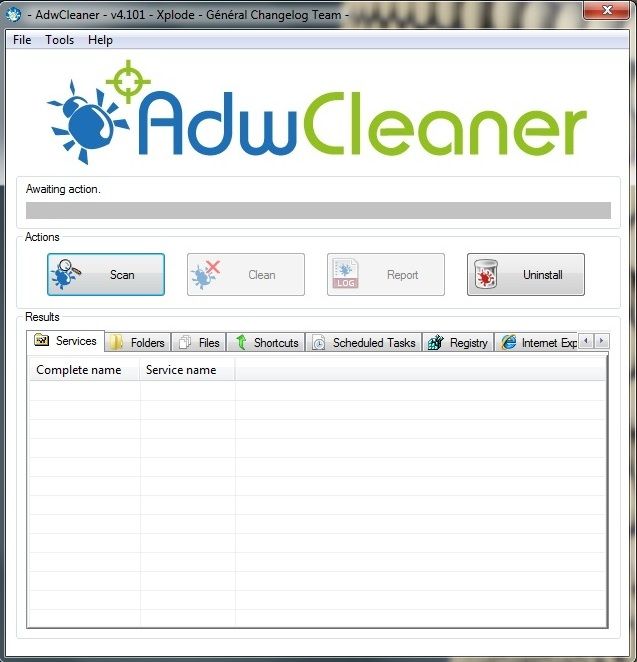












 Sign In
Sign In Create Account
Create Account

