Your system is badly infected, I would suggest that you replace MSES with a third party antivirus
Re-install ChromeUnless you did this yourself, malware has changed your Chrome version into the Development Build. Among other things this allows malware to install any extension it wants. We need to resolve this.
1. If you have bookmarks, let's save them by exporting them -
Export Bookmarks2. Then I need you to go
Google Sync and sign into your account
3. Scroll down until you see the
"Stop and Clear" button and click on the button. At the prompt click on
"Ok"4. Now we need to uninstall chrome.
Note: When asked about user data or settings you must remove this also so please check the box.
5. Restart the computer and reinstall chrome, You can download The latest version from here -
Google Chrome6. Import your bookmarks back into Chrome
7. Sign back in to your Chrome browser so that your bookmarks sync with your online account.
THENCAUTION : This fix is only valid for this specific machine, using it on another may break your computer Open
notepad and copy/paste the text in the quotebox below into it:
CreateRestorePoint:
HKLM-x32\...\Run: [] => [X]
HKLM-x32\...\Run: [ospd_us_984] => [X]
HKU\S-1-5-21-2886685577-3491965275-1731567388-1001\...\Run: [NinjaLoader] => "C:\Program Files (x86)\Ninja Loader\Ninja Loader.exe" --startup
HKU\S-1-5-21-2886685577-3491965275-1731567388-1001\...\Run: [Itibiti.exe] => C:\Program Files (x86)\Itibiti Soft Phone\Itibiti.exe
AppInit_DLLs-x32: c:/progra~3/{c5052~1/193~1.1/lidi.dll => c:\ProgramData\{C5052DC6-9587-FC40-2401-8CC2F4835F4C}\1.9.3.1\lidi.dll [1010688 2015-03-28] ()
AppInit_DLLs-x32: _c:\progra~2\search~1\search~1\bin\vc32lo~1.dll => No File
Startup: C:\Users\Richard\AppData\Roaming\Microsoft\Windows\Start Menu\Programs\Startup\bm.lnk [2015-09-30]
ShortcutTarget: bm.lnk -> C:\Users\Richard\AppData\Local\ylbivwytmelkbjl\ynbib2zwmf9kdtl.exe (No File)
Startup: C:\Users\Richard\AppData\Roaming\Microsoft\Windows\Start Menu\Programs\Startup\crossbrowse.lnk [2015-03-28]
ShortcutTarget: crossbrowse.lnk -> C:\Program Files (x86)\Crossbrowse\Crossbrowse\Application\crossbrowse.exe (Crossbrowse)
GroupPolicy: Restriction - Chrome <======= ATTENTION
CHR HKLM\SOFTWARE\Policies\Google: Restriction <======= ATTENTION
HKLM\SOFTWARE\Policies\Microsoft\Windows\CurrentVersion\Internet Settings: [ProxySettingsPerUser] 0 <======= ATTENTION (Restriction - ProxySettings)
ProxyServer: [HKLM] => http=127.0.0.1:52451;https=127.0.0.1:52451
ProxyServer: [HKLM-x32] => http=127.0.0.1:52451;https=127.0.0.1:52451
AutoConfigURL: [HKLM] => http=127.0.0.1:52451;https=127.0.0.1:52451
Winsock: Catalog9 01 C:\Windows\SysWOW64\VCL.dll [335064 2015-03-20] (VC Corporation)
Winsock: Catalog9 02 C:\Windows\SysWOW64\VCL.dll [335064 2015-03-20] (VC Corporation)
Winsock: Catalog9 03 C:\Windows\SysWOW64\VCL.dll [335064 2015-03-20] (VC Corporation)
Winsock: Catalog9 04 C:\Windows\SysWOW64\VCL.dll [335064 2015-03-20] (VC Corporation)
Winsock: Catalog9 15 C:\Windows\SysWOW64\VCL.dll [335064 2015-03-20] (VC Corporation)
SearchScopes: HKLM -> {5BA6C7E2-AFE3-41EC-975F-544F10D02112} URL = hxxp://www.ask.com/web?q={searchterms}&l=dis&o=ushpd
SearchScopes: HKLM-x32 -> {5BA6C7E2-AFE3-41EC-975F-544F10D02112} URL = hxxp://www.ask.com/web?q={searchterms}&l=dis&o=ushpd
SearchScopes: HKU\S-1-5-21-2886685577-3491965275-1731567388-1001 -> {589B893E-773C-4941-88C2-0DCC718E621C} URL = hxxp://www.trovi.com/Results.aspx?gd=&ctid=CT3333531&octid=EB_ORIGINAL_CTID&ISID=M2160B98F-E93B-43FF-A5BA-271154A74ACC&SearchSource=58&CUI=&UM=8&UP=SPE1F4109D-EF34-4006-94F3-A2390386F4EC&q={searchTerms}&D=032815&SSPV=
SearchScopes: HKU\S-1-5-21-2886685577-3491965275-1731567388-1001 -> {6CDB4593-05A7-43F0-A3AA-080C95003B55} URL = hxxp://search.genieo.com/results.html?v=w3i20&wtag=W3i_IA,206,0_01,DefaultSearch,20140730,19432,0,IE11,&q={searchTerms}
Toolbar: HKU\S-1-5-21-2886685577-3491965275-1731567388-1001 -> No Name - {604BC32A-9680-40D1-9AC6-E06B23A1BA4C} - No File
FF Plugin HKU\S-1-5-21-2886685577-3491965275-1731567388-1001: @seedonk.com/SeeVWidget;version=1.1.2.0 -> C:\Program Files\iSecurityPlusPlayer\\npseev.dll [2014-02-22] (Seedonk Inc)
FF Extension: No Name - C:\Program Files (x86)\BetterSurf\BetterSurfPlus\ff [not found]
FF Extension: No Name - C:\Program Files (x86)\MediaPlayerV1\MediaPlayerV1alpha613\ff [not found]
FF Extension: No Name - C:\Program Files (x86)\MediaViewerV1\MediaViewerV1alpha1982\ff [not found]
FF Extension: No Name - C:\Program Files (x86)\MediaViewV1\MediaViewV1alpha591\ff [not found]
FF Extension: No Name - C:\Program Files (x86)\MediaViewV1\MediaViewV1alpha4925\ff [not found]
FF Extension: No Name - C:\Program Files (x86)\MediaWatchV1\MediaWatchV1home636\ff [not found]
FF Extension: No Name - C:\Program Files (x86)\MediaBuzzV1\MediaBuzzV1mode2085\ff [not found]
FF HKU\S-1-5-21-2886685577-3491965275-1731567388-1001\...\Firefox\Extensions: [{BCB405DC-08DC-8A3D-93BE-6D905202D18E}] - C:\Program Files (x86)\BlockAndSurfS\174.xpi => not found
S2 70e6ca8c; "C:\Windows\system32\rundll32.exe" "c:\progra~2\optimi~1\OptProCrashSvc.dll",ServiceMain
S2 lybupepu; C:\Users\Richard\AppData\Roaming\DF69C330-1427531256-11DF-AC14-6C58A2FD8E57\nsi8EDB.tmp [X]
R1 ymjim2z2mhnkbdl; C:\Windows\System32\drivers\ymjim2z2mhnkbdl.sys [59736 2015-10-03] (NetFilterSDK.com)
S1 dyoseyun; \??\C:\Windows\system32\drivers\dyoseyun.sys [X]
S1 mwiynzm4ndy1yjz; system32\drivers\mwiynzm4ndy1yjz.sys [X]
2015-11-29 09:40 - 2015-11-29 09:40 - 00000000 ____D C:\Program Files (x86)\Smwyyntm1ndi1zdz
2015-11-25 12:03 - 2015-11-25 12:03 - 00009108 _____ C:\Windows\srtpoq.xml
2015-12-04 15:51 - 2015-08-15 06:15 - 00000344 _____ C:\Windows\Tasks\Bidaily Synchronize Task[8da6].job
2015-12-04 15:51 - 2013-04-17 18:34 - 00000830 _____ C:\Windows\Tasks\Adobe Flash Player Updater.job
2015-12-04 12:44 - 2015-08-15 17:44 - 00000344 _____ C:\Windows\Tasks\Superclean.job
2015-12-04 09:54 - 2015-03-28 07:40 - 00001060 _____ C:\Windows\Tasks\Crossbrowse.job
2015-04-09 00:33 - 2015-04-09 00:33 - 0000088 _____ () C:\Users\Richard\AppData\Local\f204b550fb96d1fff15ba82d2ae9bba5
2014-06-18 10:25 - 2014-06-18 10:25 - 0068609 _____ () C:\Users\Richard\AppData\Local\fhbnarpo
Task: {118F8EC8-5D31-4B9A-A573-32AE38DD3D87} - System32\Tasks\Bidaily Synchronize Task[8da6] => c:\programdata\{30dc51f2-5327-74d4-30dc-c51f253247c9}\hqghumeaylnlf.exe [2014-08-15] (Super PC Tools Ltd) <==== ATTENTION
Task: {11C3F97B-B475-4282-9082-FF9105EB287D} - \BlockAndSurf_wd -> No File <==== ATTENTION
Task: {2F34A17A-93BF-46C9-A9E1-E5DE5AA23E3D} - System32\Tasks\DoctorPC_Start => C:\Program Files (x86)\Doctor PC\DoctorPC.exe <==== ATTENTION
Task: {35D6244C-7F70-4300-889E-FBC356142B9E} - \Maintenance Service-ykrit2ztmejkltl -> No File <==== ATTENTION
Task: {3DC7F7A6-474C-4BEF-8965-ACFBFCE79D6A} - \BlockAndSurf Update -> No File <==== ATTENTION
Task: {42BAEFAD-D26E-4811-AFC9-F840939C32C5} - System32\Tasks\ProPCCleaner_Popup => C:\Program Files (x86)\Pro PC Cleaner\Splash.exe <==== ATTENTION
Task: {4B40CA73-2744-492B-BCF1-5ED9A7A3156C} - \APSnotifierPP1 -> No File <==== ATTENTION
Task: {4C8A9718-B80C-46CD-A4DC-DC325E53A48D} - System32\Tasks\{539310BF-8728-448A-972E-75E79942B36A} => pcalua.exe -a "C:\Users\Richard\Downloads\wlsetup-web (2).exe" -d C:\Users\Richard\Downloads
Task: {59C58373-EC63-4497-BA42-1BD85BBD8BC9} - System32\Tasks\PCSpeedClean_Popup => C:\Program Files (x86)\PC Speed Clean\Splash.exe
Task: {6271C7D7-8ABF-48E6-90AA-3029E689FD0A} - \Speedial -> No File <==== ATTENTION
Task: {6A275349-C825-445D-B741-4FBCB7E037AB} - System32\Tasks\ProPCCleaner_Start => C:\Program Files (x86)\Pro PC Cleaner\ProPCCleaner.exe <==== ATTENTION
Task: {8D62B1E7-371B-44EE-972F-0EA72492EDA0} - \AmiUpdXp -> No File <==== ATTENTION
Task: {93973FC6-B84D-49FF-B7E9-7F3F7ECC7CCE} - System32\Tasks\LaunchPreSignup => C:\Program Files (x86)\OLBPre\OLBPre.exe <==== ATTENTION
Task: {94997EE2-8569-47CC-BCD6-F90341EFF7BC} - System32\Tasks\DoctorPC_Popup => C:\Program Files (x86)\Doctor PC\Splash.exe <==== ATTENTION
Task: {9C8F7278-D4A1-4FA4-86B5-FE4E2FFD8F62} - System32\Tasks\{61318F9D-EAA6-4A96-BE54-21C899926B38} => pcalua.exe -a C:\PROGRA~2\SearchProtect\Main\bin\uninstall.exe -c /S <==== ATTENTION
Task: {A53B0883-473F-48B6-A7E2-CA8C1C5A7166} - \PastaQuotes -> No File <==== ATTENTION
Task: {A6A6A4A9-06E9-42B2-A2B2-B880E5F34216} - System32\Tasks\Crossbrowse => C:\Program Files (x86)\Crossbrowse\Crossbrowse\Application\utility.exe [2015-03-28] () <==== ATTENTION
Task: {AE14D34D-628A-4FAD-9613-6541D8C39992} - \APSnotifierPP2 -> No File <==== ATTENTION
Task: {B07975E1-A137-47CE-A863-7543B6C752DE} - System32\Tasks\Security Center Update - 530065233 => C:\Users\Richard\AppData\Roaming\Waacok\fukup.exe <==== ATTENTION
Task: {B447D177-A9A5-4022-AE36-BFEE64A68625} - System32\Tasks\GlobalUpdate-ymziy2zxmgtkbtl => C:\Users\Richard\AppData\Roaming\ymziy2zxmgtkbtl\ymziy2zxmgtkbtl.exe [2015-03-27] () <==== ATTENTION
Task: {B571647D-6D4F-43F8-8F34-479CF17836DF} - System32\Tasks\ASP => C:\Program Files (x86)\RCP\systweakasp.exe
Task: {C462602C-A238-4172-B1CF-EF1BD75986CF} - System32\Tasks\Superclean => c:\programdata\{91afdf15-6bd3-e737-91af-fdf156bd7c55}\hqghumeaylnlf.exe [2014-08-15] (Super PC Tools Ltd) <==== ATTENTION
Task: {CC98602C-749F-4B65-8968-D514C13CDF01} - System32\Tasks\Security Center Update - 3123074696 => C:\Users\Richard\AppData\Roaming\Tisyugop\ypiwoc.exe <==== ATTENTION
Task: {D4B8A5F9-FC15-4D65-A0CE-7DA3577A6982} - System32\Tasks\Digital Sites => C:\Users\Richard\AppData\Roaming\DIGITA~1\UPDATE~1\UPDATE~1.EXE <==== ATTENTION
Task: {EAADA86C-5BAF-4569-897C-FB3CFA9B197A} - System32\Tasks\DNSATLANTIC => C:\Program Files (x86)\DNS Unlocker\dnsatlantic.exe [2015-09-02] ()
Task: {F345AFF1-C824-456E-878A-506DF75EDA69} - \APSnotifierPP3 -> No File <==== ATTENTION
Task: {F9C5B488-573B-4EEC-8DCB-8DC72F1BE0E3} - System32\Tasks\PCDRScheduledMaintenance => C:\Program Files\PC-Doctor for Windows\pcdrcui.exe [2009-09-18] (PC-Doctor, Inc.)
Task: {FCA46F4E-7F60-4A61-B40A-91E731F59AFB} - \Desk 365 RunAsStdUser -> No File <==== ATTENTION
Task: C:\Windows\Tasks\Bidaily Synchronize Task[8da6].job => c:\programdata\{30dc51f2-5327-74d4-30dc-c51f253247c9}\hqghumeaylnlf.exe <==== ATTENTION
Task: C:\Windows\Tasks\Crossbrowse.job => C:\Program Files (x86)\Crossbrowse\Crossbrowse\Application\utility.exe <==== ATTENTION
Task: C:\Windows\Tasks\Digital Sites.job => C:\Users\Richard\AppData\Roaming\DIGITA~1\UPDATE~1\UPDATE~1.EXE <==== ATTENTION
Task: C:\Windows\Tasks\PCDRScheduledMaintenance.job => C:\Program Files\PC-Doctor for Windows\pcdrcui.exe5-fh scripts\monthly.xml
Task: C:\Windows\Tasks\Superclean.job => c:\programdata\{91afdf15-6bd3-e737-91af-fdf156bd7c55}\hqghumeaylnlf.exe <==== ATTENTION
ShortcutWithArgument: C:\ProgramData\Microsoft\Windows\Start Menu\Programs\HP Software Store.lnk -> C:\Program Files (x86)\Hewlett-Packard\Shared\WizLink.exe () -> hxxp://redirect.hp.com/svs/rdr?TYPE=4&tp=onlinesvs&s=hp_softwarestore&pf=cndt&locale=en_us&bd=all&c=101 <==== ATTENTION
ShortcutWithArgument: C:\ProgramData\Microsoft\Windows\Start Menu\Programs\Google Chrome\Google Chrome.lnk -> C:\Program Files (x86)\Google\Chrome\Application\chrome.exe (Google Inc.) -> hxxp://usa-aa.s3-website-us-east-1.amazonaws.com/?grp=3 <==== ATTENTION
ShortcutWithArgument: C:\Users\Public\Desktop\Google Chrome.lnk -> C:\Program Files (x86)\Google\Chrome\Application\chrome.exe (Google Inc.) -> hxxp://usa-aa.s3-website-us-east-1.amazonaws.com/?grp=3 <==== ATTENTION
AlternateDataStreams: C:\Users\Richard\Documents\Image (2).jpg:3or4kl4x13tuuug3Byamue2s4b
AlternateDataStreams: C:\Users\Richard\Documents\Image (2).jpg:{4c8cc155-6c1e-11d1-8e41-00c04fb9386d}
AlternateDataStreams: C:\Users\Richard\Documents\Image (3).jpg:3or4kl4x13tuuug3Byamue2s4b
AlternateDataStreams: C:\Users\Richard\Documents\Image (3).jpg:{4c8cc155-6c1e-11d1-8e41-00c04fb9386d}
AlternateDataStreams: C:\Users\Richard\Documents\Image (3).jpg.jpeg:3or4kl4x13tuuug3Byamue2s4b
AlternateDataStreams: C:\Users\Richard\Documents\Image (3).jpg.jpeg:{4c8cc155-6c1e-11d1-8e41-00c04fb9386d}
AlternateDataStreams: C:\Users\Richard\Documents\Image.jpg:3or4kl4x13tuuug3Byamue2s4b
AlternateDataStreams: C:\Users\Richard\Documents\Image.jpg:{4c8cc155-6c1e-11d1-8e41-00c04fb9386d}
AlternateDataStreams: C:\Users\Richard\Documents\Welcome Scan.jpg:3or4kl4x13tuuug3Byamue2s4b
AlternateDataStreams: C:\Users\Richard\Documents\Welcome Scan.jpg:{4c8cc155-6c1e-11d1-8e41-00c04fb9386d}
c:\ProgramData\{C5052DC6-9587-FC40-2401-8CC2F4835F4C}
C:\Program Files (x86)\Ninja Loader
C:\Program Files (x86)\Itibiti Soft Phone
C:\Program Files (x86)\Crossbrowse
C:\Program Files (x86)\BlockAndSurfS
C:\Windows\System32\drivers\ymjim2z2mhnkbdl.sys
C:\Windows\system32\drivers\dyoseyun.sys
C:\Windows\system32\drivers\mwiynzm4ndy1yjz.sys
C:\Users\Richard\msndata.dat
c:\programdata\{30dc51f2-5327-74d4-30dc-c51f253247c9}
C:\Program Files (x86)\Doctor PC
C:\Program Files (x86)\Pro PC Cleaner
C:\Program Files (x86)\PC Speed Clean
C:\PROGRA~2\SearchProtect
C:\Users\Richard\AppData\Roaming\Waacok
C:\Users\Richard\AppData\Roaming\DIGITA~1
C:\Users\Richard\AppData\Roaming\Tisyugop
c:\programdata\{91afdf15-6bd3-e737-91af-fdf156bd7c55}
C:\Users\Richard\AppData\Local\DF69C330-1427531348-11DF-AC14-6C58A2FD8E57
C:\Users\Richard\AppData\Local\nodo
C:\Users\Richard\AppData\Roaming\ymziy2zxmgtkbtl
C:\Users\Richard\Downloads\adobe_flash_setup (3).exe
C:\Users\Richard\Downloads\Unconfirmed 18166.crdownload
C:\Users\Richard\Downloads\Unconfirmed 210238.crdownload
C:\Users\Richard\Downloads\Unconfirmed 220205.crdownload
C:\Users\Richard\Downloads\Unconfirmed 24367.crdownload
C:\Users\Richard\Downloads\Unconfirmed 254061.crdownload
C:\Users\Richard\Downloads\Unconfirmed 277020.crdownload
C:\Users\Richard\Downloads\Unconfirmed 288303.crdownload
C:\Users\Richard\Downloads\Unconfirmed 288532.crdownload
C:\Users\Richard\Downloads\Unconfirmed 331091.crdownload
C:\Users\Richard\Downloads\Unconfirmed 334489.crdownload
C:\Users\Richard\Downloads\Unconfirmed 397685.crdownload
C:\Users\Richard\Downloads\Unconfirmed 408070.crdownload
C:\Users\Richard\Downloads\Unconfirmed 50190.crdownload
C:\Users\Richard\Downloads\Unconfirmed 522965.crdownload
C:\Users\Richard\Downloads\Unconfirmed 546520.crdownload
C:\Users\Richard\Downloads\Unconfirmed 550194.crdownload
C:\Users\Richard\Downloads\Unconfirmed 575663.crdownload
C:\Users\Richard\Downloads\Unconfirmed 623527.crdownload
C:\Users\Richard\Downloads\Unconfirmed 646891.crdownload
C:\Users\Richard\Downloads\Unconfirmed 652241.crdownload
C:\Users\Richard\Downloads\Unconfirmed 684841.crdownload
C:\Users\Richard\Downloads\Unconfirmed 699378.crdownload
C:\Users\Richard\Downloads\Unconfirmed 723495.crdownload
C:\Users\Richard\Downloads\Unconfirmed 727265.crdownload
C:\Users\Richard\Downloads\Unconfirmed 73621.crdownload
C:\Users\Richard\Downloads\Unconfirmed 749854.crdownload
C:\Users\Richard\Downloads\Unconfirmed 757543.crdownload
C:\Users\Richard\Downloads\Unconfirmed 778627.crdownload
C:\Users\Richard\Downloads\Unconfirmed 785725.crdownload
C:\Users\Richard\Downloads\Unconfirmed 786388.crdownload
C:\Users\Richard\Downloads\Unconfirmed 805191.crdownload
C:\Users\Richard\Downloads\Unconfirmed 814859.crdownload
C:\Users\Richard\Downloads\Unconfirmed 819570.crdownload
C:\Users\Richard\Downloads\Unconfirmed 824611.crdownload
C:\Users\Richard\Downloads\Unconfirmed 82776.crdownload
C:\Users\Richard\Downloads\Unconfirmed 844074.crdownload
C:\Users\Richard\Downloads\Unconfirmed 863728.crdownload
C:\Users\Richard\Downloads\Unconfirmed 908841.crdownload
C:\Users\Richard\Downloads\Unconfirmed 91023.crdownload
C:\Users\Richard\Downloads\Unconfirmed 927290.crdownload
C:\Users\Richard\Downloads\Unconfirmed 927478.crdownload
C:\Users\Richard\Downloads\Unconfirmed 956331.crdownload
C:\Users\Richard\Downloads\Unconfirmed 958330.crdownload
C:\Users\Richard\Downloads\Unconfirmed 959059.crdownload
C:\Users\Richard\Downloads\Unconfirmed 863728.crdownload
C:\Program Files (x86)\DNS Unlocker
Reg: reg delete HKLM\SOFTWARE\Policies\Microsoft\Windows\IPSec\Policy\Local /f
Reg: reg add HKLM\SOFTWARE\Policies\Microsoft\Windows\IPSec\Policy\Local /f
RemoveProxy:
CMD: netsh advfirewall reset
CMD: netsh advfirewall set allprofiles state ON
CMD: ipconfig /flushdns
CMD: netsh winsock reset catalog
CMD: netsh int ip reset c:\resetlog.txt
CMD: ipconfig /release
CMD: ipconfig /renew
CMD: netsh int ipv4 reset
CMD: netsh int ipv6 reset
EmptyTemp:
CMD: bitsadmin /reset /allusers
Save this as
fixlist.txt, in the same location as FRST.exe

Run FRST and press Fix
On completion a log will be generated please post that
FINALLY Please download
AdwCleaner by Xplode onto your desktop.
- Close all open programs and internet browsers.
- Double click on AdwCleaner.exe to run the tool.
- Click on Scan.
- After the scan is complete click on "Clean"
- Confirm each time with Ok.
- Your computer will be rebooted automatically. A text file will open after the restart.
- Please post the content of that logfile with your next answer.
- You can find the logfile at C:\AdwCleaner[S0].txt as well.

 This topic is locked
This topic is locked


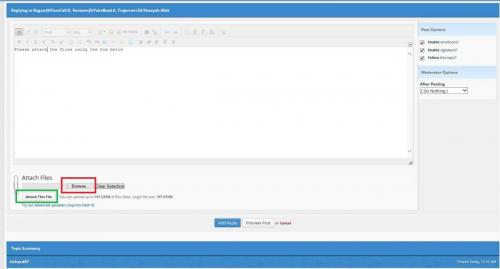












 Sign In
Sign In Create Account
Create Account

