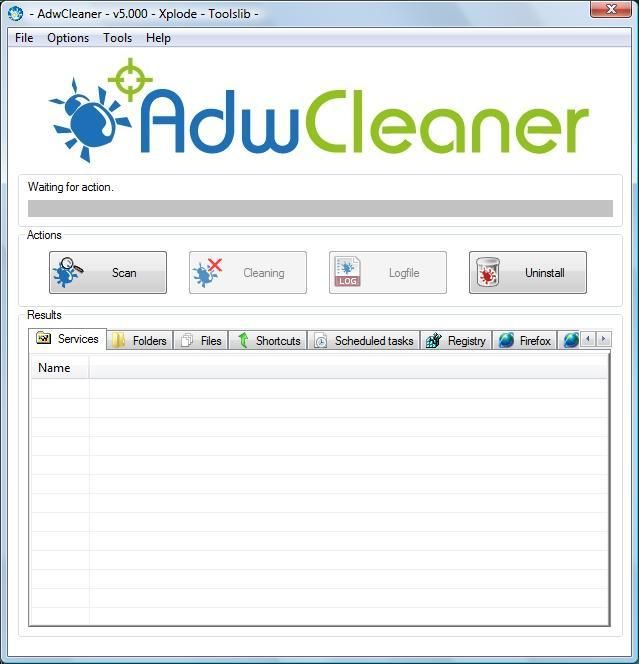PUP.Optional.CrushArcade, C:\Users\Marianna\AppData\Local\Google\Chrome\User Data\Default\Extensions\pnhjnmacgahapmnnifmneapinilajfol, Quarantined, [70e57c2bbad16cca3798c7c5738f1fe1],
PUP.Optional.CrushArcade, C:\Users\Marianna\AppData\Local\Google\Chrome\User Data\Default\Extensions\pnhjnmacgahapmnnifmneapinilajfol\1.2_0, Quarantined, [70e57c2bbad16cca3798c7c5738f1fe1],
PUP.Optional.CrushArcade, C:\Users\Marianna\AppData\Local\Google\Chrome\User Data\Default\Extensions\pnhjnmacgahapmnnifmneapinilajfol\1.2_0\_metadata, Quarantined, [70e57c2bbad16cca3798c7c5738f1fe1],
PUP.Optional.CrushArcade, C:\Users\Marianna\AppData\Local\Google\Chrome\User Data\Default\Extensions\pnhjnmacgahapmnnifmneapinilajfol\1.2_0\_metadata\computed_hashes.json, Quarantined, [70e57c2bbad16cca3798c7c5738f1fe1],
PUP.Optional.CrushArcade, C:\Users\Marianna\AppData\Local\Google\Chrome\User Data\Default\Extensions\pnhjnmacgahapmnnifmneapinilajfol\1.2_0\_metadata\verified_contents.json, Quarantined, [70e57c2bbad16cca3798c7c5738f1fe1],
ESETSmartInstaller@High as downloader log:
all ok
# product=EOS
# version=8
# OnlineScannerApp.exe=1.0.0.1
# EOSSerial=9b6fce64bd05674580bdc20571868f81
# end=init
# utc_time=2015-12-20 09:59:24
# local_time=2015-12-20 01:59:24 (-0800, Pacific Standard Time)
# country="United States"
# osver=6.1.7601 NT Service Pack 1
Update Init
Update Download
ESETSmartInstaller@High as downloader log:
all ok
# product=EOS
# version=8
# OnlineScannerApp.exe=1.0.0.1
# EOSSerial=9b6fce64bd05674580bdc20571868f81
# end=init
# utc_time=2015-12-20 10:04:53
# local_time=2015-12-20 02:04:53 (-0800, Pacific Standard Time)
# country="United States"
# osver=6.1.7601 NT Service Pack 1
Update Init
Update Download
Update Finalize
Updated modules version: 27288
# product=EOS
# version=8
# OnlineScannerApp.exe=1.0.0.1
# EOSSerial=9b6fce64bd05674580bdc20571868f81
# end=updated
# utc_time=2015-12-20 10:06:43
# local_time=2015-12-20 02:06:43 (-0800, Pacific Standard Time)
# country="United States"
# osver=6.1.7601 NT Service Pack 1
ESETSmartInstaller@High as downloader log:
all ok
# product=EOS
# version=8
# OnlineScannerApp.exe=1.0.0.1
# EOSSerial=9b6fce64bd05674580bdc20571868f81
# end=init
# utc_time=2015-12-20 11:22:45
# local_time=2015-12-20 03:22:45 (-0800, Pacific Standard Time)
# country="United States"
# osver=6.1.7601 NT Service Pack 1
Update Init
Update Download
esets_scanner_update returned -1 esets_gle=53251
Update Finalize
Updated modules version: 27288
# product=EOS
# version=8
# OnlineScannerApp.exe=1.0.0.1
# EOSSerial=9b6fce64bd05674580bdc20571868f81
# end=updated
# utc_time=2015-12-20 11:23:08
# local_time=2015-12-20 03:23:08 (-0800, Pacific Standard Time)
# country="United States"
# osver=6.1.7601 NT Service Pack 1
ESETSmartInstaller@High as downloader log:
all ok
# product=EOS
# version=8
# OnlineScannerApp.exe=1.0.0.1
# EOSSerial=9b6fce64bd05674580bdc20571868f81
# end=init
# utc_time=2015-12-21 12:19:52
# local_time=2015-12-20 04:19:52 (-0800, Pacific Standard Time)
# country="United States"
# osver=6.1.7601 NT Service Pack 1
Update Init
Update Download
esets_scanner_update returned -1 esets_gle=53251
Update Finalize
Updated modules version: 27288
# product=EOS
# version=8
# OnlineScannerApp.exe=1.0.0.1
# EOSSerial=9b6fce64bd05674580bdc20571868f81
# end=updated
# utc_time=2015-12-21 12:20:25
# local_time=2015-12-20 04:20:25 (-0800, Pacific Standard Time)
# country="United States"
# osver=6.1.7601 NT Service Pack 1
# product=EOS
# version=8
# OnlineScannerApp.exe=1.0.0.1
# OnlineScanner.ocx=1.0.0.7777
# api_version=3.1.1
# EOSSerial=9b6fce64bd05674580bdc20571868f81
# engine=27288
# end=finished
# remove_checked=false
# archives_checked=true
# unwanted_checked=true
# unsafe_checked=true
# antistealth_checked=true
# utc_time=2015-12-21 02:10:29
# local_time=2015-12-20 06:10:29 (-0800, Pacific Standard Time)
# country="United States"
# lang=1033
# osver=6.1.7601 NT Service Pack 1
# compatibility_mode_1=''
# compatibility_mode=5893 16776573 100 94 0 202207279 0 0
# scanned=370405
# found=13
# cleaned=0
# scan_time=6603
sh=7C8D1E98BEB91E3B3BF85B0E025191C7F43C9E2F ft=0 fh=0000000000000000 vn="JS/Mindspark.B potentially unwanted application" ac=I fn="C:\AdwCleaner\AdwCleaner[C1].txt"
sh=B2D86AA569DABC5C5649D69056F975419E26D23F ft=0 fh=0000000000000000 vn="JS/Mindspark.B potentially unwanted application" ac=I fn="C:\AdwCleaner\AdwCleaner[S1].txt"
sh=0B21F20665BFF43D34F1C6A046EFB39C63DD7FC0 ft=0 fh=0000000000000000 vn="JS/Mindspark.B potentially unwanted application" ac=I fn="C:\AdwCleaner\Quarantine\C\Users\Marianna\AppData\Roaming\Mozilla\Firefox\Profiles\i7ln9raf.default\Extensions\
[email protected]\bootstrap.js.vir"
sh=29733DA758C0E99629D9EEA1439A8380D169947D ft=0 fh=0000000000000000 vn="JS/Mindspark.B potentially unwanted application" ac=I fn="C:\AdwCleaner\Quarantine\C\Users\Marianna\AppData\Roaming\Mozilla\Firefox\Profiles\i7ln9raf.default\Extensions\
[email protected]\chrome\39ffxtbr.jar.vir"
sh=EEFB241EDB534614004D6FA41F2EBFABE9AAFB39 ft=1 fh=d0fbe6c156bd37dc vn="Win32/OpenCandy potentially unsafe application" ac=I fn="C:\Program Files (x86)\RealArcade\Installer\bin\OCSetupHlp.dll"
sh=C4C08AFAFB4F8EAAB0B521334F353C023D456A91 ft=1 fh=2102c5e303ab4616 vn="a variant of Win32/Toolbar.MyWebSearch.K potentially unwanted application" ac=I fn="C:\Users\Marianna\AppData\Local\mwsautSp.exe"
sh=A7400CABB8267F89A3517E070C009620CE2CF36F ft=0 fh=0000000000000000 vn="multiple threats" ac=I fn="C:\Users\Marianna\AppData\LocalLow\Sun\Java\Deployment\cache\6.0\51\5f9b56b3-64f453da"
sh=F4066143FD885BC5F5F98D2D353446E87D3FA698 ft=0 fh=0000000000000000 vn="JS/SecurityDisabler.A.Gen potentially unwanted application" ac=I fn="C:\Users\Marianna\AppData\Roaming\Mozilla\Firefox\Profiles\i7ln9raf.default\prefs-1.js"
sh=F4066143FD885BC5F5F98D2D353446E87D3FA698 ft=0 fh=0000000000000000 vn="JS/SecurityDisabler.A.Gen potentially unwanted application" ac=I fn="C:\Users\Marianna\AppData\Roaming\Mozilla\Firefox\Profiles\i7ln9raf.default\prefs-2.js"
sh=D4B789B706584A4B6D42E94A33A1E553B7CC8C53 ft=0 fh=0000000000000000 vn="JS/SecurityDisabler.A.Gen potentially unwanted application" ac=I fn="C:\Users\Marianna\AppData\Roaming\Mozilla\Firefox\Profiles\i7ln9raf.default\prefs-3.js"
sh=DE746F6160C3BADE1265D79EC677B0A74E49829F ft=0 fh=0000000000000000 vn="JS/SecurityDisabler.A.Gen potentially unwanted application" ac=I fn="C:\Users\Marianna\AppData\Roaming\Mozilla\Firefox\Profiles\i7ln9raf.default\prefs-4.js"
sh=D174D98DC185C8A69351EA5BB402159AF3929A4D ft=0 fh=0000000000000000 vn="JS/SecurityDisabler.A.Gen potentially unwanted application" ac=I fn="C:\Users\Marianna\AppData\Roaming\Mozilla\Firefox\Profiles\i7ln9raf.default\prefs.js"
sh=FB79D6B5E5E3F96B2A26AA883E59CD10F83D8B14 ft=1 fh=242b031b9f0dac1c vn="a variant of Win32/DownloadAssistant.A potentially unwanted application" ac=I fn="C:\Users\Marianna\Desktop\2012-01 (Jan)\Avast Free Antivirus 2015 Setup.exe"
Farbar Service Scanner Version: 10-06-2014
Ran by Marianna (administrator) on 20-12-2015 at 18:26:43
Running from "C:\Users\Marianna\Desktop"
Microsoft Windows 7 Home Premium Service Pack 1 (X64)
Boot Mode: Normal
****************************************************************
Internet Services:
============
Connection Status:
==============
Localhost is accessible.
LAN connected.
Google IP is accessible.
Google.com is accessible.
Yahoo.com is accessible.
Windows Firewall:
=============
Firewall Disabled Policy:
==================
System Restore:
============
System Restore Disabled Policy:
========================
Action Center:
============
Windows Update:
============
wuauserv Service is not running. Checking service configuration:
The start type of wuauserv service is OK.
The ImagePath of wuauserv service is OK.
The ServiceDll of wuauserv service is OK.
Windows Autoupdate Disabled Policy:
============================
Other Services:
==============
File Check:
========
C:\Windows\System32\nsisvc.dll => File is digitally signed
C:\Windows\System32\drivers\nsiproxy.sys => File is digitally signed
C:\Windows\System32\dhcpcore.dll => File is digitally signed
C:\Windows\System32\drivers\afd.sys => File is digitally signed
C:\Windows\System32\drivers\tdx.sys => File is digitally signed
C:\Windows\System32\Drivers\tcpip.sys => File is digitally signed
C:\Windows\System32\dnsrslvr.dll => File is digitally signed
C:\Windows\System32\mpssvc.dll => File is digitally signed
C:\Windows\System32\bfe.dll => File is digitally signed
C:\Windows\System32\drivers\mpsdrv.sys => File is digitally signed
C:\Windows\System32\SDRSVC.dll => File is digitally signed
C:\Windows\System32\vssvc.exe => File is digitally signed
C:\Windows\System32\wscsvc.dll => File is digitally signed
C:\Windows\System32\wbem\WMIsvc.dll => File is digitally signed
C:\Windows\System32\wuaueng.dll => File is digitally signed
C:\Windows\System32\qmgr.dll => File is digitally signed
C:\Windows\System32\es.dll => File is digitally signed
C:\Windows\System32\cryptsvc.dll => File is digitally signed
C:\Windows\System32\svchost.exe => File is digitally signed
C:\Windows\System32\rpcss.dll => File is digitally signed
**** End of log ****