It may not be the most practical, but one way you could go about it is to run the "tree" command through CMD and outputting it to a text file.
To do this:
- Right-click your start menu and run "Command Prompt (Admin)".
- Enter the text "cd C:\" to change the directory to your C: Drive.
- Now run the command "tree /a > C:\Files.txt" into the terminal and hit enter.
- Check your C:\ for the text file after the process has run, you'll know it's done when you are able to enter commands again.
Alternatively, you can just download a program like WinDirStat that will show you every file on your C drive and may be a little easier to understand.
Edited by Gman147, 09 December 2015 - 06:22 PM.




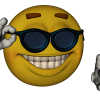












 Sign In
Sign In Create Account
Create Account

